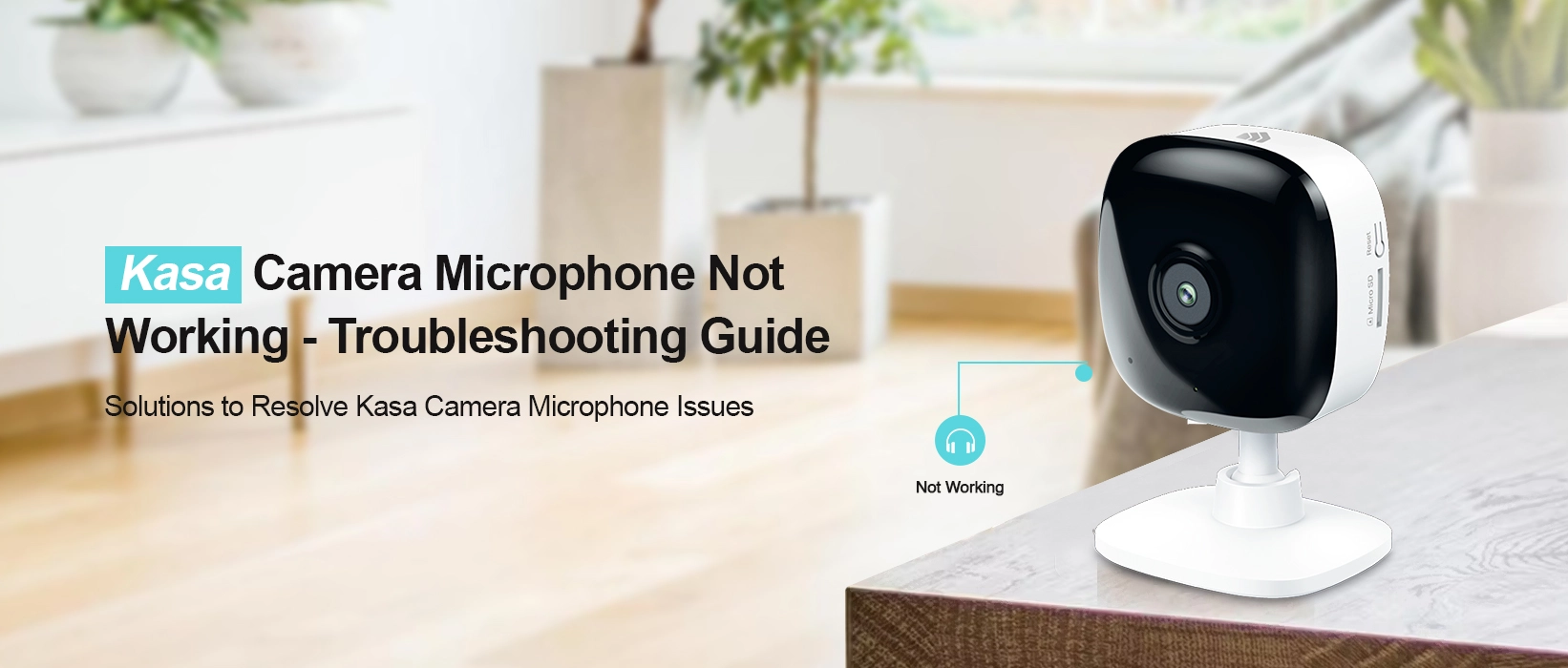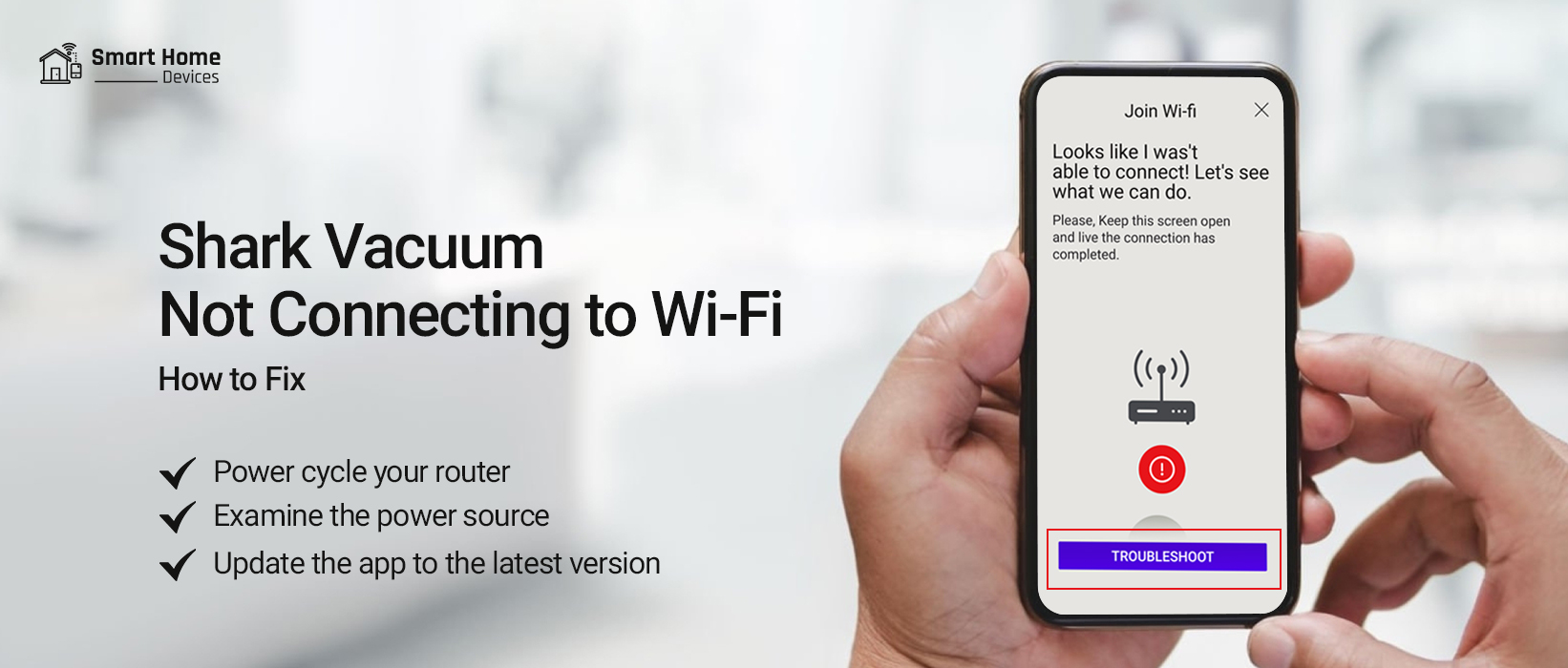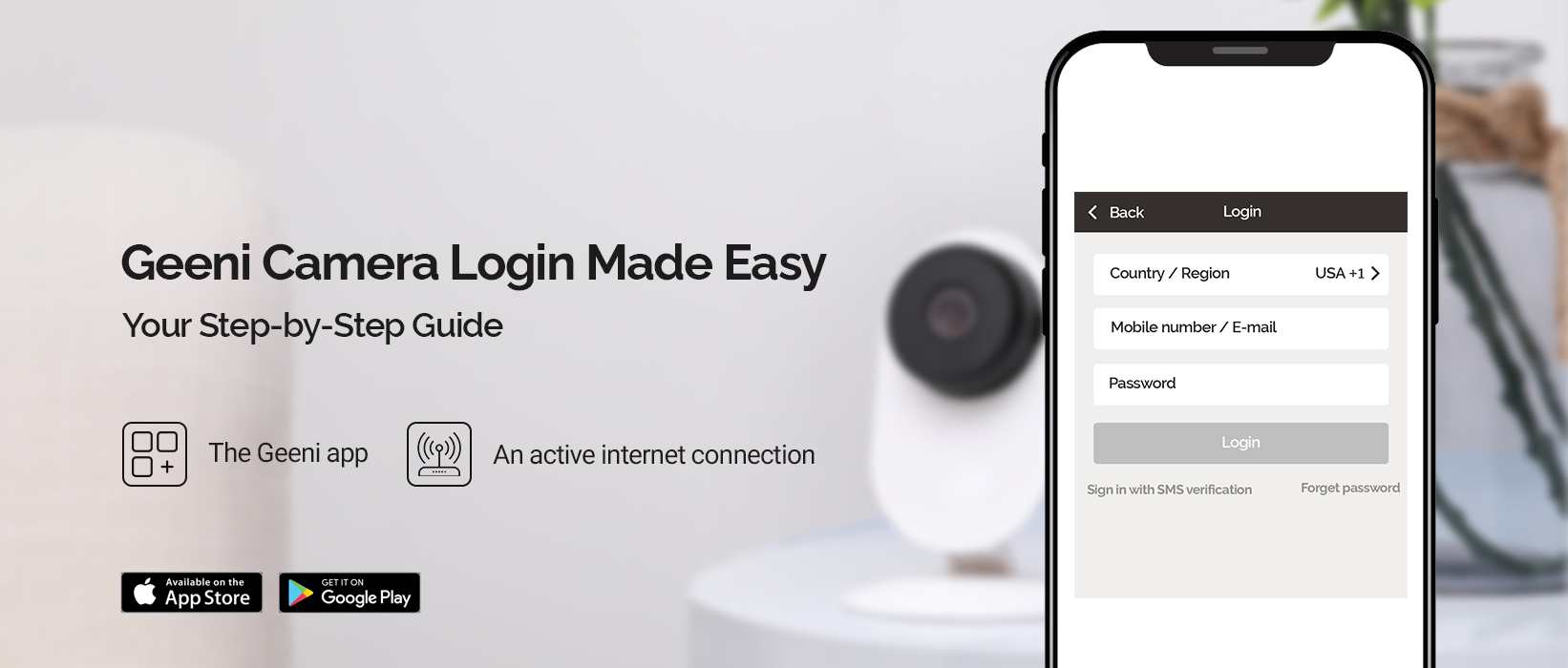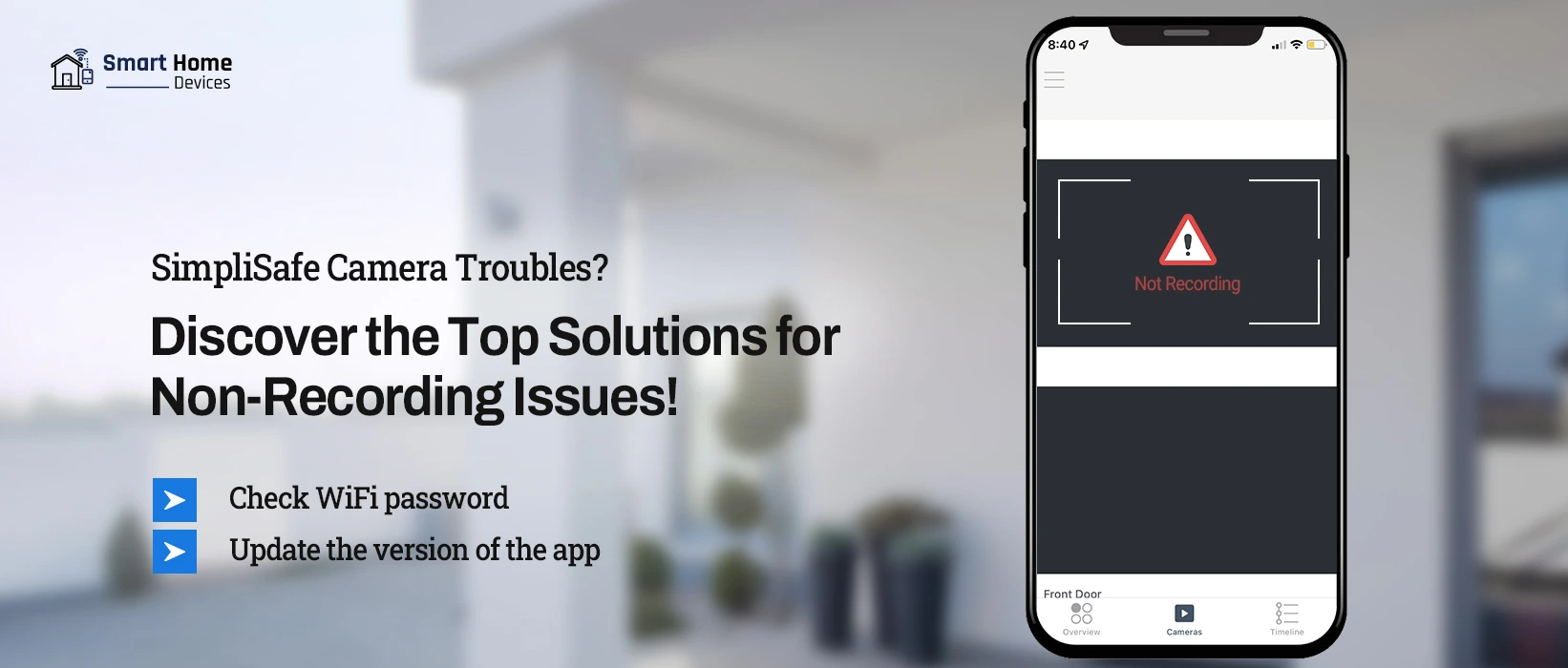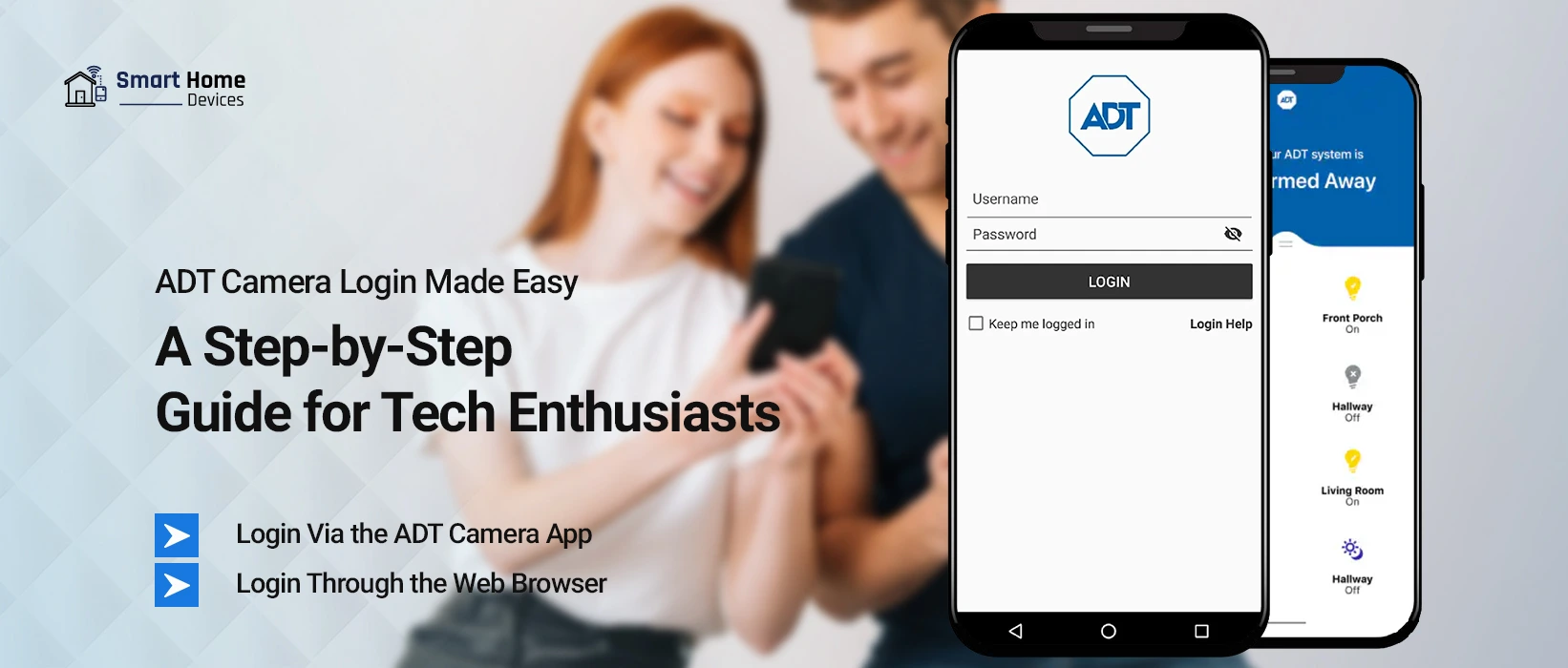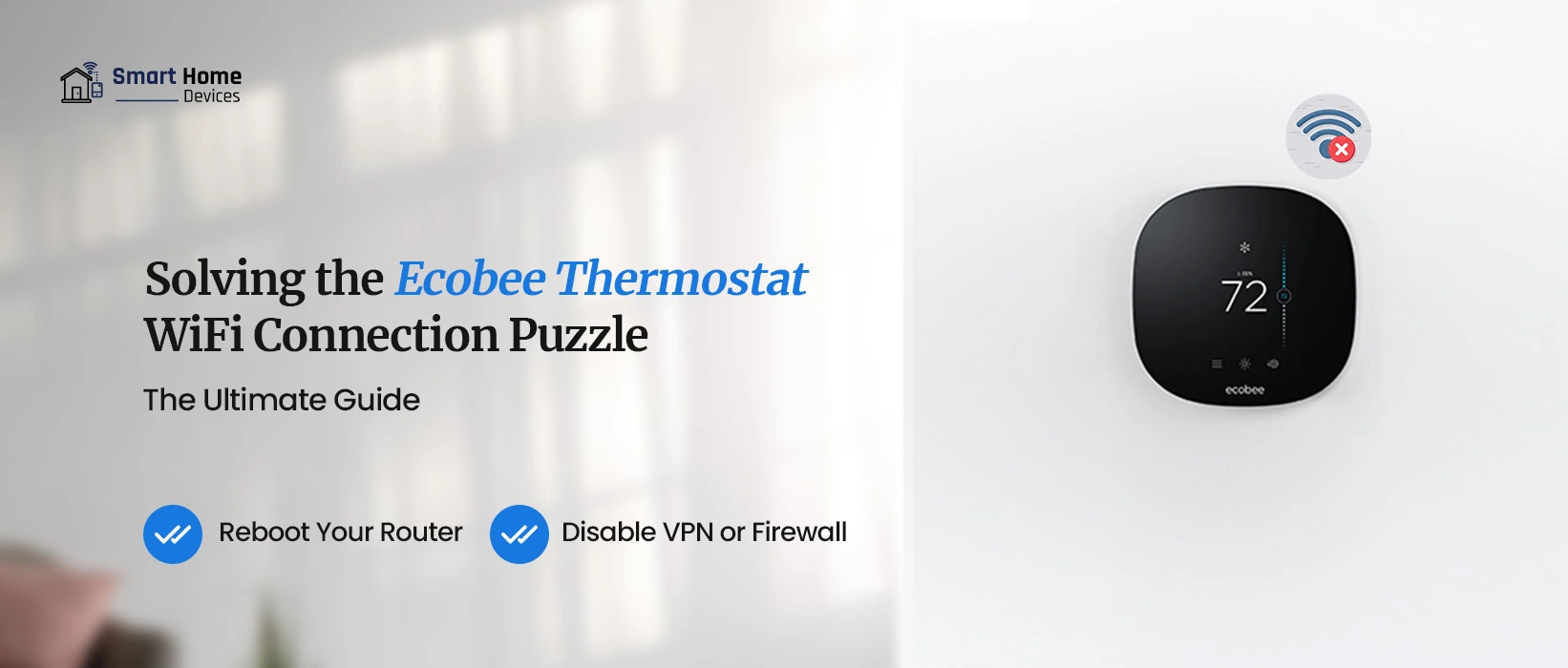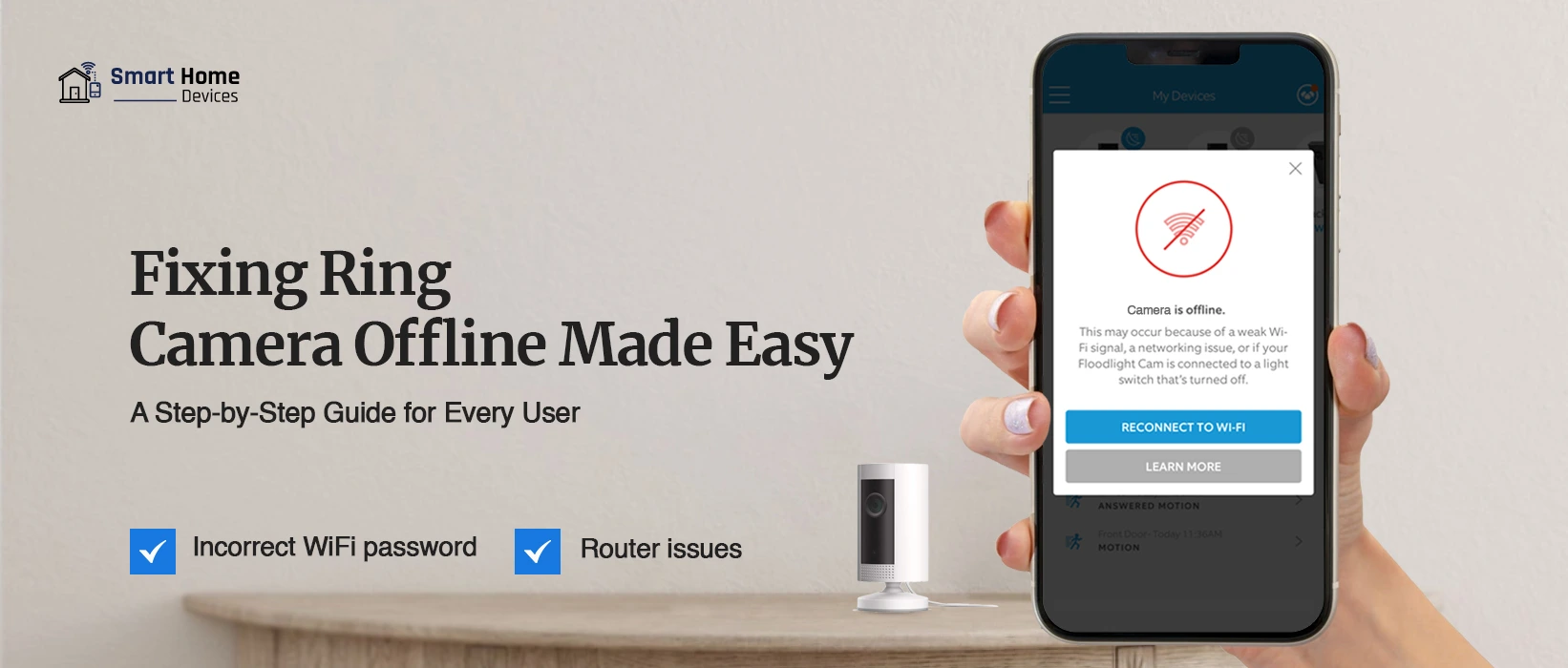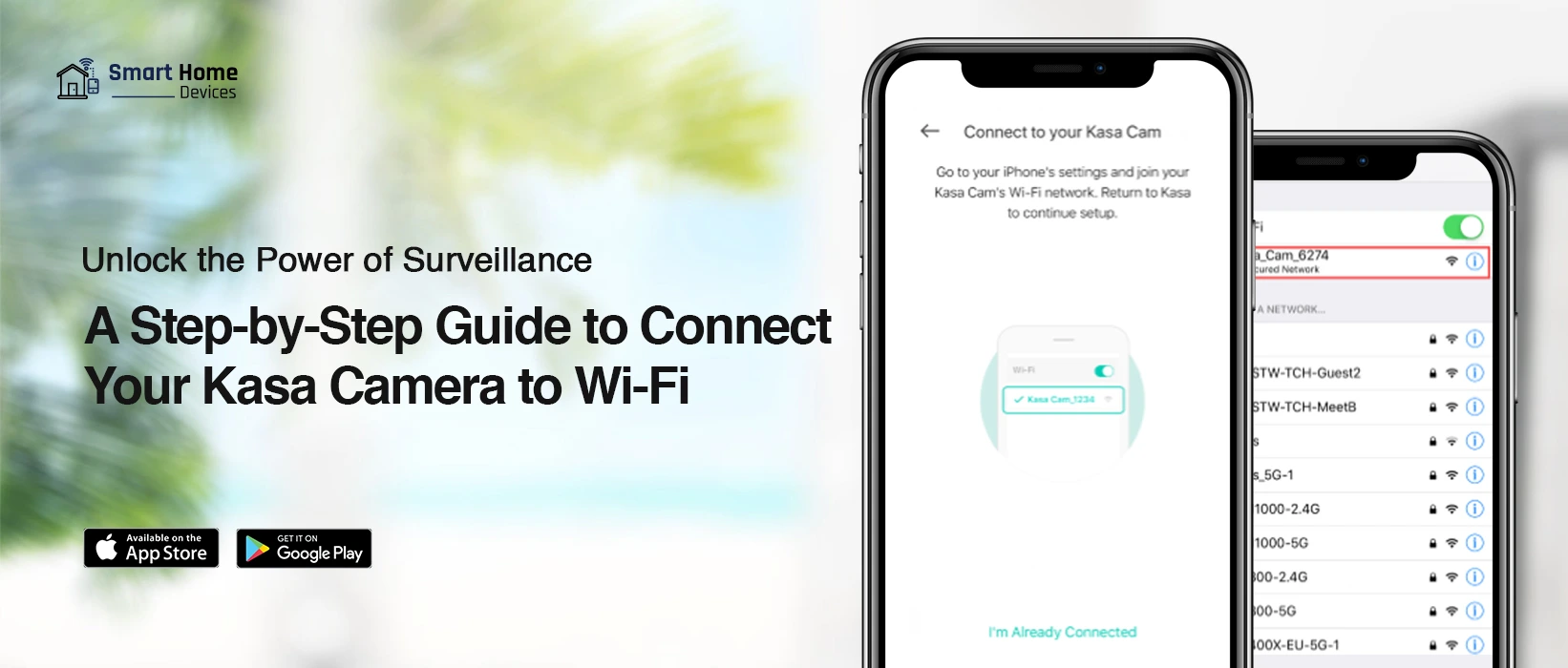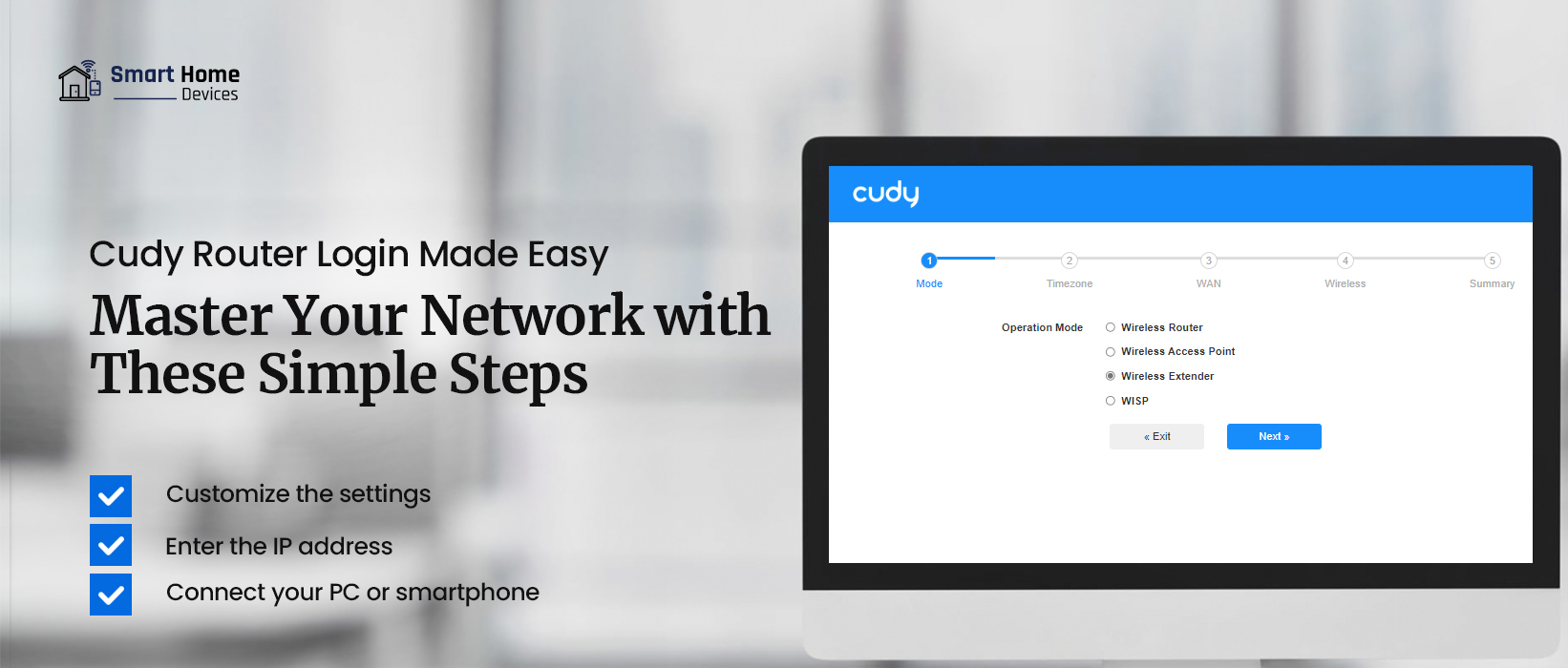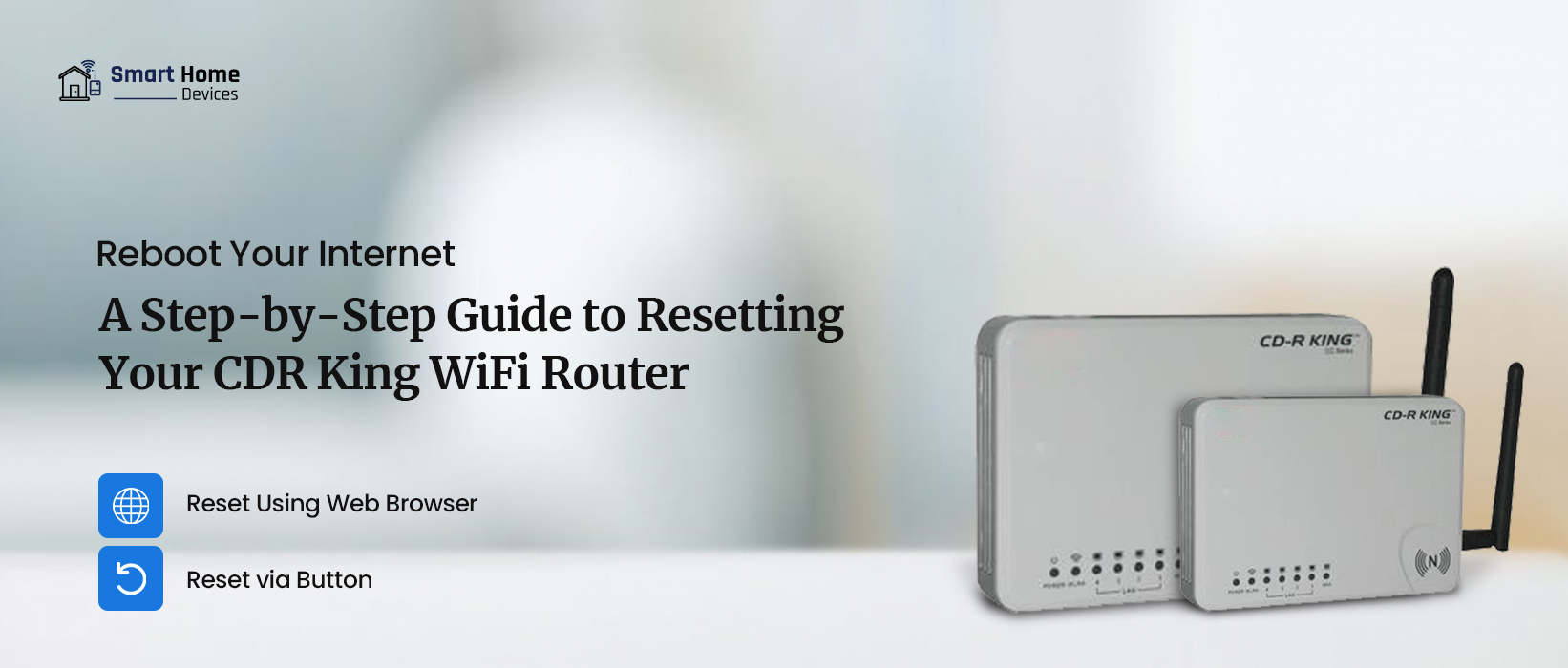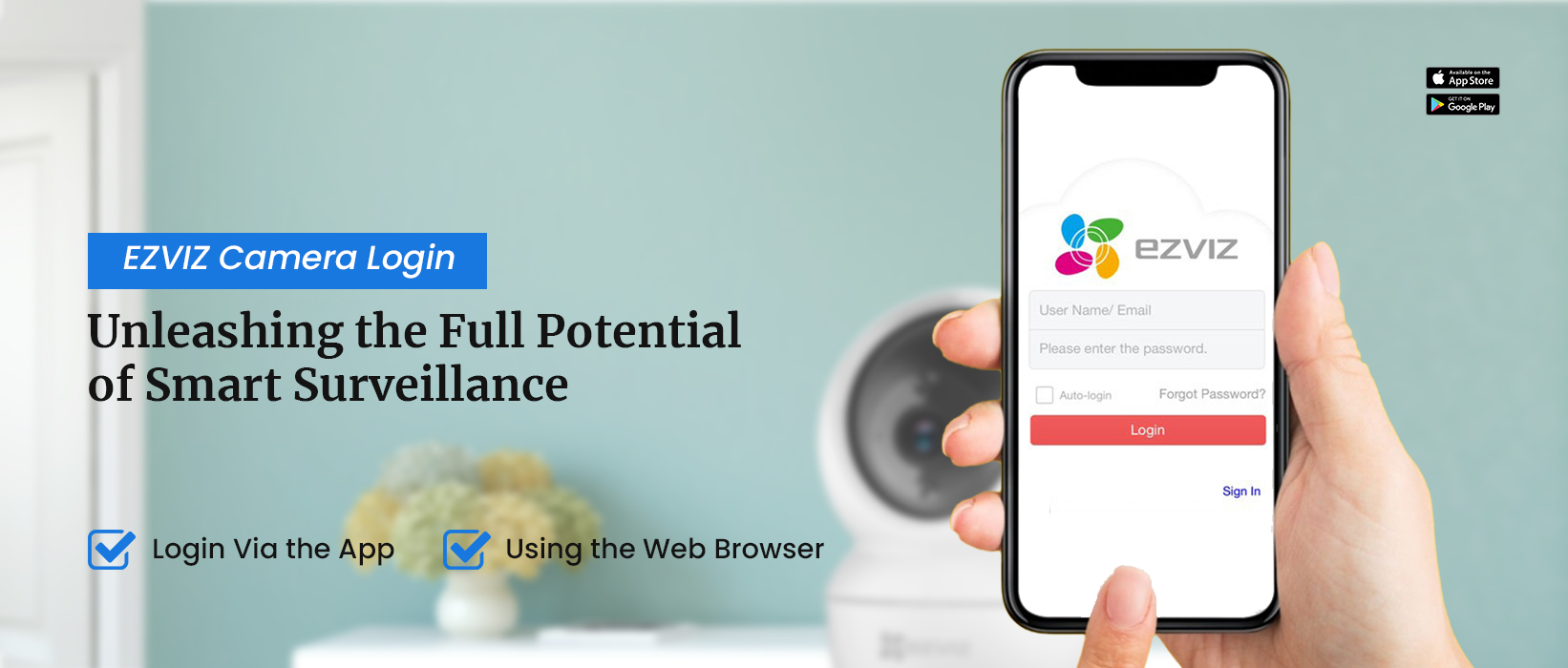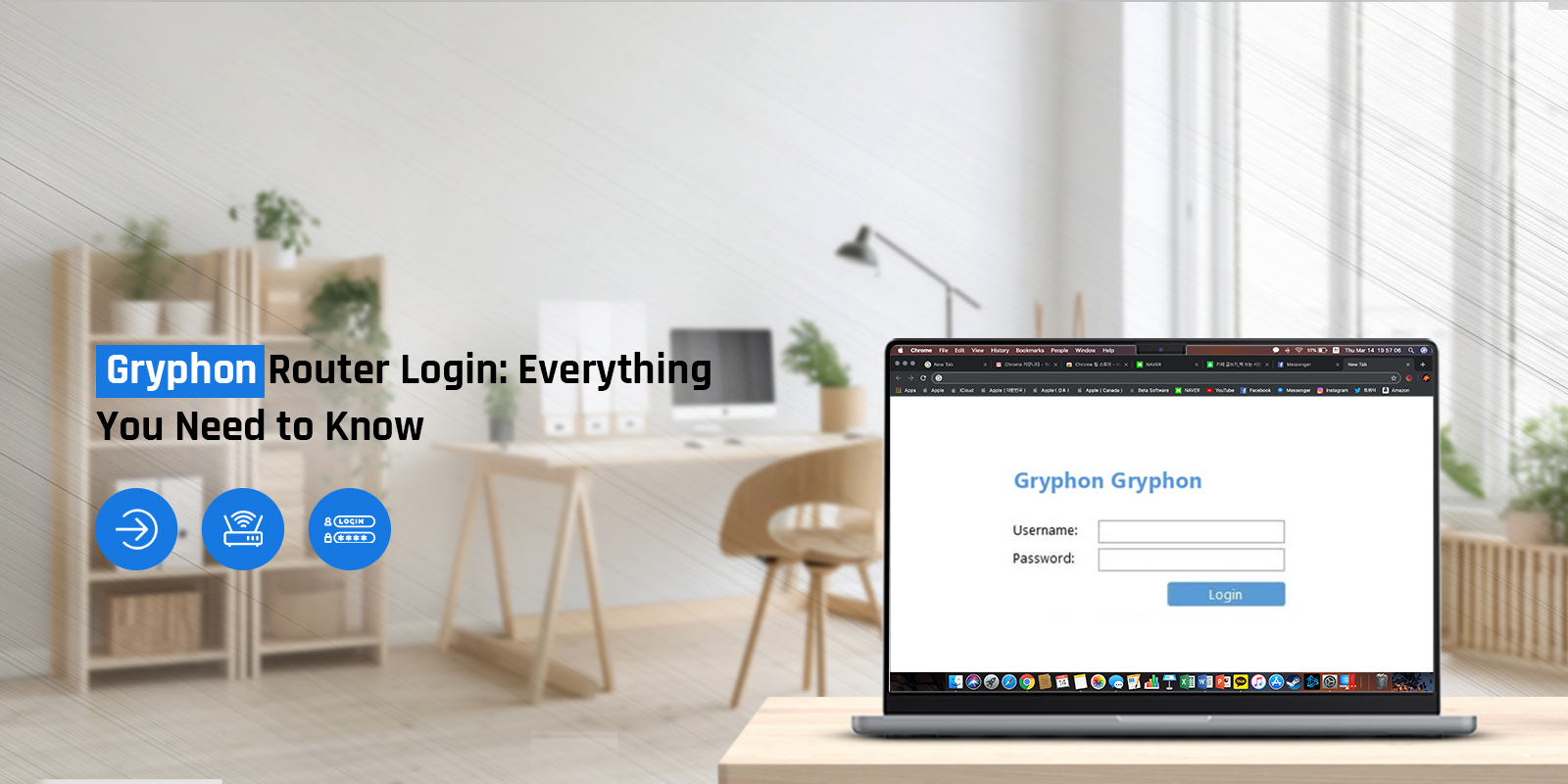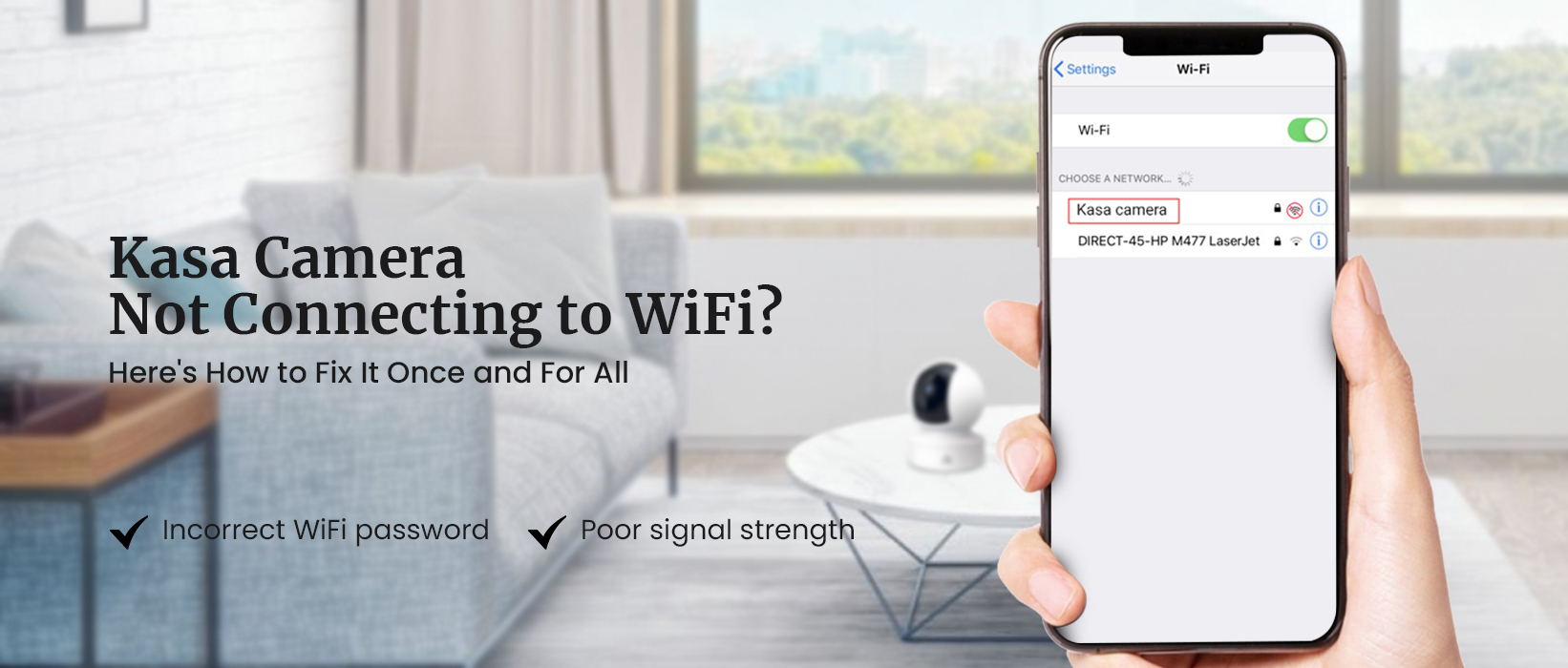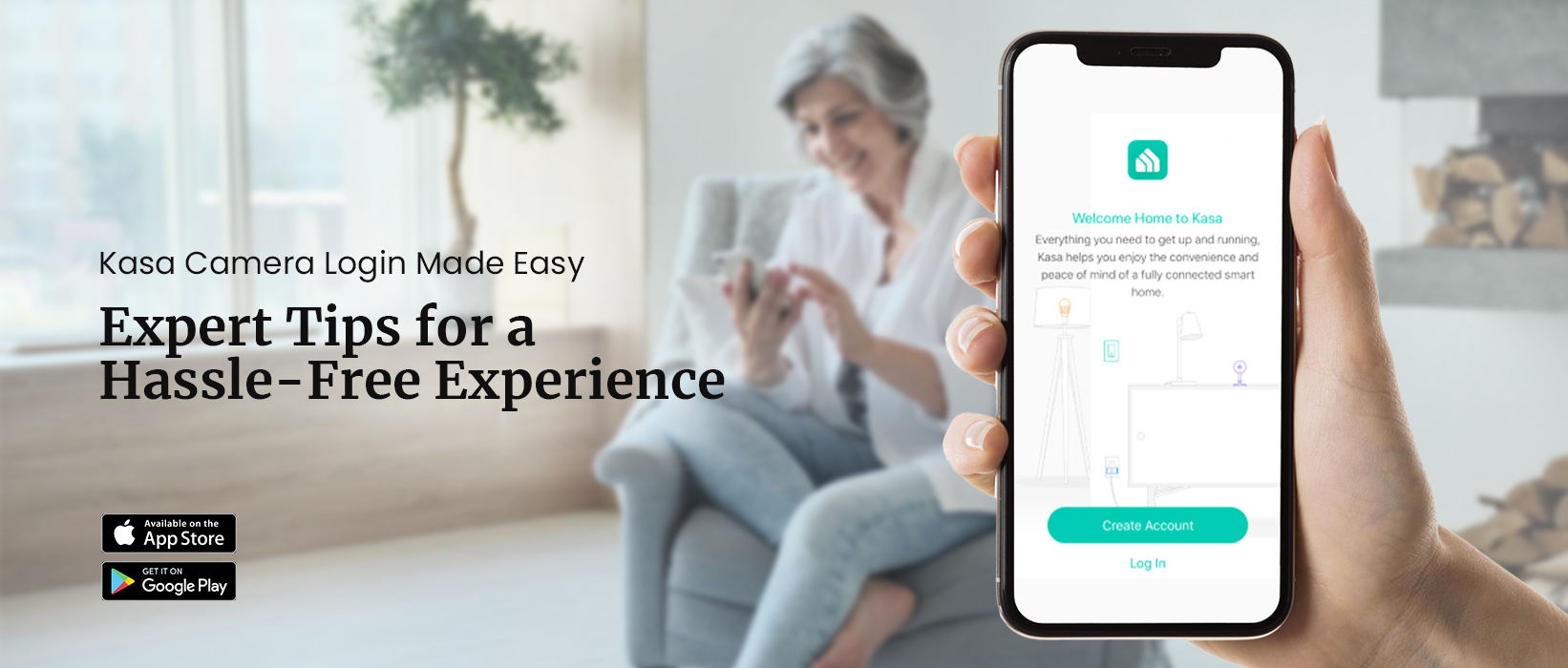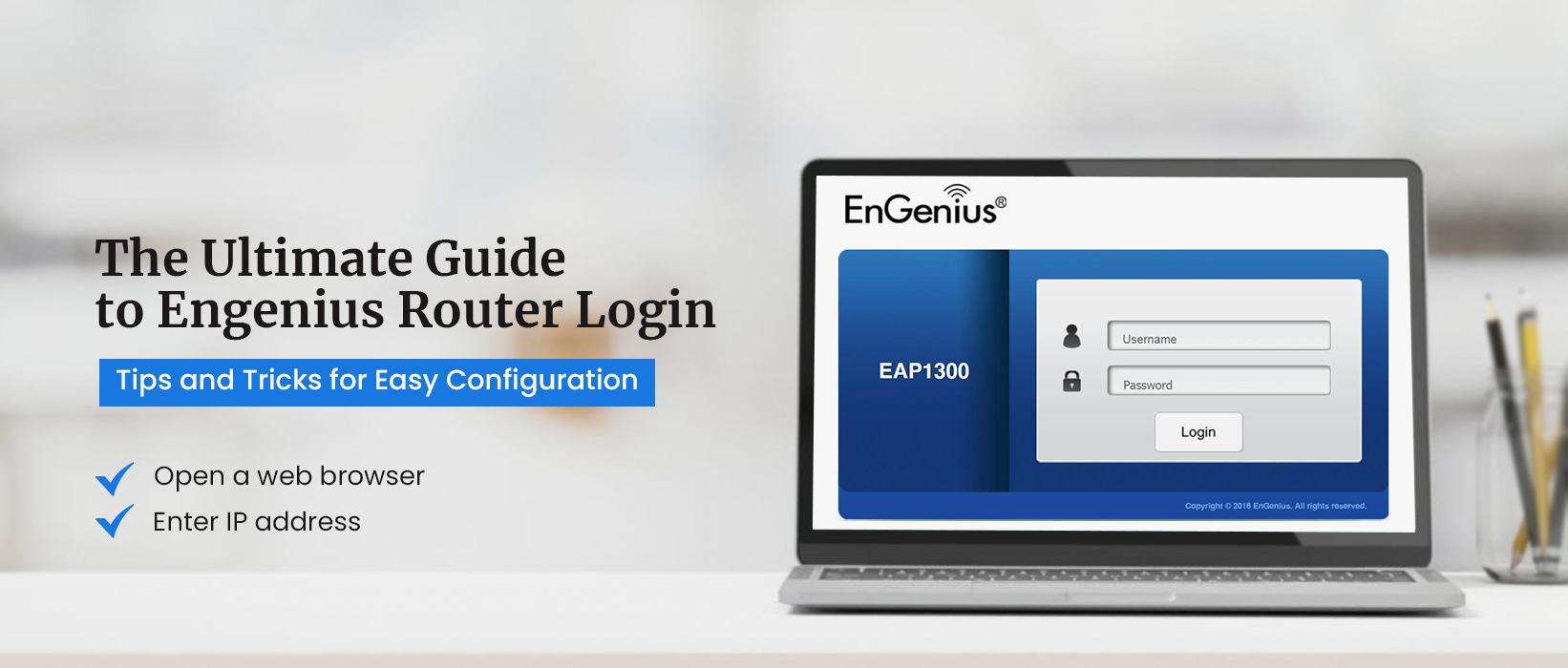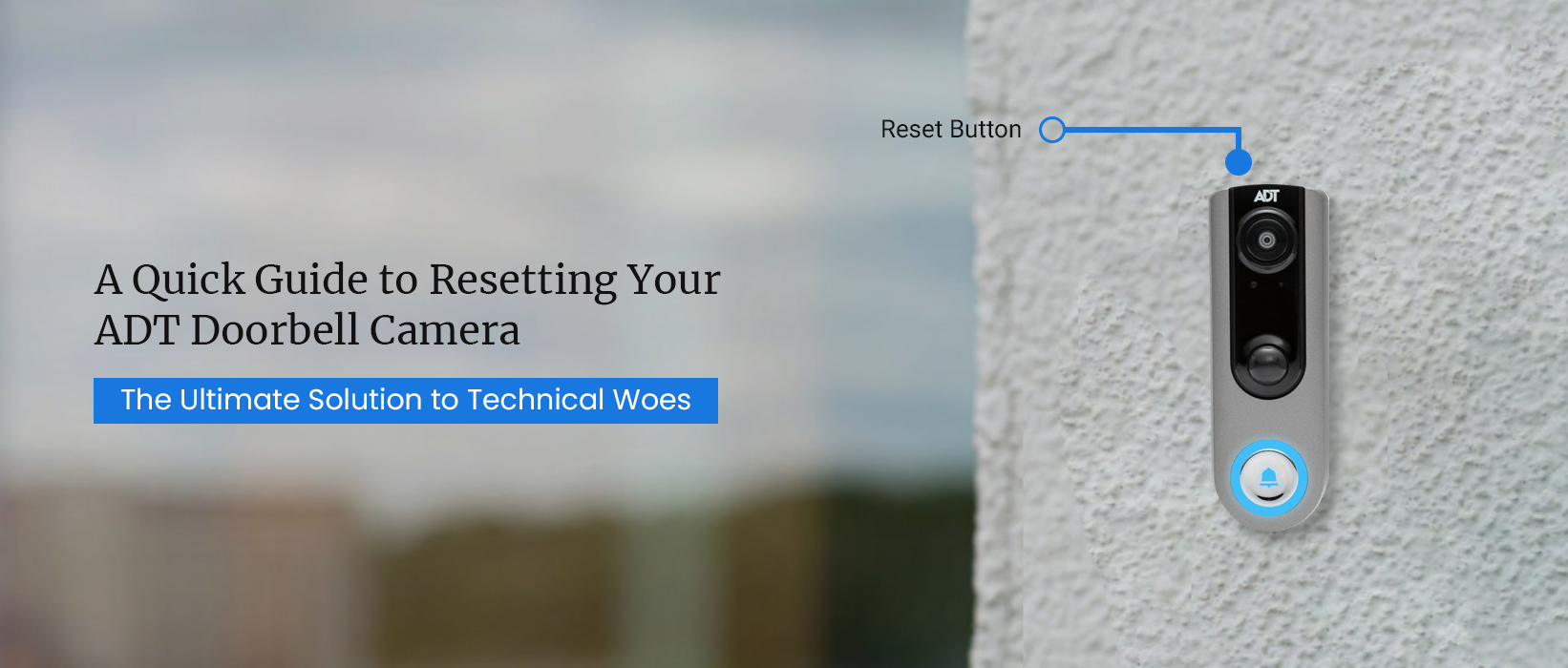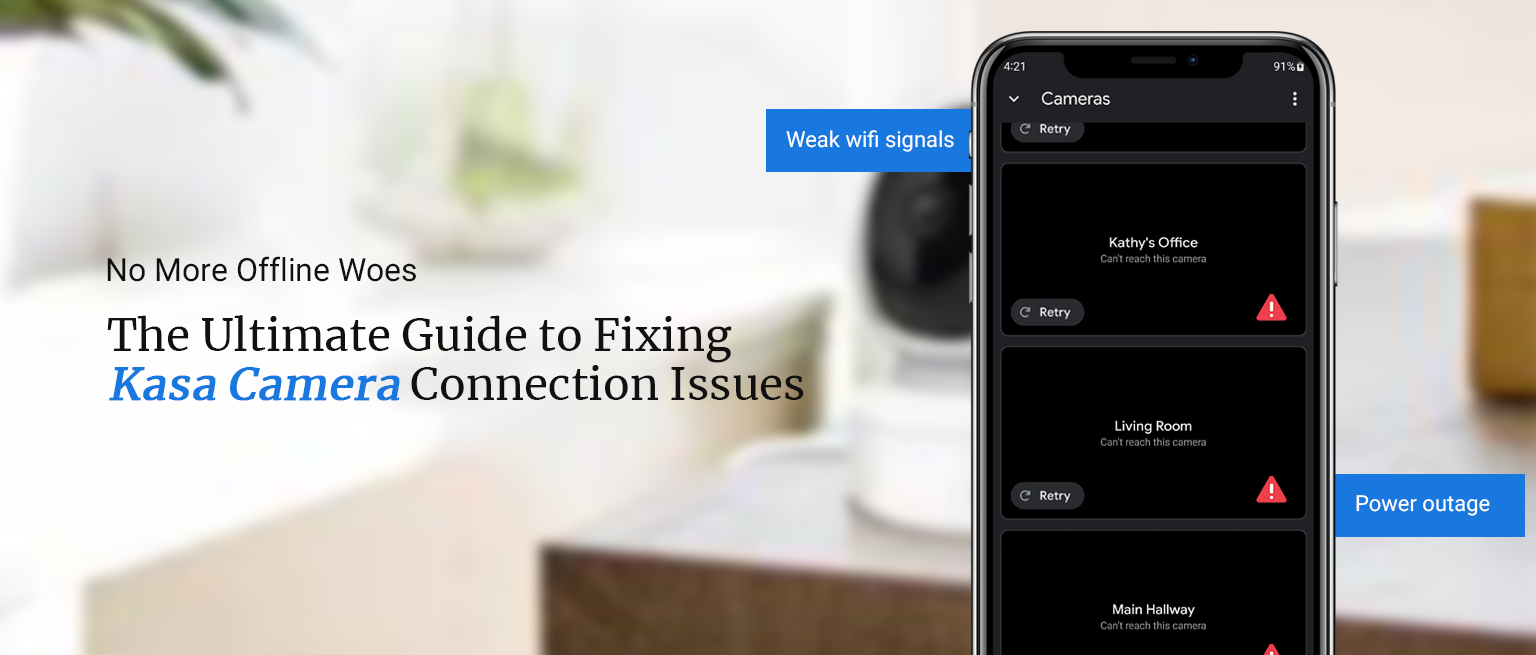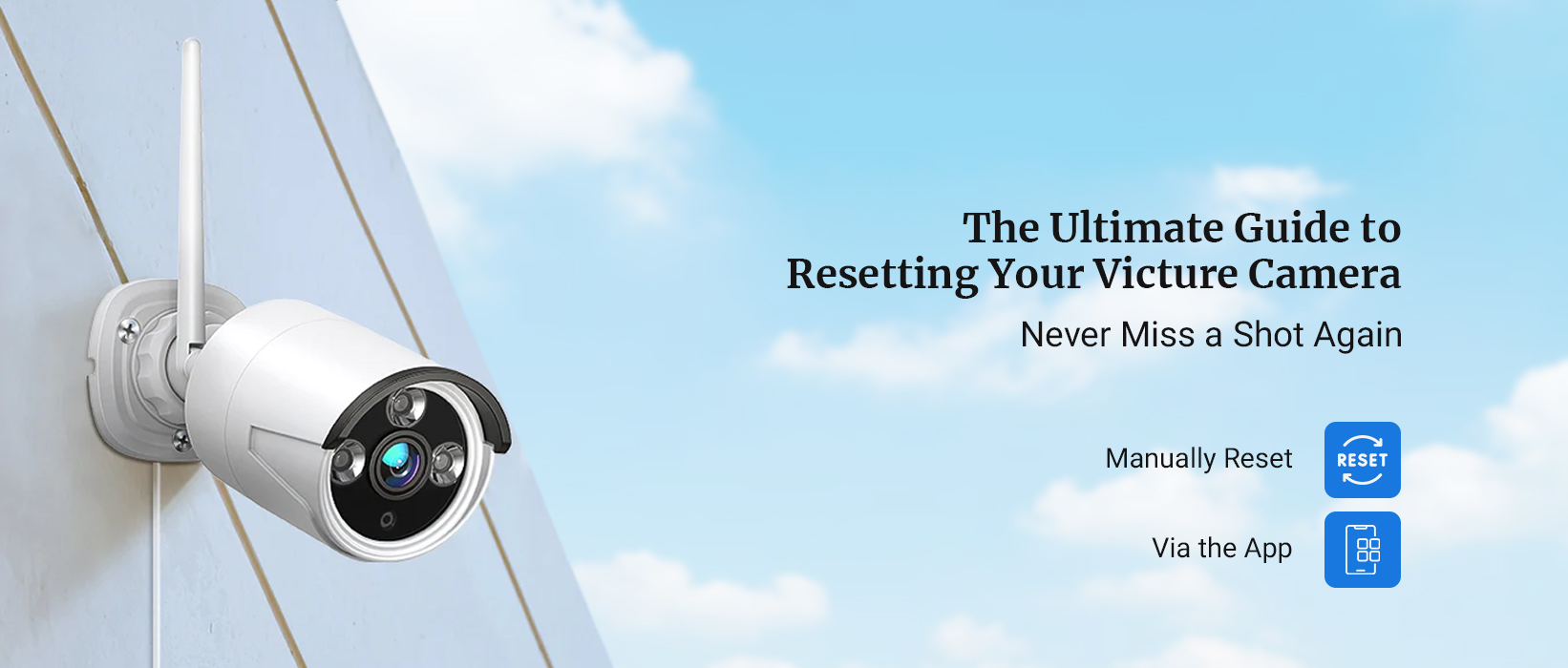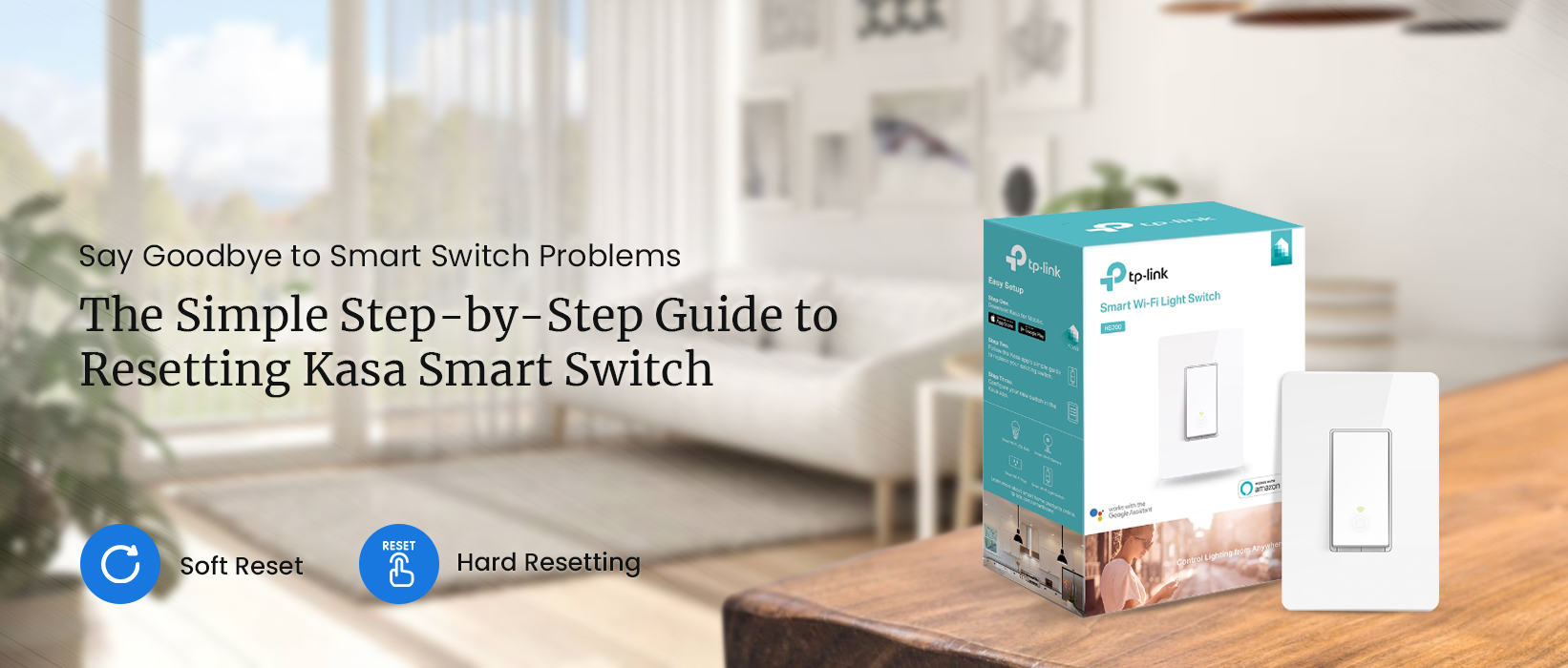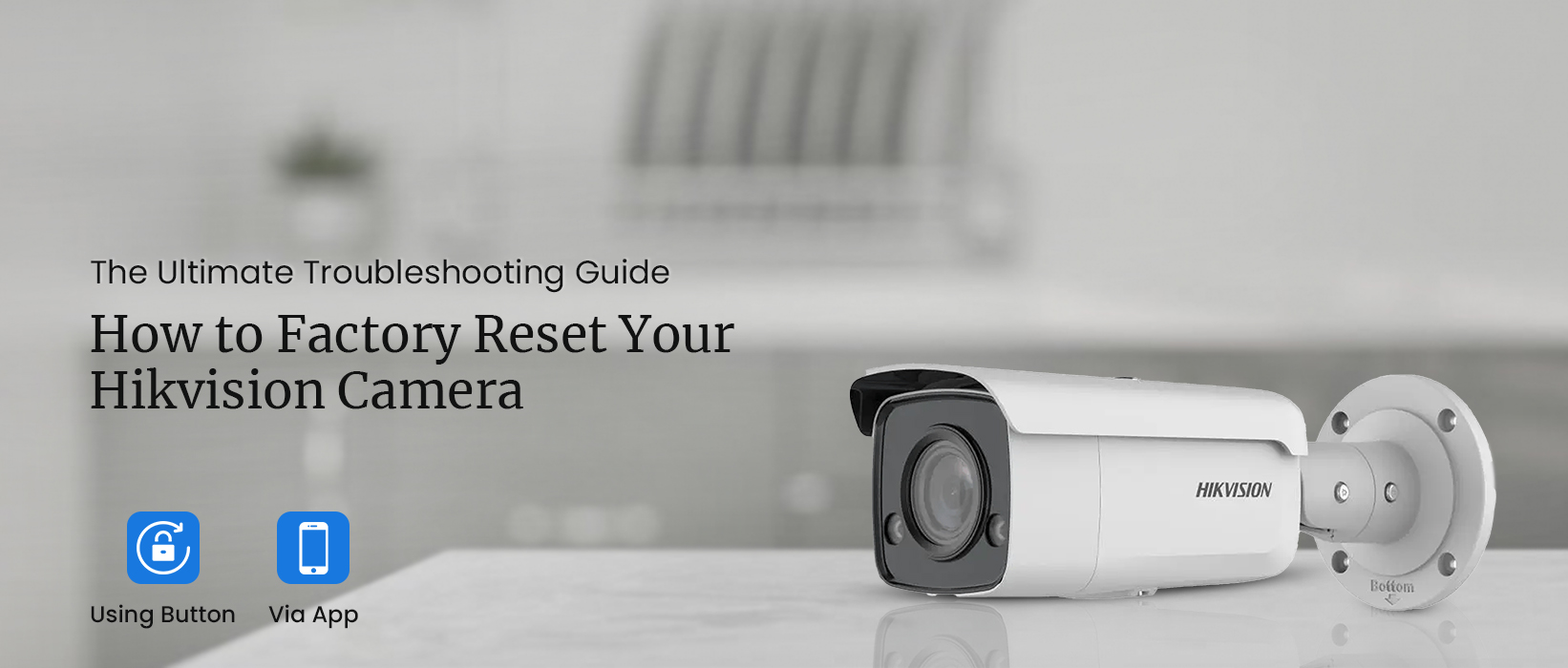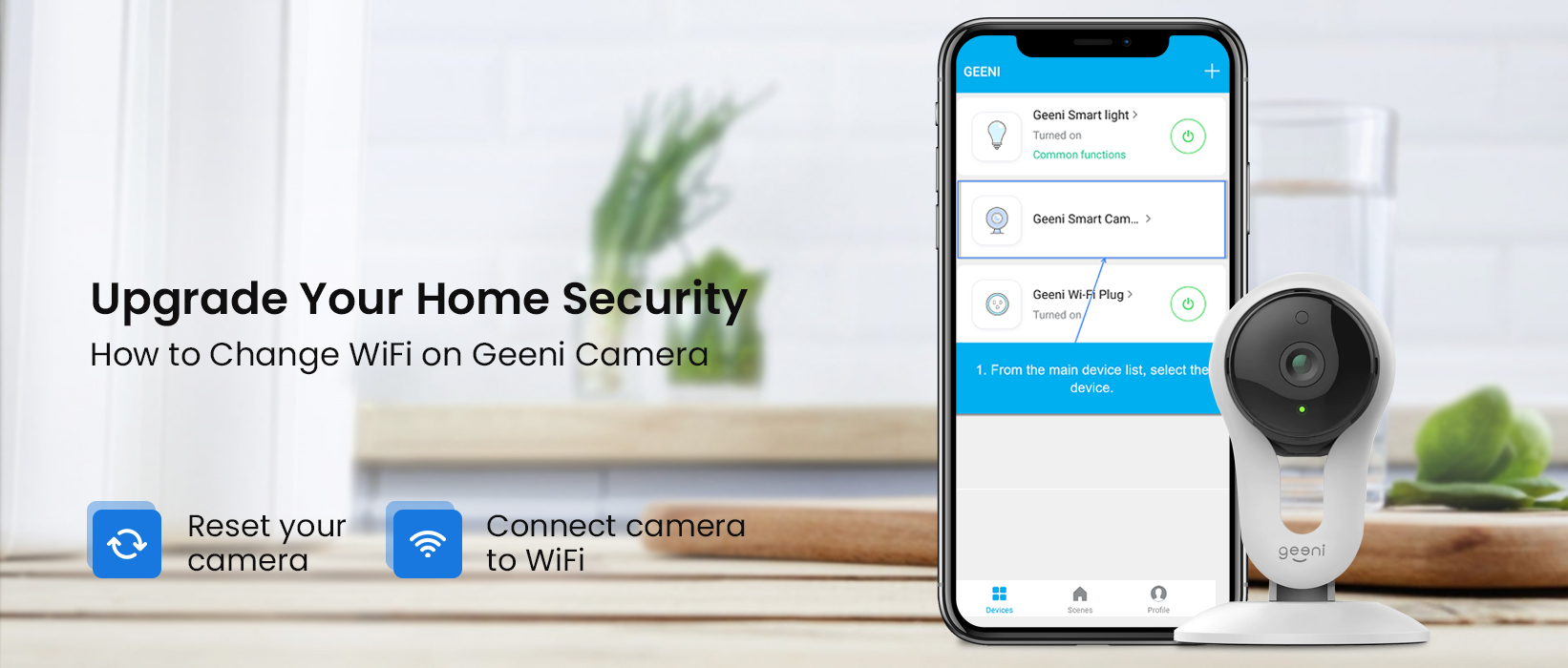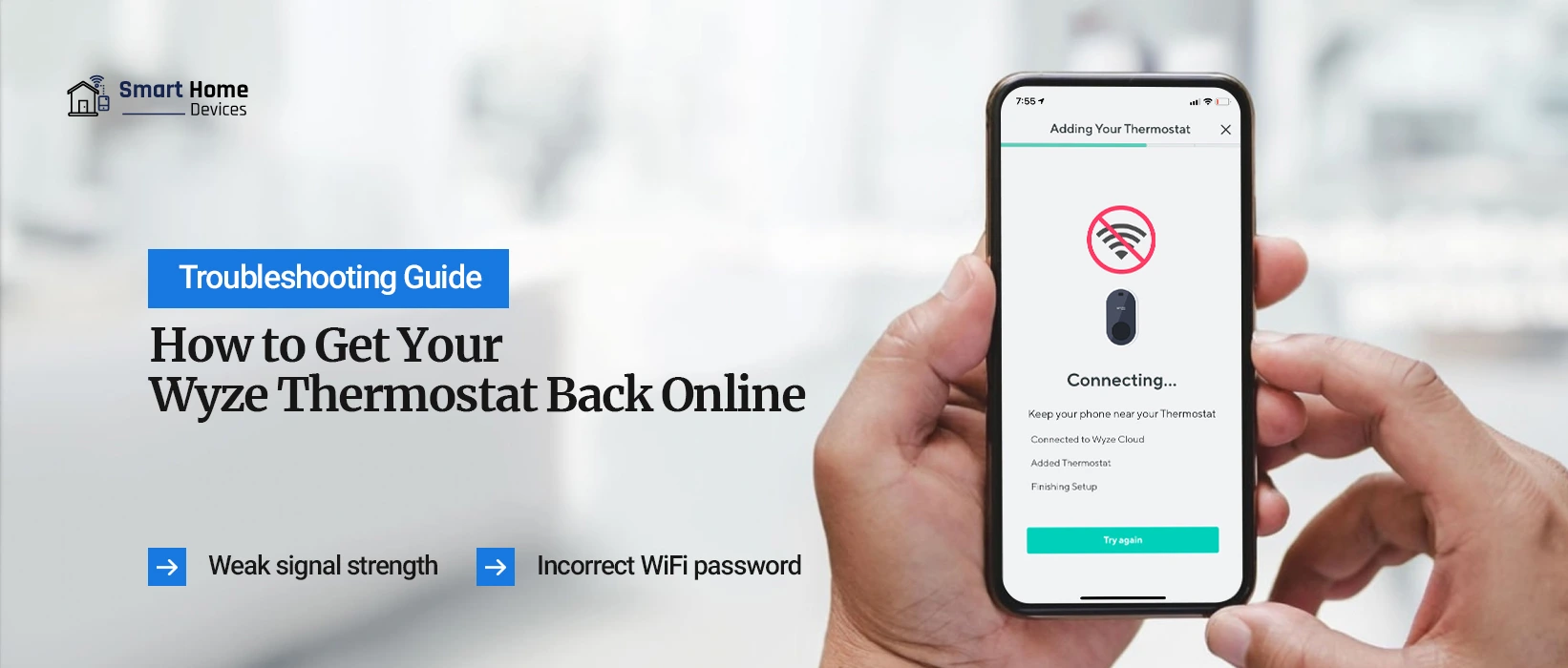
How to Fix Wyze Thermostat Not Connecting to WiFi?
The Wyze thermostat not connecting to WiFi is a common issue several users face. You must fix this issue to get your thermostat back on track. The Wyze thermostat is a smart thermostat integrated with the latest technologies. This thermostat is great for all types of households. You can easily manage your heating and cooling systems with this Wyze thermostat. To make the most of this thermostat, you must connect the thermostat to the WiFi. The thermostat requires a stable WiFi connection to function properly.
If your Wyze thermostat not connecting to WiFi, don’t worry. Such issues could arise due to several causes. Moreover, these issues can be easily troubleshot. That’s why we are here with this post to help users with this issue.
Why is the Wyze Thermostat Not Connecting to WiFi?
The Wyze thermostat not connecting to WiFi issues could arise due to several reasons. Some common reasons for the problem are as follows:
- Wrong WiFi band
- Weak signal strength
- Outdated app
- Incorrect WiFi password
- Router issues
- Technical issues with the thermostat
These are some common factors responsible for thermostat not connecting to WiFi. Now, we’ll discuss the methods you can use to fix the issue.
Troubleshooting Wyze Thermostat Not Connecting to WiFi
Now that you know the factors responsible for the device not connecting to WiFi, you can fix it easily. There are several methods you can use to fix the issues. These methods are as follows:
Fix Your Router
- There could be issues with your router causing the issues with the router.
- Thus, you must troubleshoot your router before you connect it to the thermostat.
- If the router isn’t functioning correctly, you will have trouble forming a connection.
- You can try rebooting, firmware updating, or resetting the router to fix the issue.
- After this, you can try connecting the thermostat to the WiFi again.

Power Cycle the Thermostat
- The power cycle is another effective method you can use to fix the issues.
- You can power cycle the thermostat, whenever you are facing any issue.
- The power cycle fixes any minor glitches and bugs within the thermostat.
- To power cycle the thermostat, power off the breaker for some time.
- After at least 30 or so seconds, you can power it back on.
- This should fix the Wyze thermostat not connecting to WiFi.

Use the Correct Password
- The incorrect WiFi password is also another reason for the connectivity issues.
- Thus, you must use the correct password to connect the thermostat to the WiFi.
- Another case could be, you have recently changed the WiFi password.
- In this case, you must use the latest WiFi password to connect successfully.
- Now, the Wyze thermostat not connecting to WiFi issue should be gone.

Connect to The 2.4GHz Band
- Another common reason for the issue is that you connected it to the 5 GHz band.
- The Wyze thermostat only supports the 2.4 GHz band and won’t work with the other.
- Thus, ensure to connect the Wyze thermostat to the 2.4 GHz band only.
- If the thermostat is connected to the 5 GHz band, you must reconnect the thermostat.
- This should fix the issues with the thermostat not connecting to WiFi.
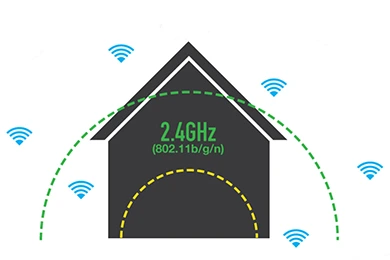
Reduce the Distance
- A major reason for the Wyze thermostat not connecting to WiFi is the distance.
- When the thermostat is too far from the WiFi, it will have trouble connecting.
- Thus, ensure to install the thermostat near the router for a seamless connection.
- If you can’t move the thermostat, you can move the router closer to the thermostat.
- Now, reconnect the thermostat to the WiFi and it should effortlessly.

Update the Wyze App
- The outdated app can also cause difficulty with connecting the thermostat to the WiFi.
- Thus, ensure to keep the Wyze app always up-to-date to ensure proper functioning.
- You can update the Wyze app from either Play Store or App Store.
- After updating the app, you can try reconnecting the thermostat to the WiFi.
- This should eliminate the Wyze thermostat not connecting to WiFi issue.
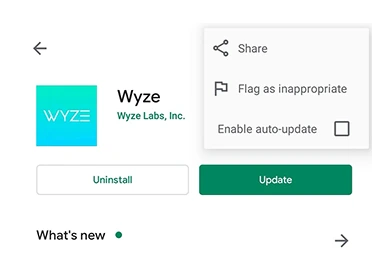
Reset the Thermostat
- If none of these methods are working, you must reset the thermostat.
- The reset fixes all issues within the thermostat and makes it as good as new.
- To reset the thermostat, locate the control wheel of the thermostat.
- Now, press the control wheel and hold it.
- After 10 seconds, you can release it and the reset is successful.
- All the factory default settings should be back now.

These are some troubleshooting methods you can use to fix the Wyze thermostat not connecting to WiFi issue. Now the issue with the thermostat should be gone and it should be connected to the WiFi. if you had to reset the thermostat, you should set it up correctly from scratch. If there are any other issues you are having with your thermostat, you can get in touch with our team right now.