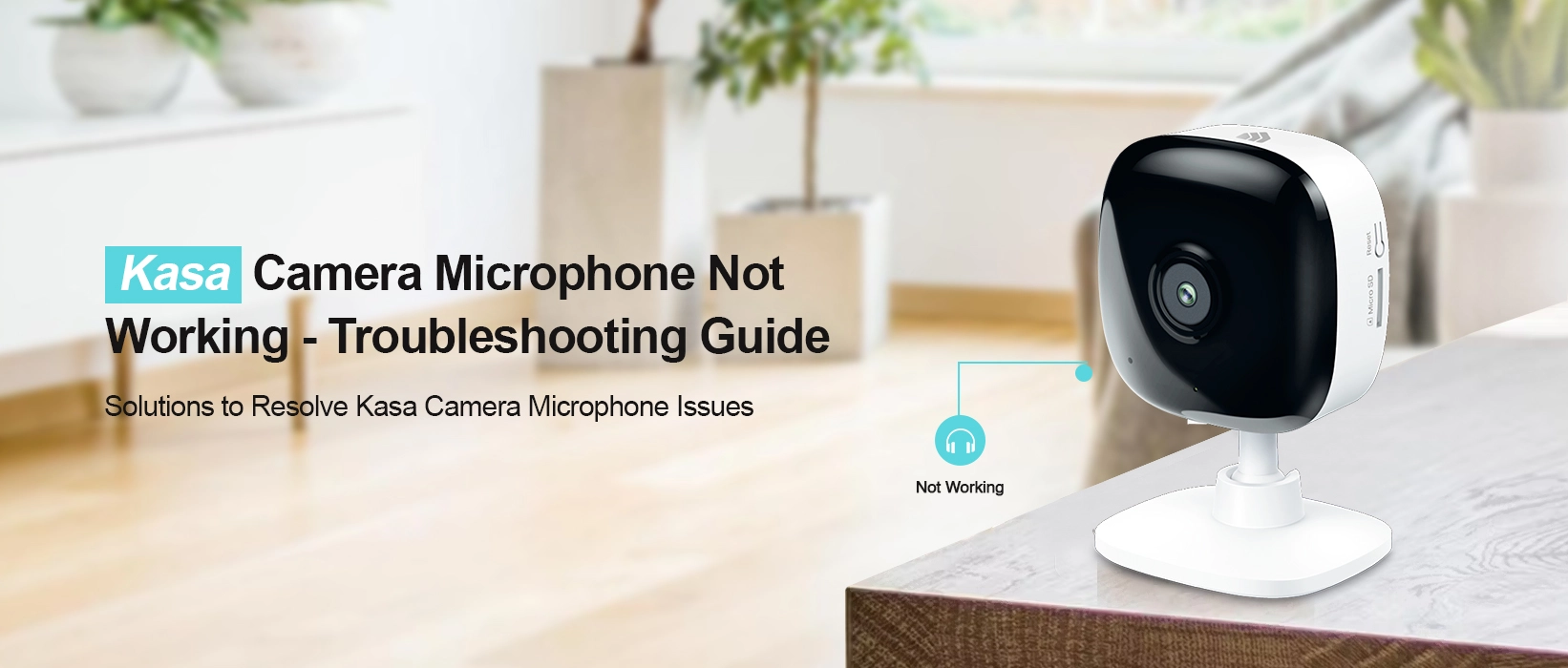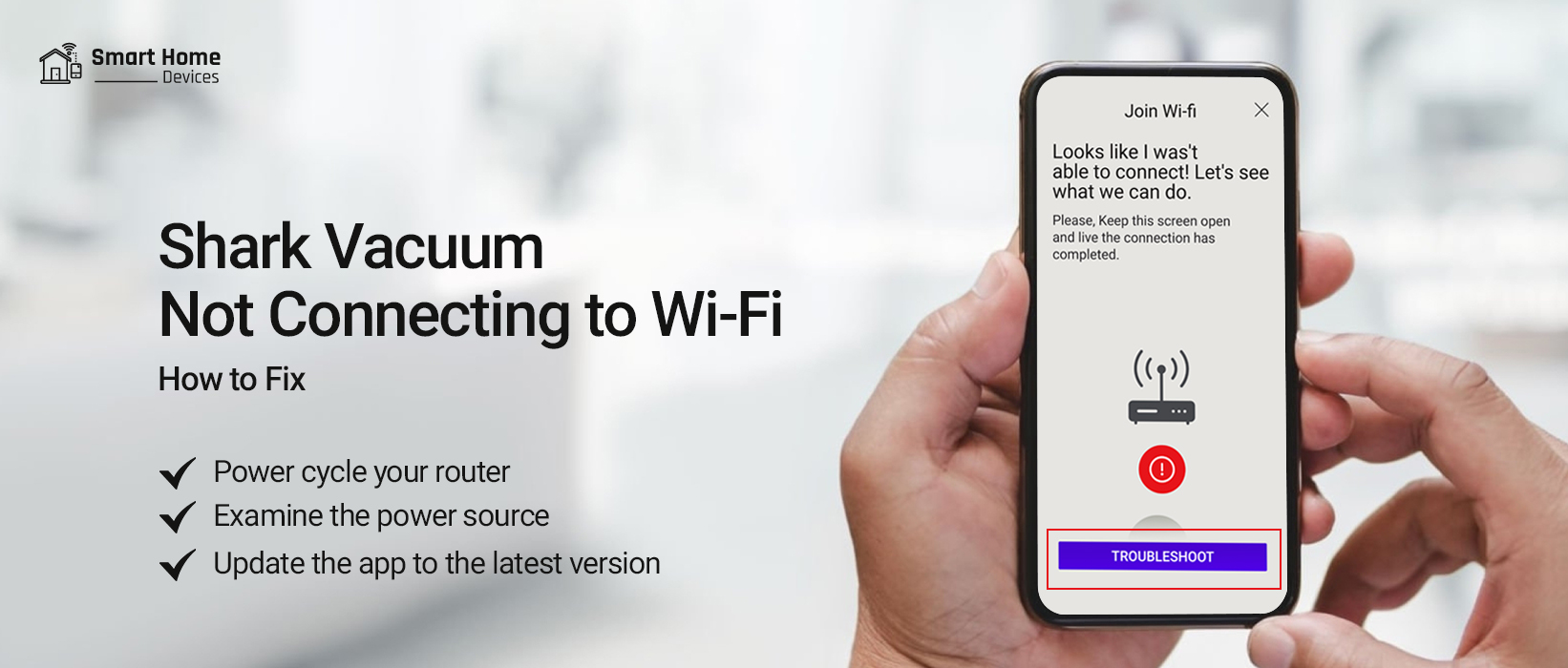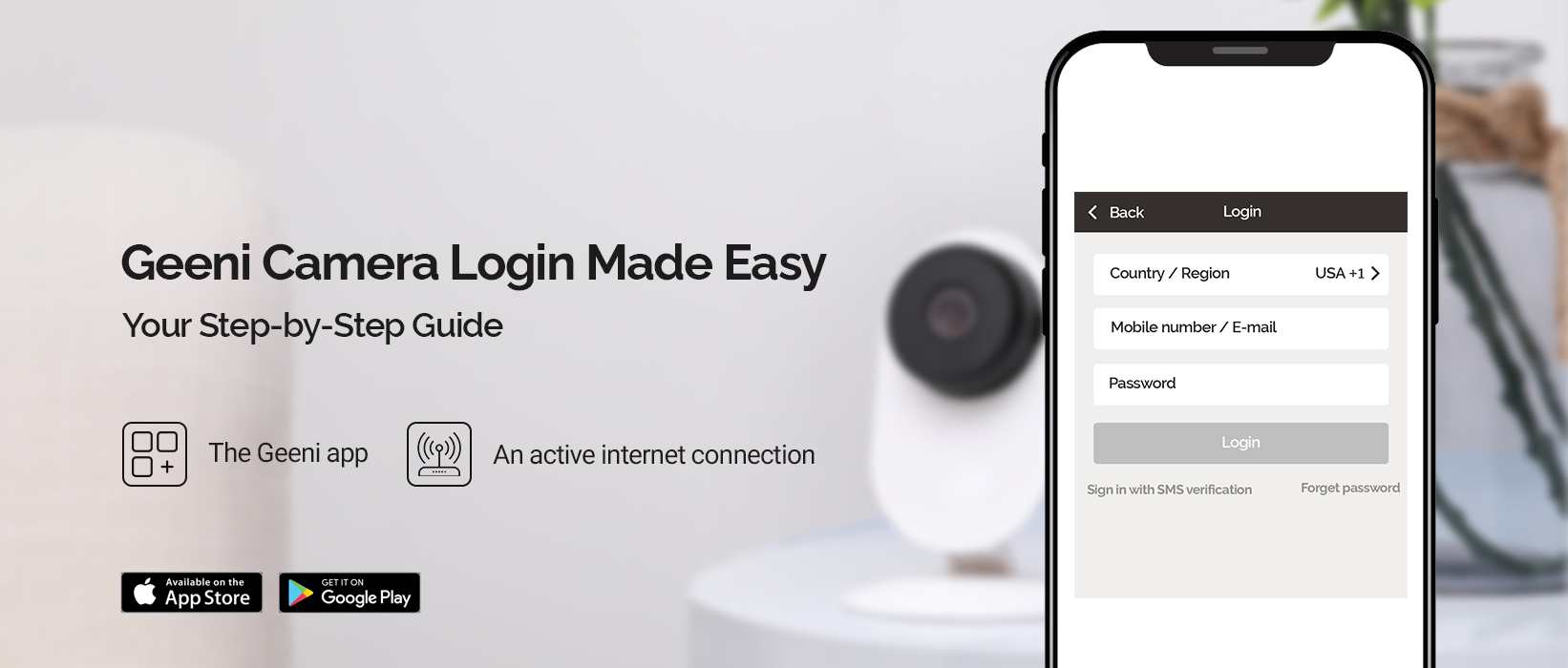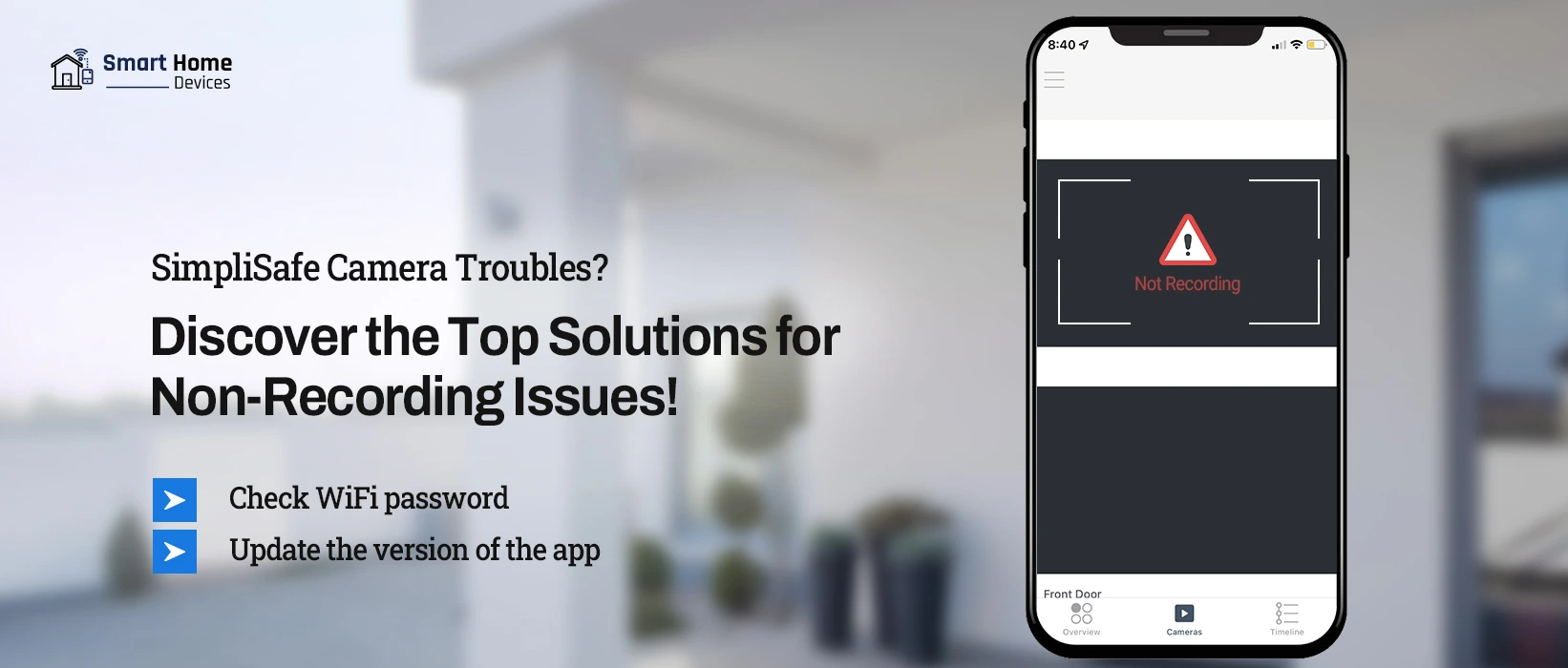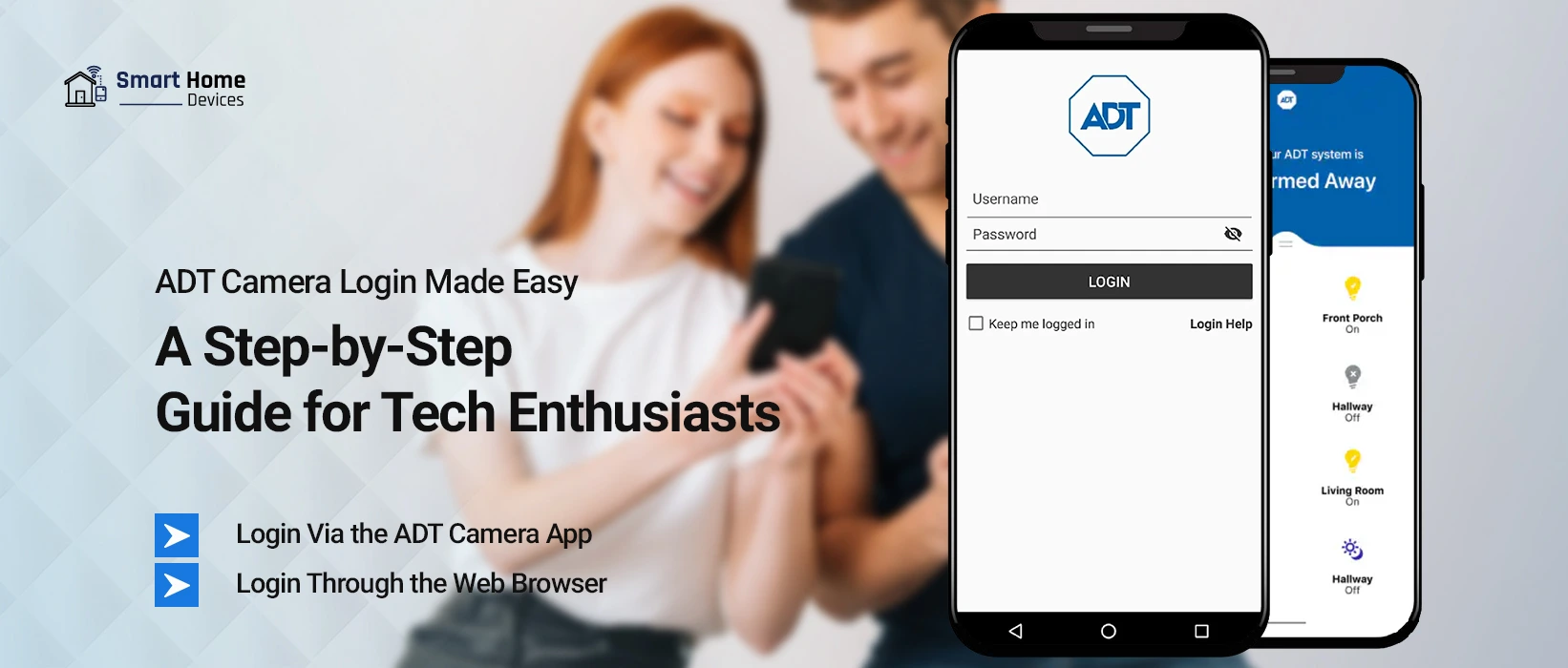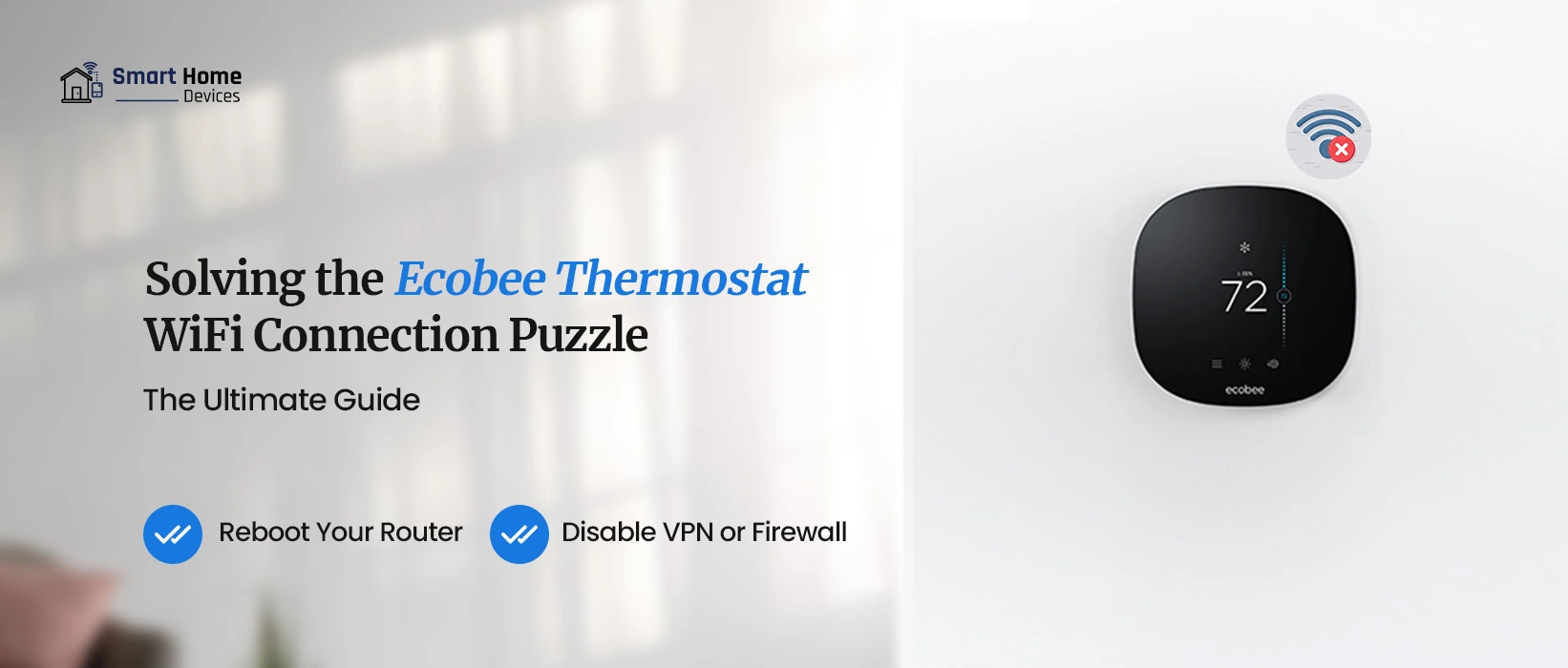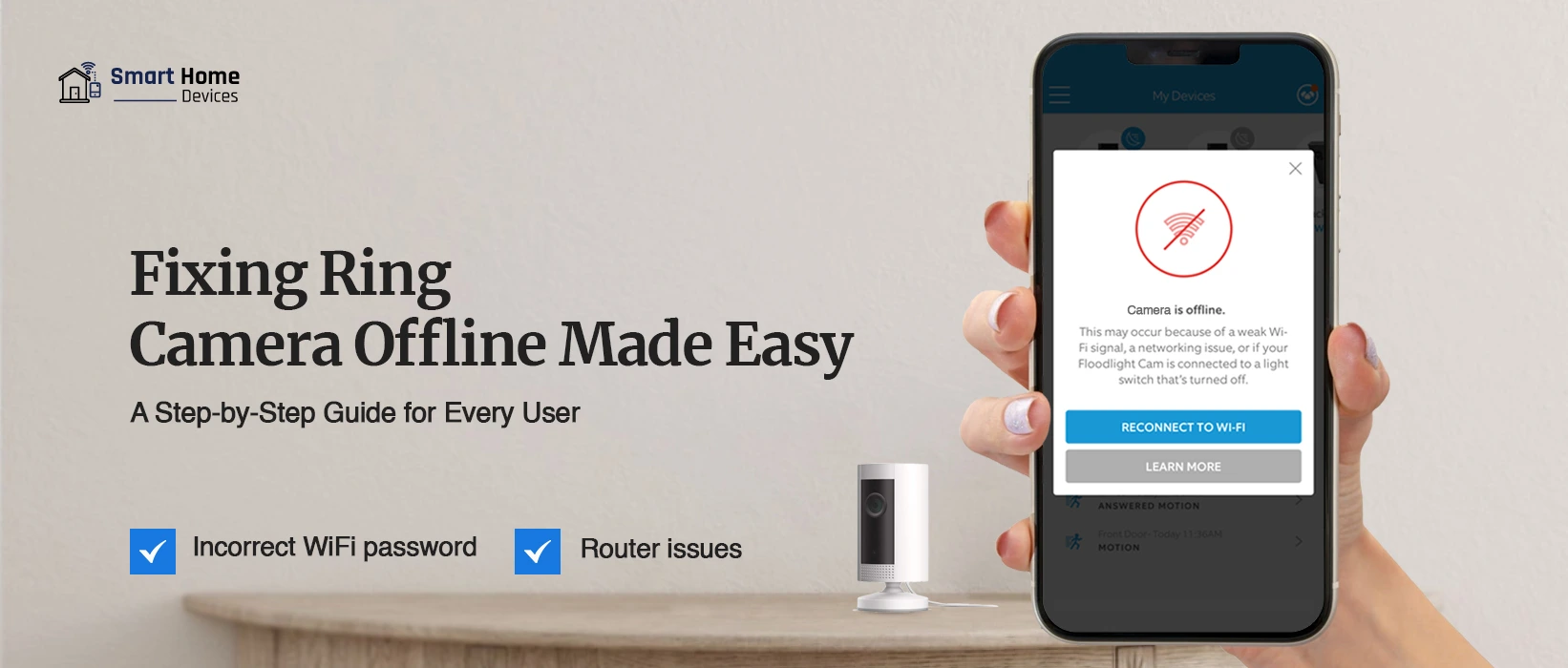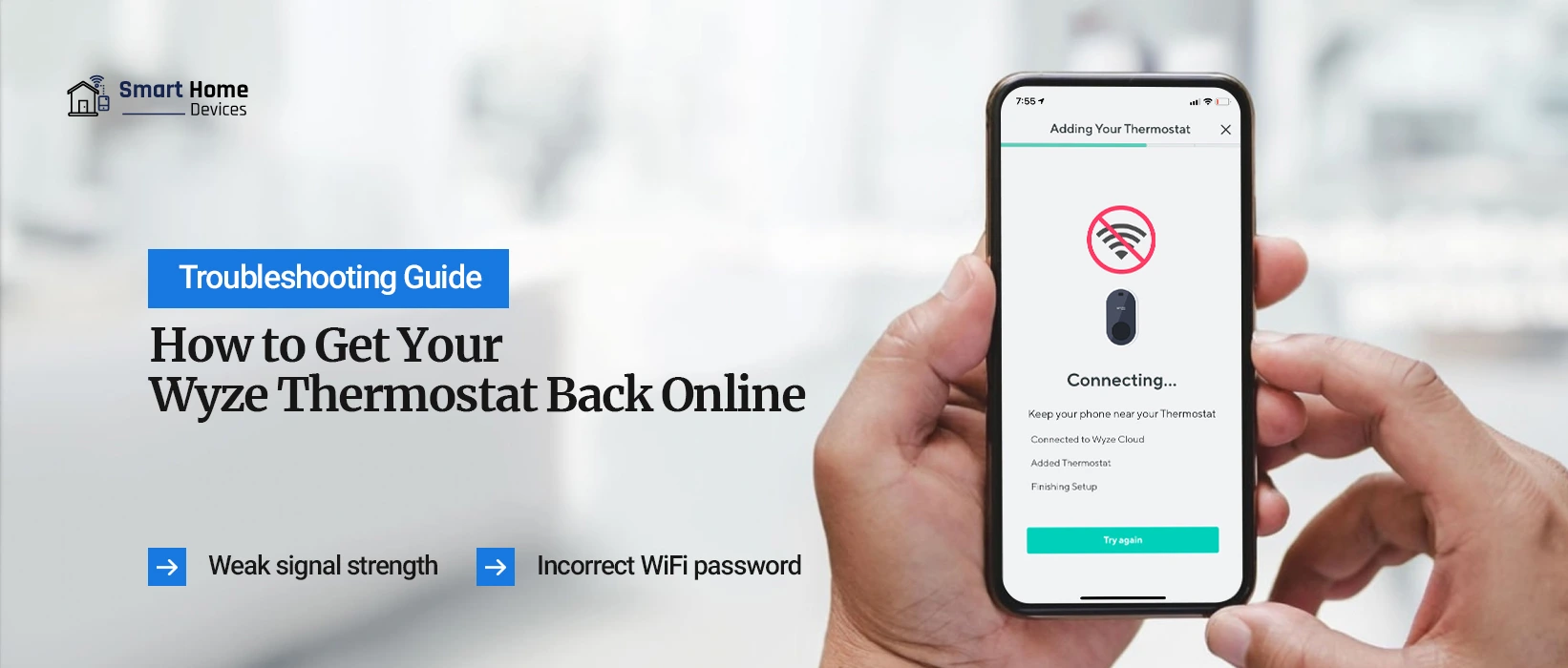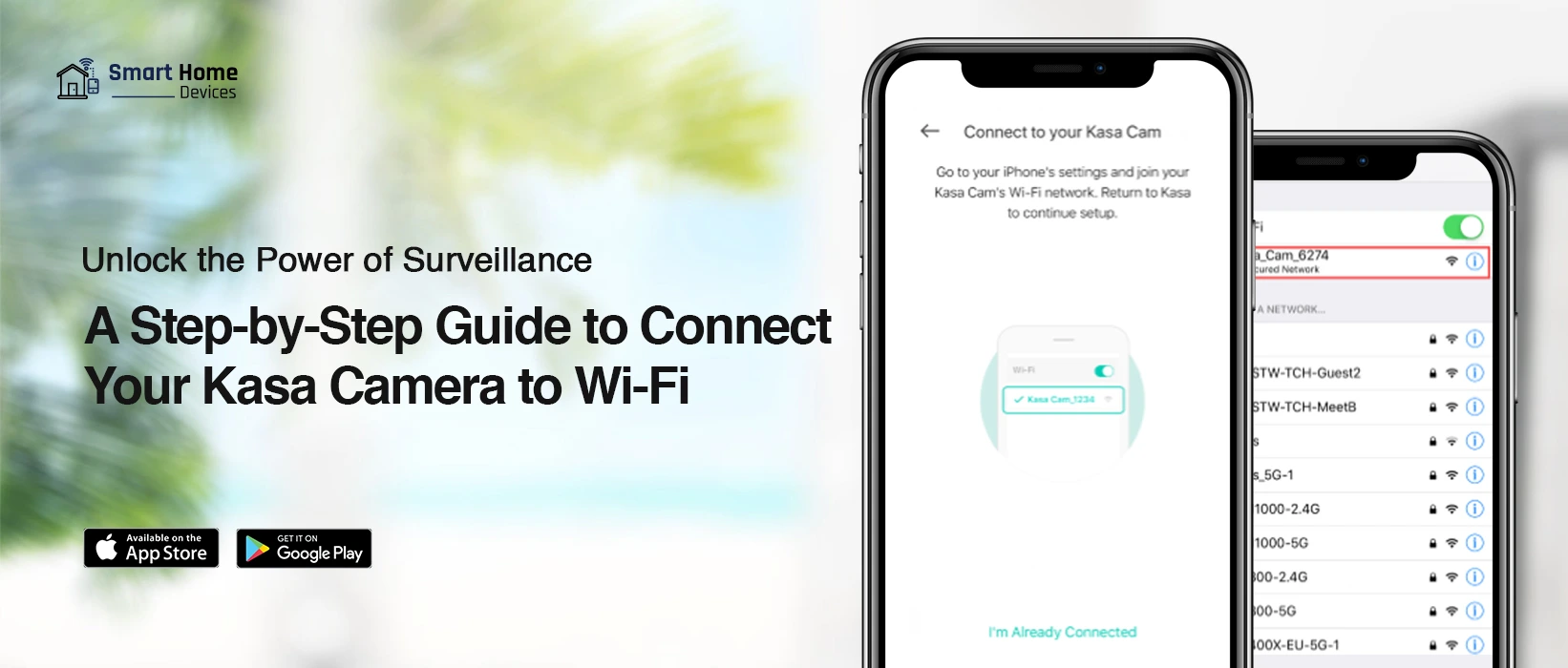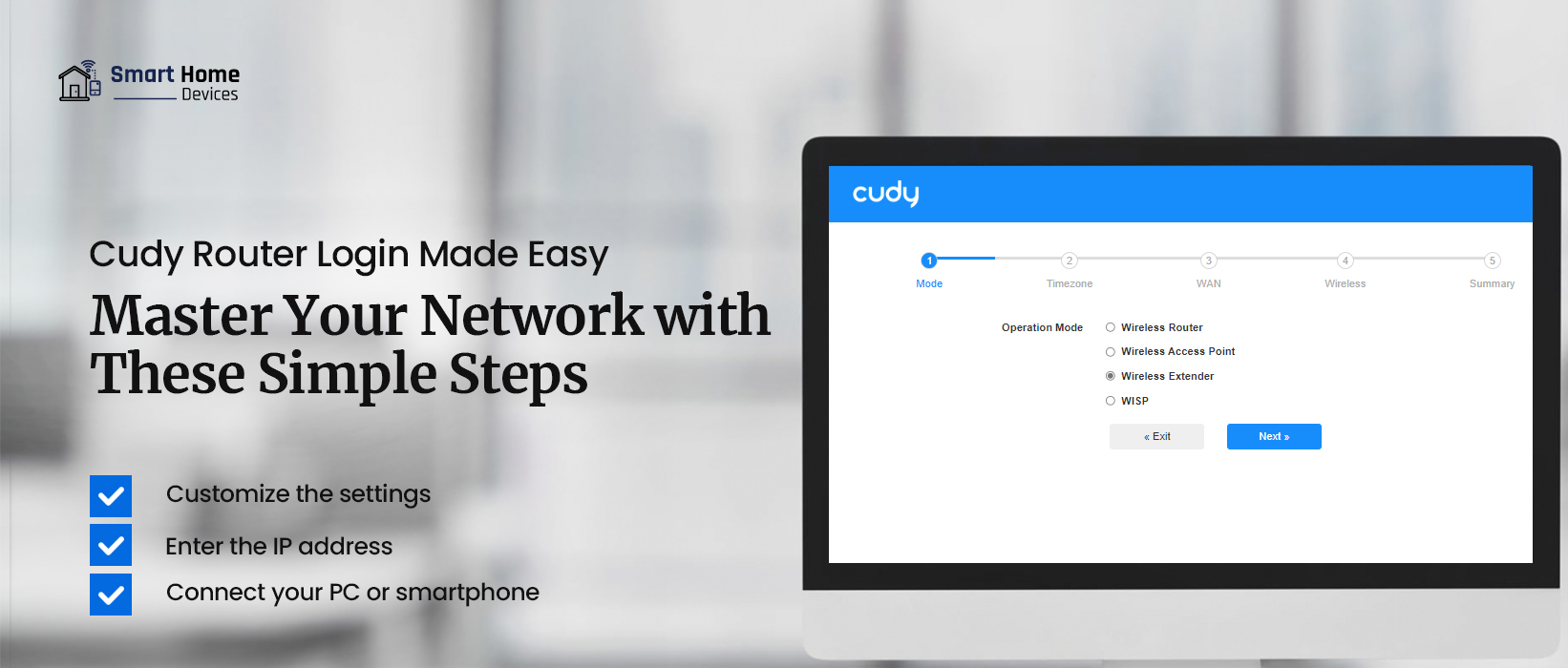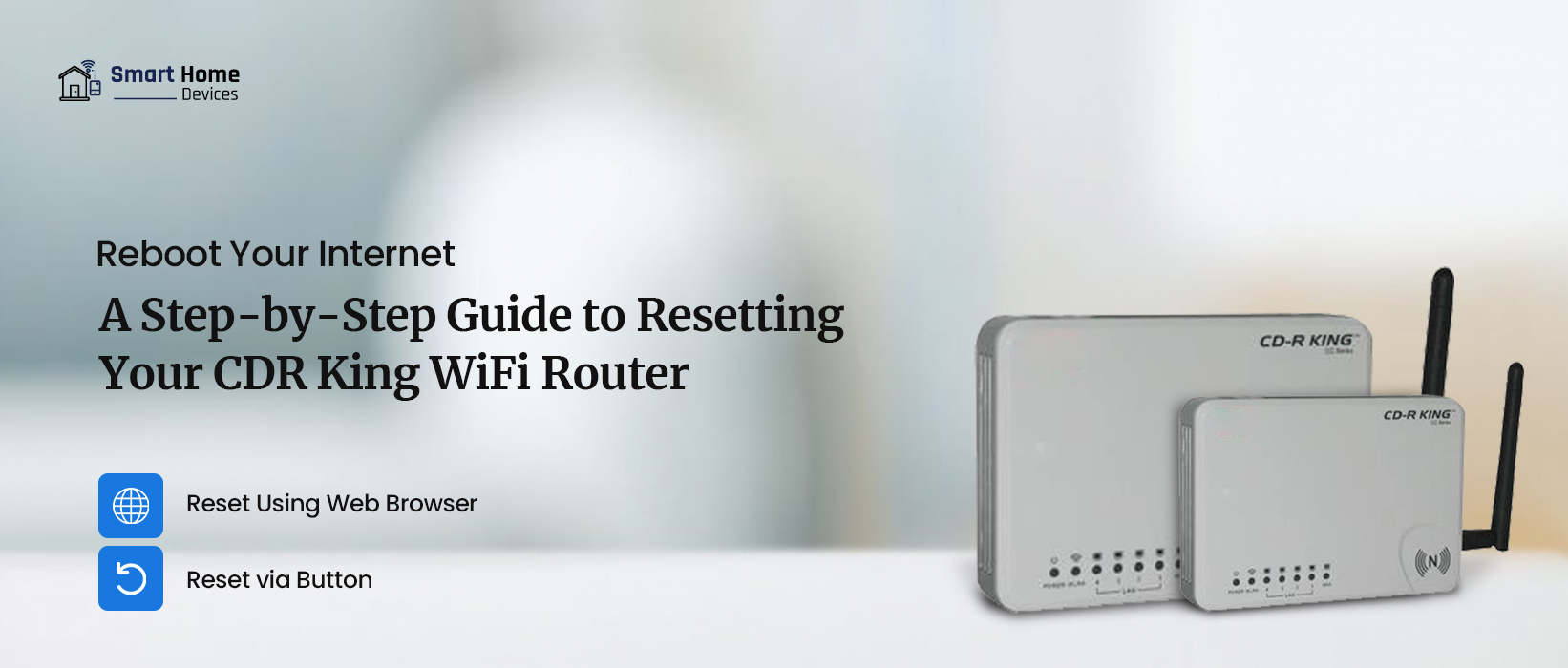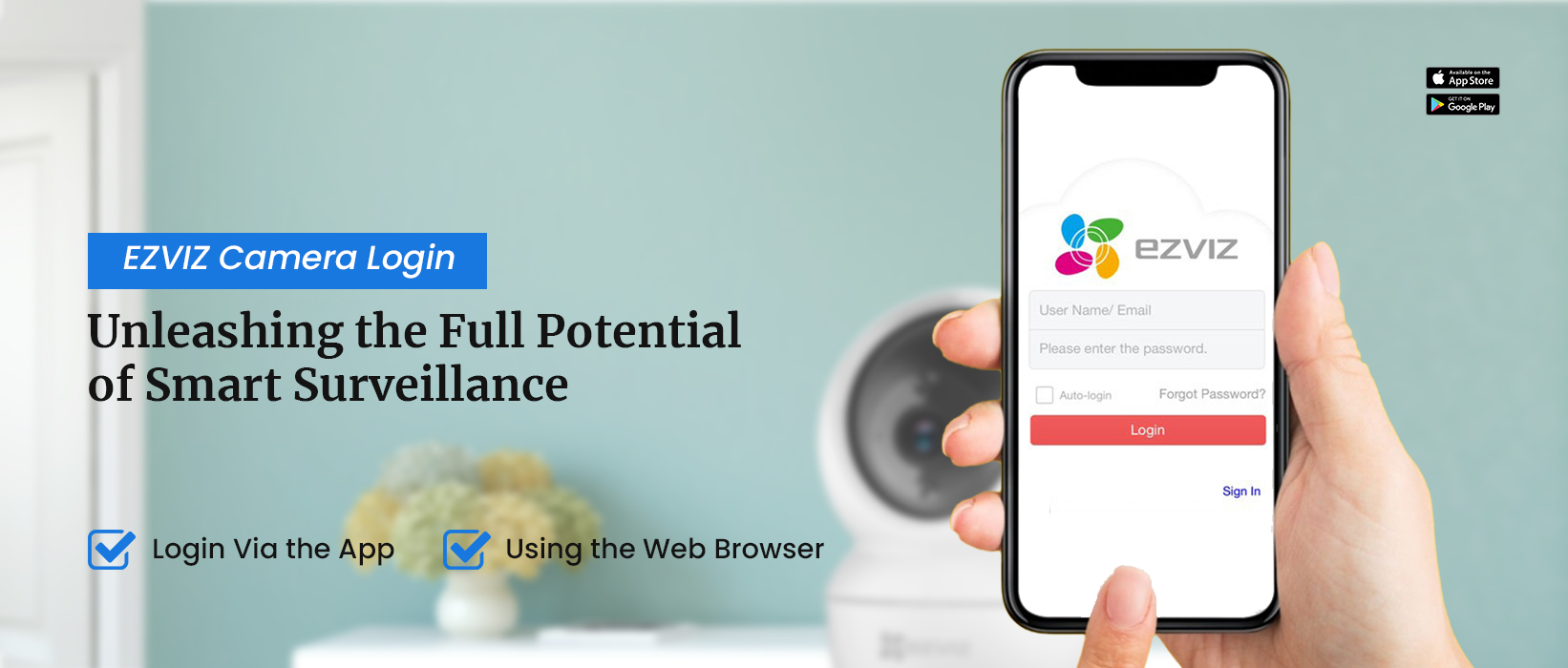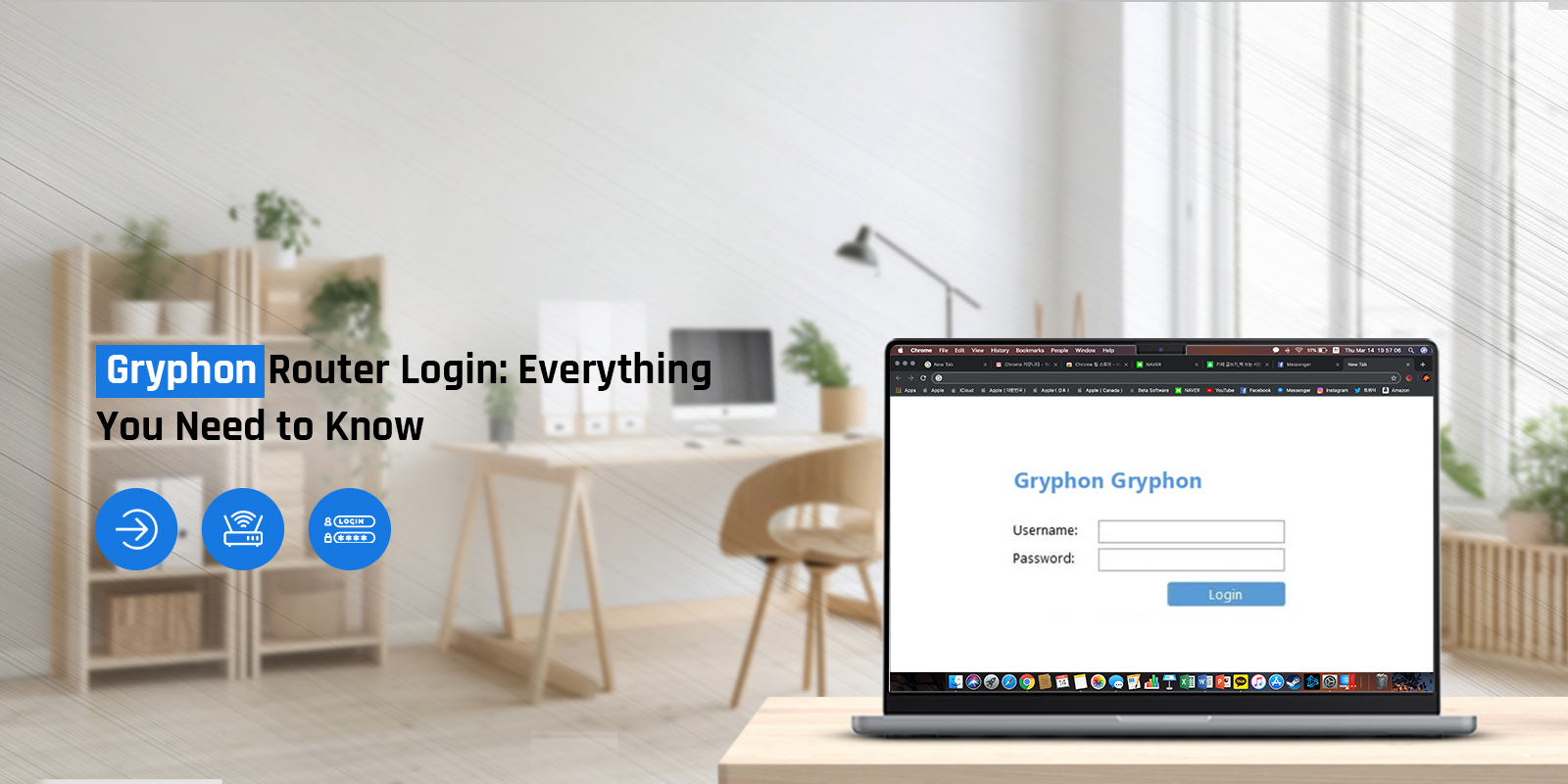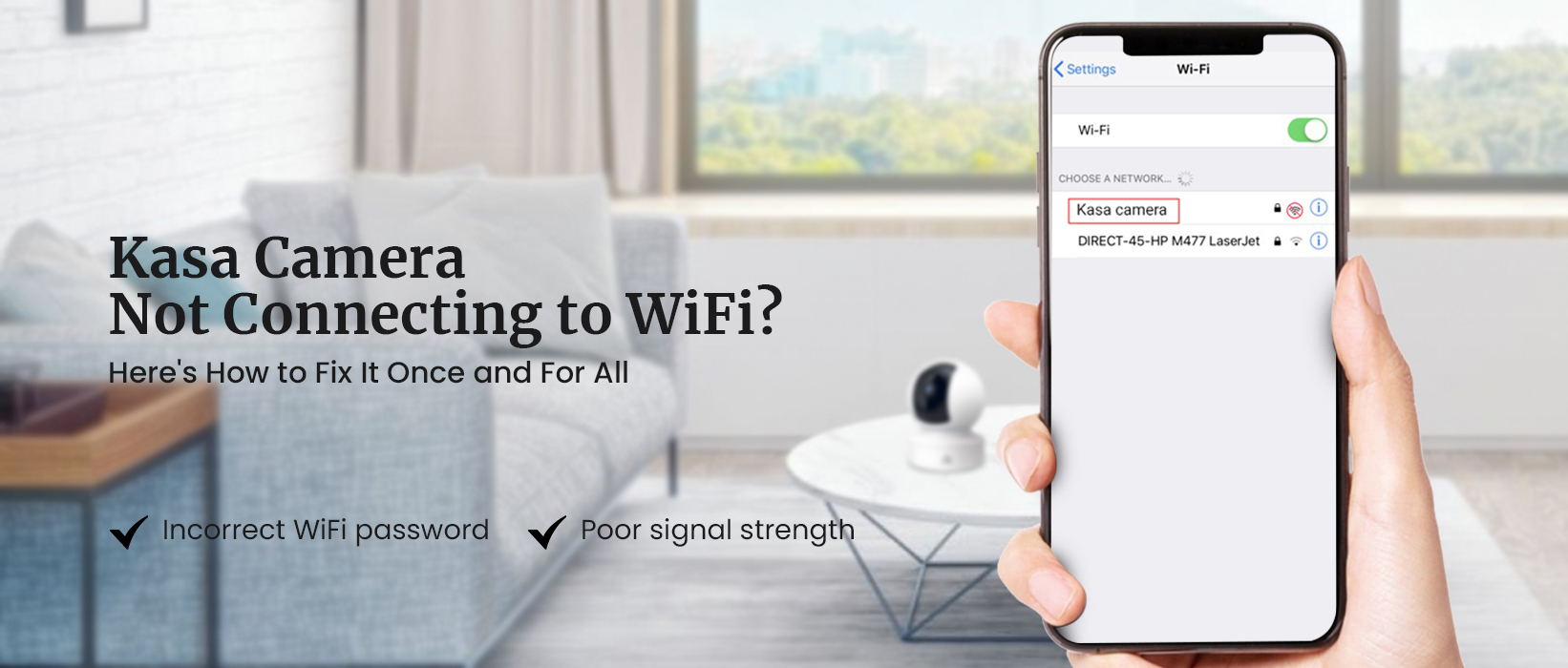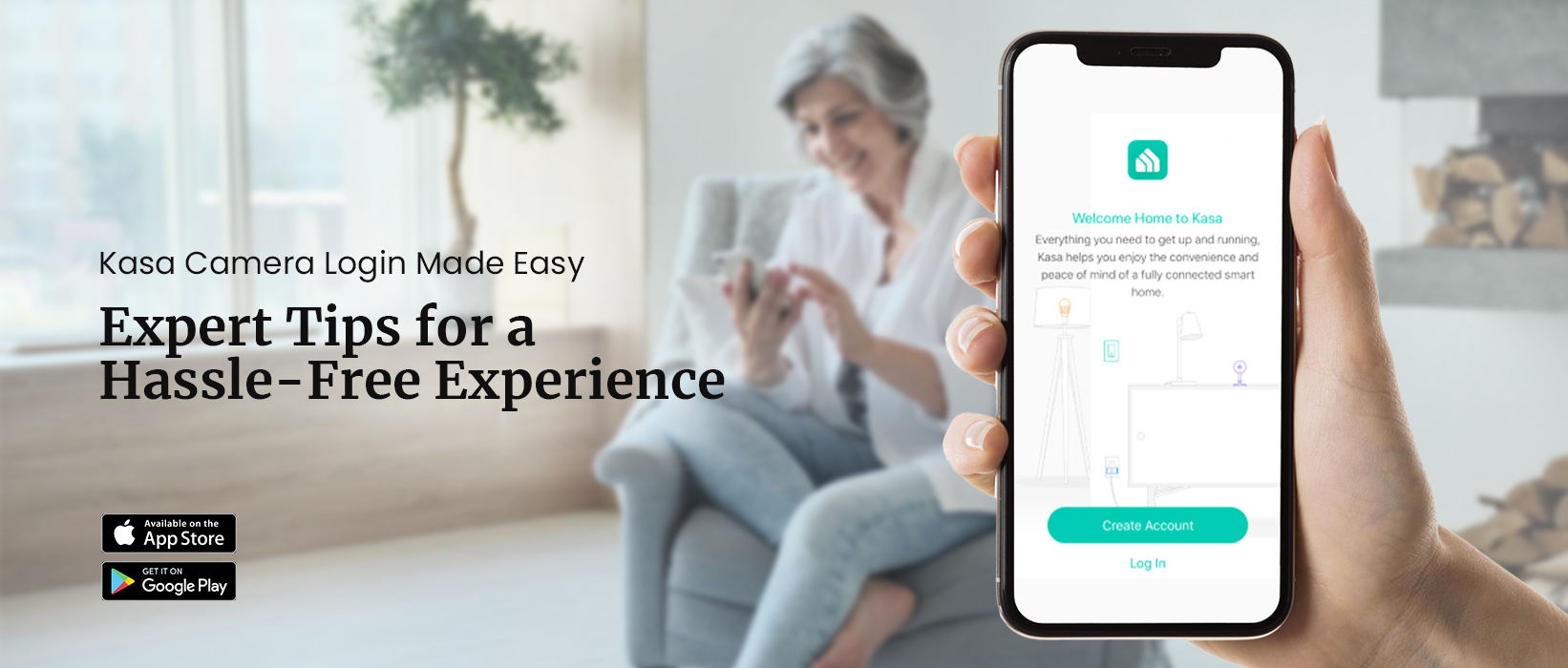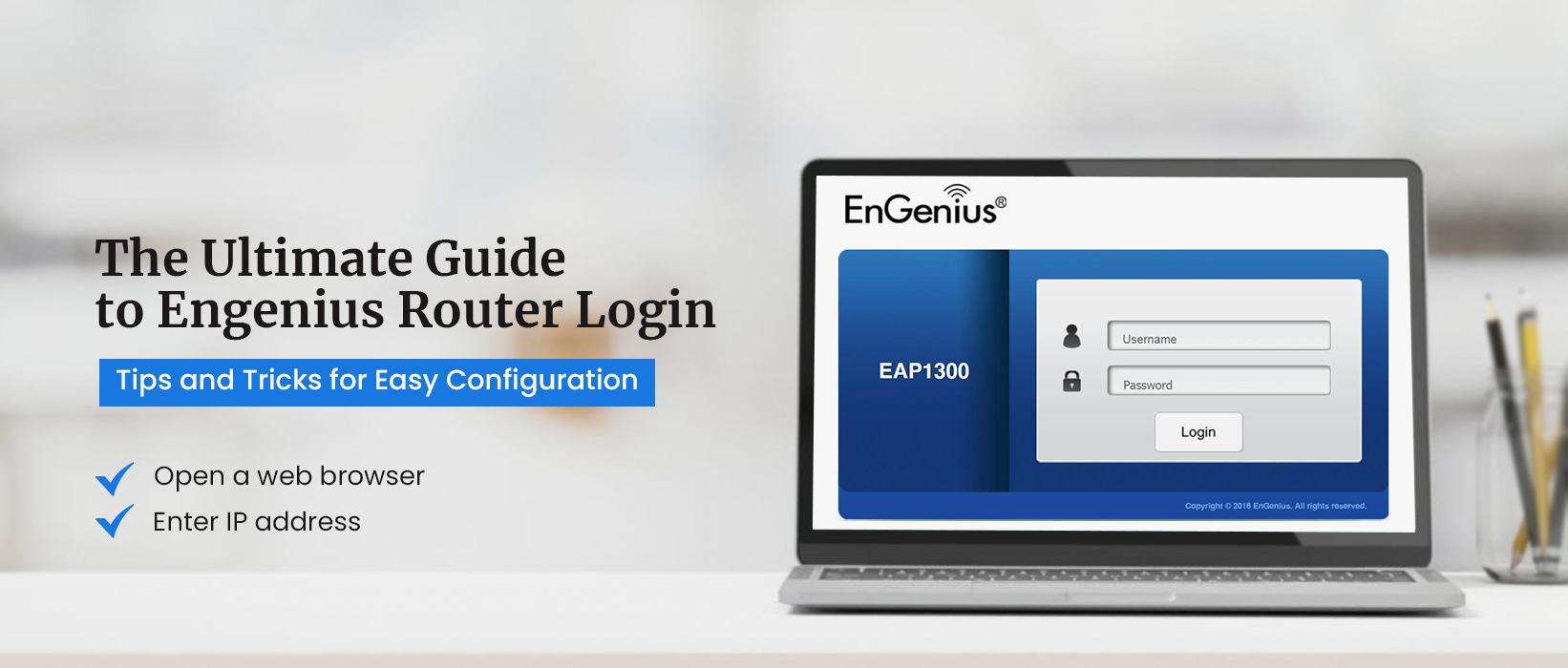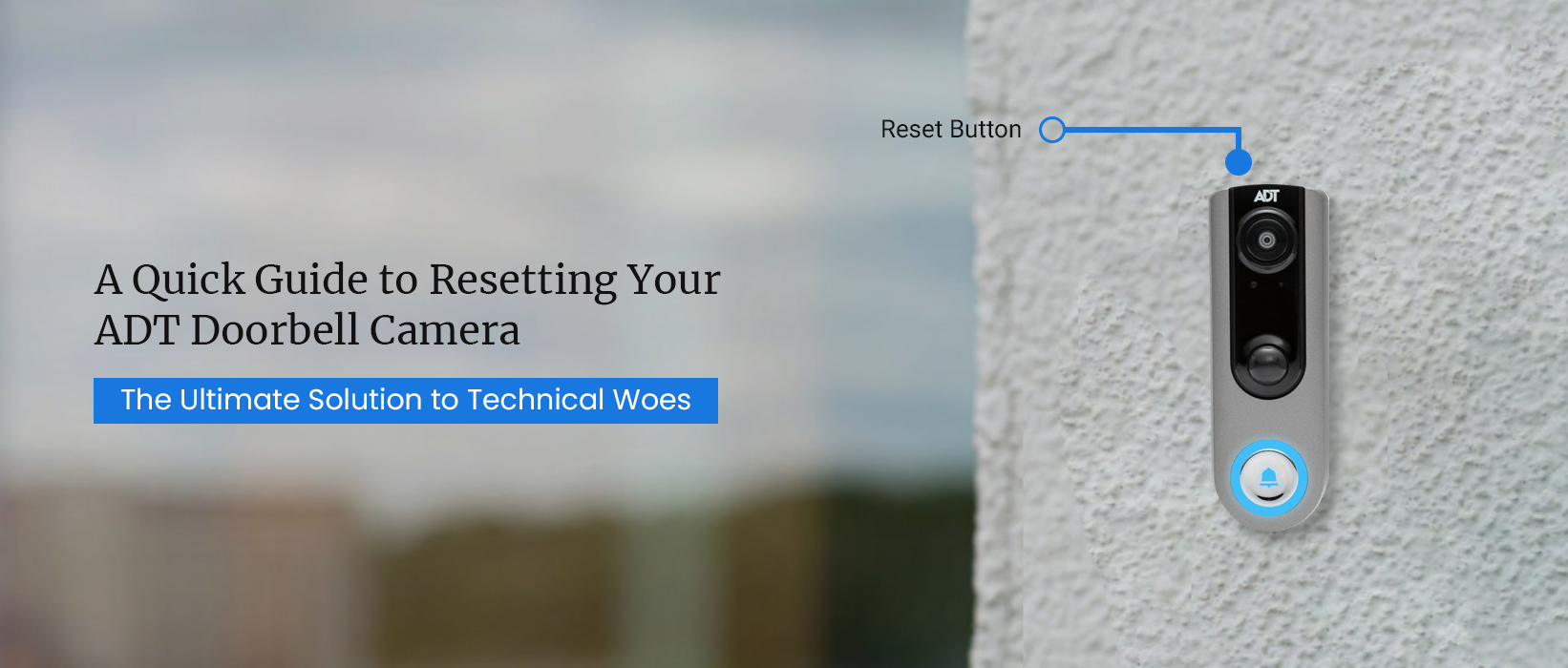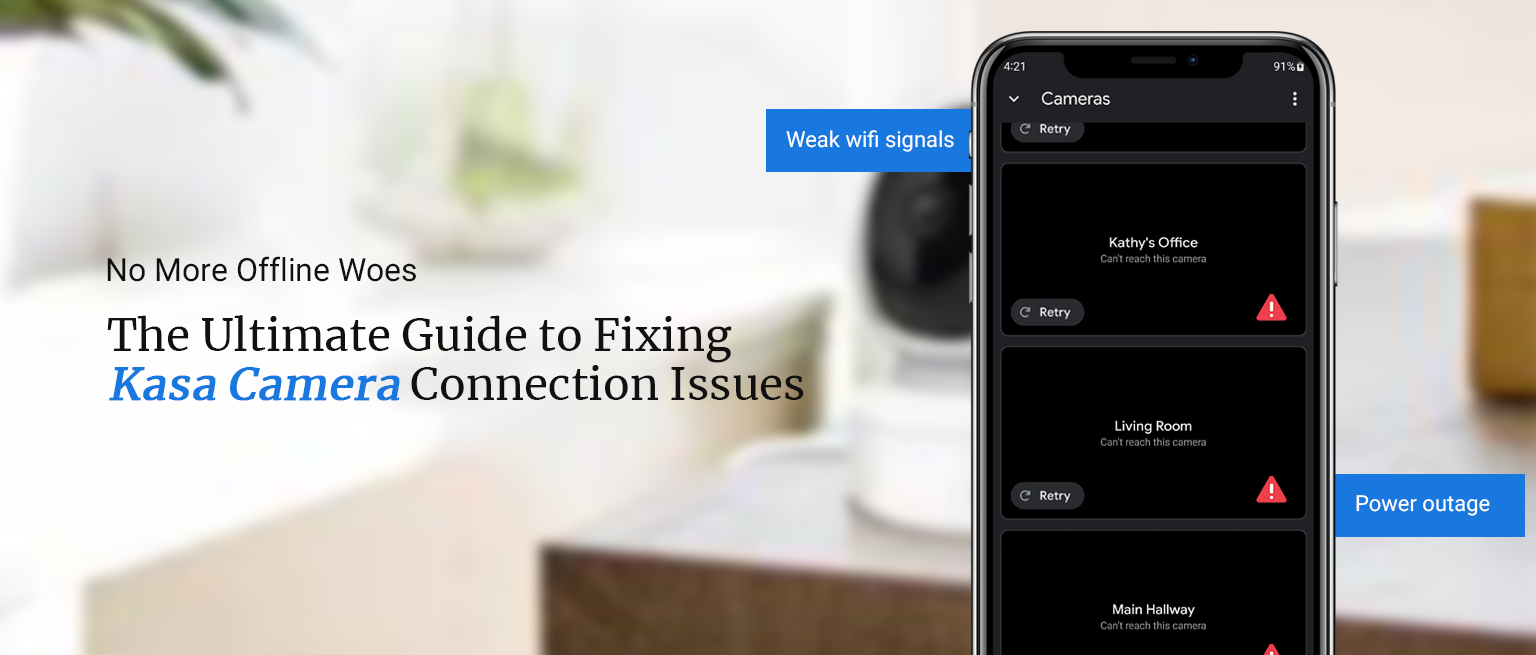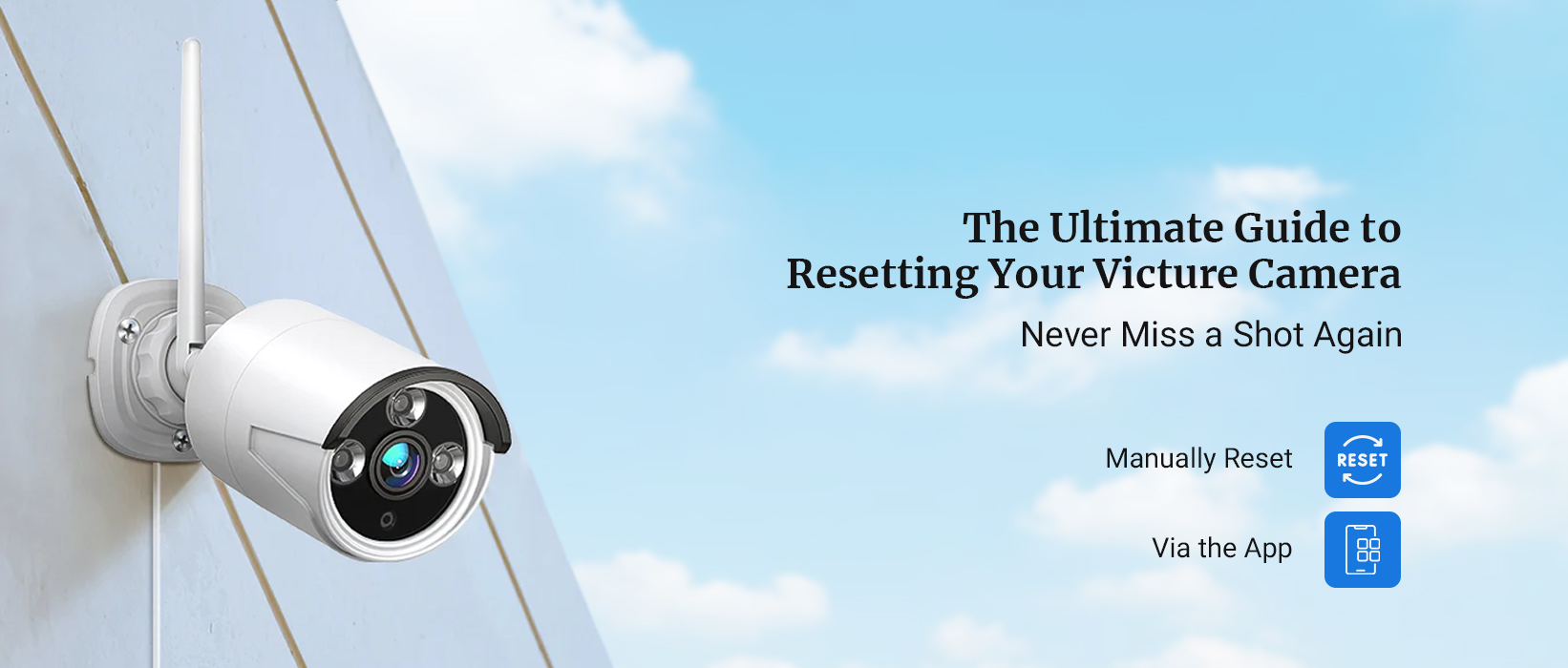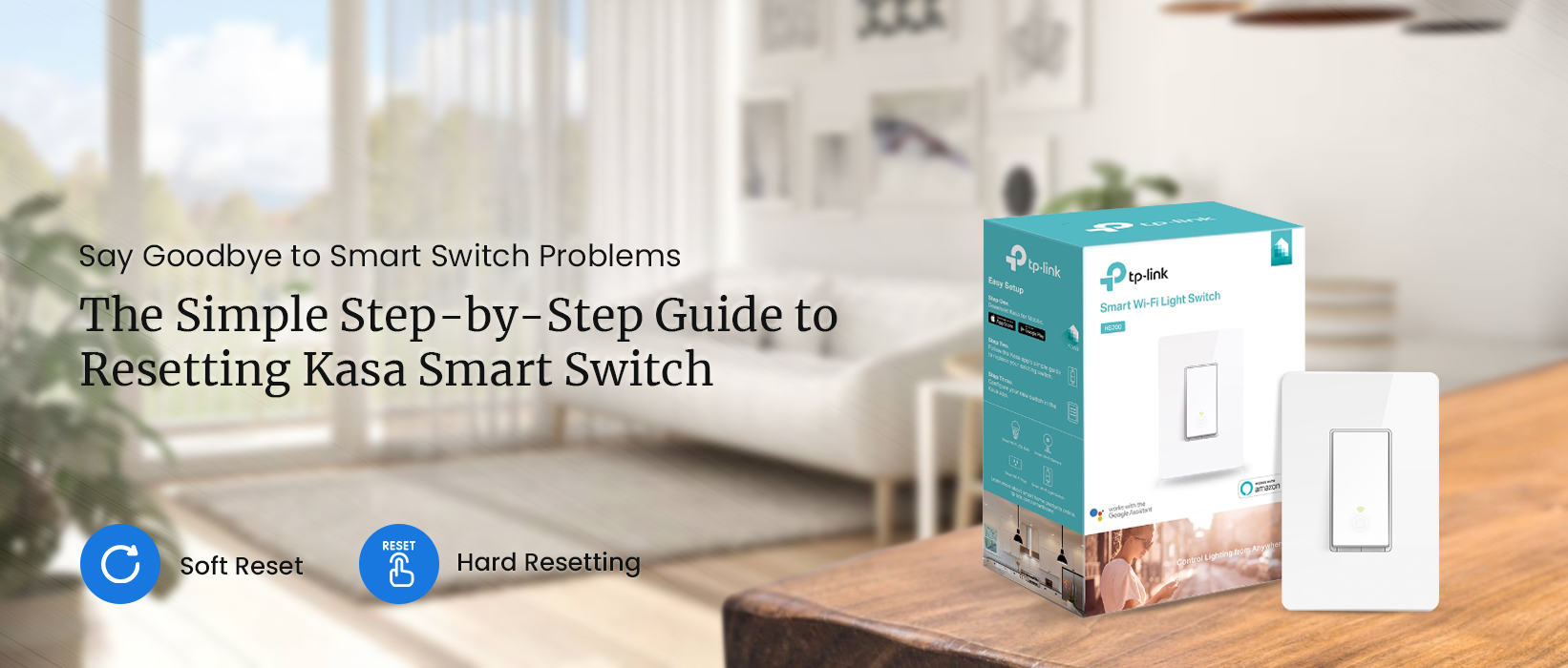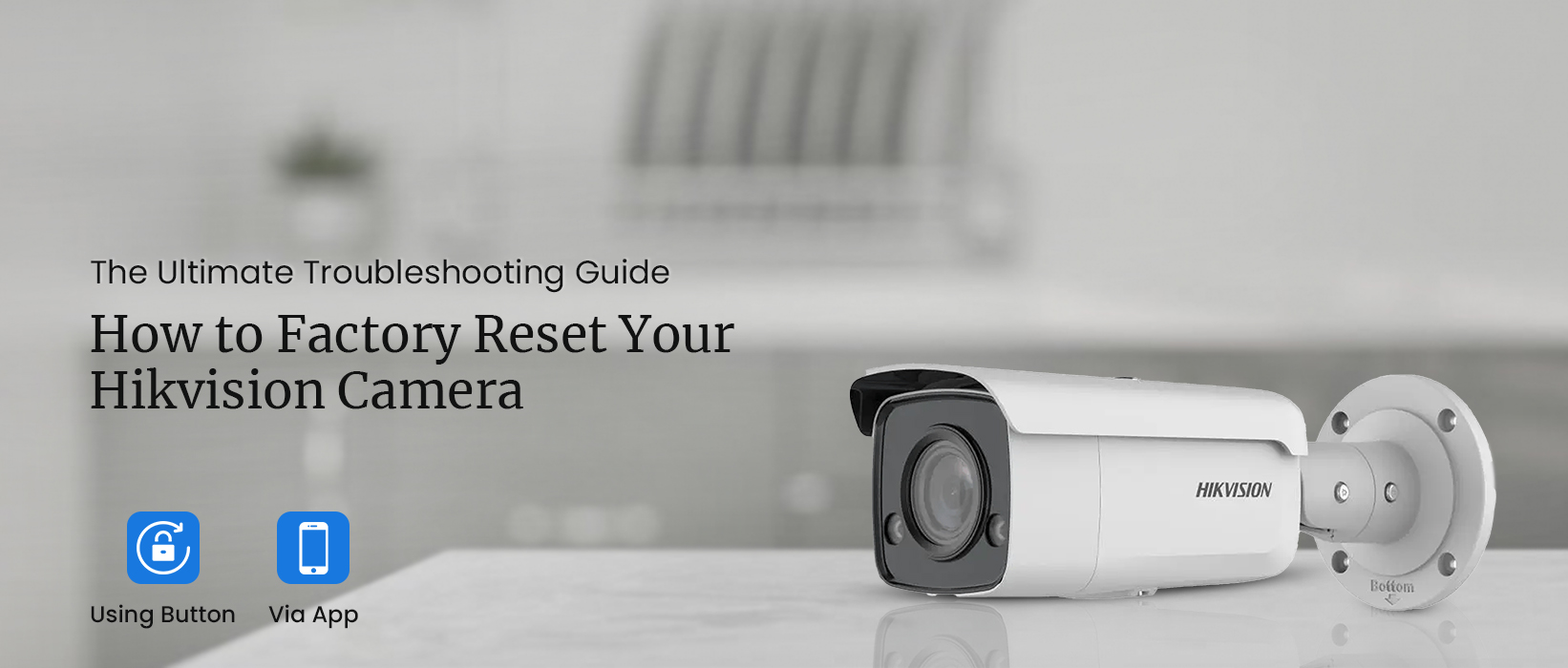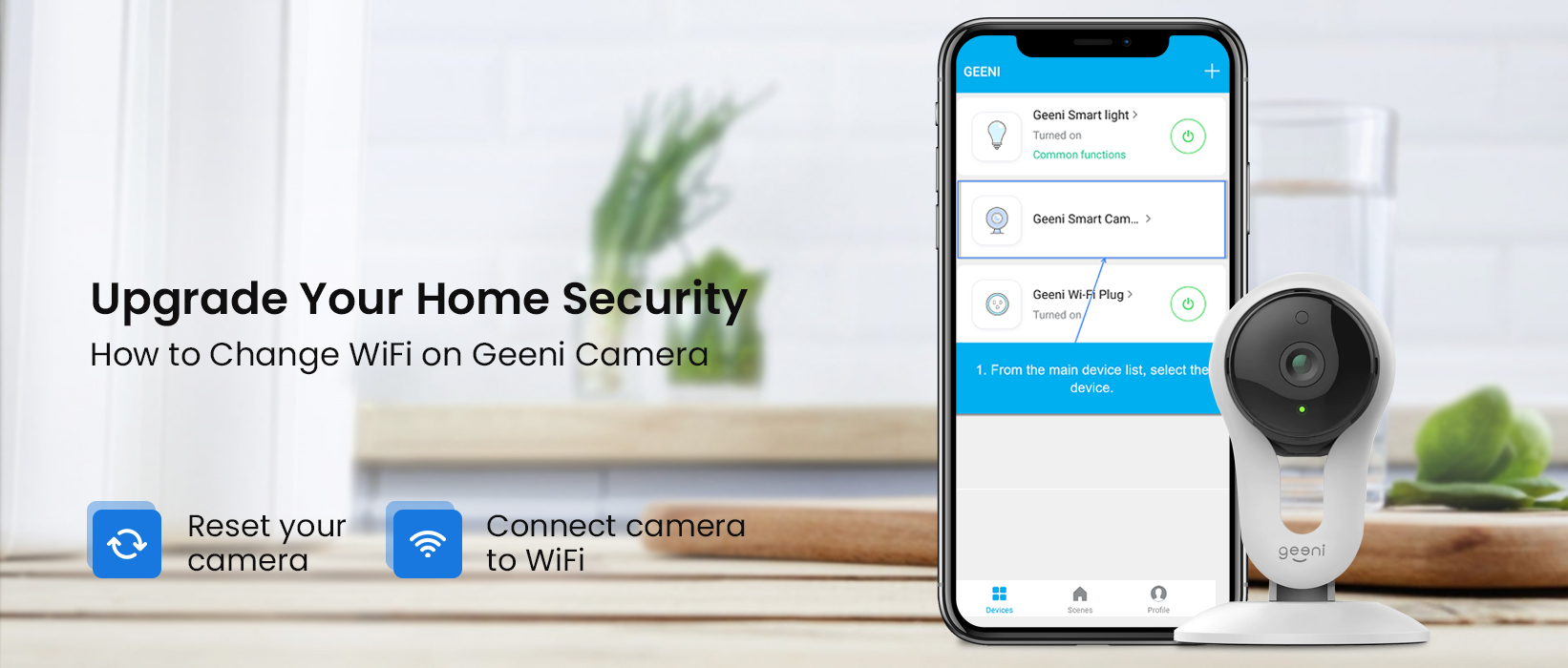How to Reset Wemo Smart Plug?
Do you want to learn how to factory reset Wemo smart plug? Well, hold on! Before you reset Wemo plug, you need to learn a few things. Although it is pretty easy to reset Wemo smart plug, most users are not aware of the fact that your Wemo smart plug goes back to its factory default settings.
Now that you want to learn how to reset Belkin Wemo smart plug but don’t know anything about the after effects, let us enlighten you. When you reset Wemo plug, it restores the original settings. It simple words, all custom settings, conenctions, etc. are removed from your device. You will have to go about the Wemo smart plug setup once again in order to configure the settings.
In this post, we will walk you throught he steps to help you learn how to reset Wemo WiFi smart plug to the default settings using two different methods. Stay tuned to this post and you will get to know everything about it by the end of this post.
Methods to Reset Wemo Smart Plug
In this section of the post, you will learn how to factory reset Wemo mini smart plug using two method. The two methods are known as the Soft reset Wemo plug and Hard reset Wemo smart plug method.
Method 1: Soft Reset/App Reset
- First of all, make sure you have the Wemo app on your smartphone.
- If you don’t have the app , you need to download it as soon as possible.
- Open the mobile app and tap on the Wemo Smart Plug name.
- Tap the three-dot icon in the top-right corner of the app screen.
- After that, select Edit to soft reset Wemo smart plug.
- Tap Reset WiFi Settings.
- Follow the in-app prompts to complete the Wemo smart plug reset.
Method 2: Hard Reset
- In this method, you need to use the reset button of your Wemo smart plug.
- Make sure the smart plug is already powered On.
- Press and hold the reset button for 10 seconds.
- Keep it pressed until the LED light on your plug starts flashing rapidly.
- Release the button and the smart plug will reset to the factory default settings.
How to factory Reset Wemo smart plug?
If you want to know how to reset Wemo wifi smart plug, you need to go through the hard reset Wemo plug method. The hard reset method restores the factory default settings on your device. If you go through the soft reset method, it will only reset the WiFi settings.
How do I reconnect my Wemo smart plug to Wi-Fi?
To reconnect your Wemo smart plug to WiFi network, you can use the Wemo app on your smartphone or tablet. Make sure you have the Wemo smart plug app updated to the latest version. Open the app and go to settings. After that, follow the in-app prompts to reconnect your device to the network.
How to fix the Wemo plug not connected?
If you come across the connectivity issue on your Wemo smart plug, make sure you reset Wemo plug to the factory default settings. After that, go about the Wemo smart plug setup once again using the Wemo app.
How to install the Wemo app?
To download and install the Wemo app on your smartphone or tablet, you need to go to the App Store or Google Play Store. The Wemo mobile app is available for free on both platforms.
Conclusion
This post was all about how to reset my Wemo smart plug to the factory default settings. We hope this post was useful to you and that it helped you reset Wemo smart plug. If you come across any issues with your device, kindly feel free to contact our support team for further assistance.