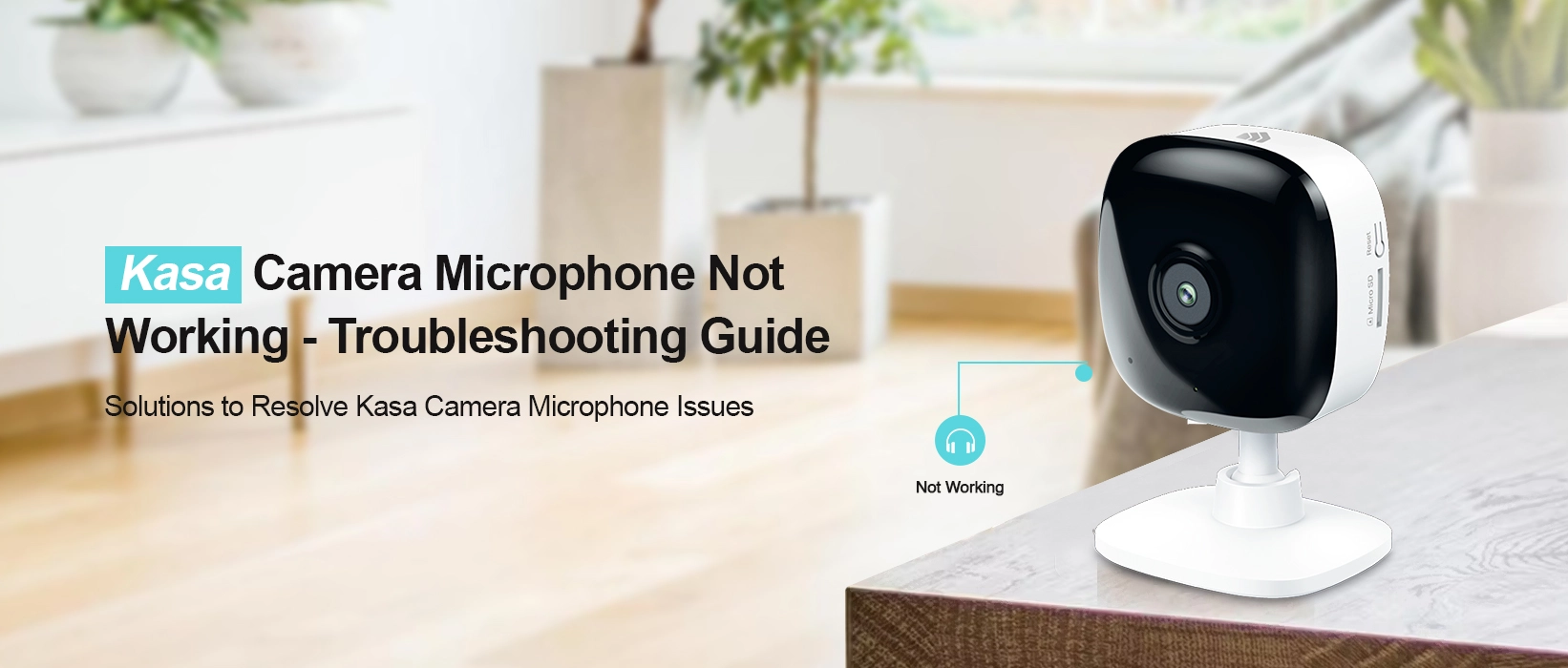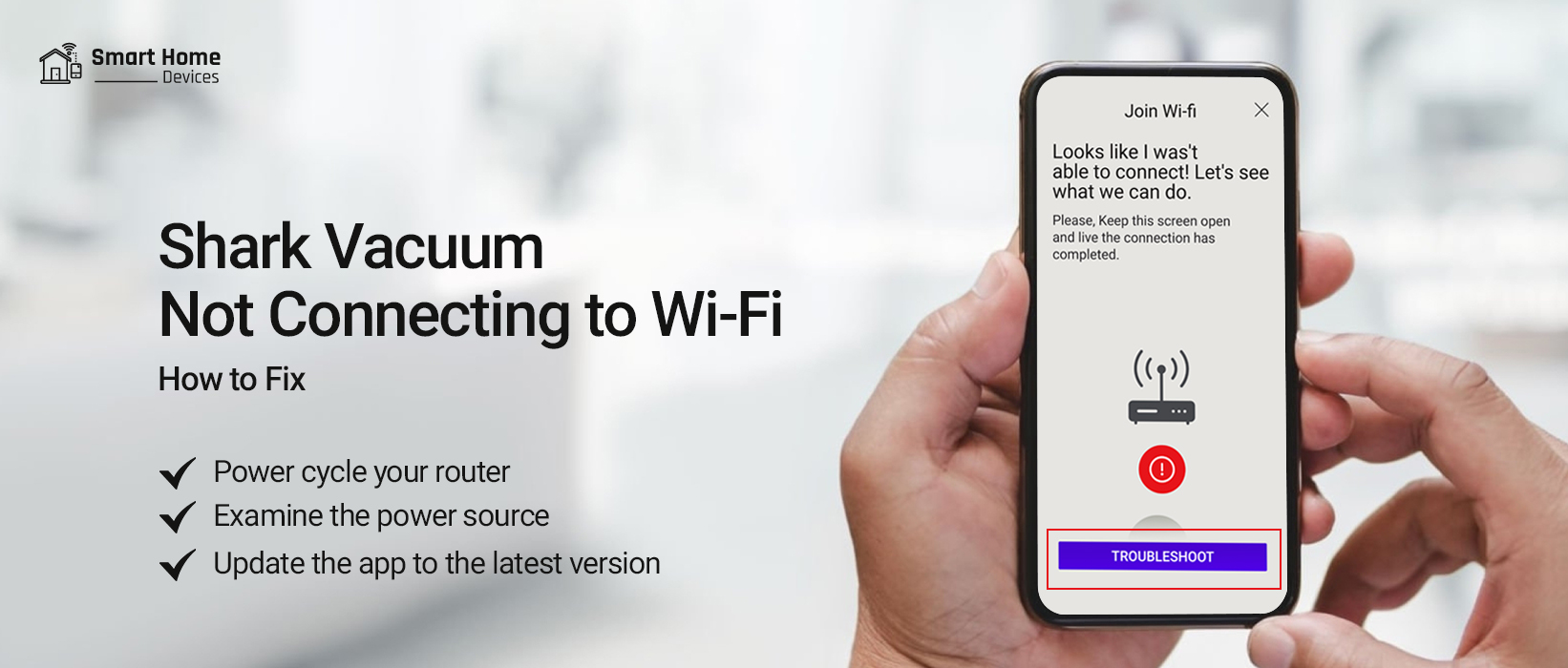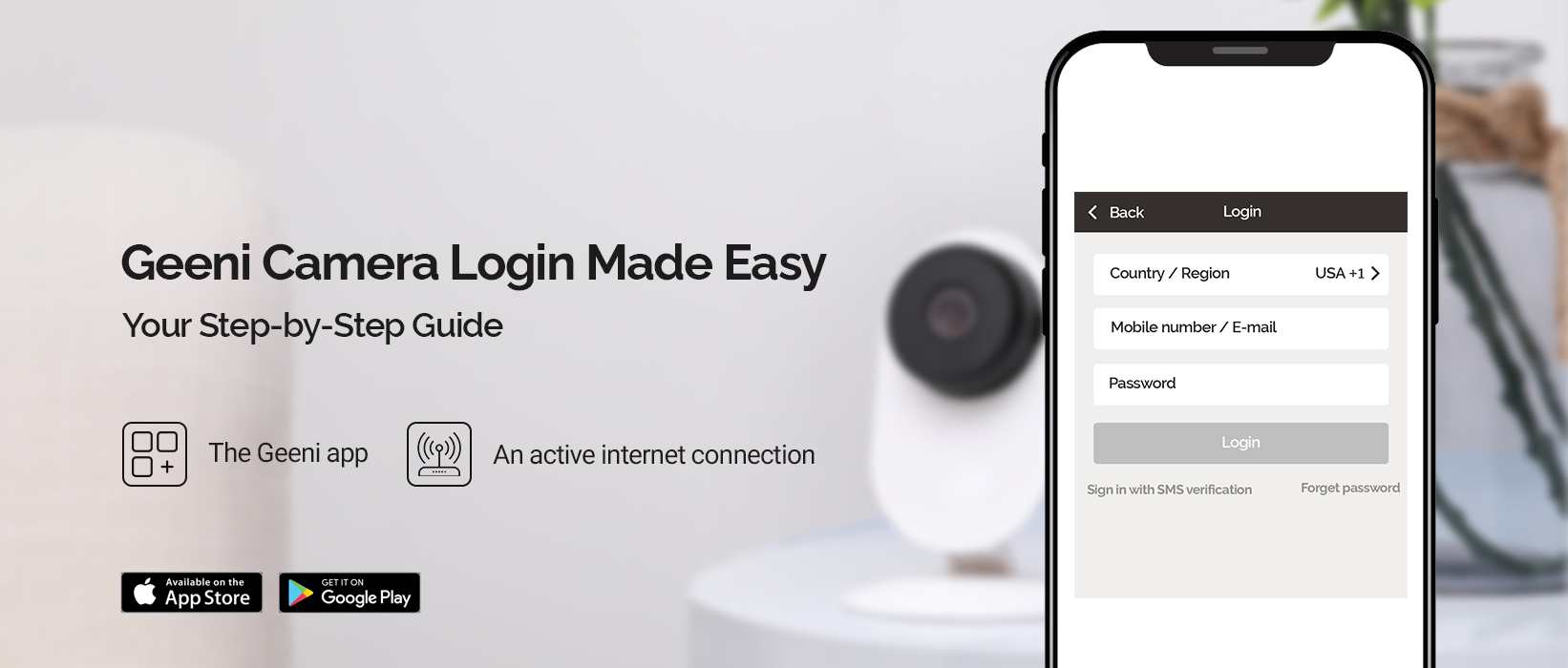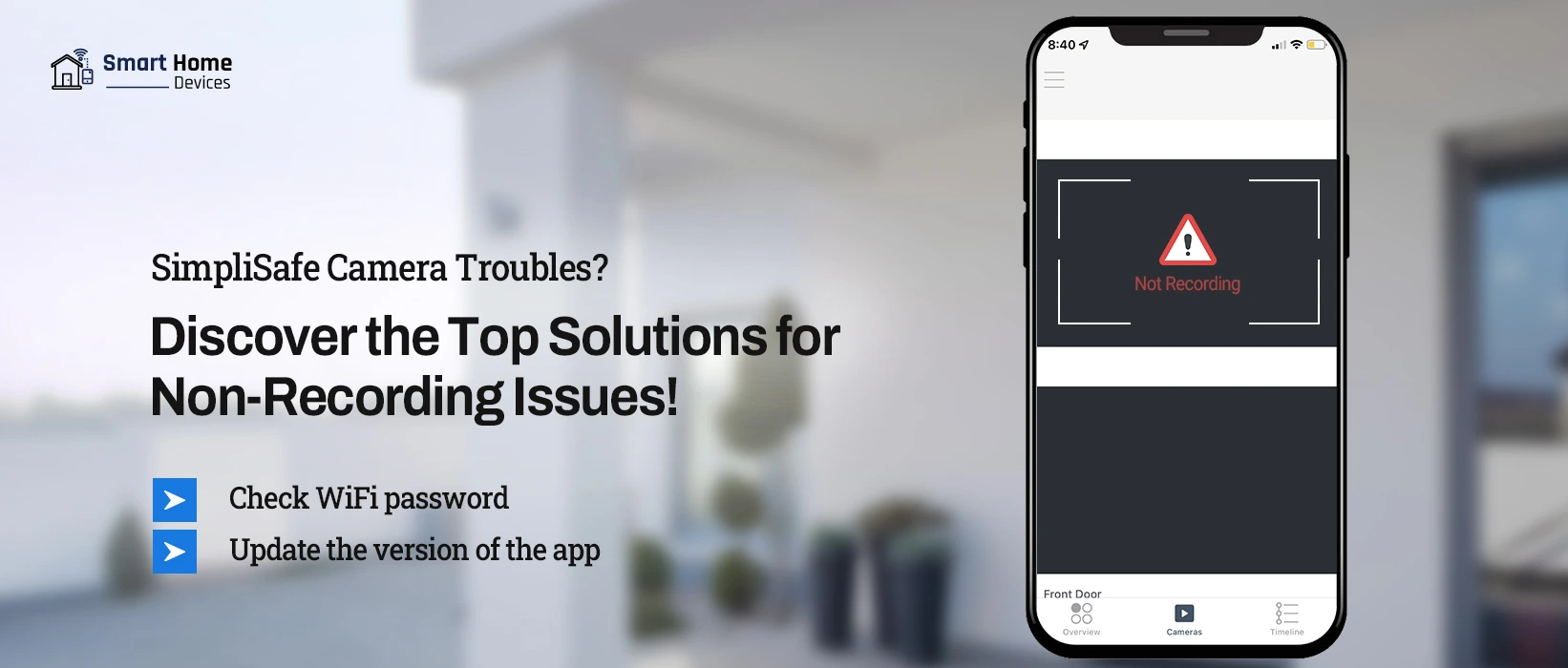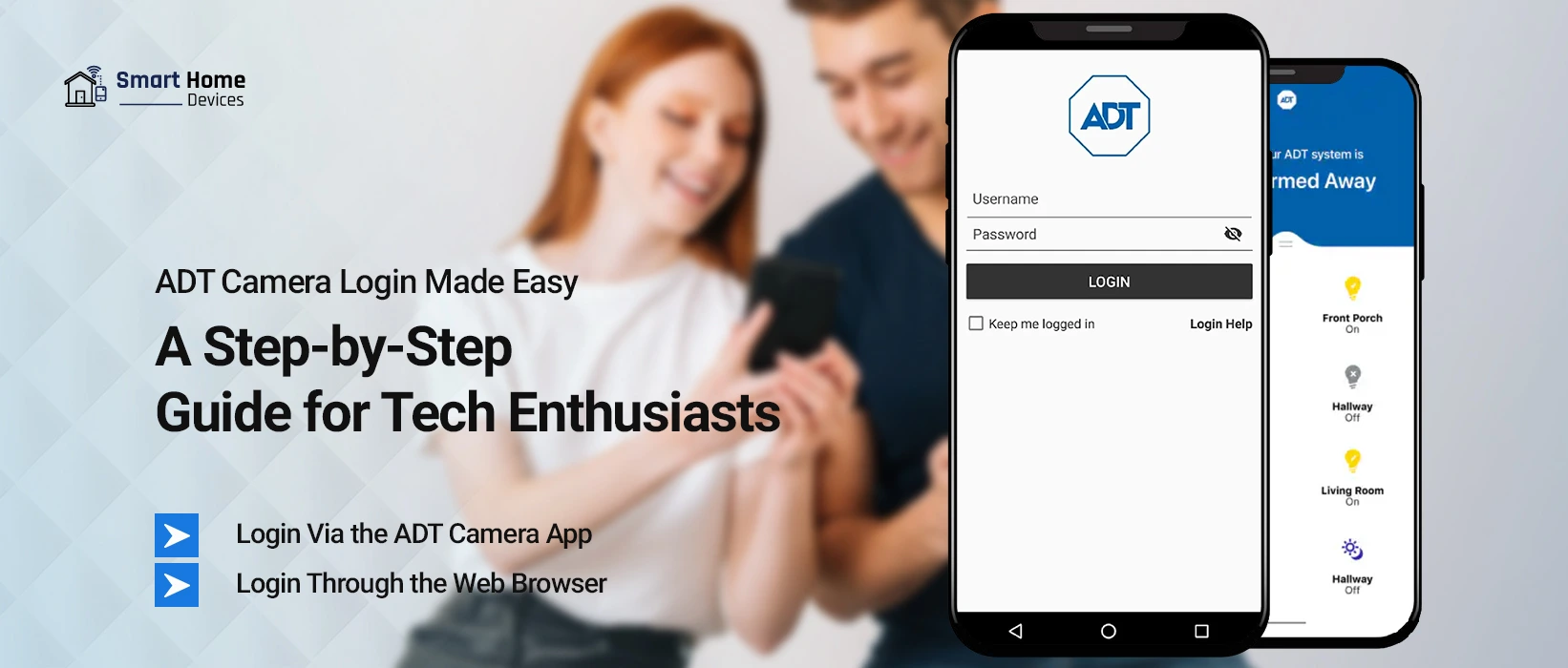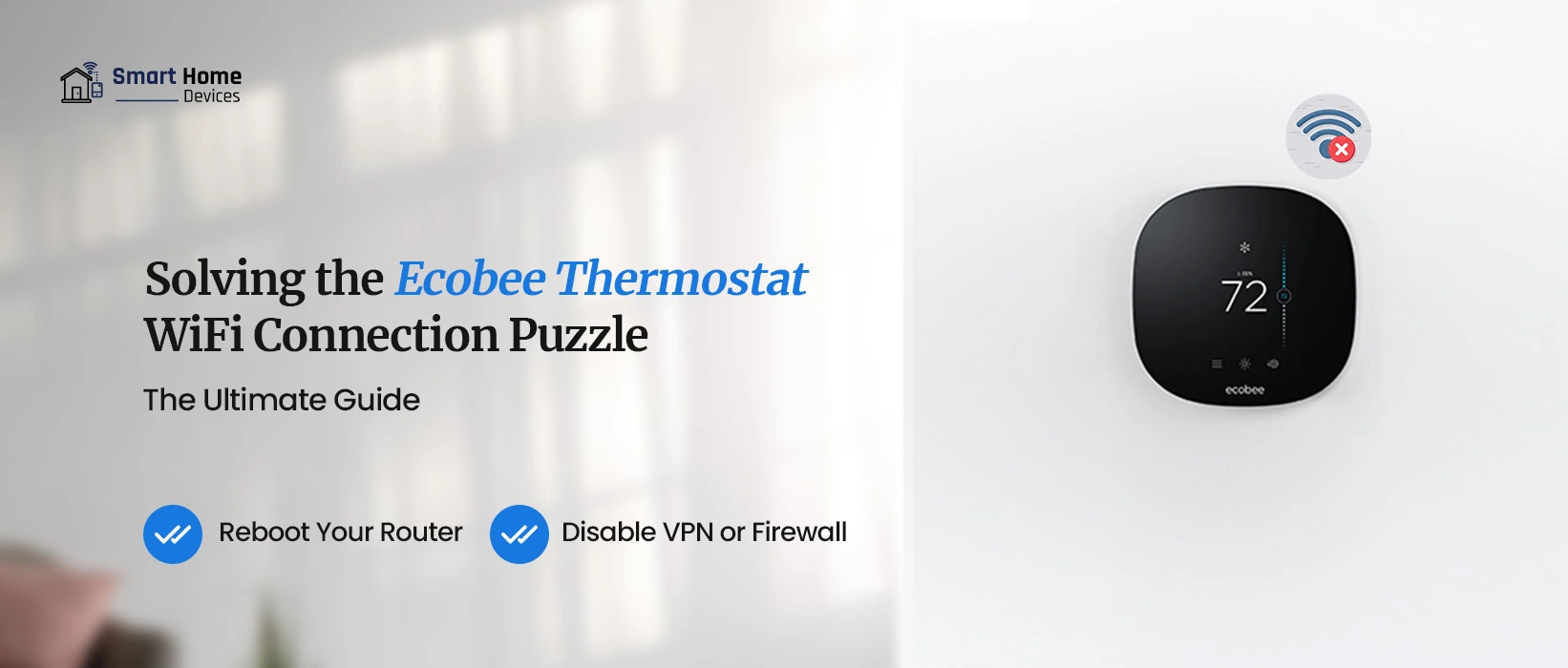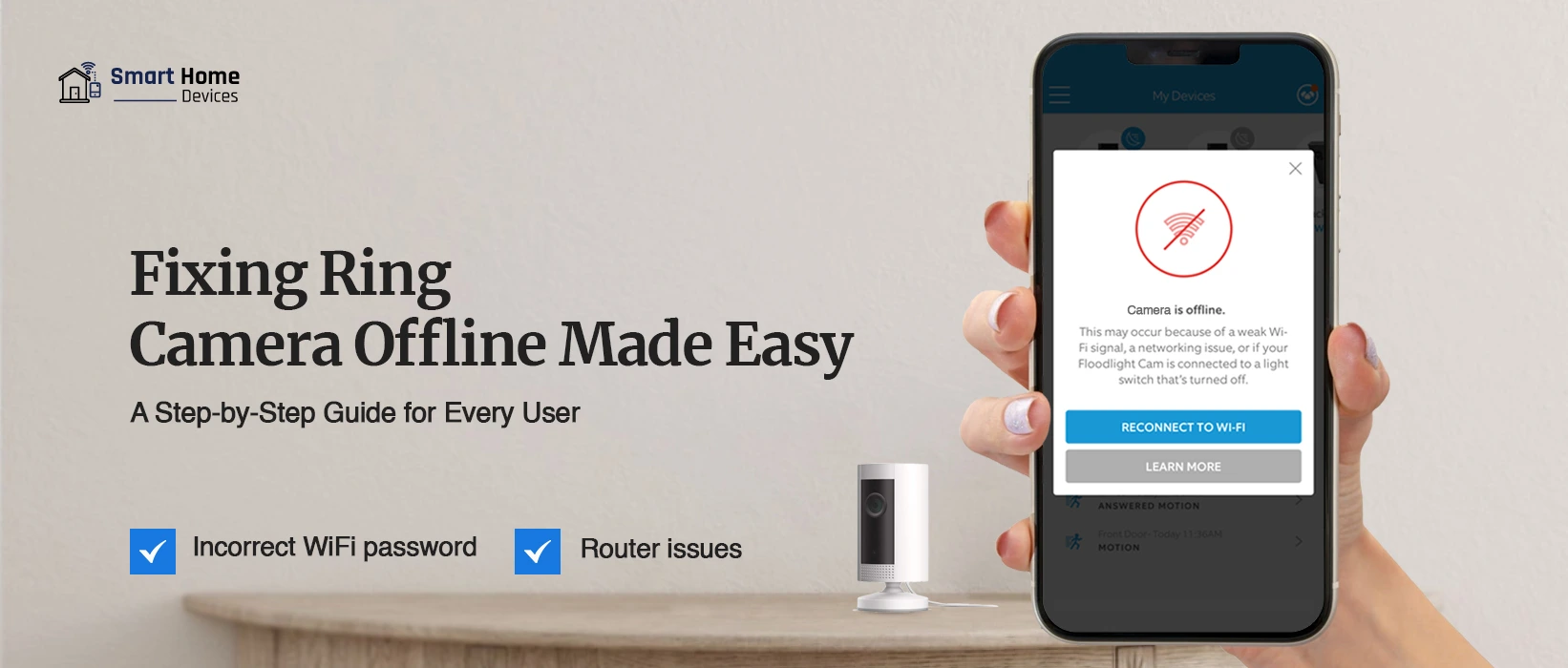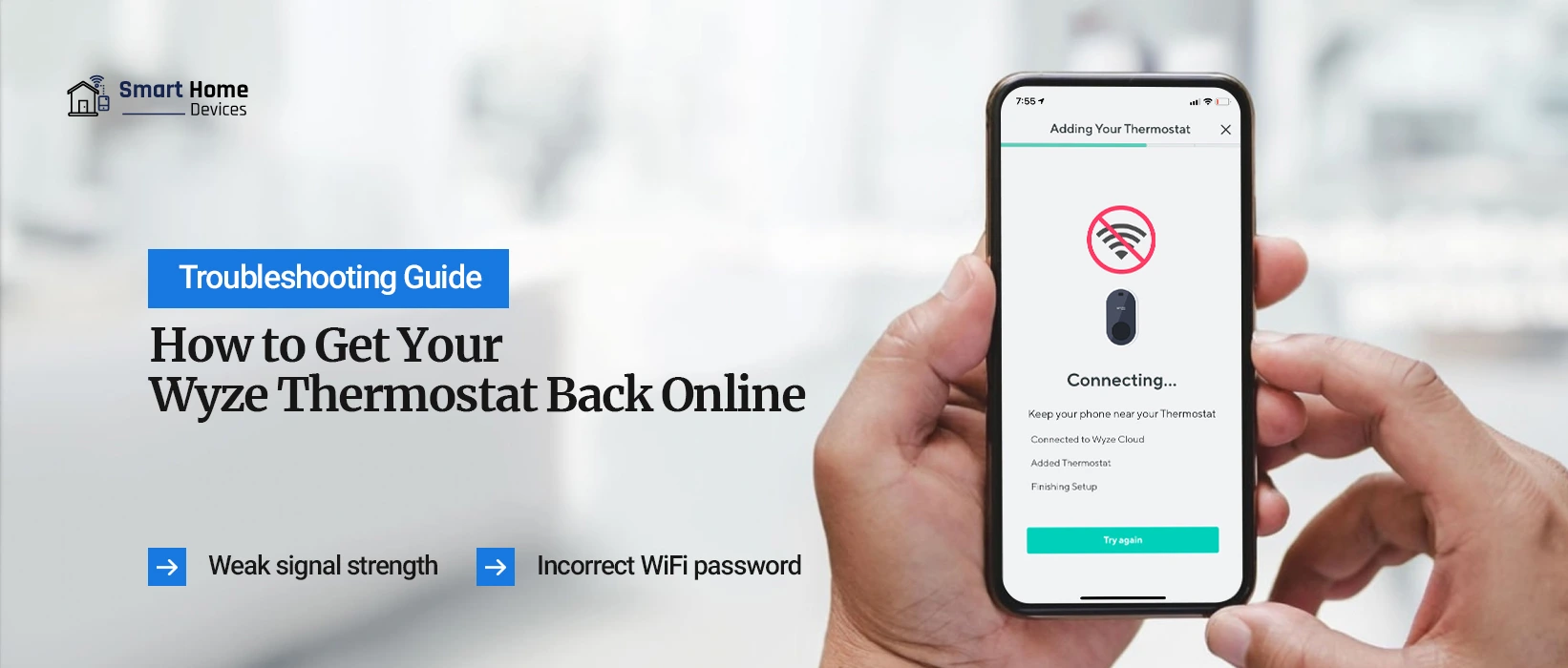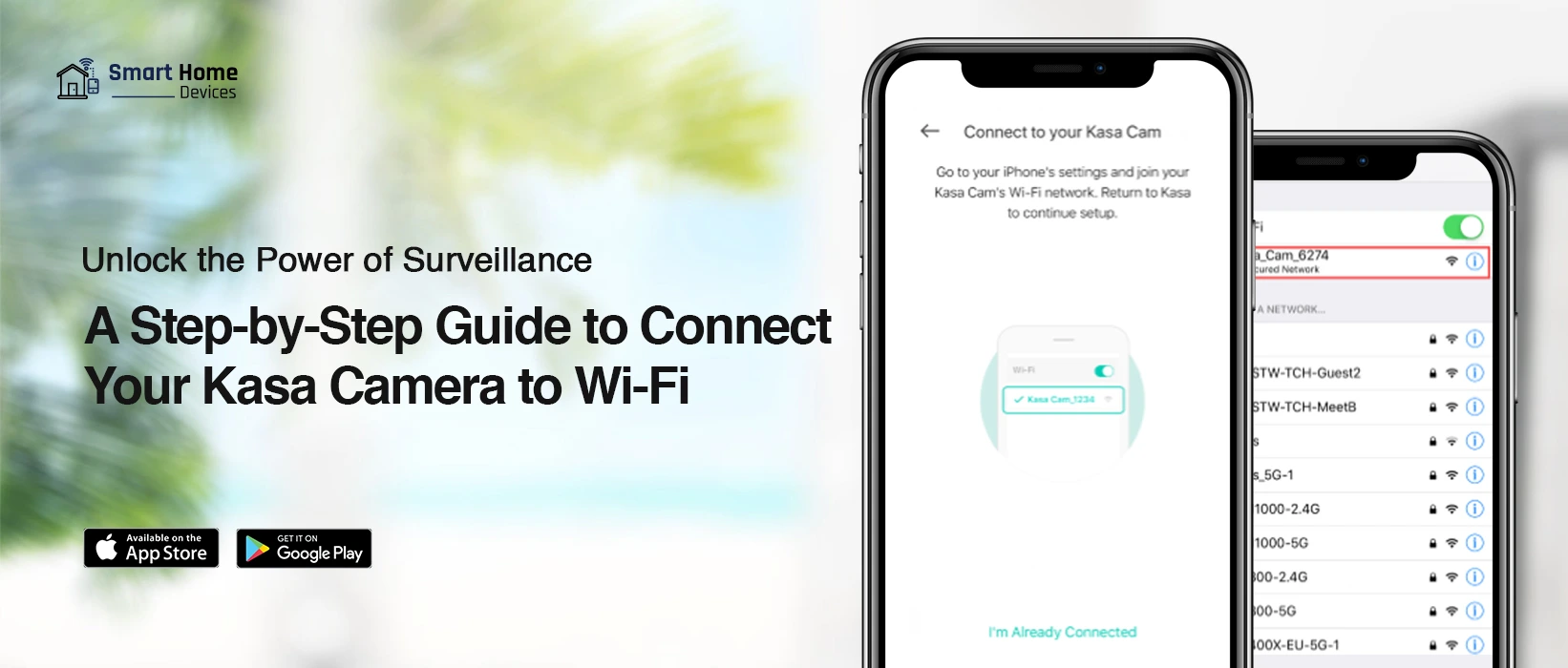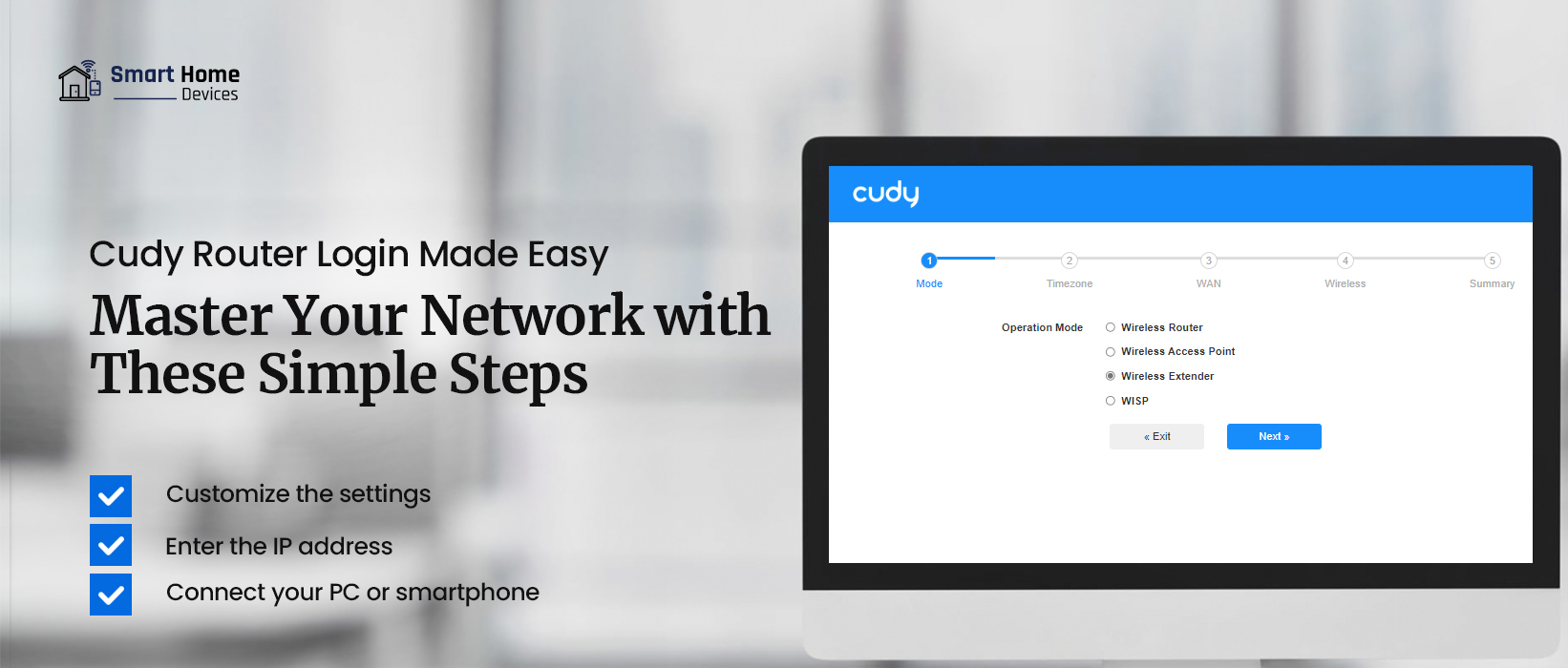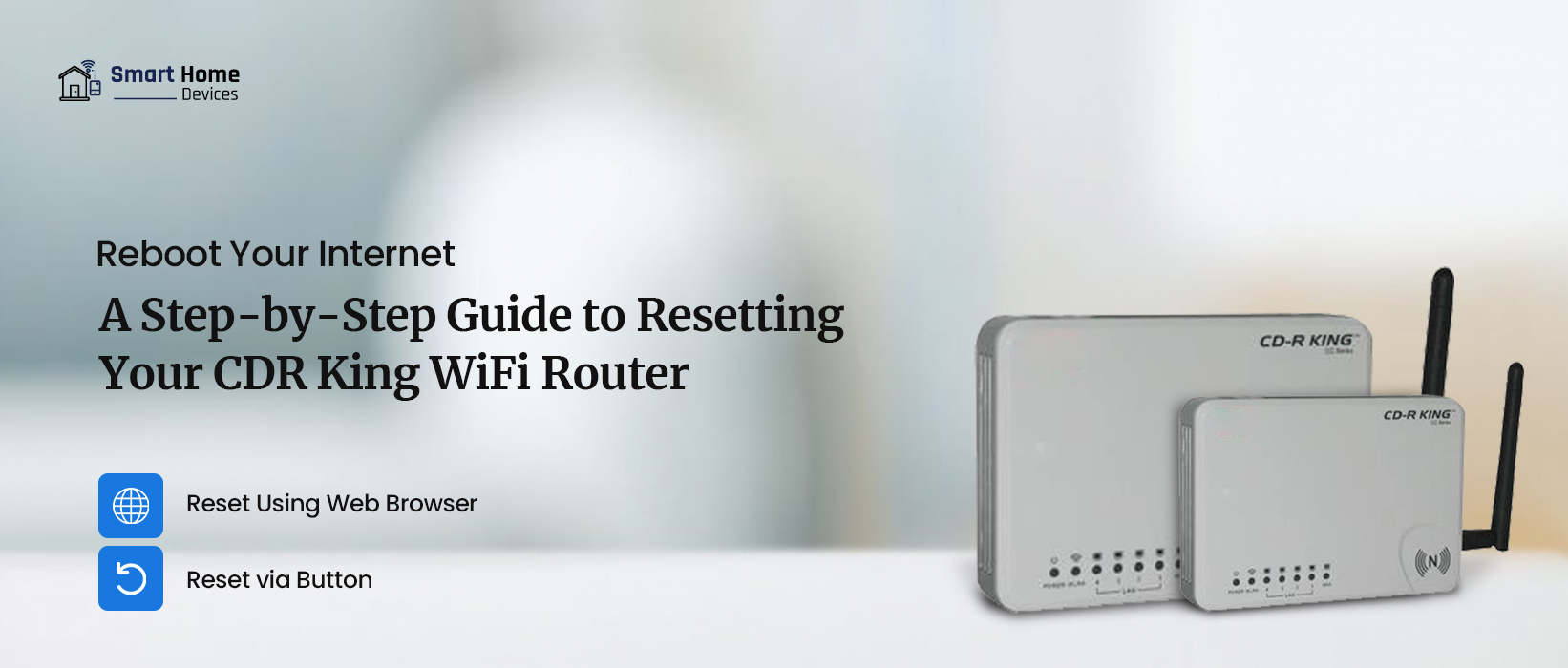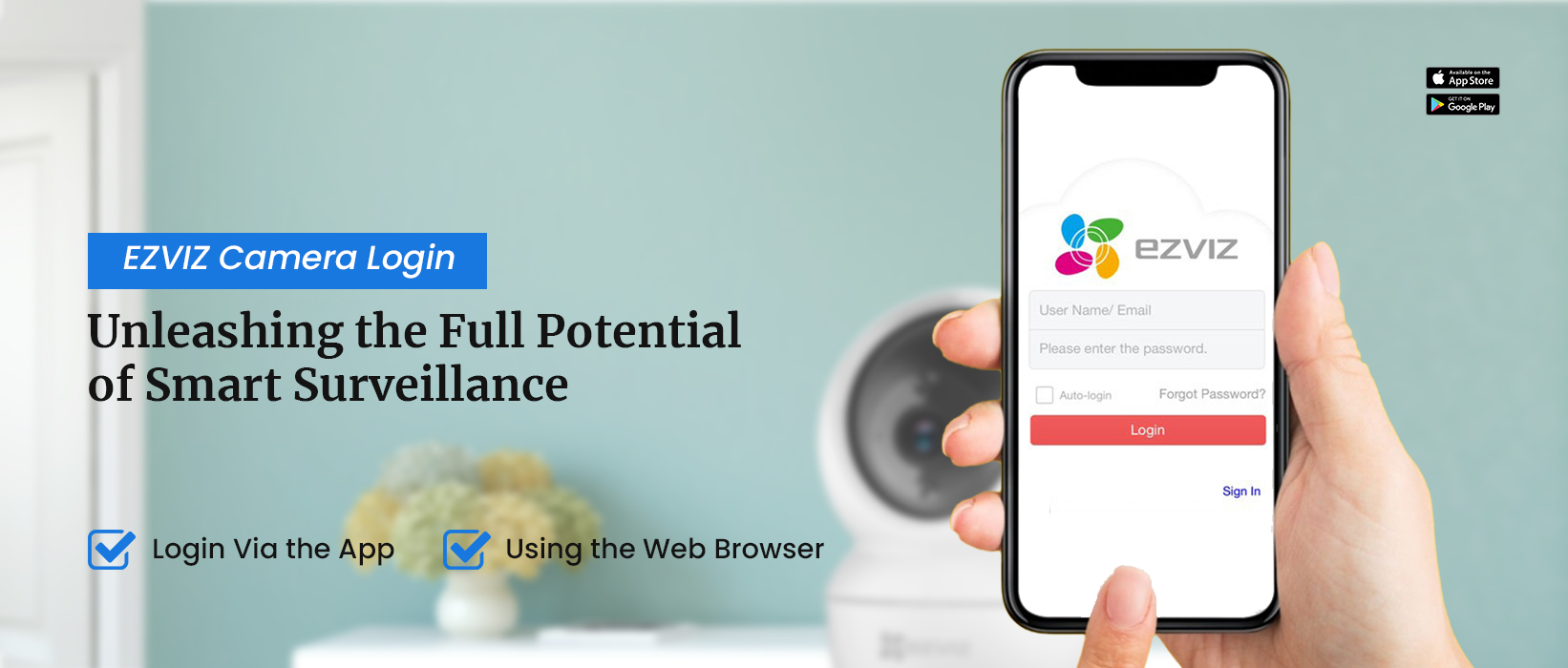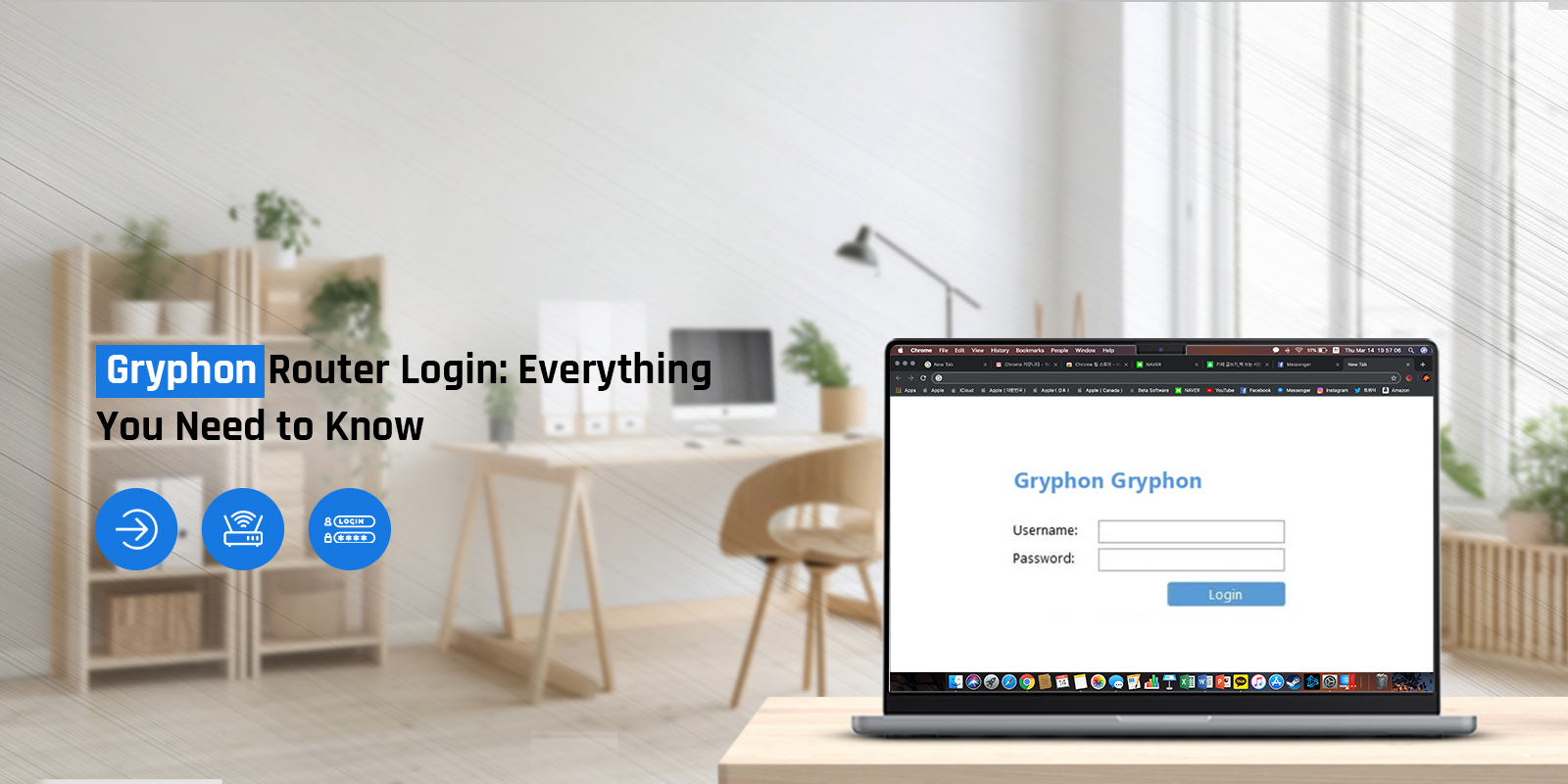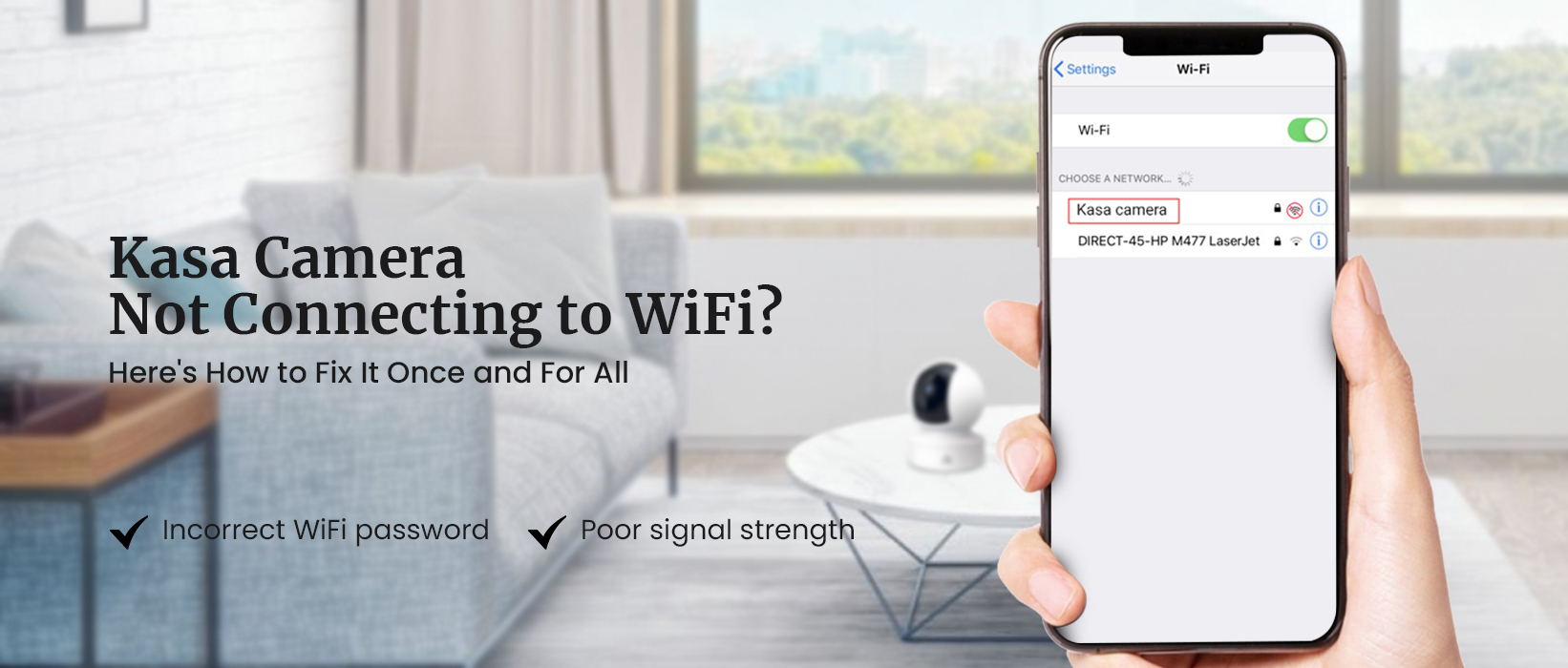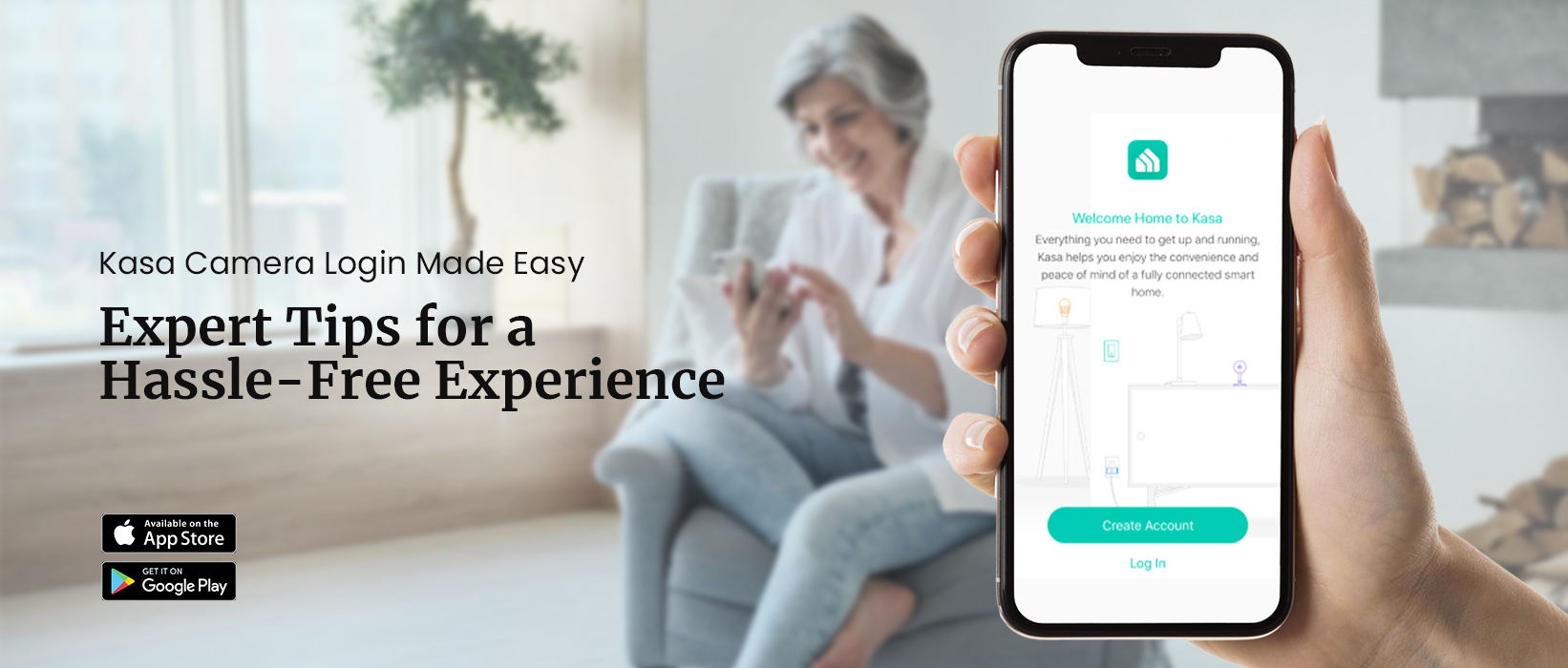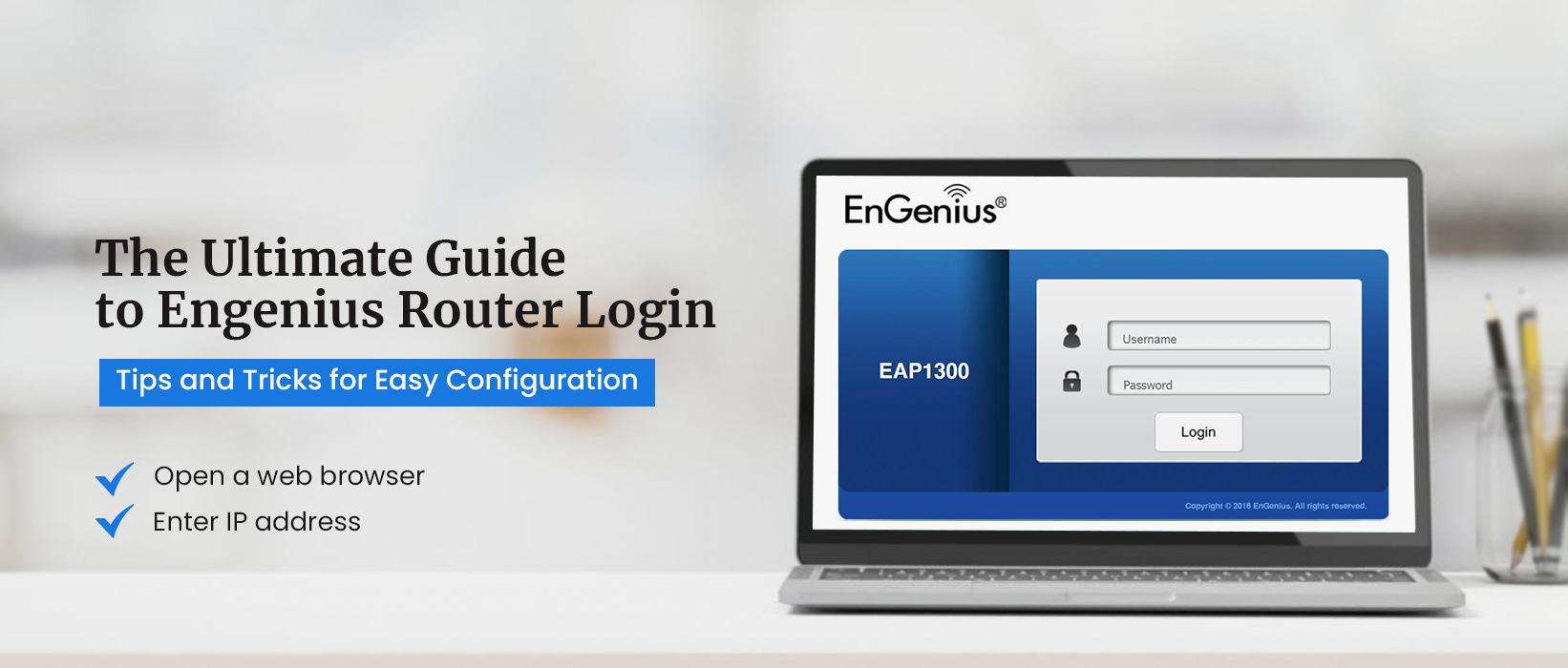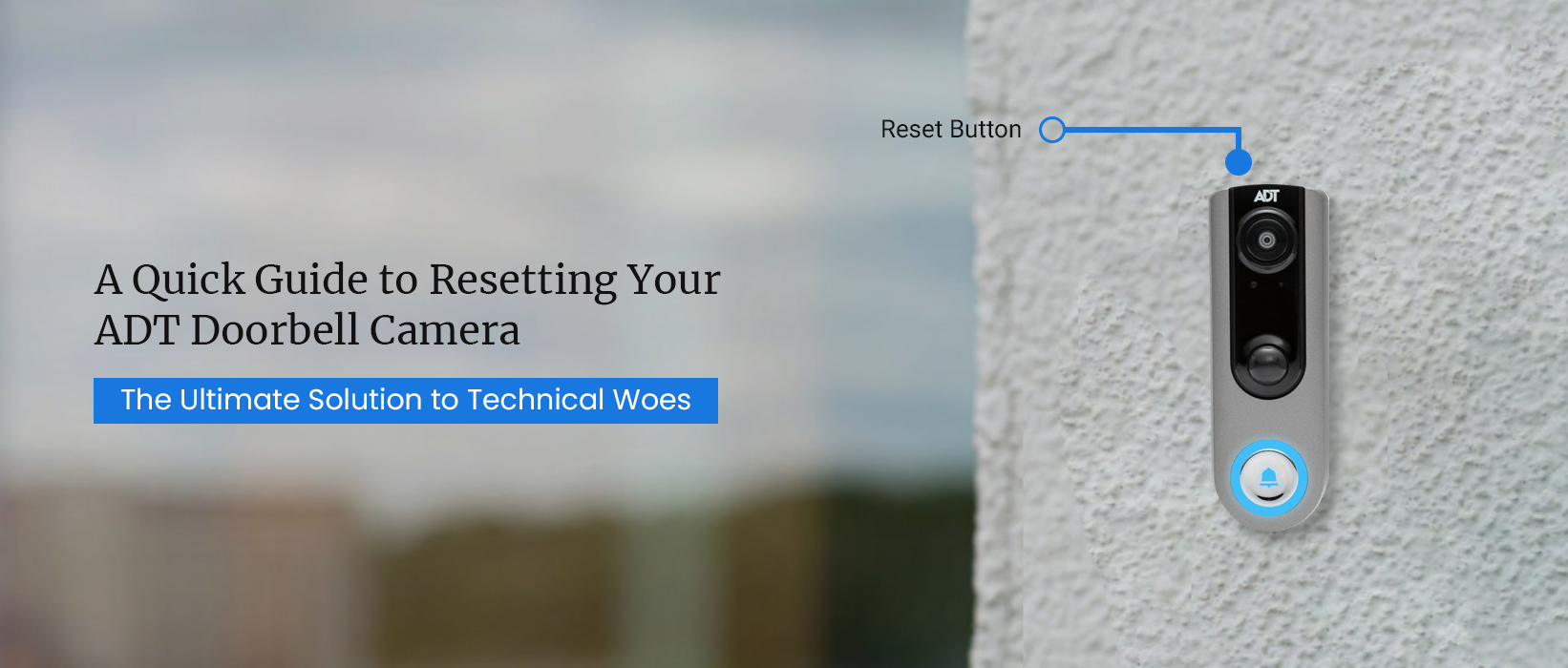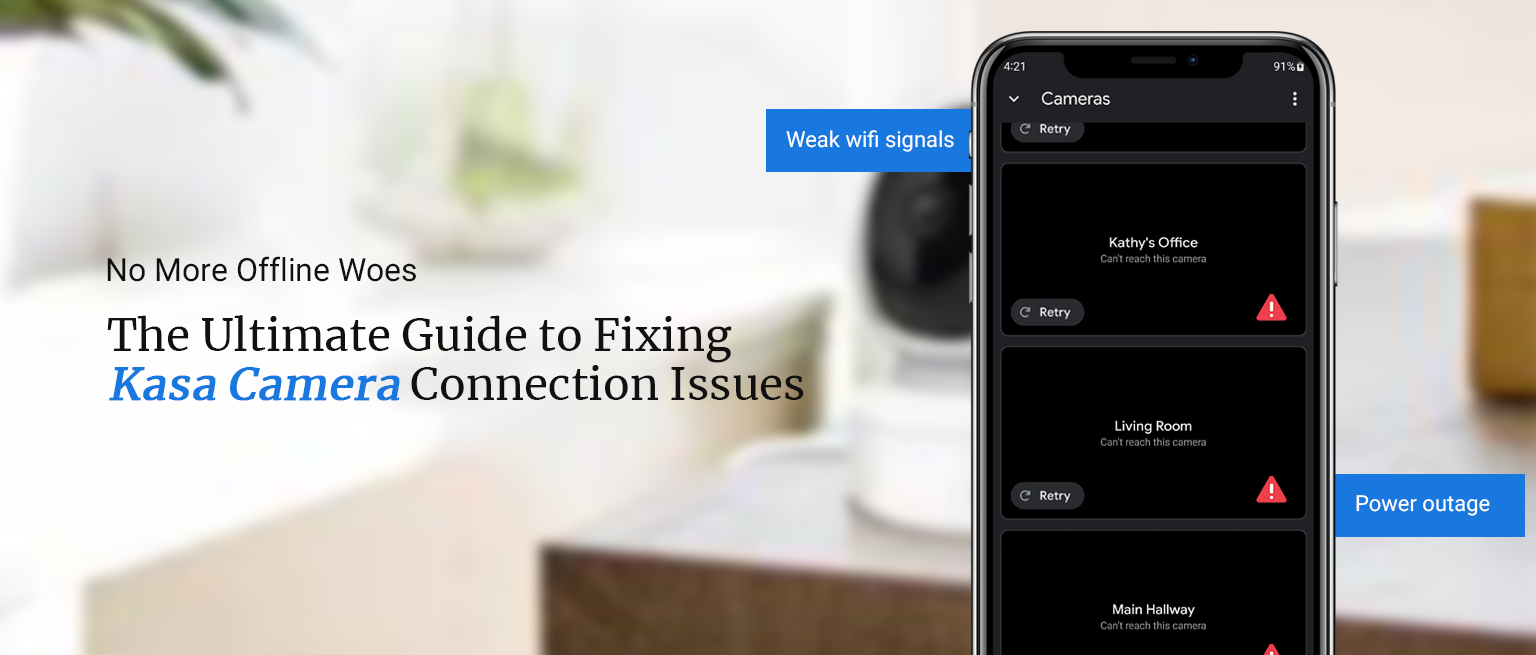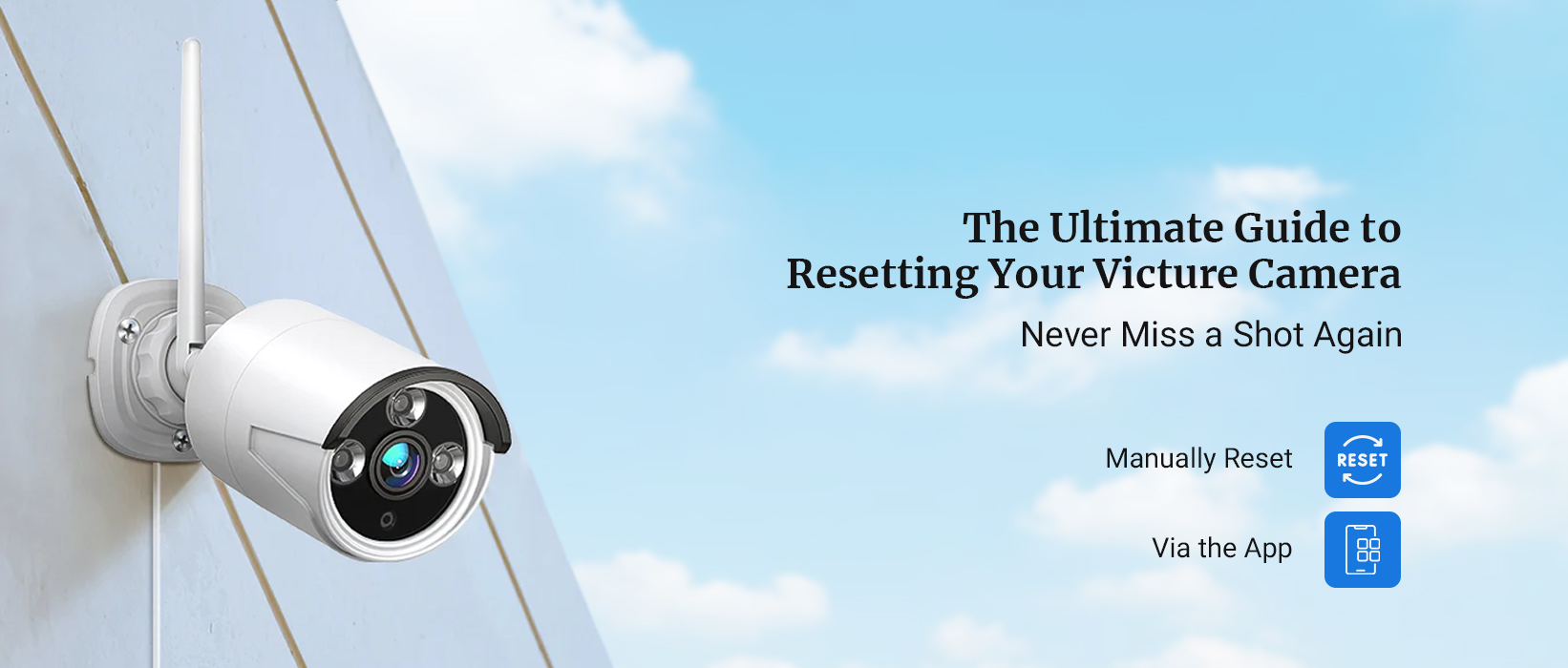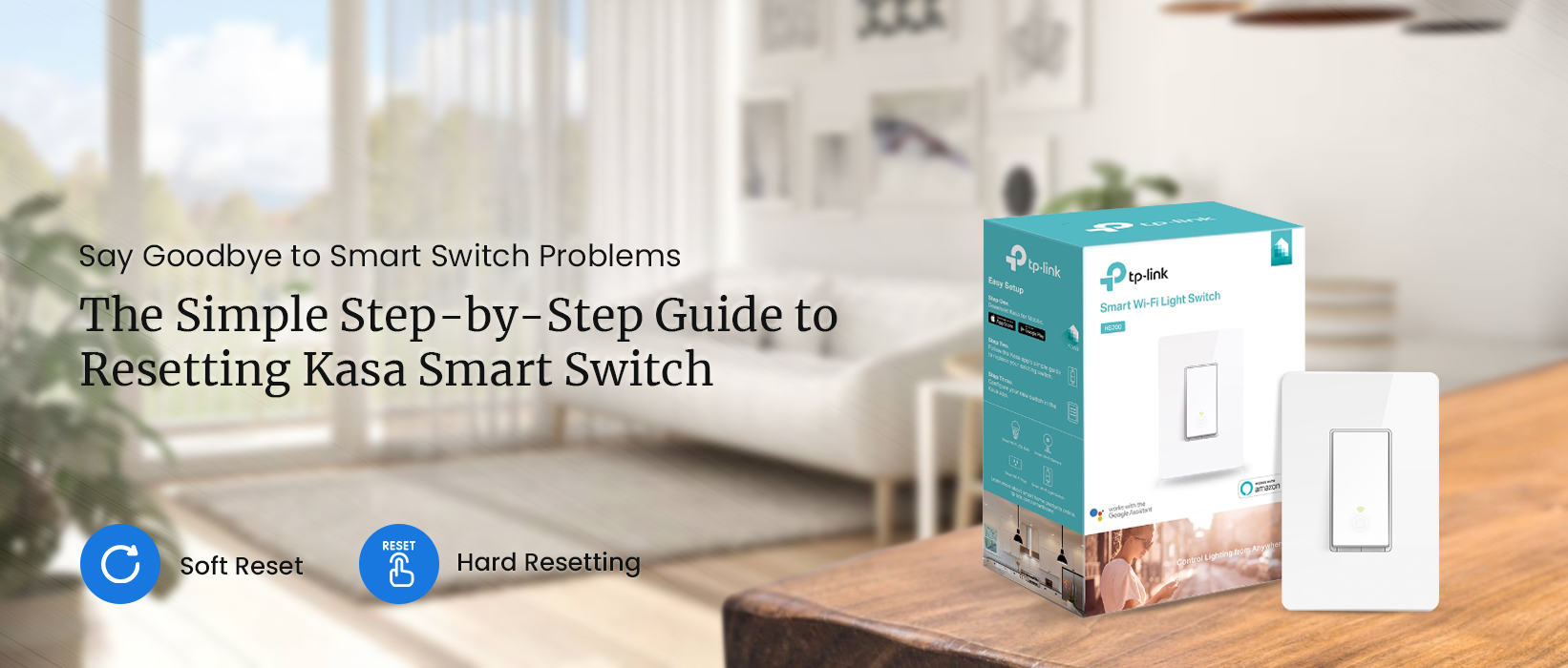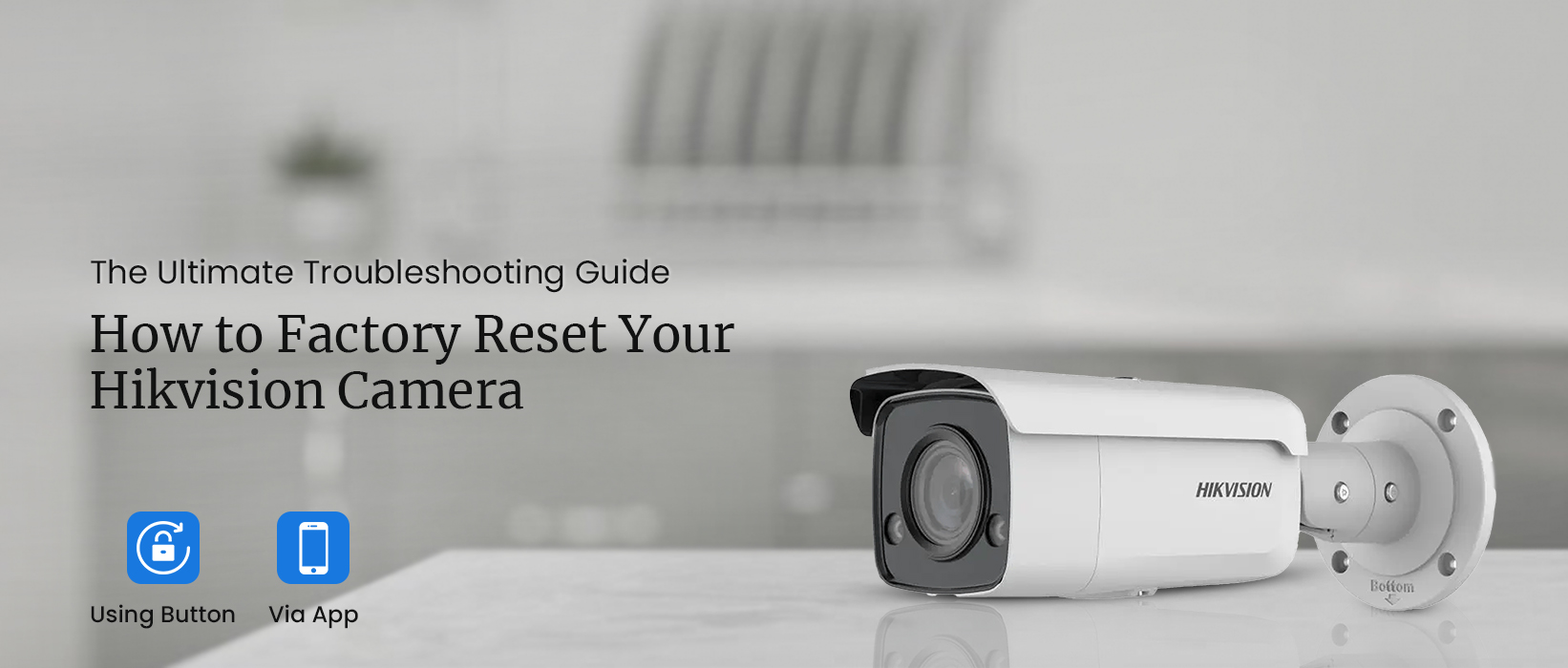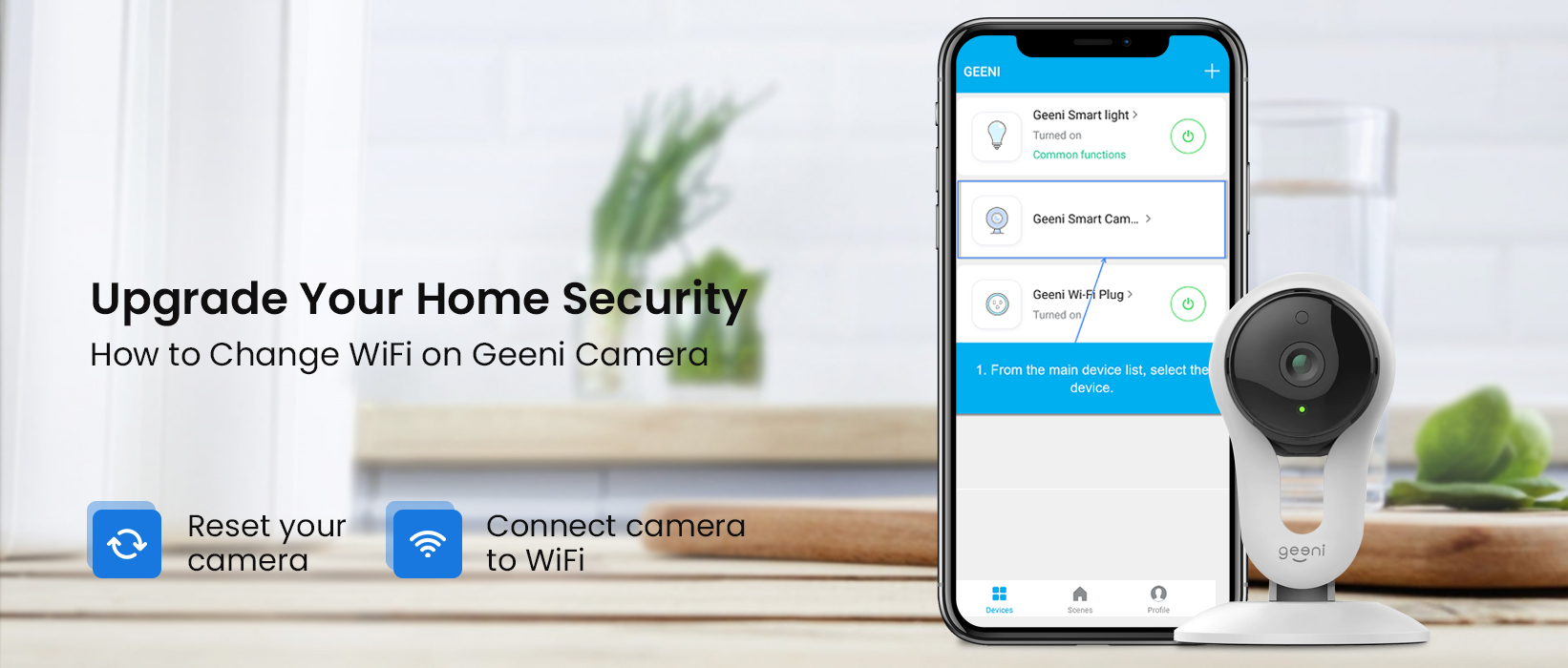How to Change WiFi on Wyze Camera?
The Wyze camera is a popular surveillance camera known for its functionality and affordability. This camera offers numerous qualities to provide the best security to you and your loved ones. You just need to connect the Wyze camera to a WiFi network and you’re good to go. If you are unable to connect the Wyze camera to the WiFi, you must fix it. You can simply fix this issue by connecting the camera to another WiFi. That’s why you must know how to change WiFi on Wyze camera.
The Wyze camera requires a WiFi connection to function properly. That’s why it’s crucial for connecting Wyze cam to new WiFi. If you want to know how to connect Wyze cam to new WiFi, you can do so easily. Further, we’ll explain the complete procedure to change the WiFi on the Wyze camera.
Methods to Change WiFi on Wyze Camera
There are two methods you can use to change WiFi on Wyze camera. The method to connect the camera to another WiFi varies from model to model. For some cameras, you can change the WiFi network from the camera’s setting. Whereas, for other camera models, you can reset the camera. The procedure for both these methods is as follows:
How to Change WiFi on Wyze Cam?
- Initially, open the Wyze app on your smartphone.
- Now, from the app , go to the WiFi settings.
- Hereon, select the other WiFi network from the list.
- Ensure to enter the correct WiFi password to form a connection.
- After that, give the camera some to connect successfully.
- Finally, you can configure the settings of the camera.
How to Connect Wyze Cam to New WiFi?
- To begin with, locate the Setup button on the camera.
- Remove the microSD card from the camera for the reset.
- Now, press the setup button on the camera and hold it.
- You must hold it for 10-15 seconds and then you can release it.
- Hereon, the reset is successful and the factory default settings are back.
- At last, you can set up the camera and connect it to the WiFi correctly.
These are the methods you can use to change WiFi on Wyze camera. Now, the camera should be connecting to the WiFi correctly. We hope you learned how to change WiFi network on Wyze camera.
Troubleshooting Wyze Camera Not Connecting to WiFi
The Wyze camera could also have trouble connecting to the WiFi. In this case, you must fix the issue and connect your camera to the WiFi. Otherwise, the camera will not work at all. You can try the following methods to fix the issues with the camera:
Plug In the Camera
- The camera should be plugged into a stable power source to work effectively.
- If the camera doesn’t have a proper power supply you cannot connect it to the WiFi.
- Thus, you must plug the camera into a working power socket.
- If the camera is already plugged in, you must check the power source.
- If the power outlet isn’t working, you must plug the camera into another.
Check the WiFi Router
- Sometimes, due to issues within the router, you are unable to connect the camera to the WiFi.
- In this case, you must fix the WiFi router and eliminate any issues with the router. Then you can connect the camera to the WiFi.
- You can try rebooting, updating the firmware, or resetting the router to troubleshoot the router effectively.
- When the router is working correctly, you know how to connect Wyze camera to new WiFi, you can proceed with it.
Locate the Devices Closer
- The distance between the router and the camera also causes connectivity issues.
- Thus, you must place the camera closer to the router for a seamless connection.
- You can move the camera closer to the router and then reconnect to the WiFi.
- Additionally, you can also move the router near the camera to connect successfully.
Reboot the Camera
Internal glitches and bugs with the camera can cause issues as well.
- To fix such issues, you can try rebooting the camera.
- All you need to do is power off and unplug the camera.
- After a few minutes, you can power the camera back on.
- Now, the issues with the camera should be gone.
- You know how to change WiFi network on Wyze cam, you can do it accordingly.
FAQs
How do I connect my Wyze base station to a new Wi-Fi?
To connect the Wyze base station to a new WiFi, you need to log into the Wyze account. From the camera’s settings, you need to select the Change WiFi Network option. Hereon, you can choose the WiFi network from the list and enter the correct password. Give the camera some time to connect to the Wyze camera.
Can I connect Wyze camera to 5GHz WiFi?
No, the Wyze camera doesn’t support the 5GHz network. The 5GHz network is unsecure, thus, you shouldn’t connect the Wyze camera to the 5GHz. If the camera isn’t working after you have connected it to the WiFi, check if you have connected it to the correct band.
How do I fix my WYZE camera offline?
The Wyze camera offline issue arises when the camera doesn’t have a stable power or WiFi connection. Without either, the camera doesn’t work. That’s why it’s crucial to plug the camera into a reliable outlet and connect to WiFi. Check the current power source of the camera and ensure it’s working. Otherwise, you must plug it into another working power outlet.
What happens after the reset?
The reset erases all the customizations and configurations you made with the camera. Moreover, it will also erase all recordings and any other information from the camera. Except for the recordings on the microSD card.
Categories
- Reset Victure Camera
- Reset Amazon Echo
- Reset Wemo Plug
- Reset Kasa Camera
- Change Wi-Fi on Geeni Camera
- Reset hikvision Camera
- Reset kasa Switch
- Eero Flashing White Light
- Kasa Camera Not Connecting to Wi-Fi
- Kasa Smart Plug Not Connecting
- Kasa Camera Login
- Victure Camera Setup
- Engenius Router Login
- Kasa Camera Offline
- Mikrotik Router Login
- Gryphon Router Login
- Ezviz Camera Login