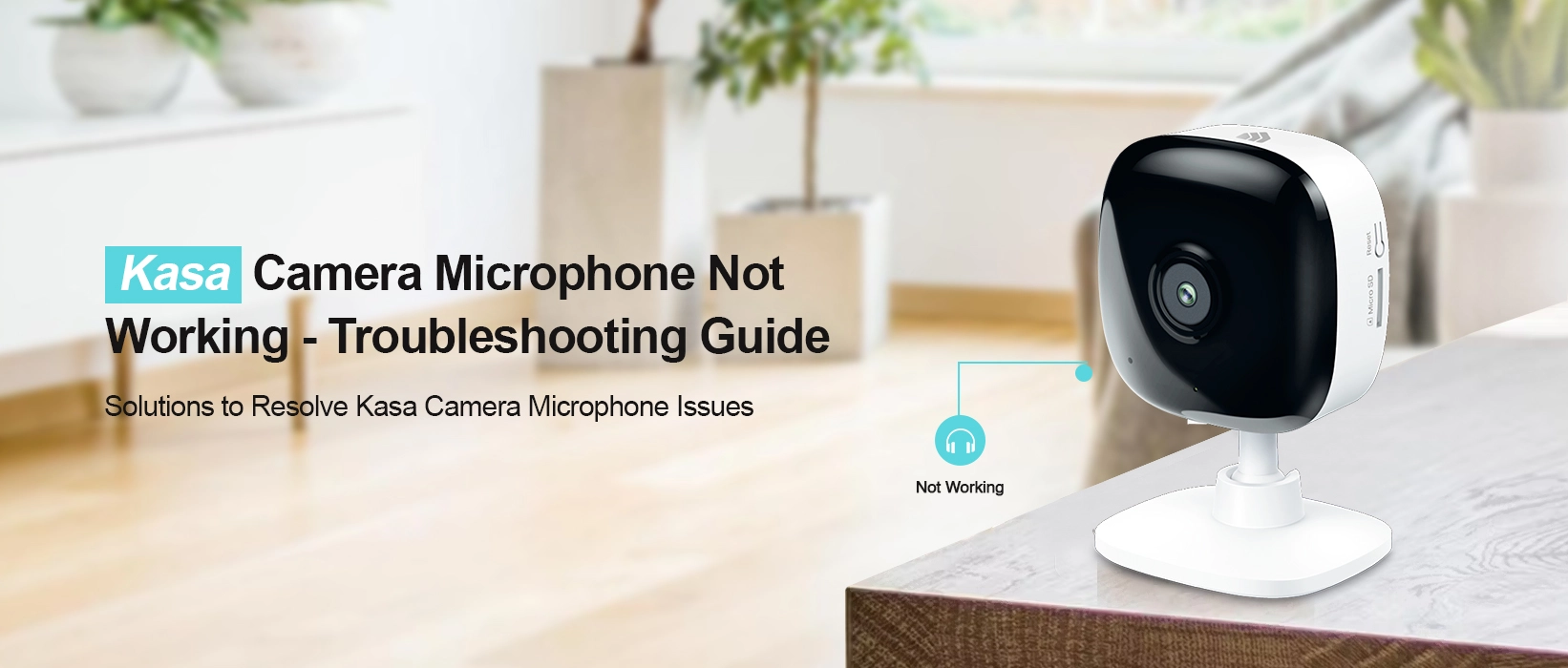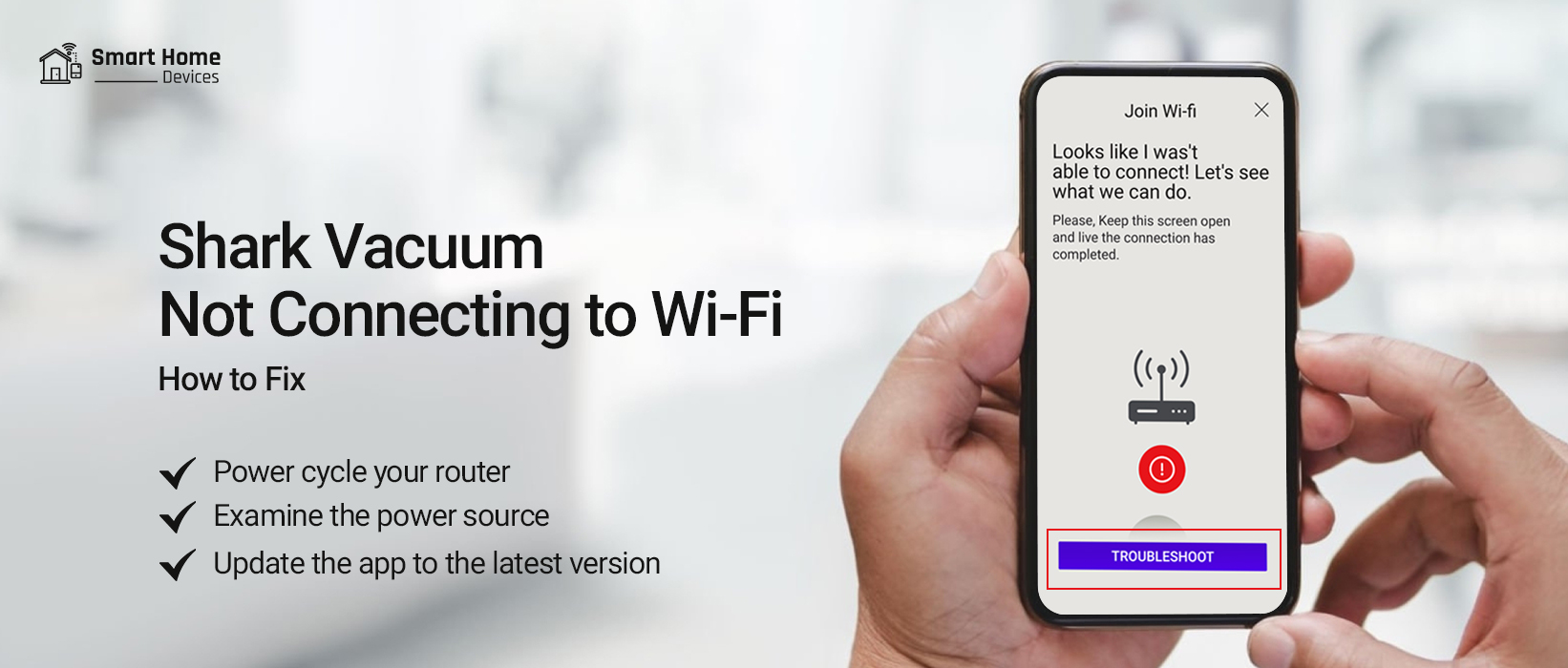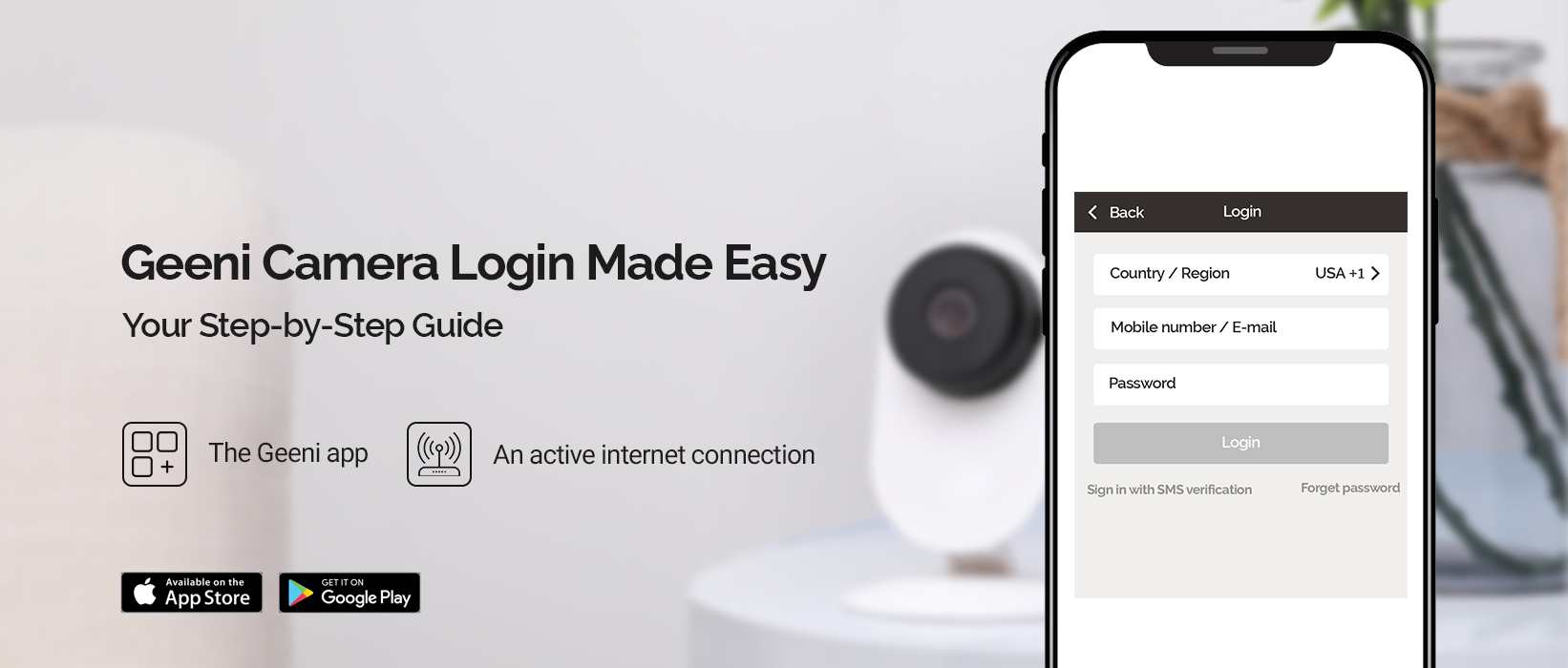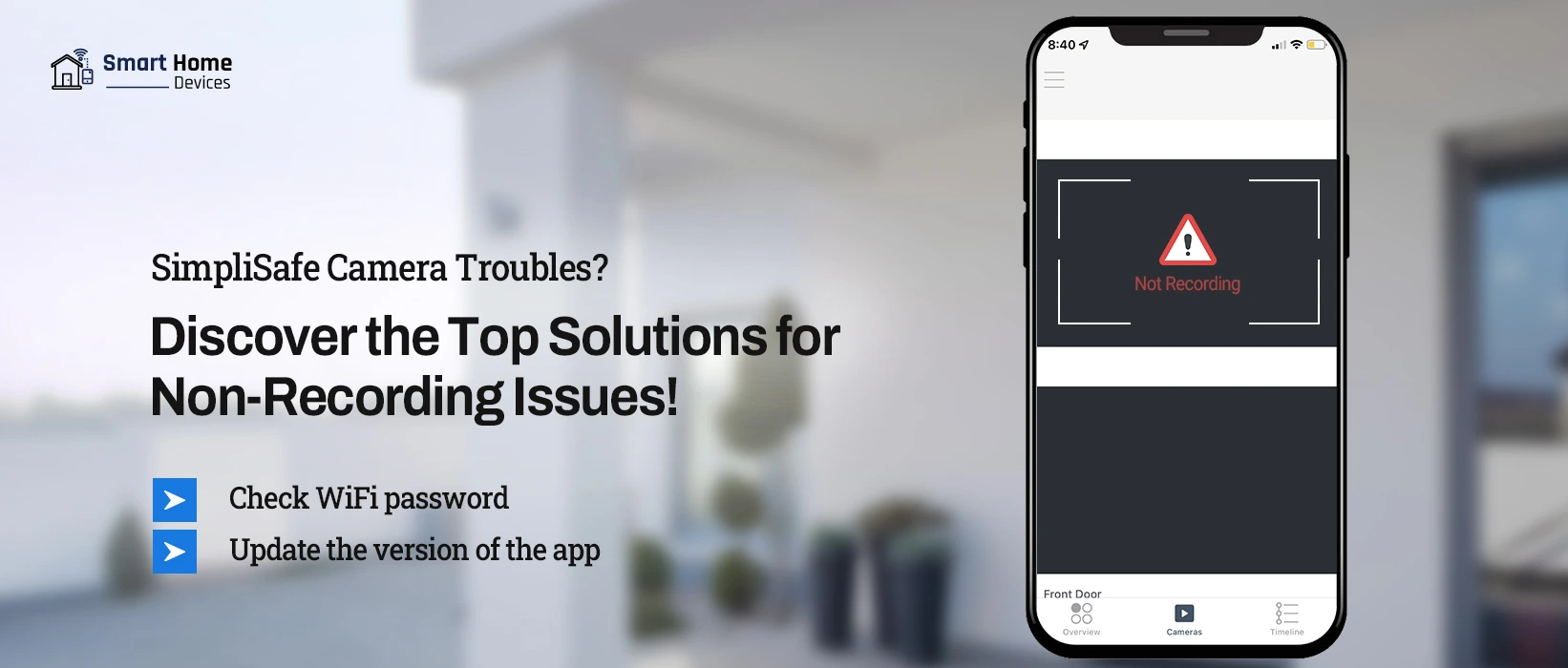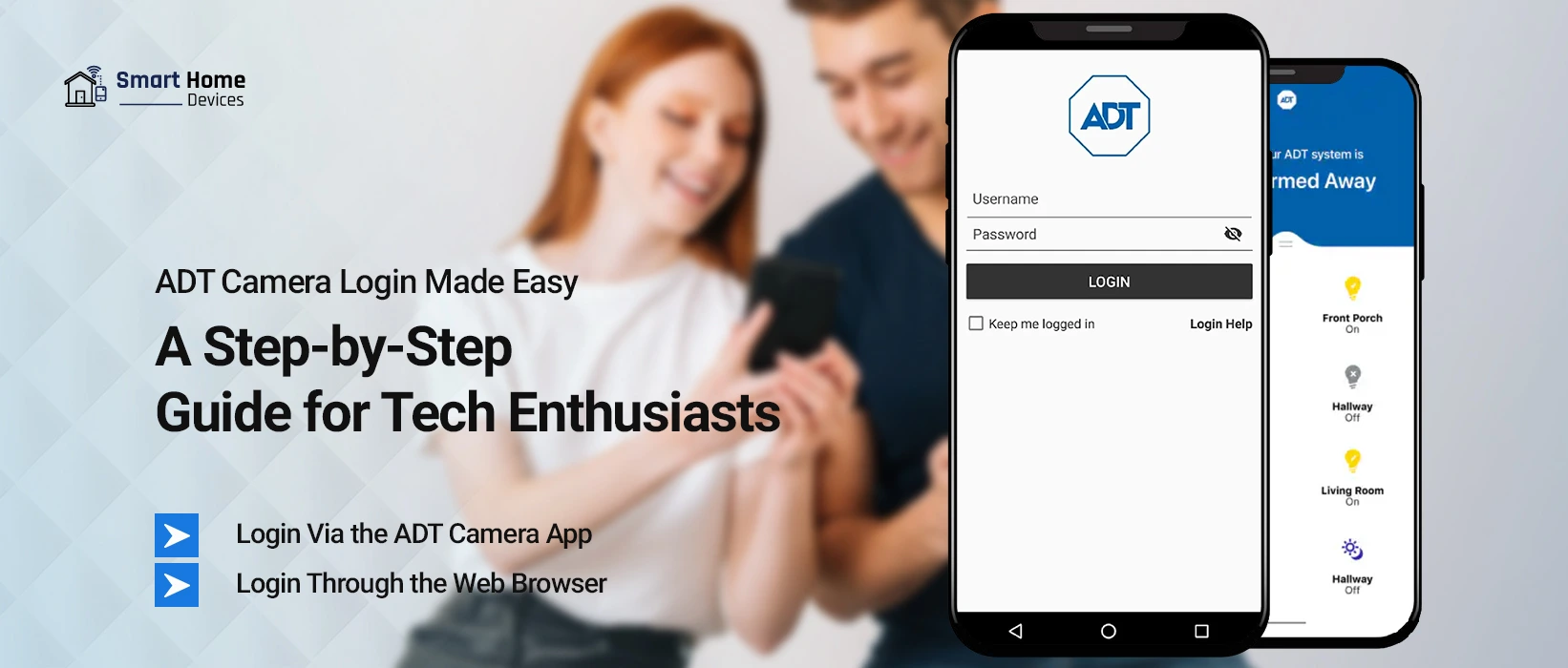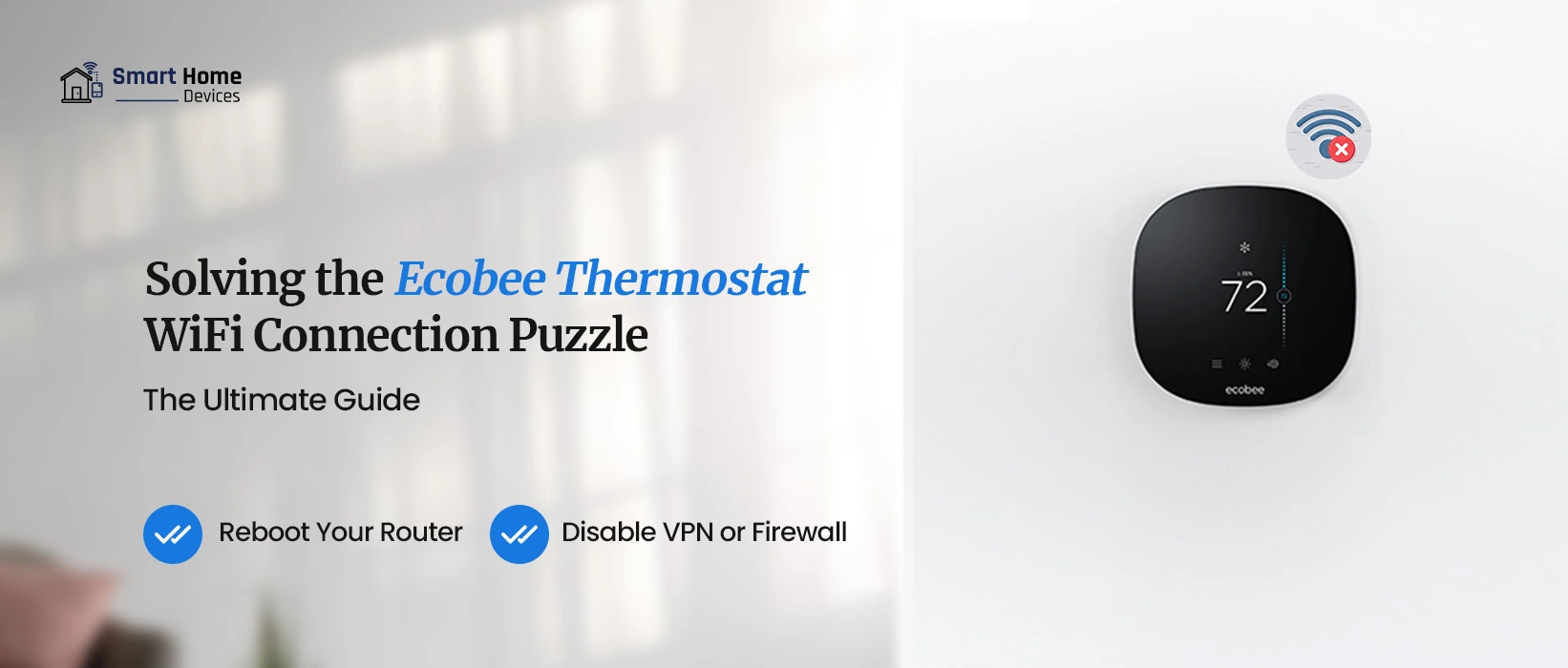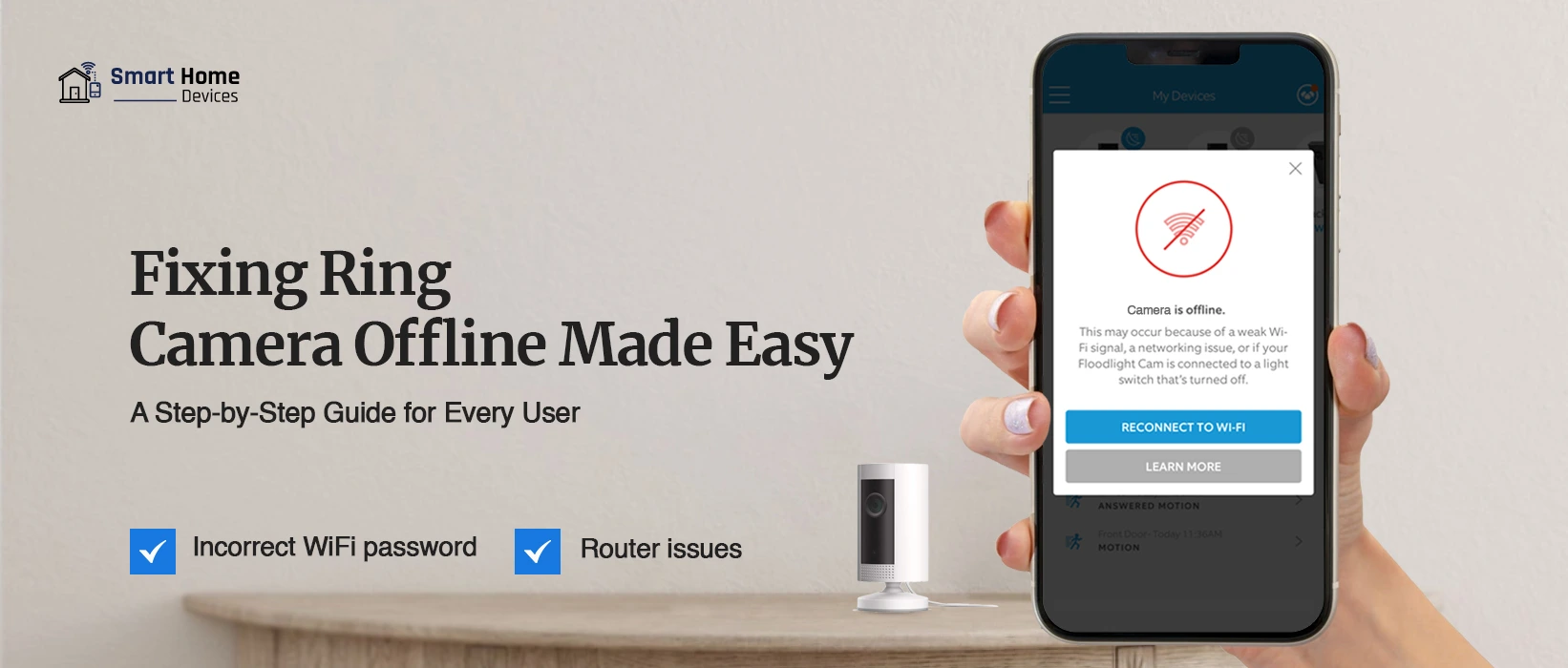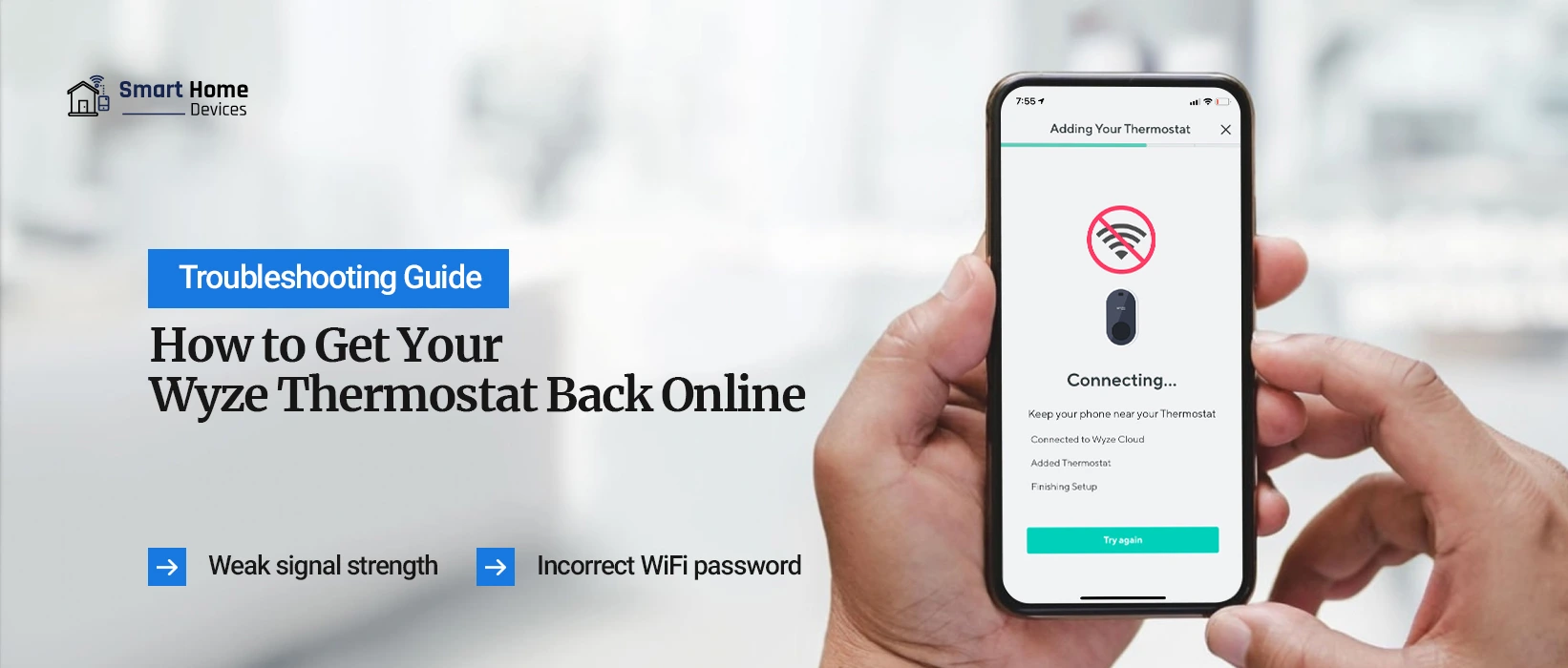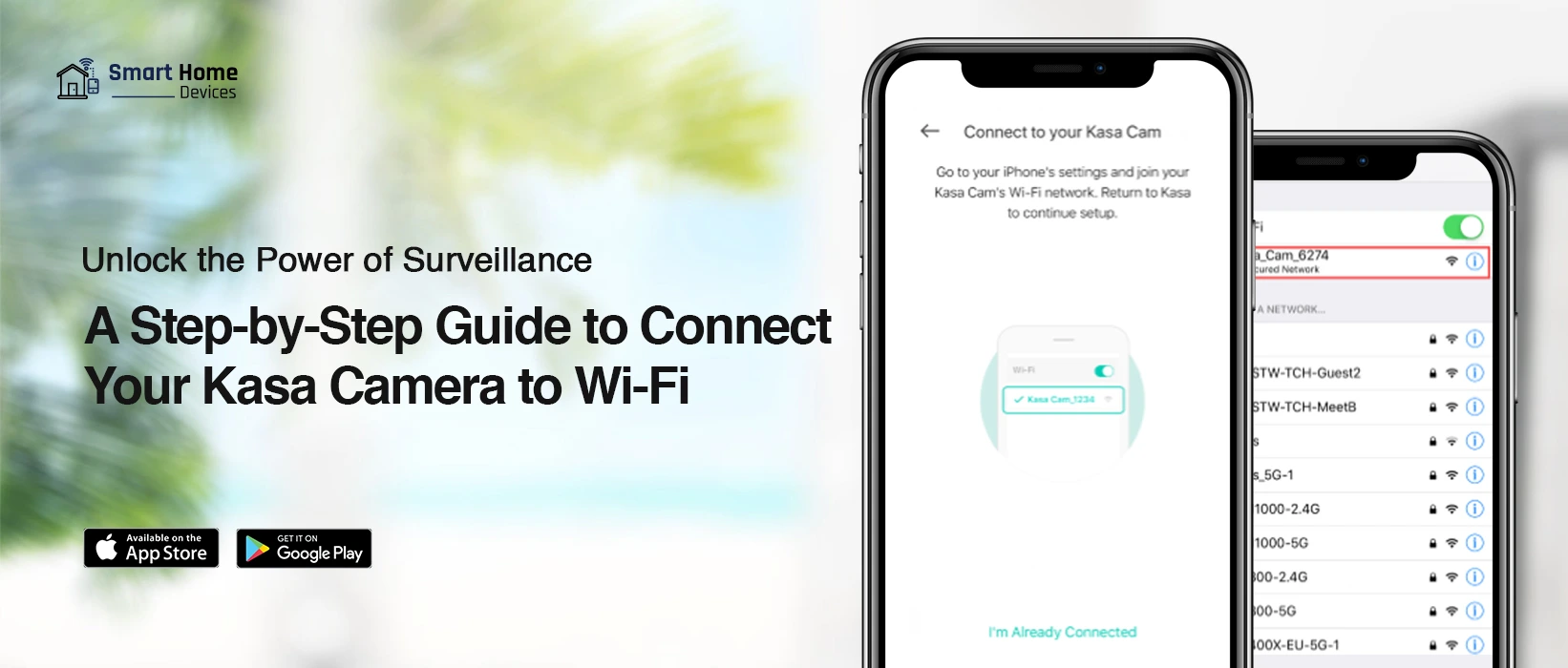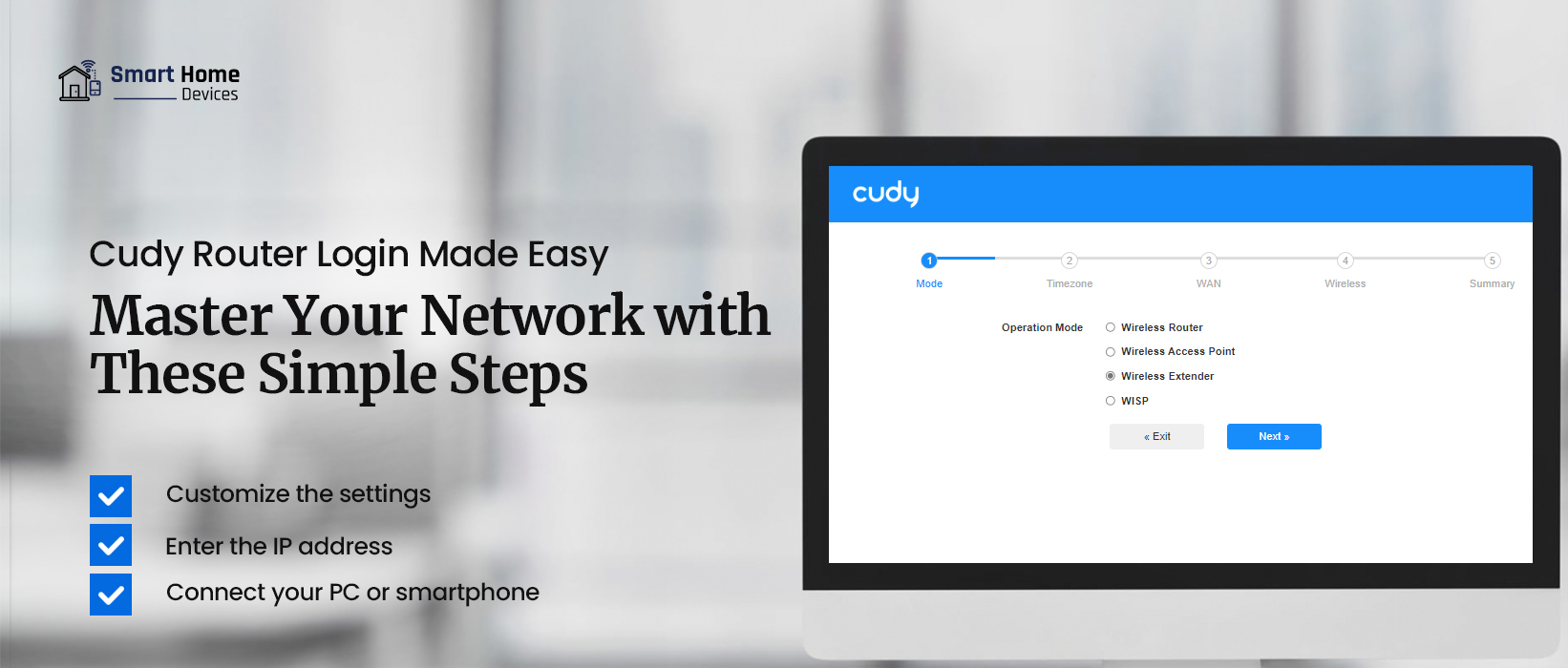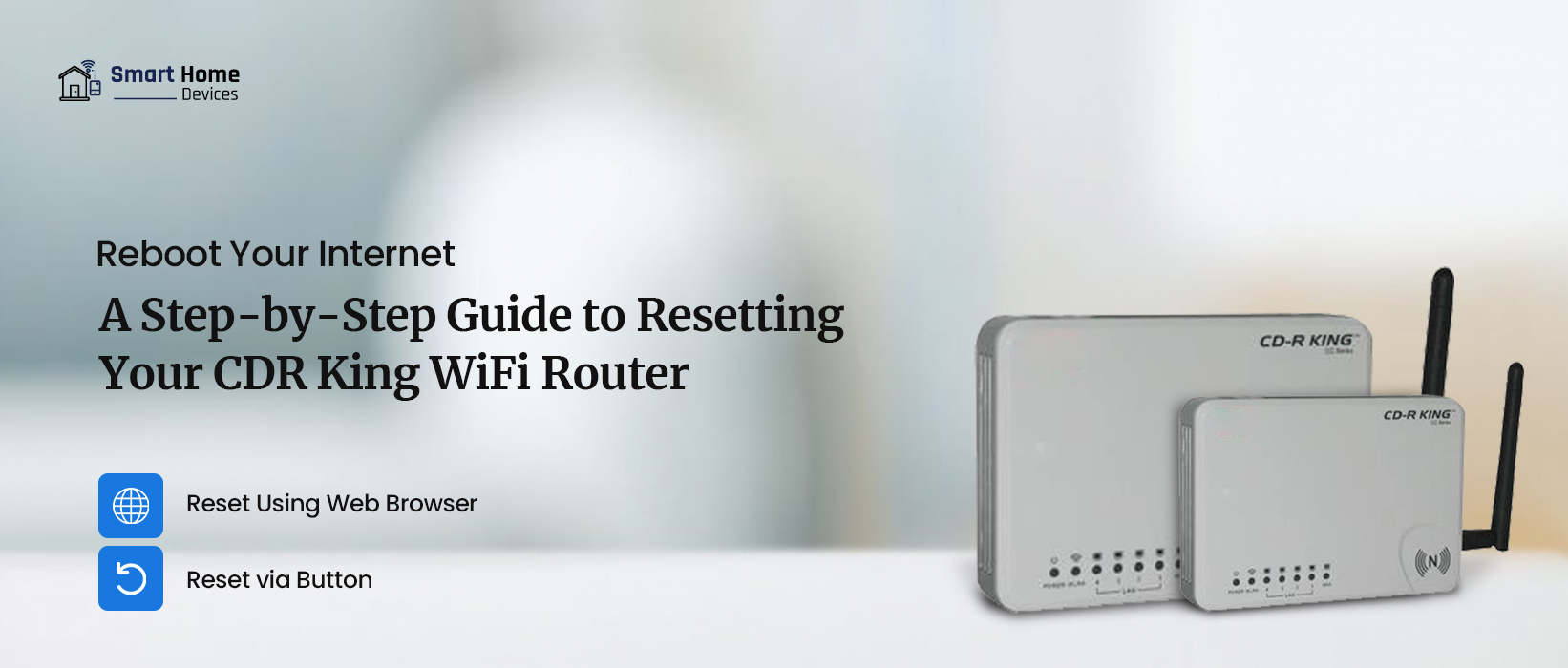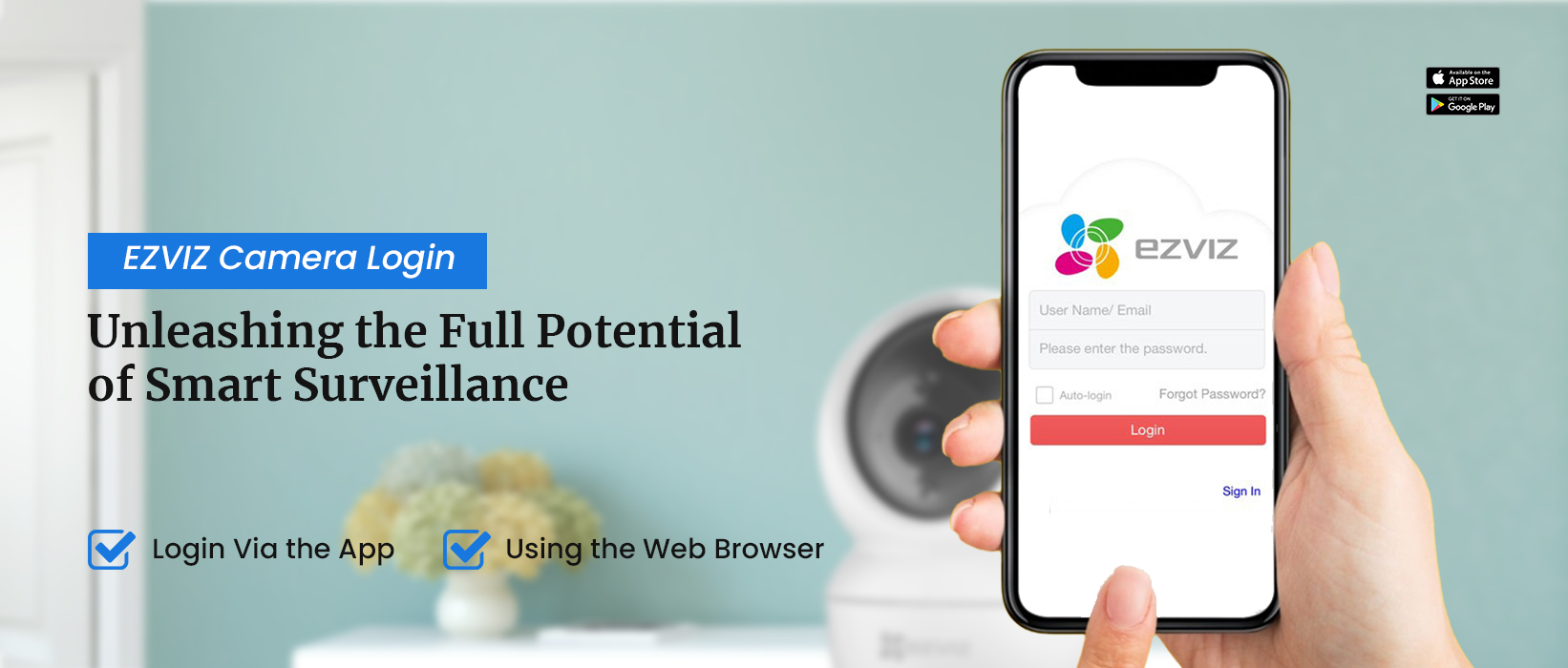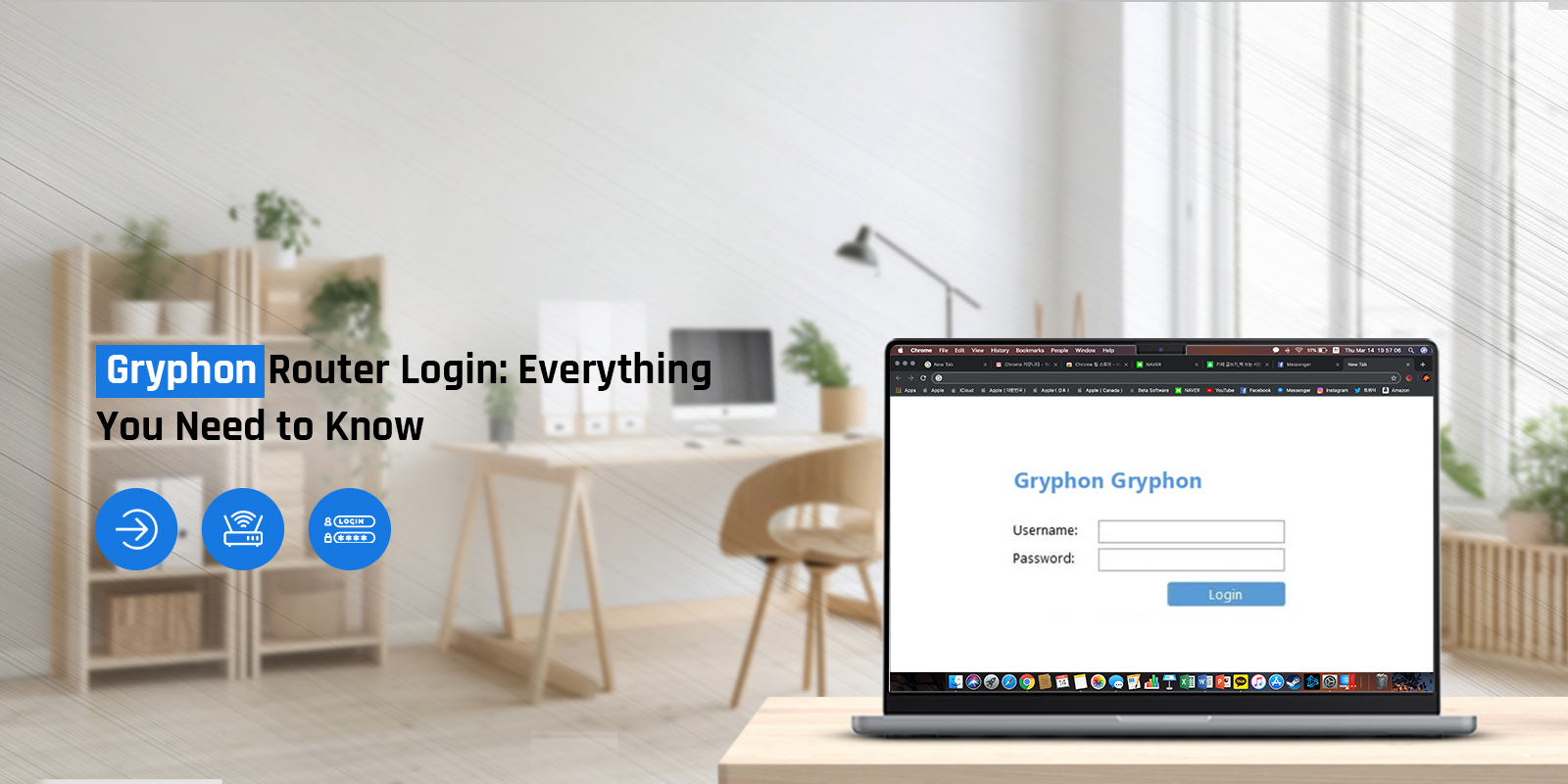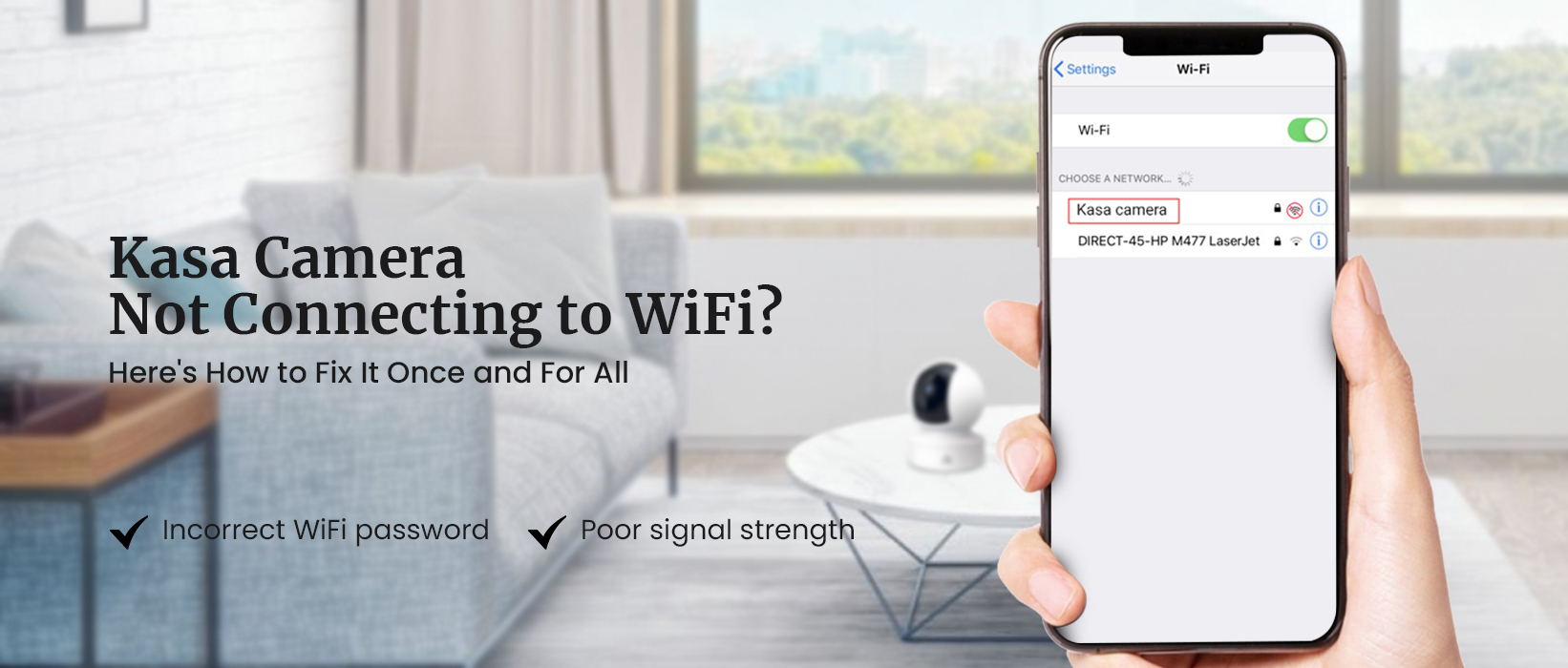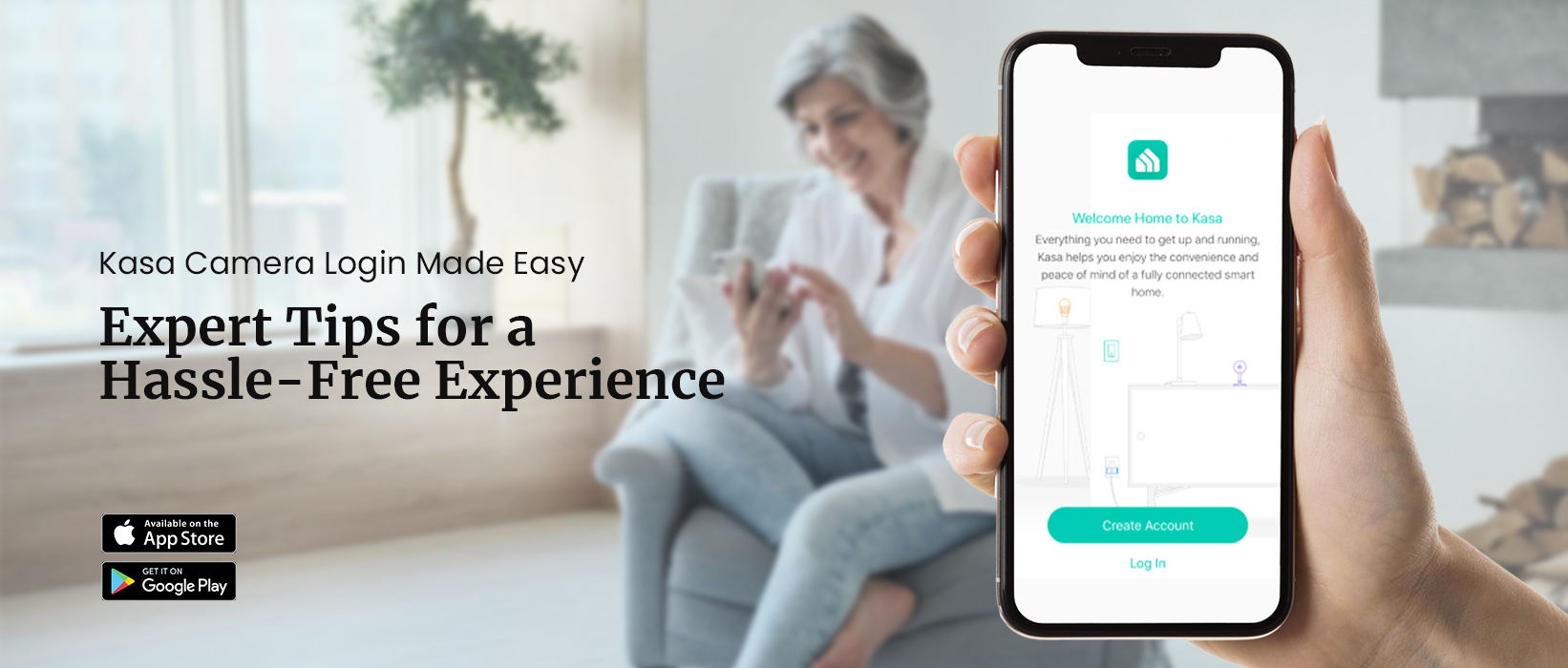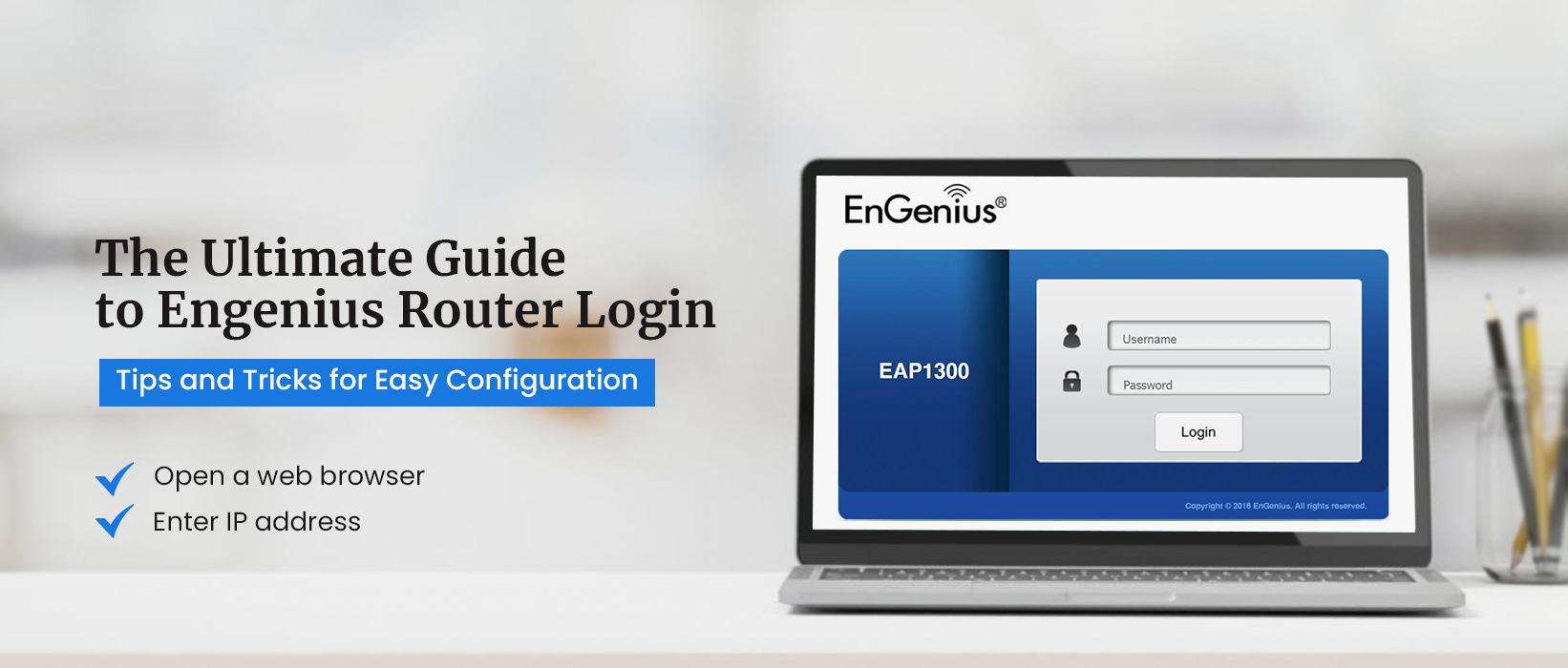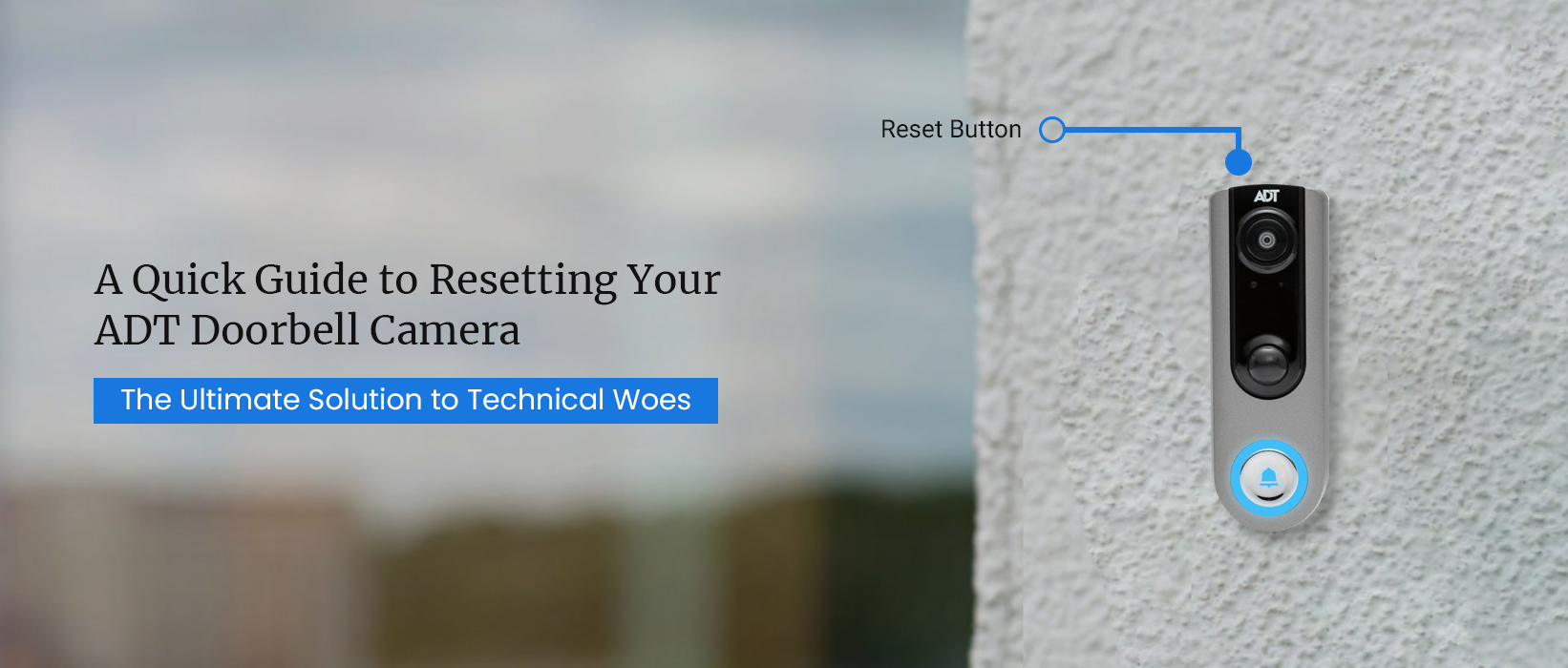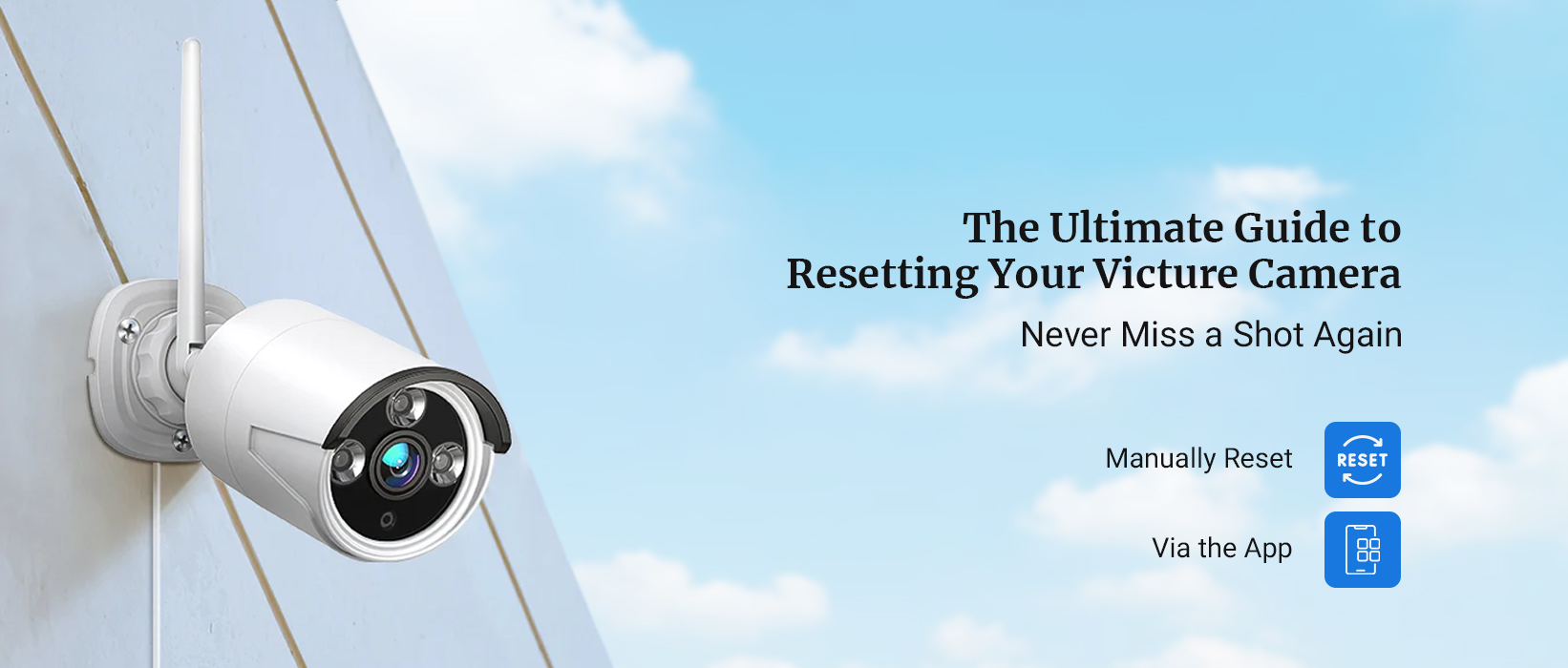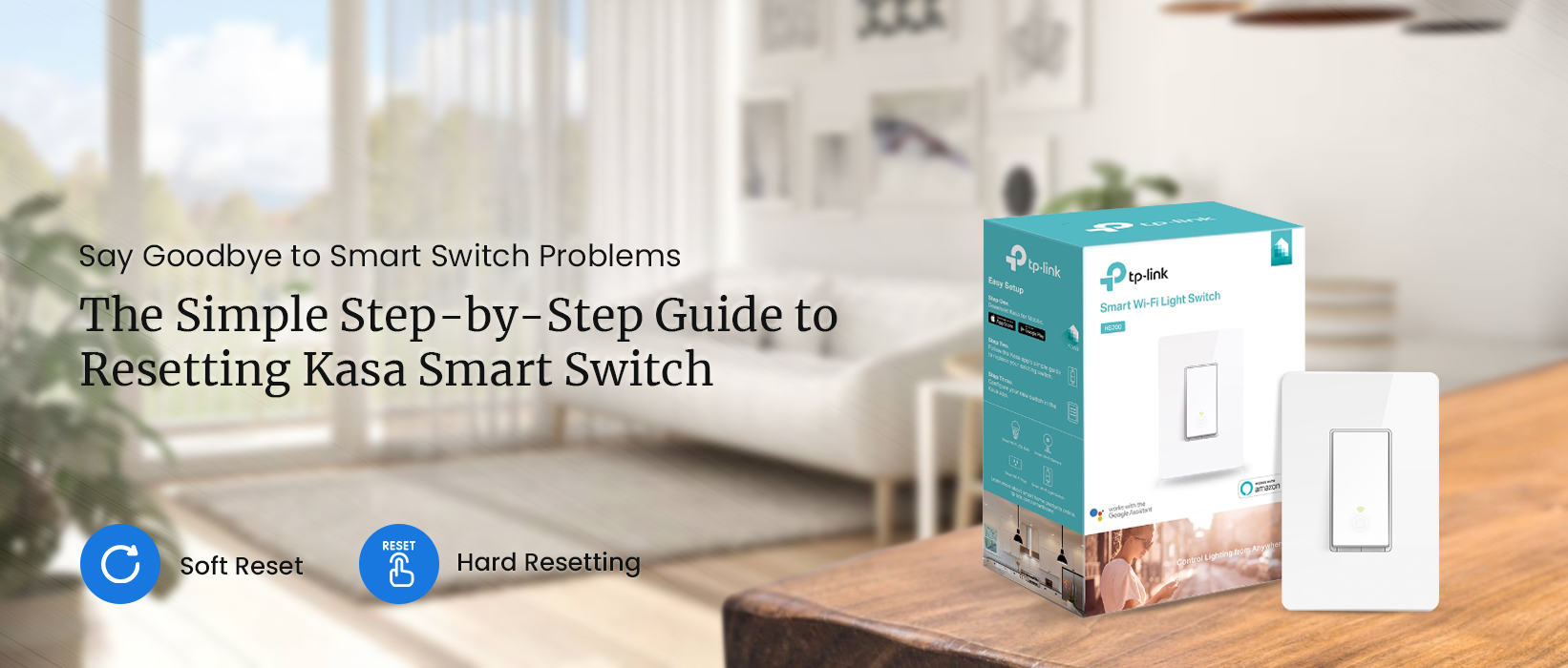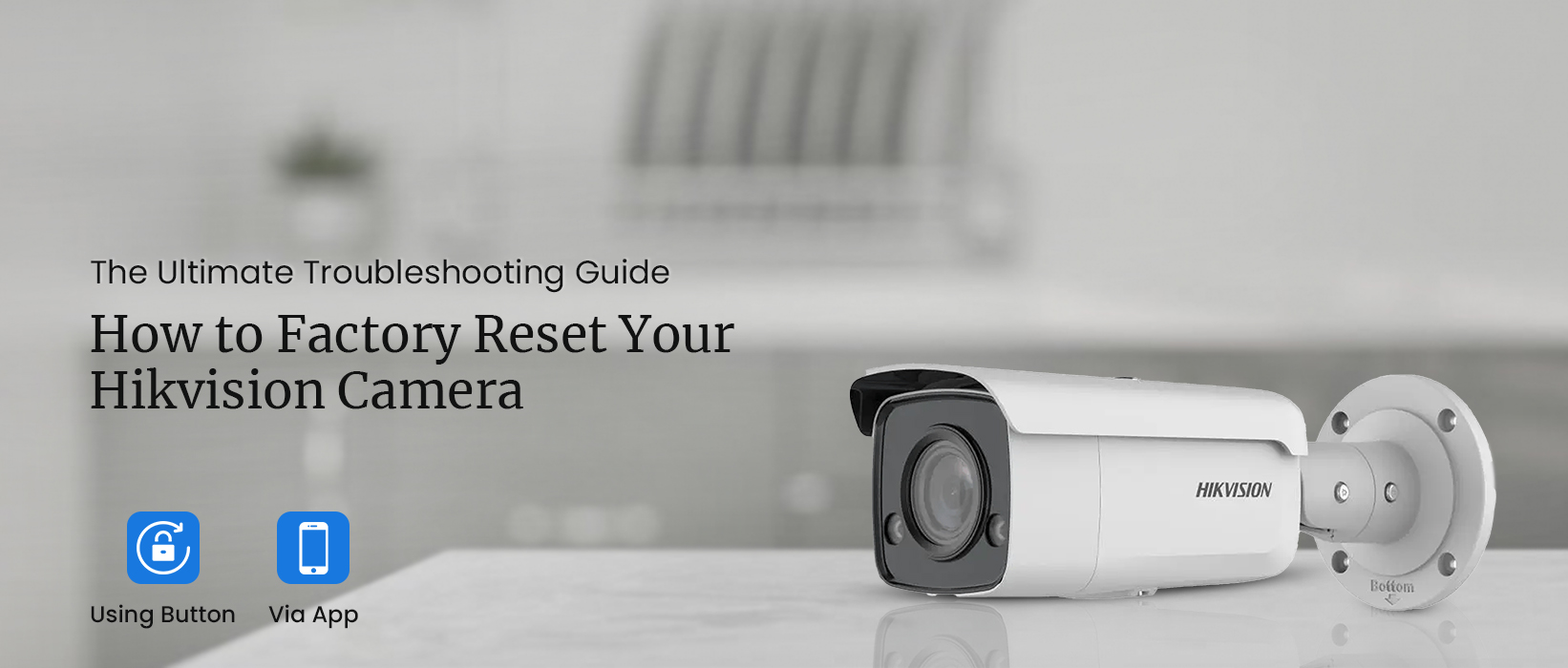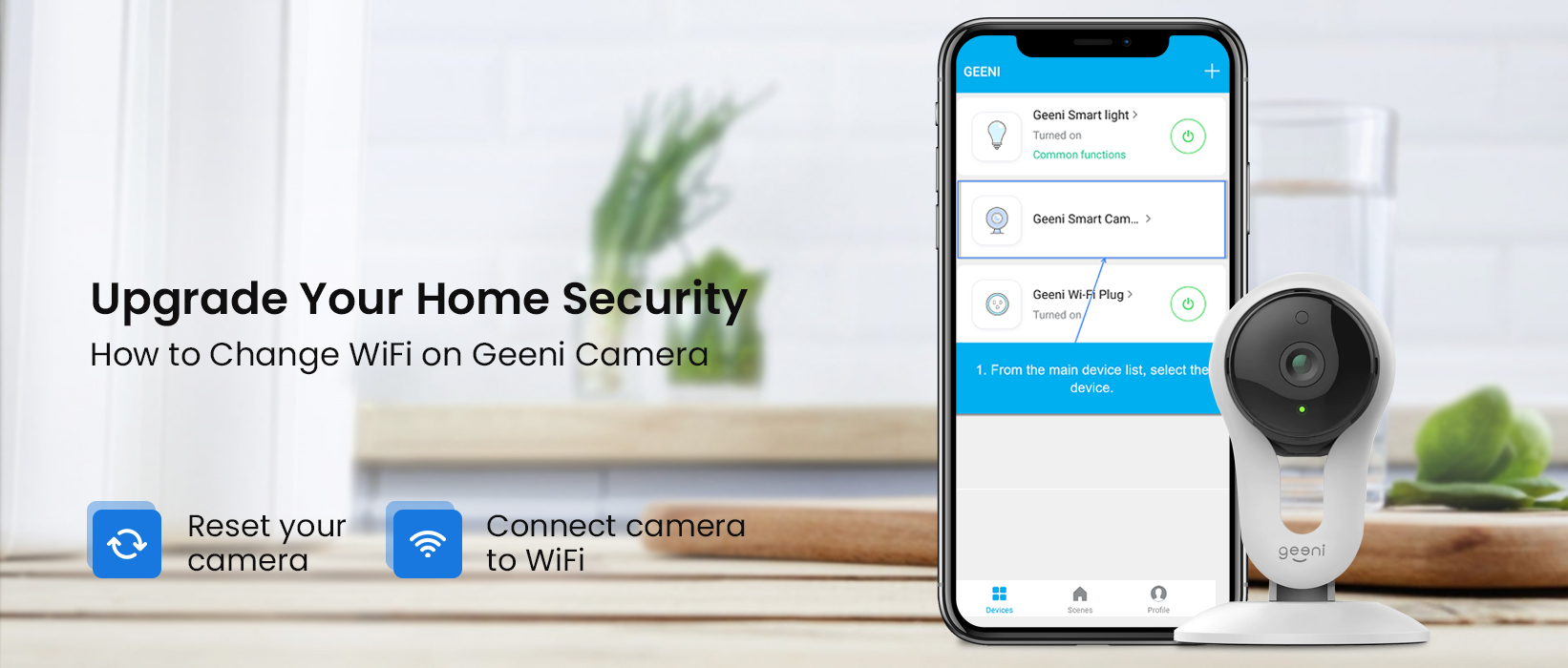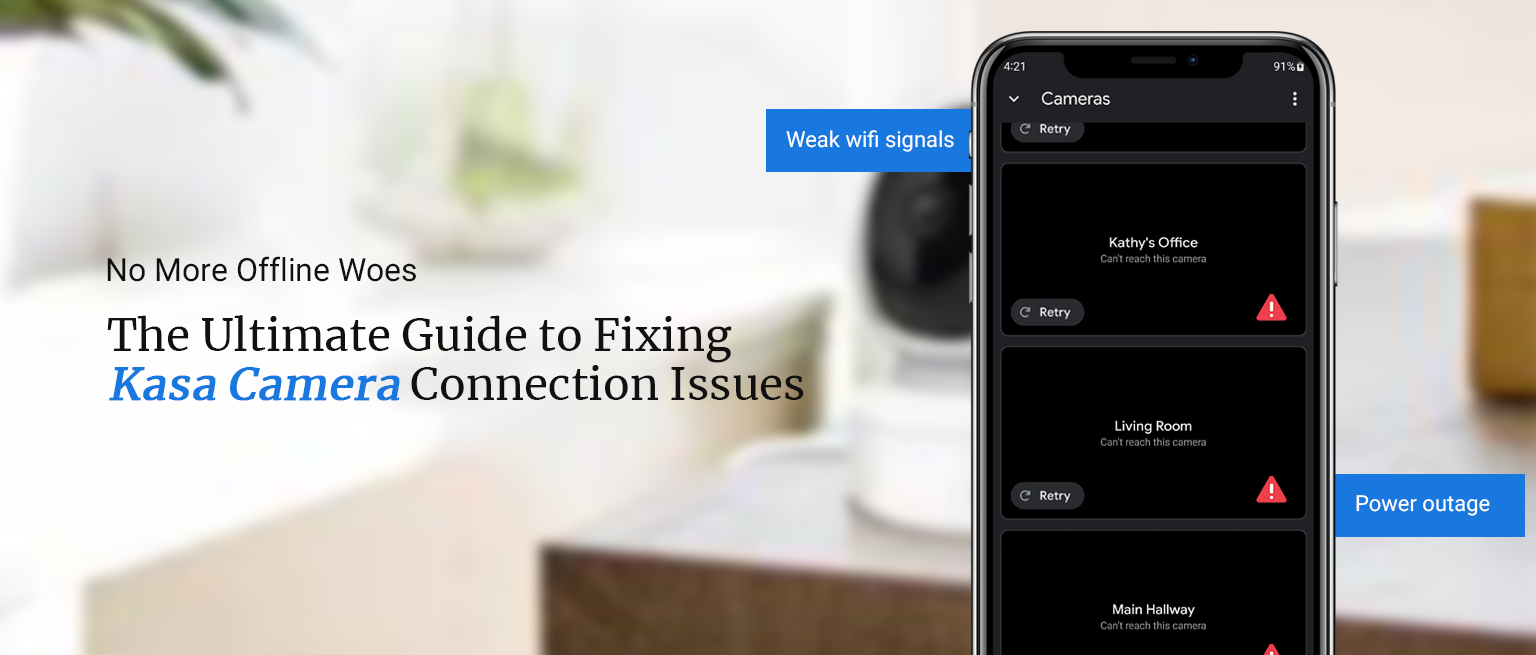
How to Fix the Kasa Camera Keep Going Offline?
The Kasa camera is another excellent security camera. This camera offers several remarkable features to the users. All you need to do is power it on and connect it to a stable WiFi connection. However, you can still encounter numerous problems with your Kasa camera. Such as the Kasa camera keep going offline is a common issue that a lot of users face. This issue could arise either due to improper power or poor WiFi connection. Without either, the camera will not function at all. Thus you must fix this issue as soon as possible.
There could be many causes for these issues. If you are facing the Kasa camera offline problem, we’ve got you. This blog will consist of all the possible reasons for the lack of power and the camera not connecting to the WiFi. Moreover, we’ll discuss the methods you can use to fix these issues.
Why does the Kasa Camera Keep Going Offline?
There could be numerous reasons responsible for the Kasa camera offline issue. Some common ones are as follows:
- Weak wifi signals
- Outdated firmware
- Overcrowded channel
- Power outage
- Distance between camera and router
- Poor frequency
- Connections limits
- Internal issues
These are some causes for the Kasa camera keep going offline issue. Further, we’ll discuss the methods for Kasa camera get back online.
Troubleshooting Methods for Kasa Camera Get Back Online
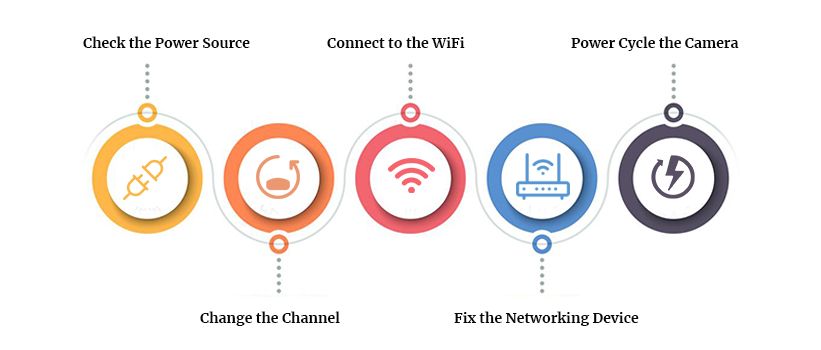
It’s imperative to figure out the reason behind the issue to fix it effectively. You can try the following methods to fix the Kasa camera offline problem:
Check the Power Source
- The camera requires a stable power supply to function efficiently.
- Without a power source, the camera will not work at all.
- Therefore, ensure to plug the camera into a stable power source.
- Check the current outlet and ensure it’s working fine.
- If not, you must plug the camera into another power source.
- Also, if there’s a power outage, you will have to wait till the power is back on.
Connect to the WiFi
- The camera also requires a stable WiFi connection to work effectively.
- The camera will not work properly without a stable WiFi connection.
- Thus, you must connect the camera to a stable WiFi connection.
- If you are having trouble connecting the camera to the WiFi, enter the correct password.
- You cannot form a connection using the incorrect WiFi password.
- For the Kasa camera get back online, you must connect it to a WiFi network.
Move the Camera Closer to the Router
- Another reason the Kasa camera keep going offline is that the router is too far from the camera.
- While installing the camera, ensure to place the camera inside the router’s range for a seamless connection.
- Otherwise, the connection between the camera and the router will keep breaking. You can move the camera closer to the router to fix this issue.
- If you can’t move the camera, you can move the router closer to the router to form a connection.
- This should Kasa camera get back online successfully.
Change the Channel
- The Kasa camera offline issue could also arise due to a crowded channel.
- In such cases, the signal strength deteriorates and it can cause these issues as well.
- Now, you can log into the user interface of the router.
- From the settings of the router, you can change the channel.
- You can select the 1, 11, or 6 channel, as they are less overcrowded.
- This should fix the Kasa camera offline issue.
Fix the Networking Device
- There could be issues with your networking device as well causing the Kasa camera keep going offline issue.
- To fix the issues with your device, you can try rebooting it, upgrading the firmware, and resetting it.
- These methods should fix the issues with your device. After that, you can try again with connecting the camera to the WiFi.
- Ensure to fix any issues with your networking device before you connect it to the camera.
Power Cycle the Camera
- You can try power cycling the camera if the above methods aren’t working.
- The power cycle should Kasa camera get back online.
- All you need to do is, power off and unplug the camera.
- Now wait for the camera to cool down.
- After a minute, you can power the camera back on.
- This should fix the Kasa camera offline issue.
Upgrade the Firmware
- You can also try upgrading the firmware of the camera to fix issues with it.
- Upgrading the firmware fixes all glitches and bugs with the camera.
- That’s why it’s crucial to update the firmware of the camera frequently.
- To begin with, open the app , and select the camera you want to update.
- Now, navigate to the ‘Me’ page and go to the ‘Firmware Update’ section.
- If a firmware is available, you can see them on this page.
- Finally, you can upgrade the firmware and the Kasa camera offline issue should be gone.
Reset the Camera
- If none of these methods are working, you must reset the camera.
- Resetting the camera will fix all issues with it.
- Initially, locate the Sync button on the camera.
- Now, press the sync button and hold it.
- After 15 seconds, you can release the camera.
- The camera LED should blink amber light indicating the reset is complete.
- At last, the camera will reset and reboot.
- Hereon, you can configure the camera again as all the factory default settings are back.
These are some methods to fix the Kasa camera keep going offline issue. Now, the problem with the camera should be gone and the camera should be working properly. If there’s any other issue you are having with your Kasa camera, you can reach out to our team right now.