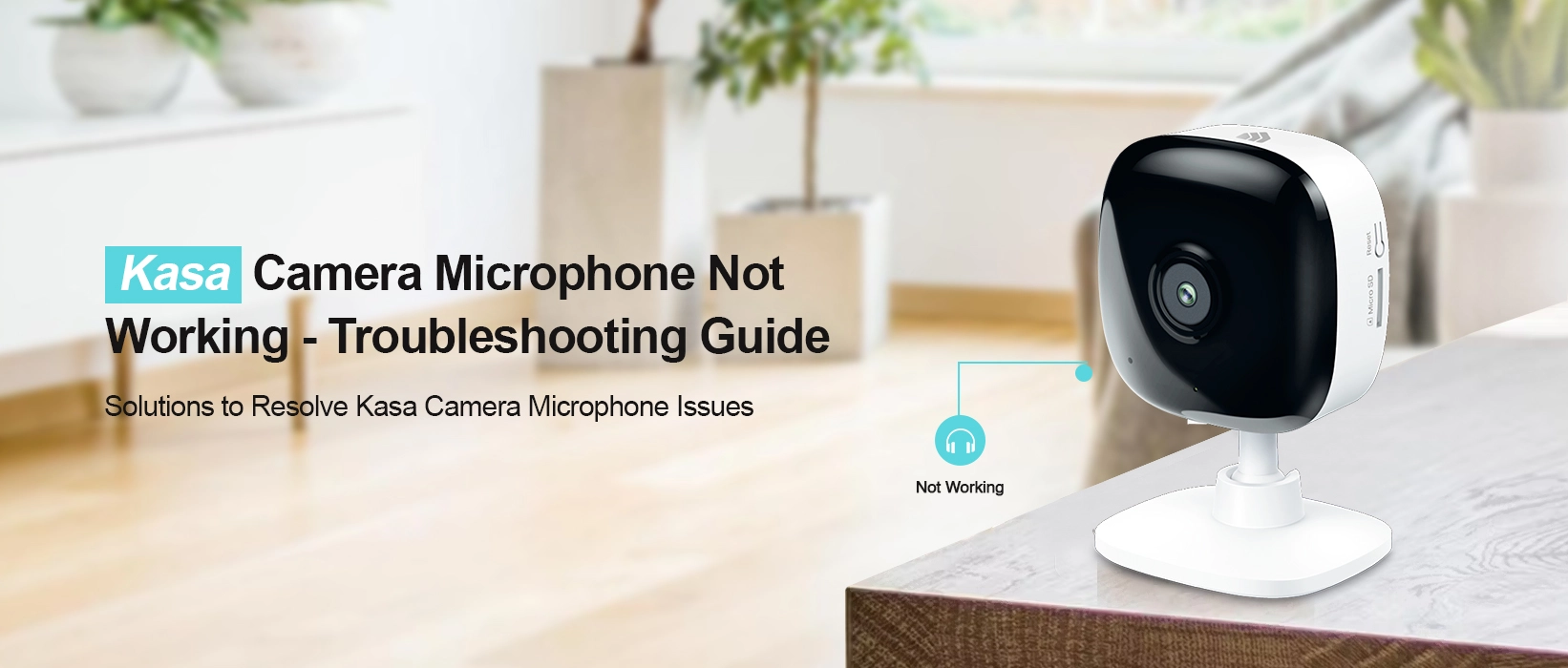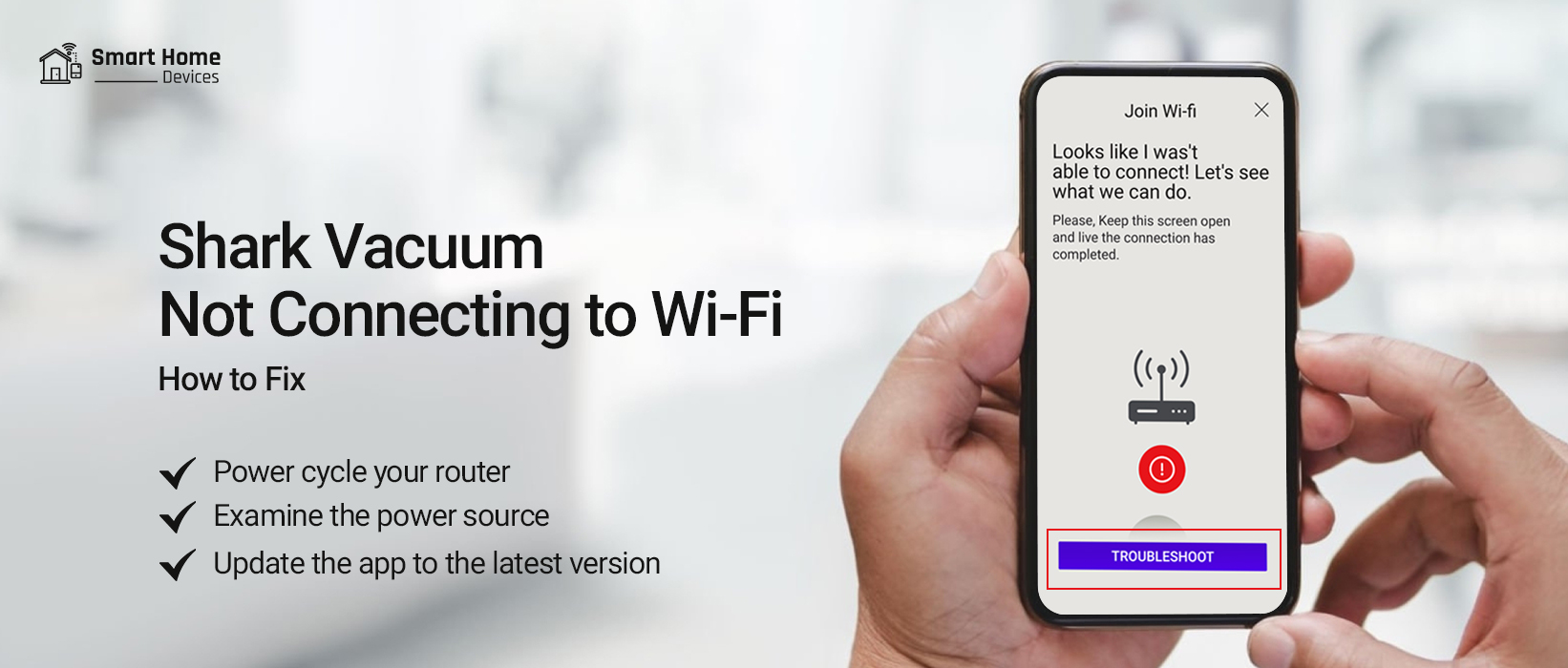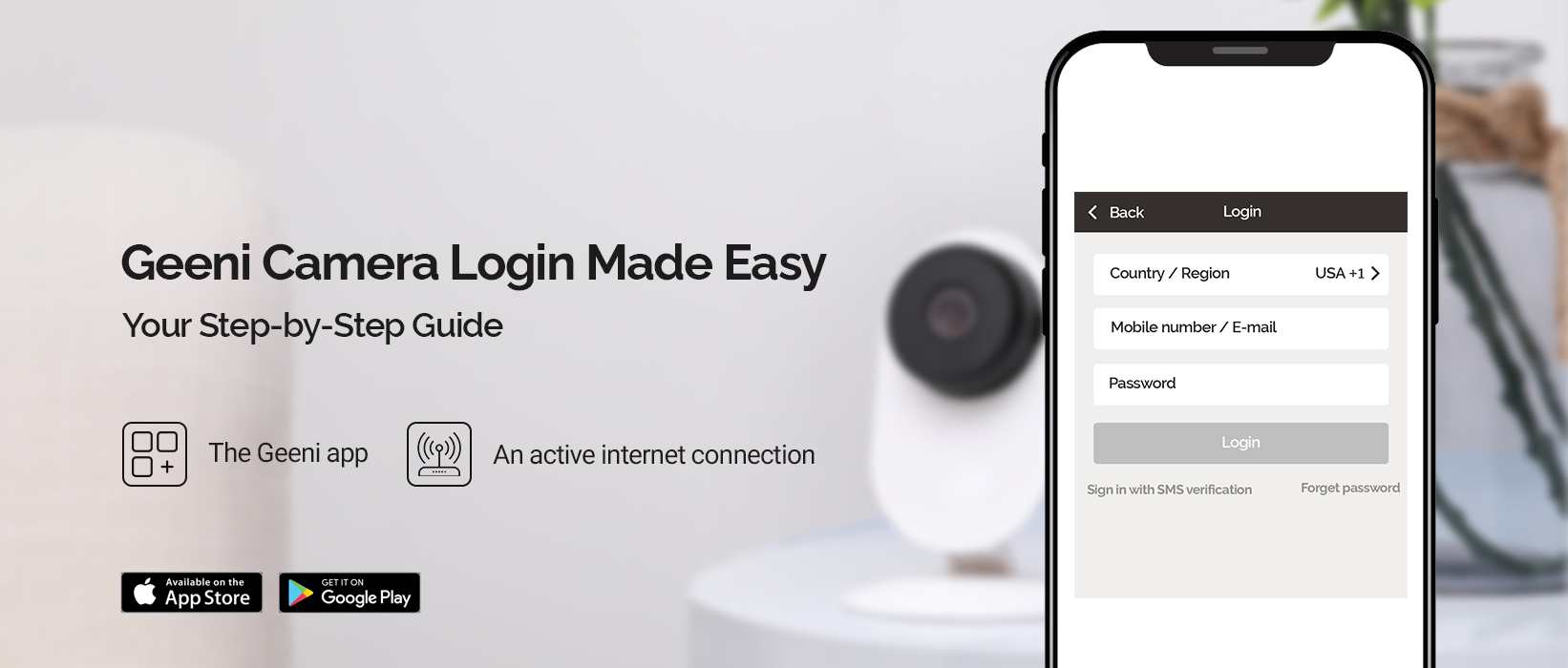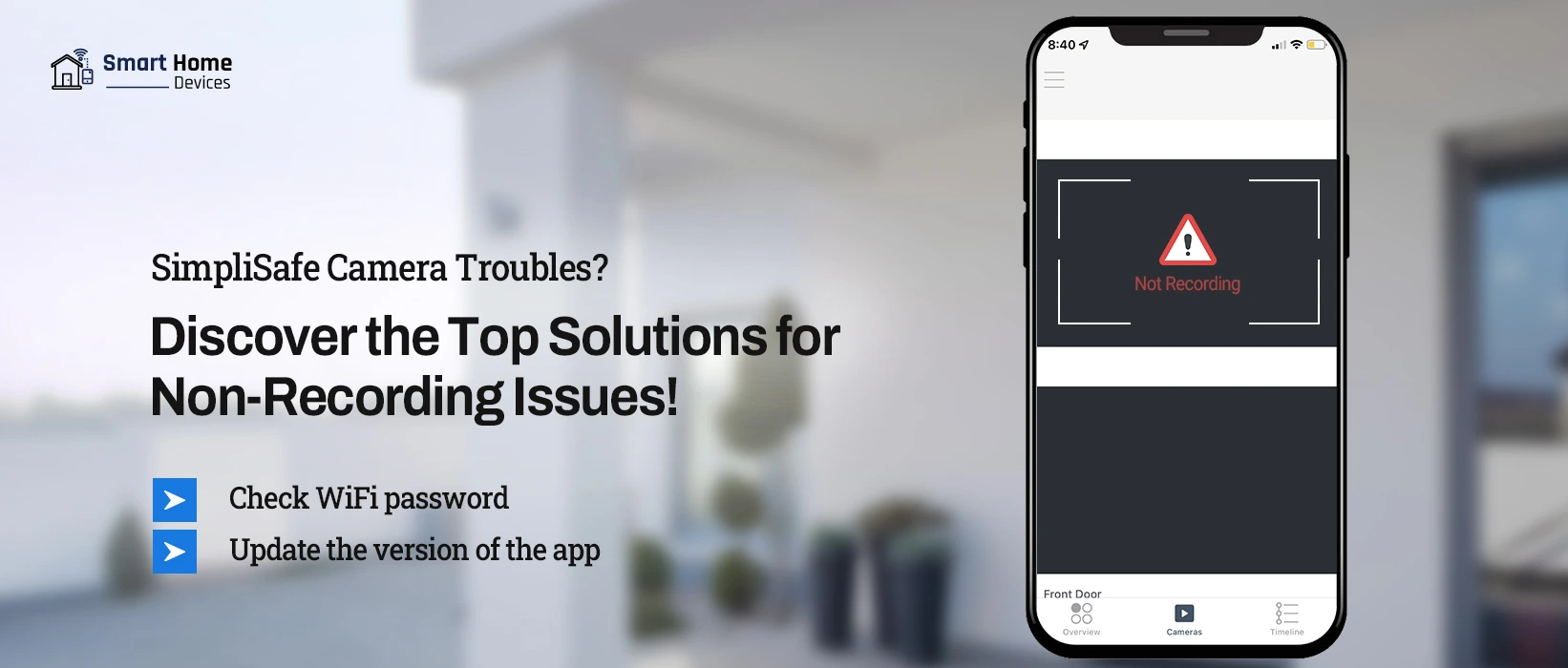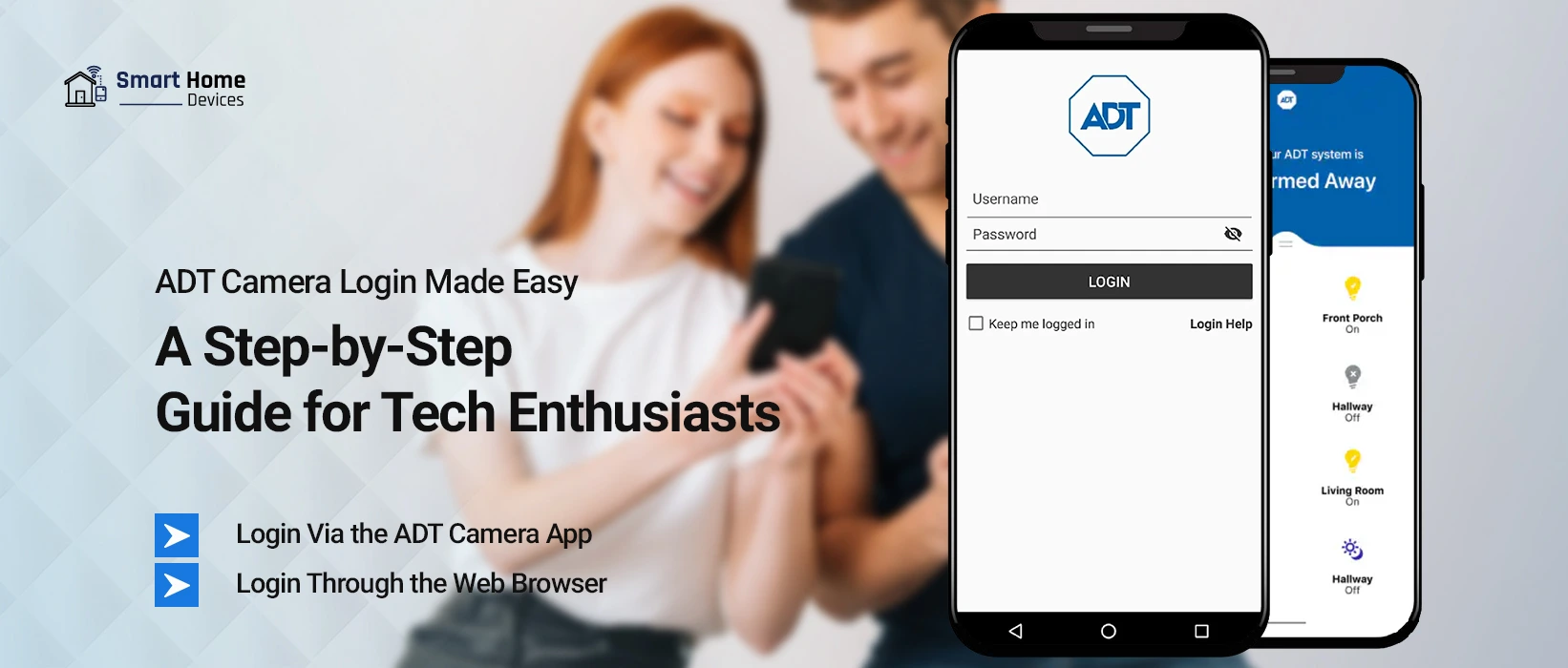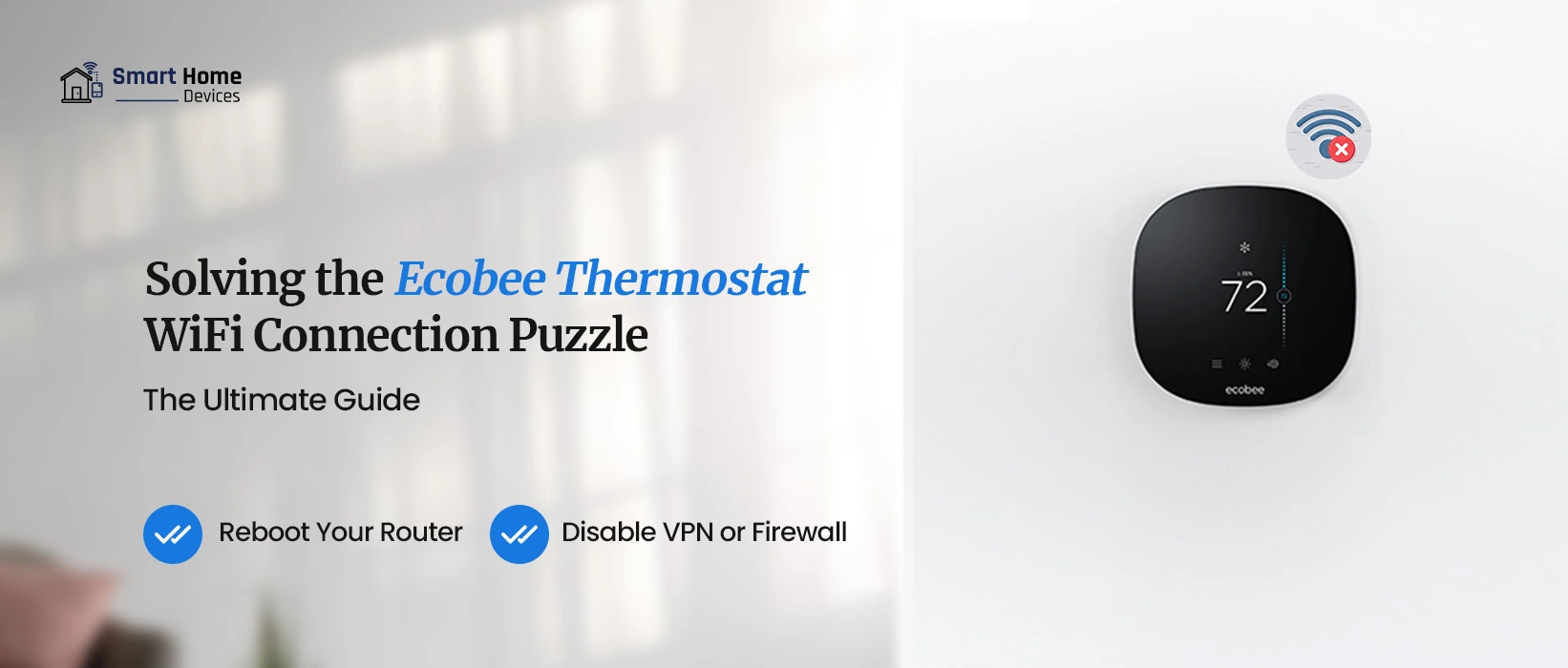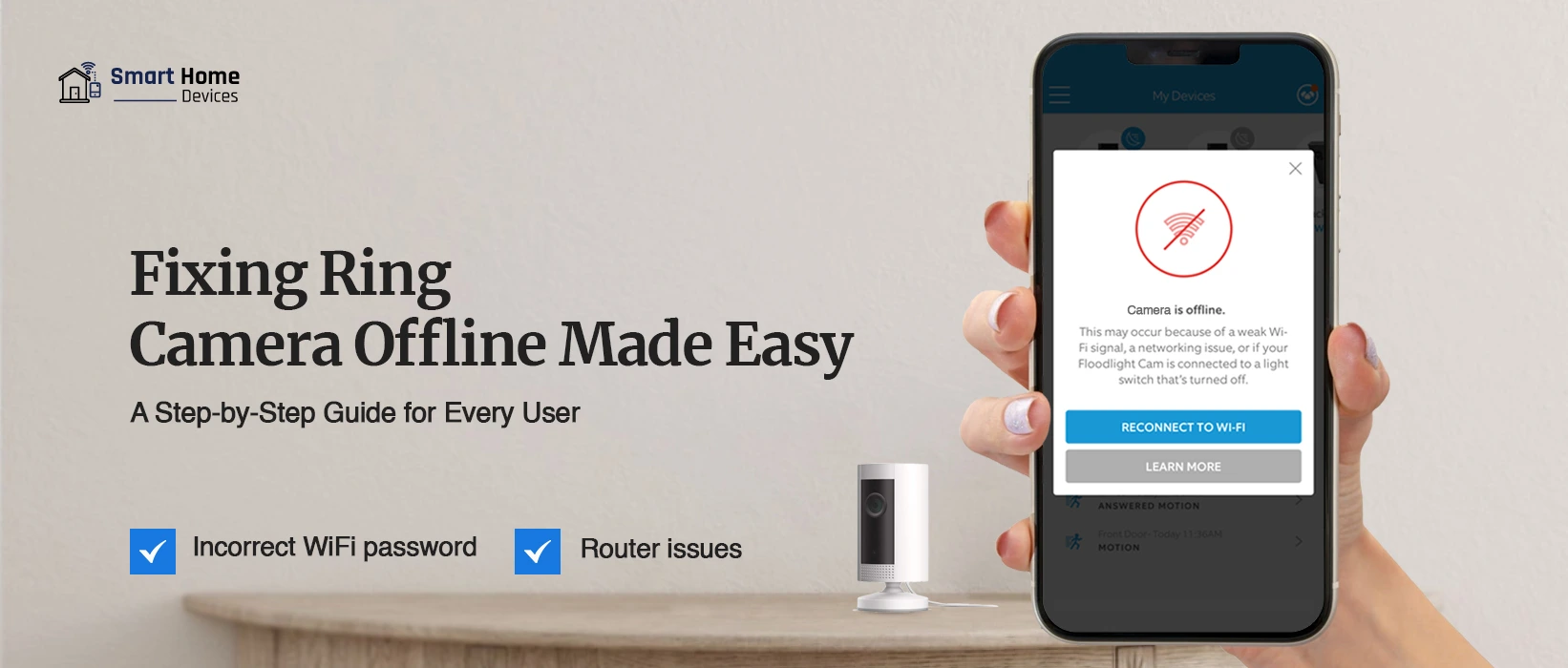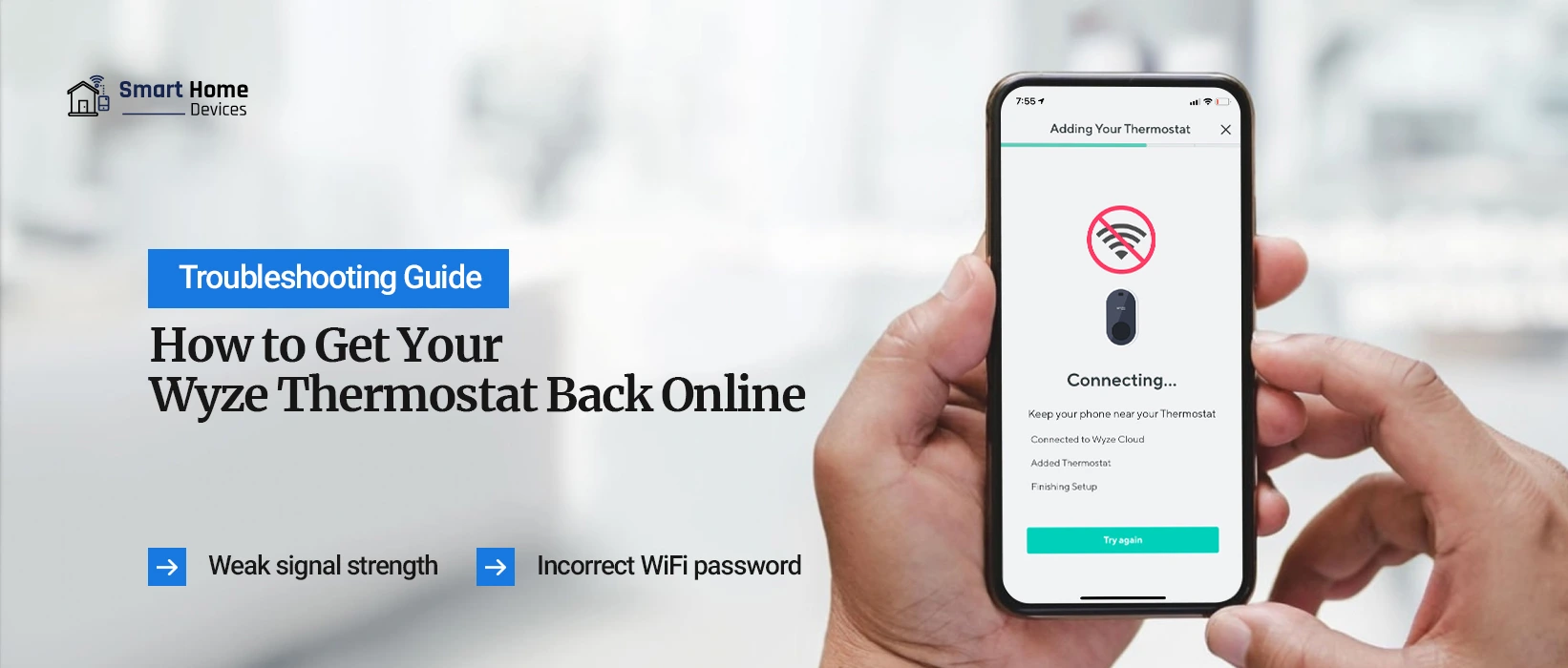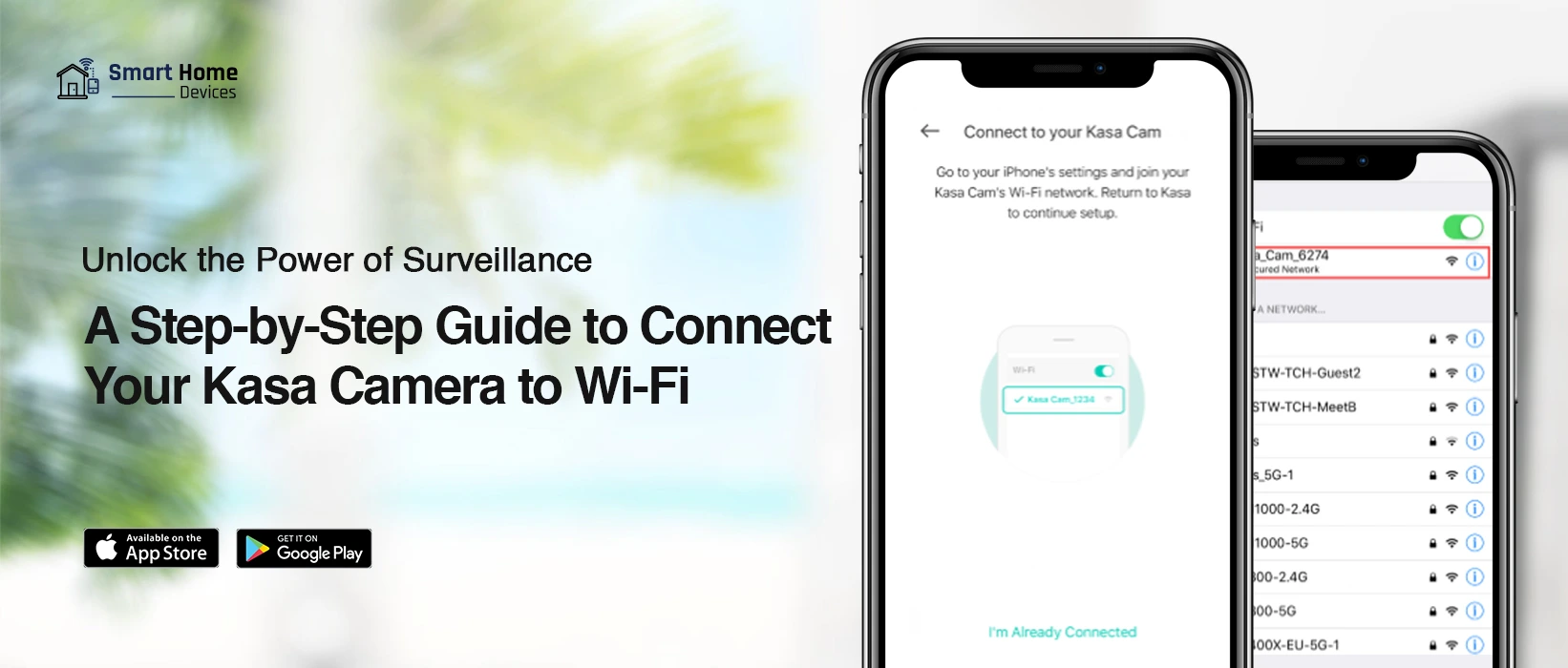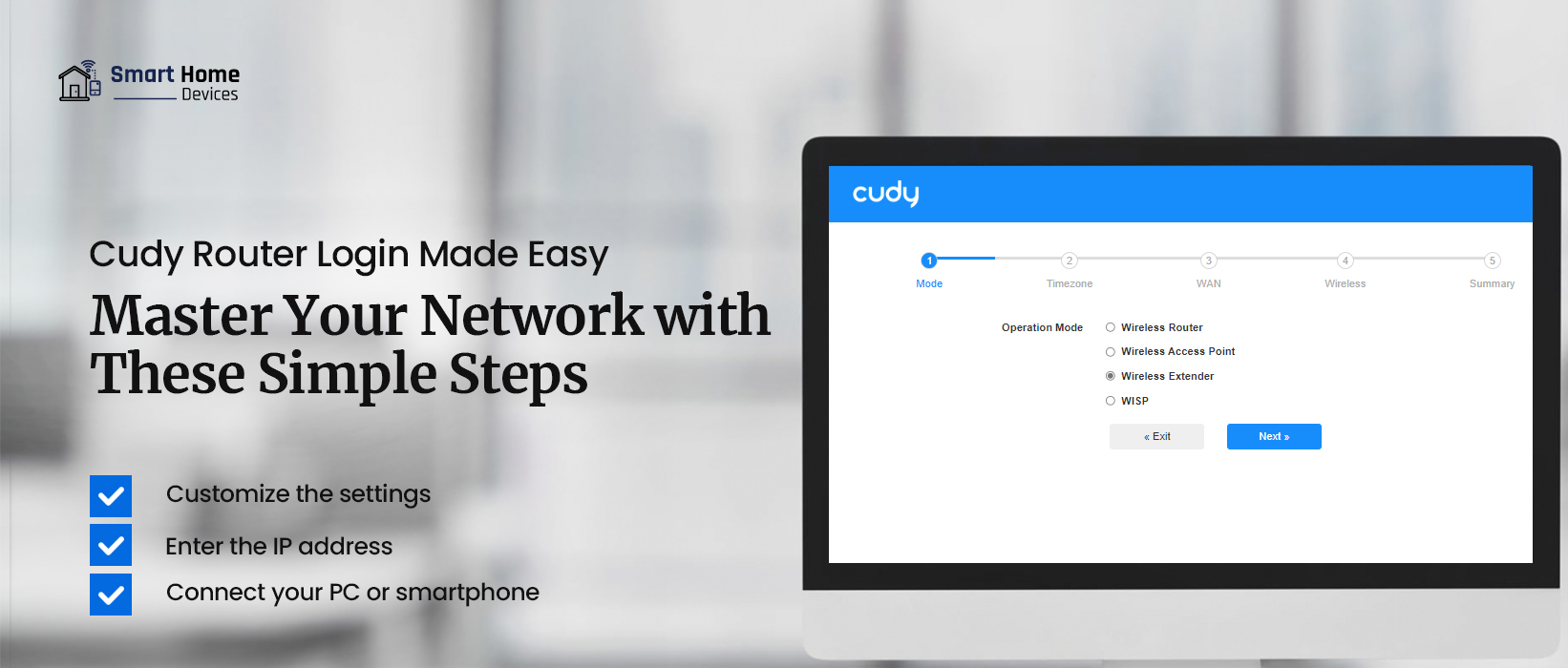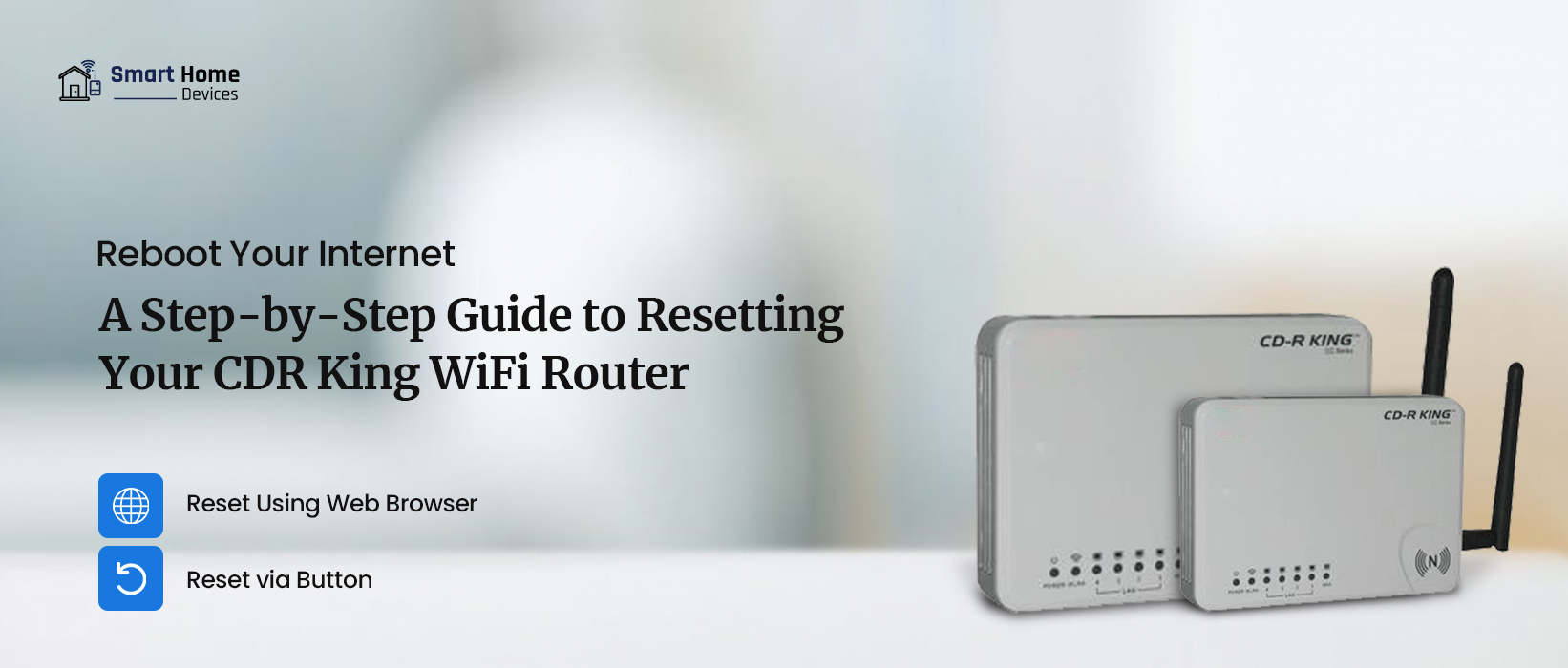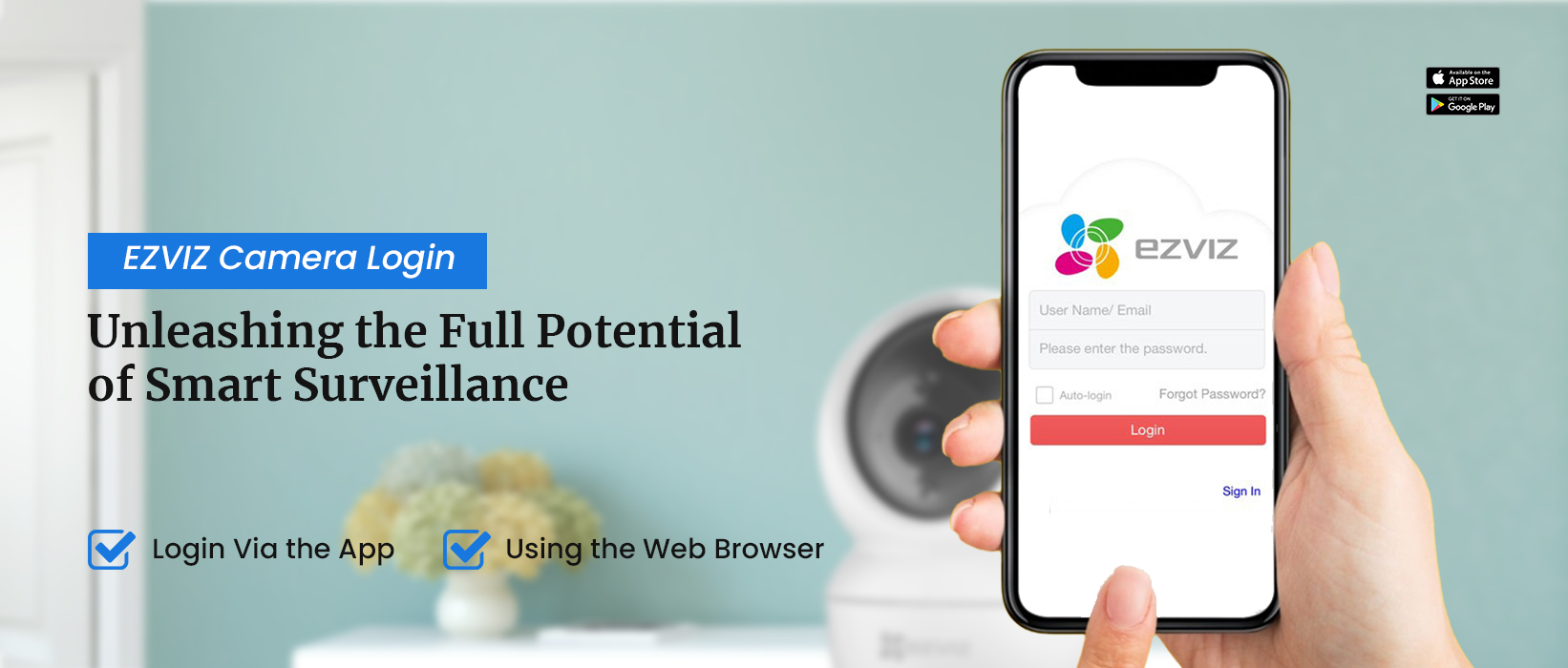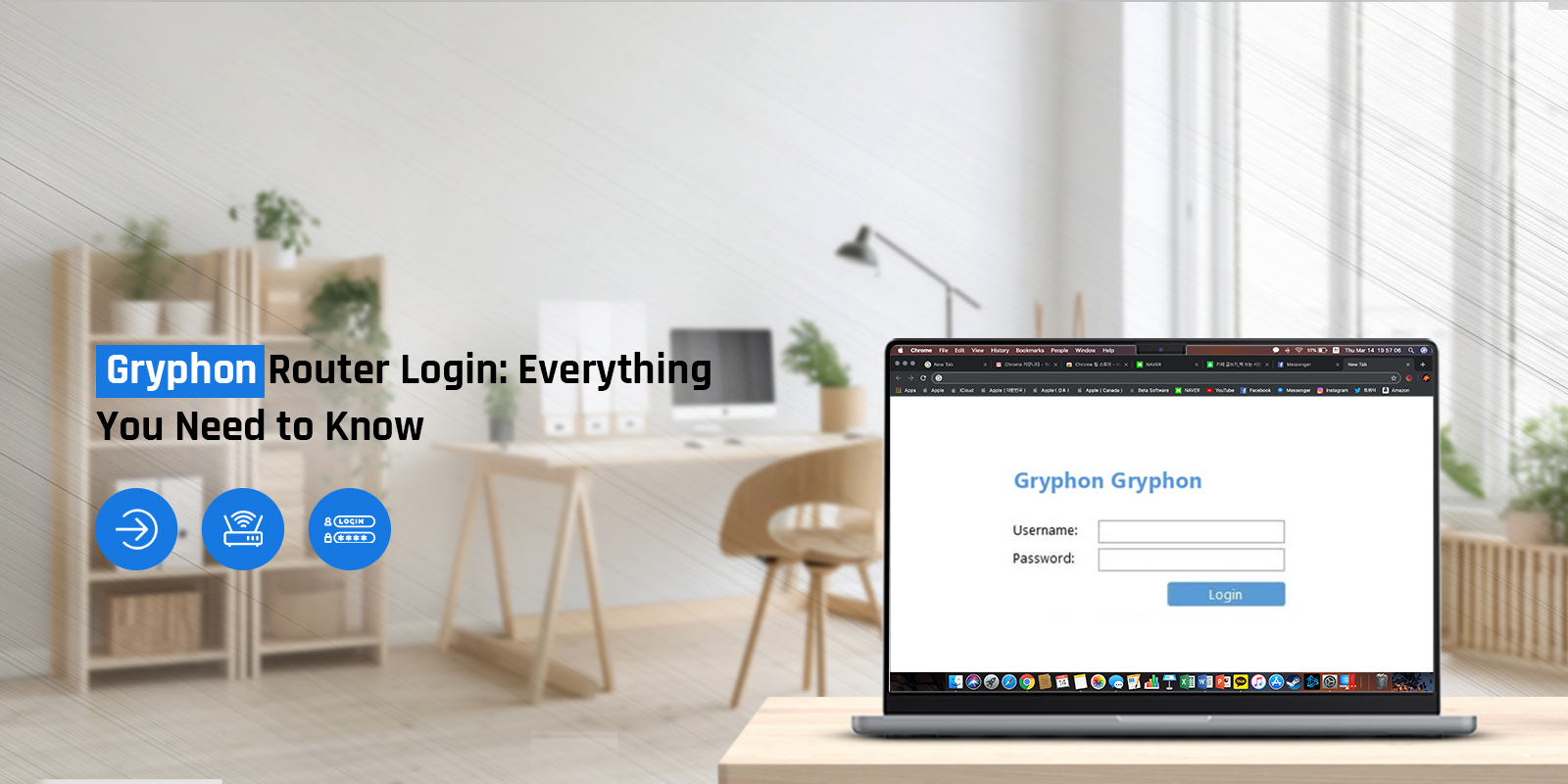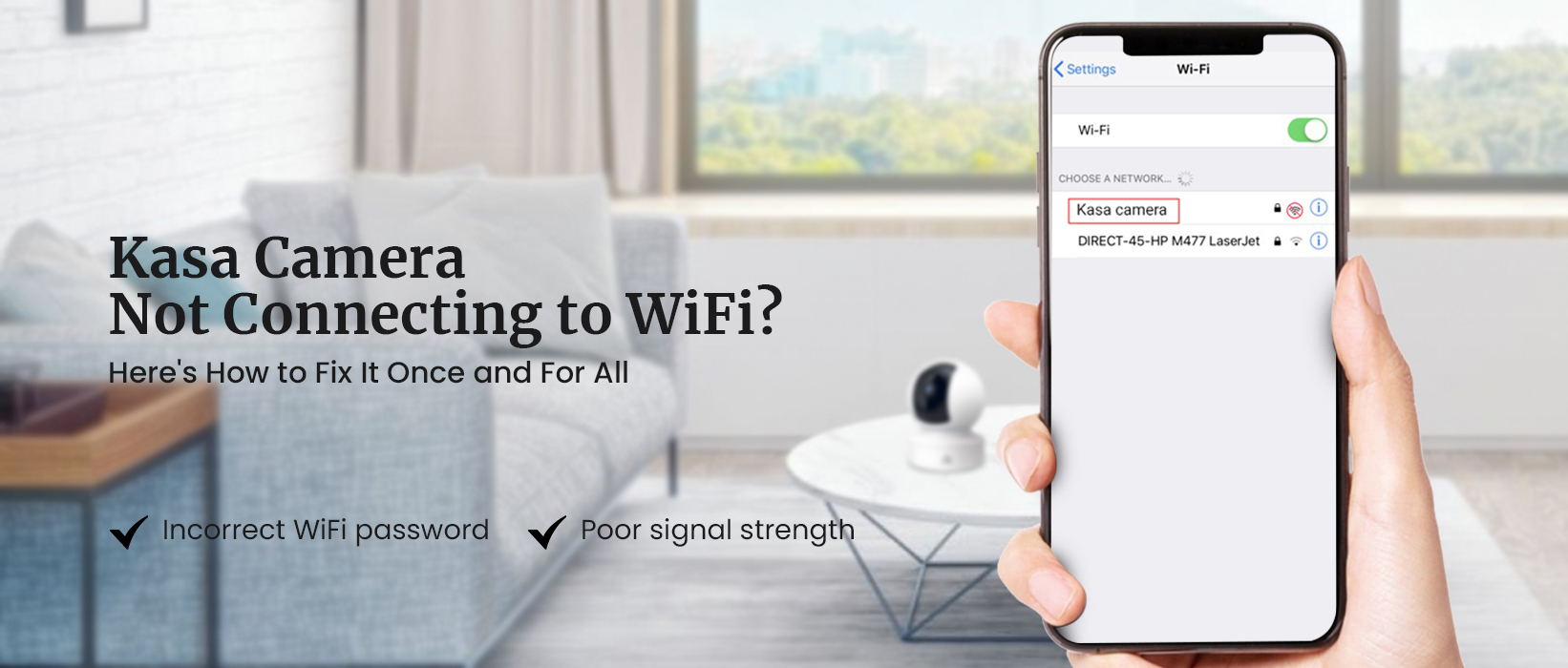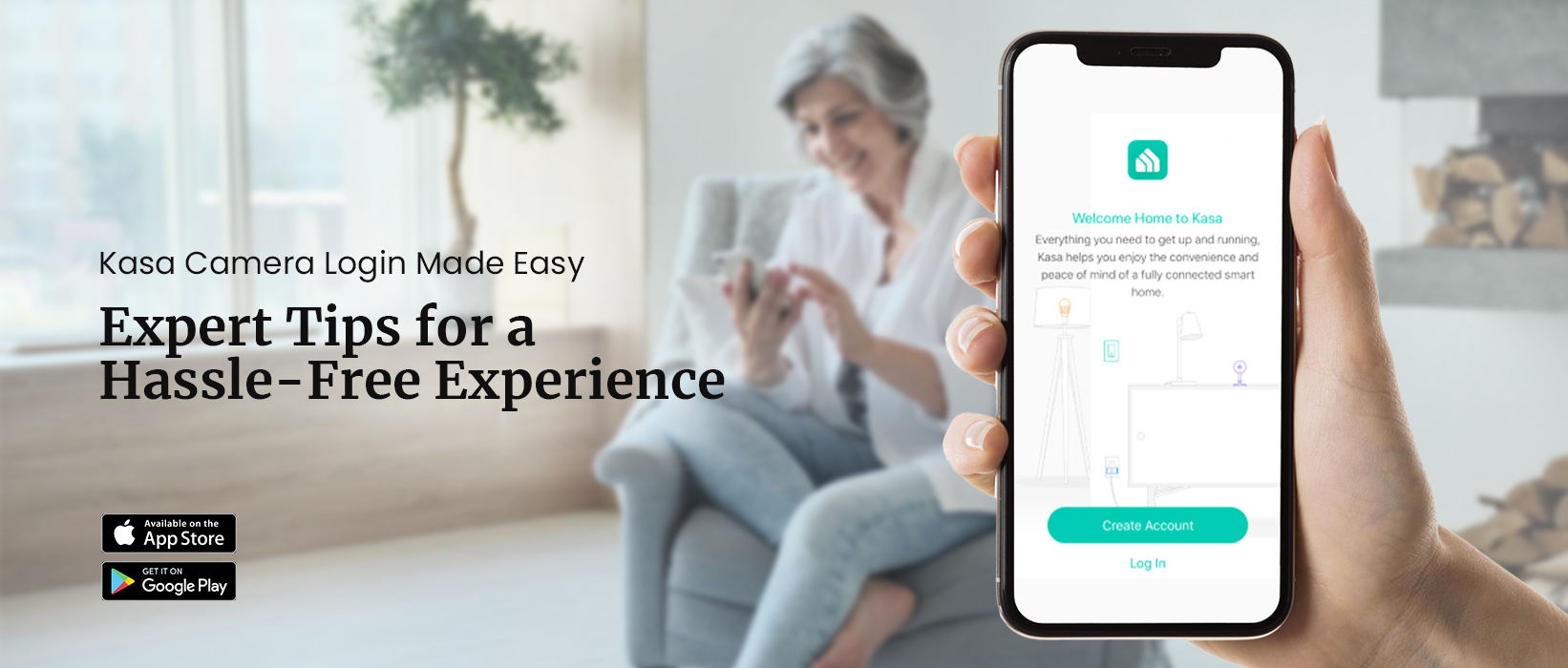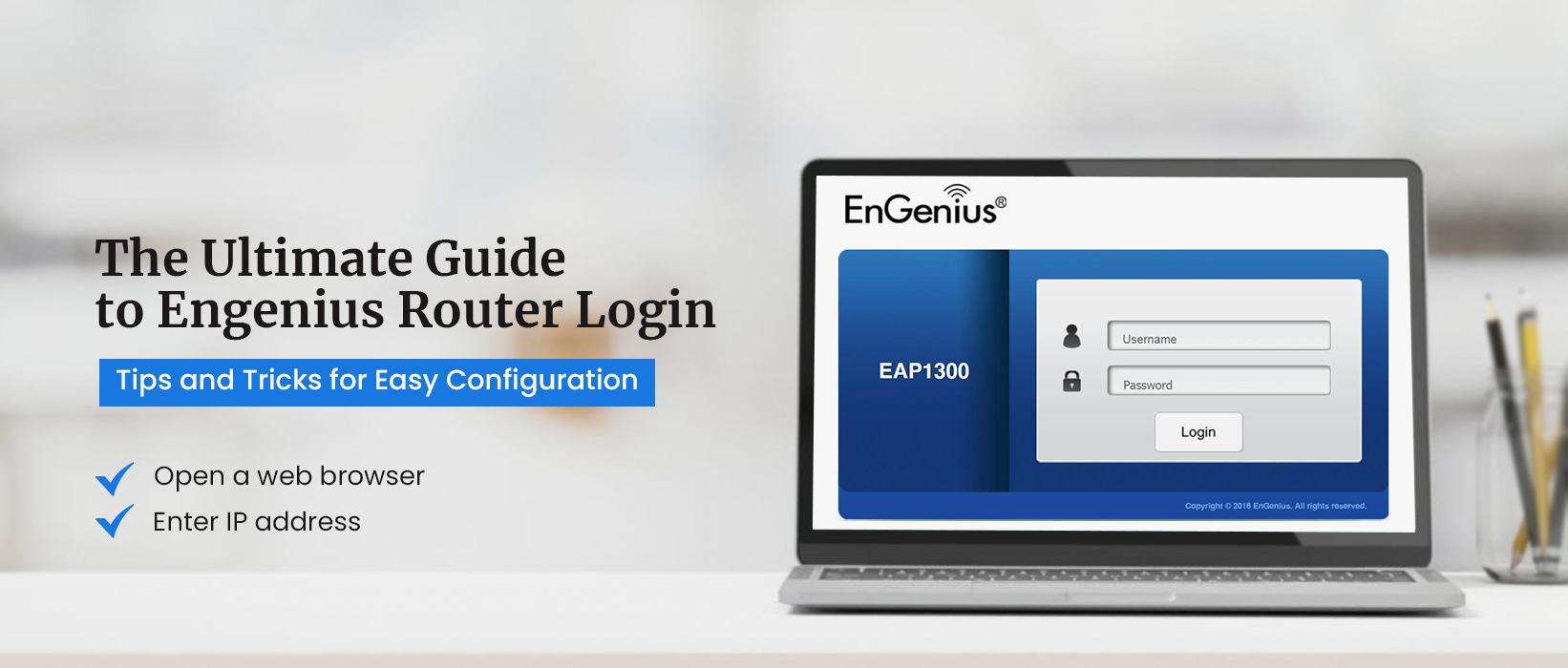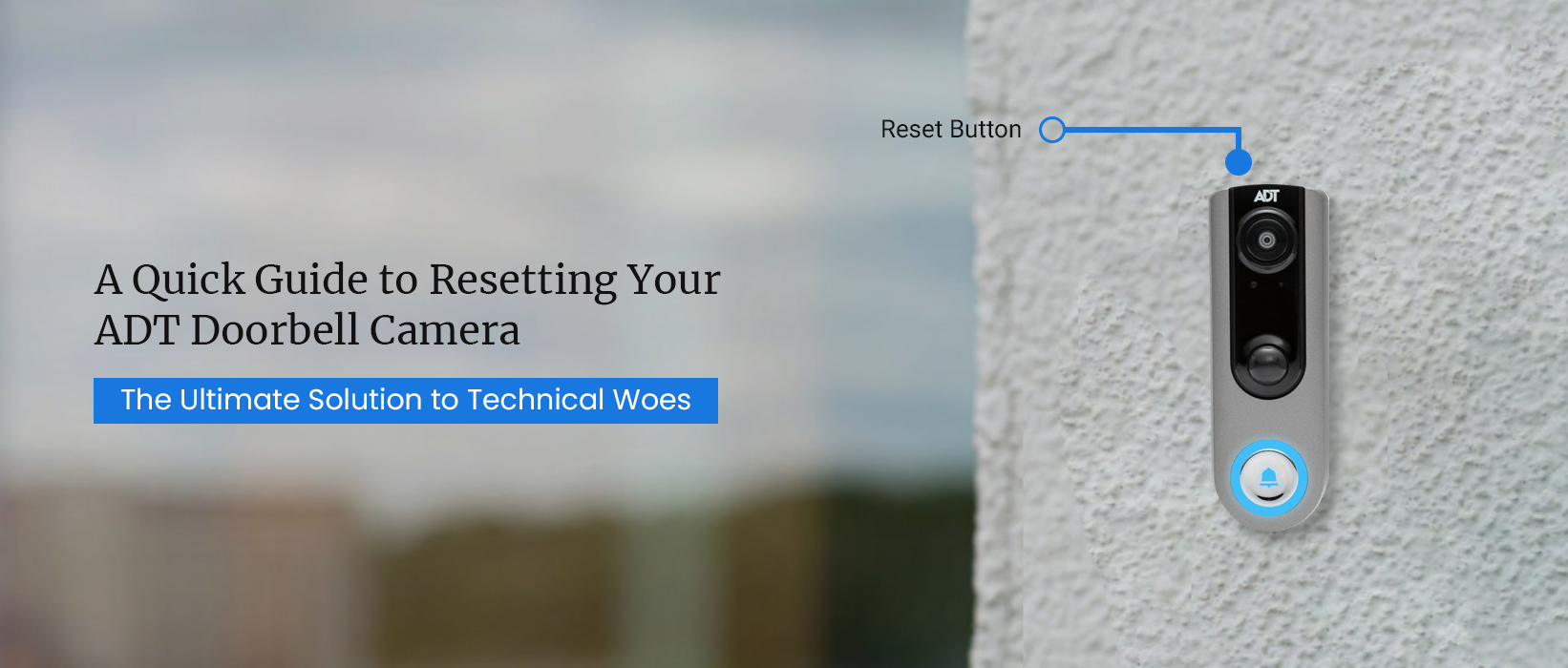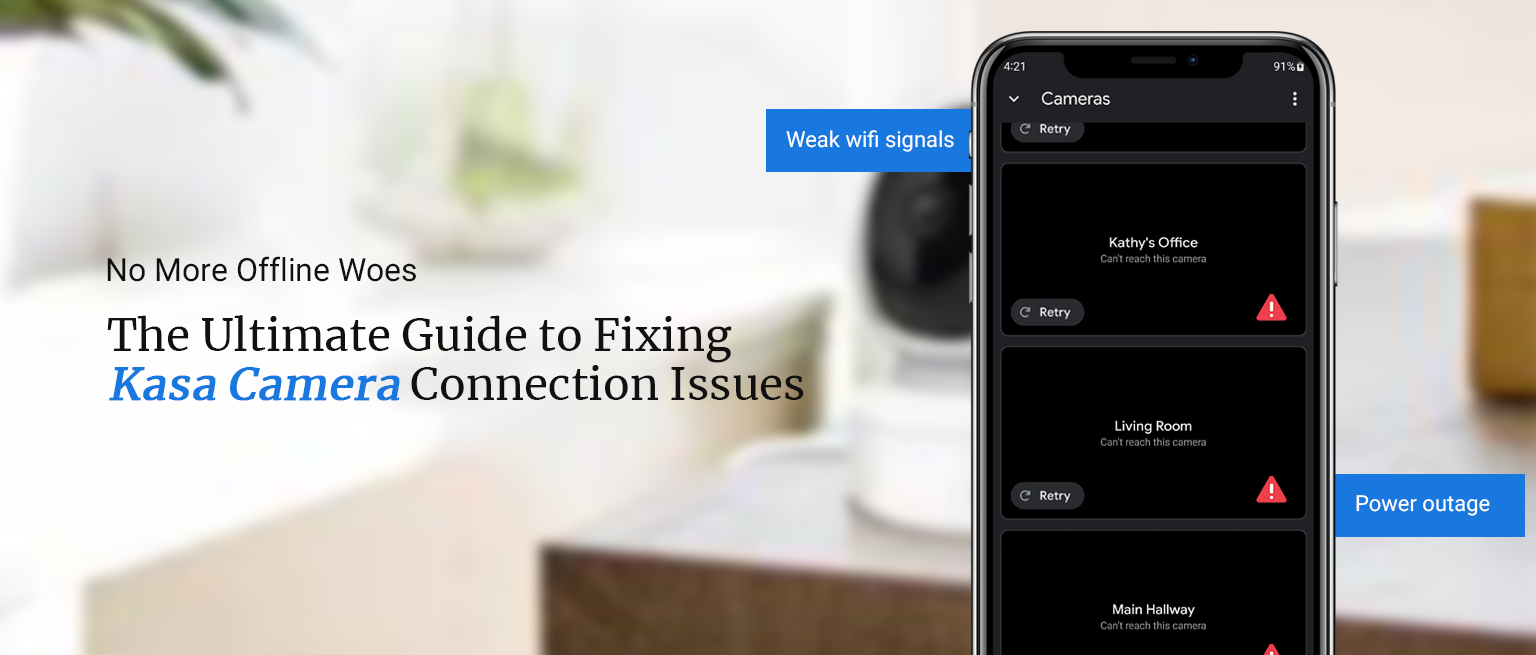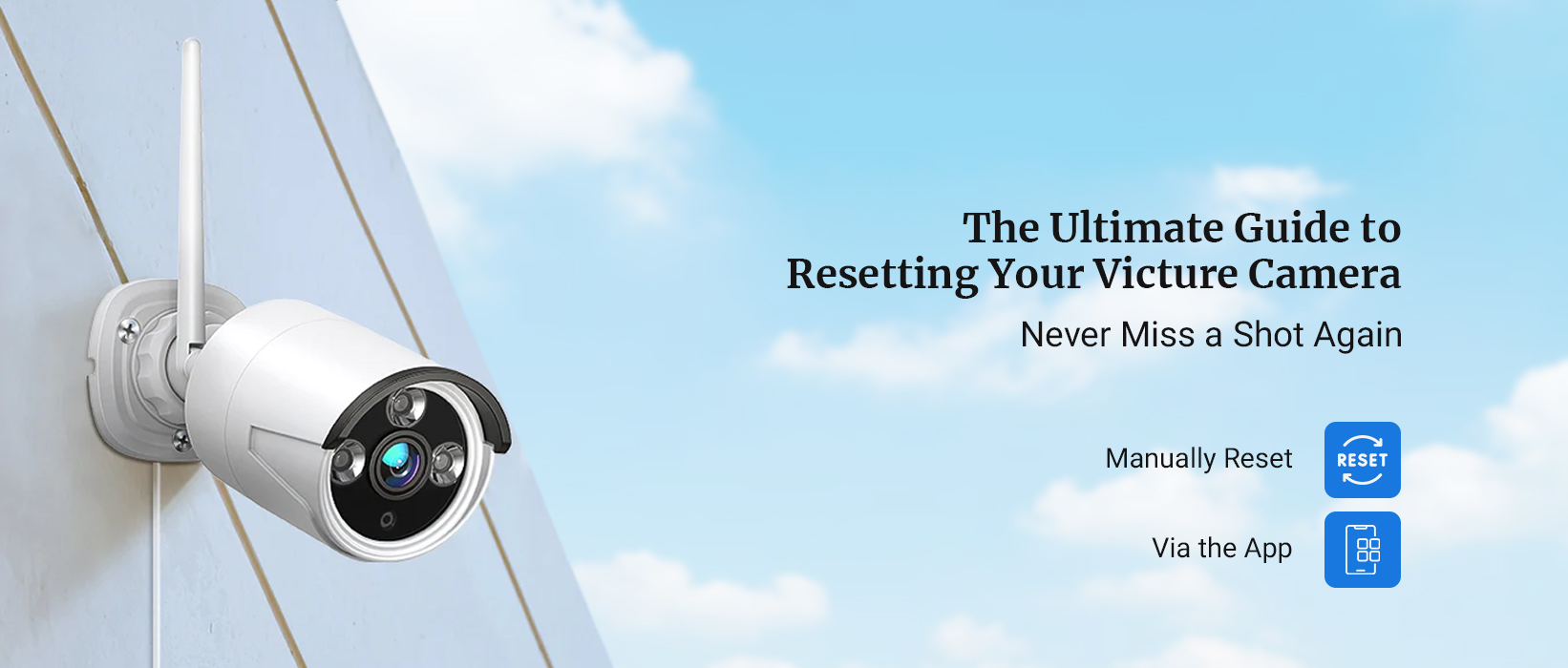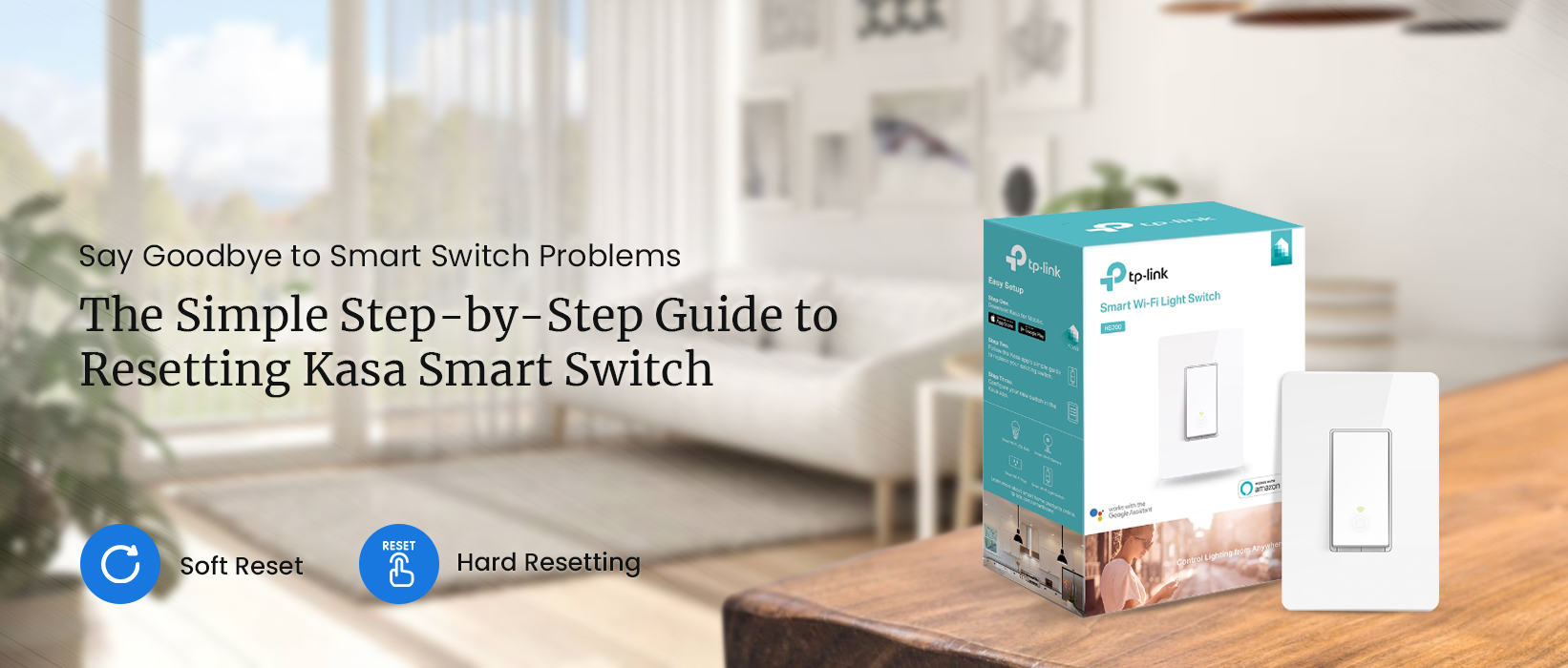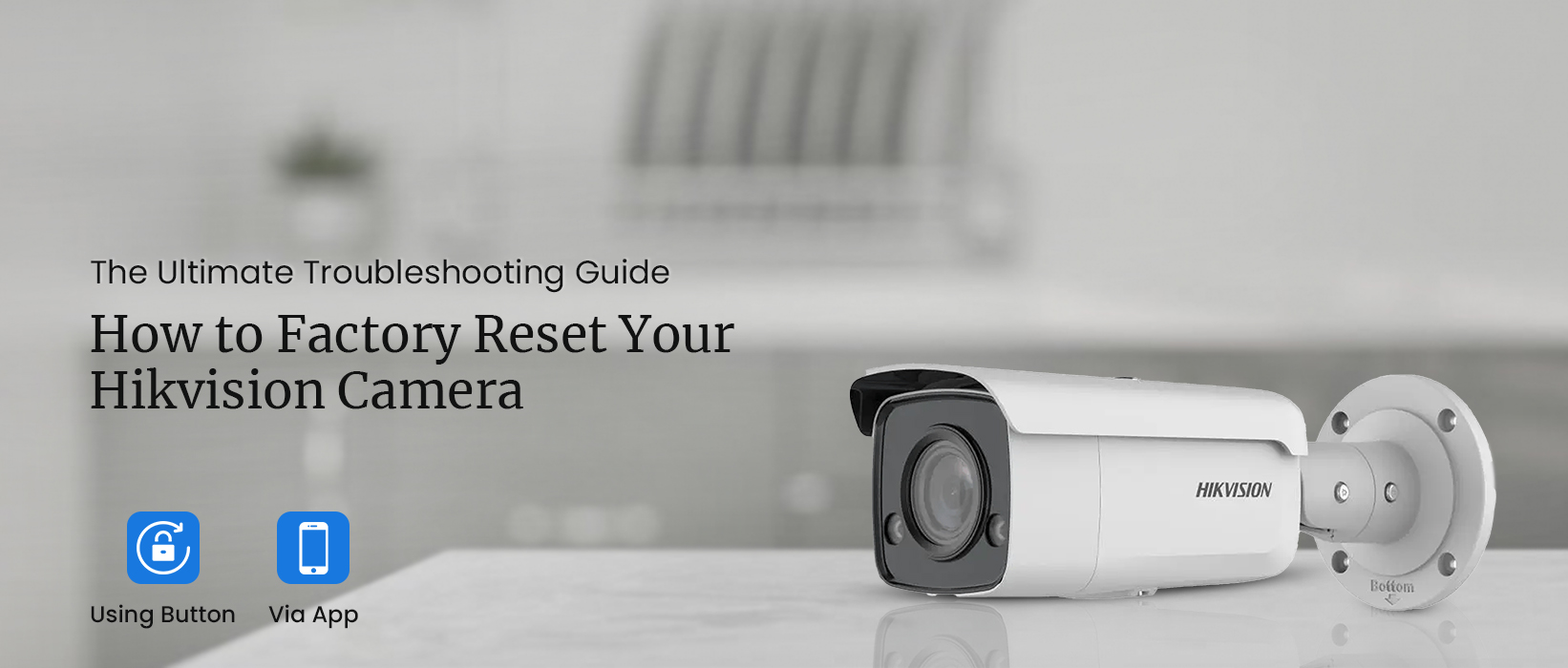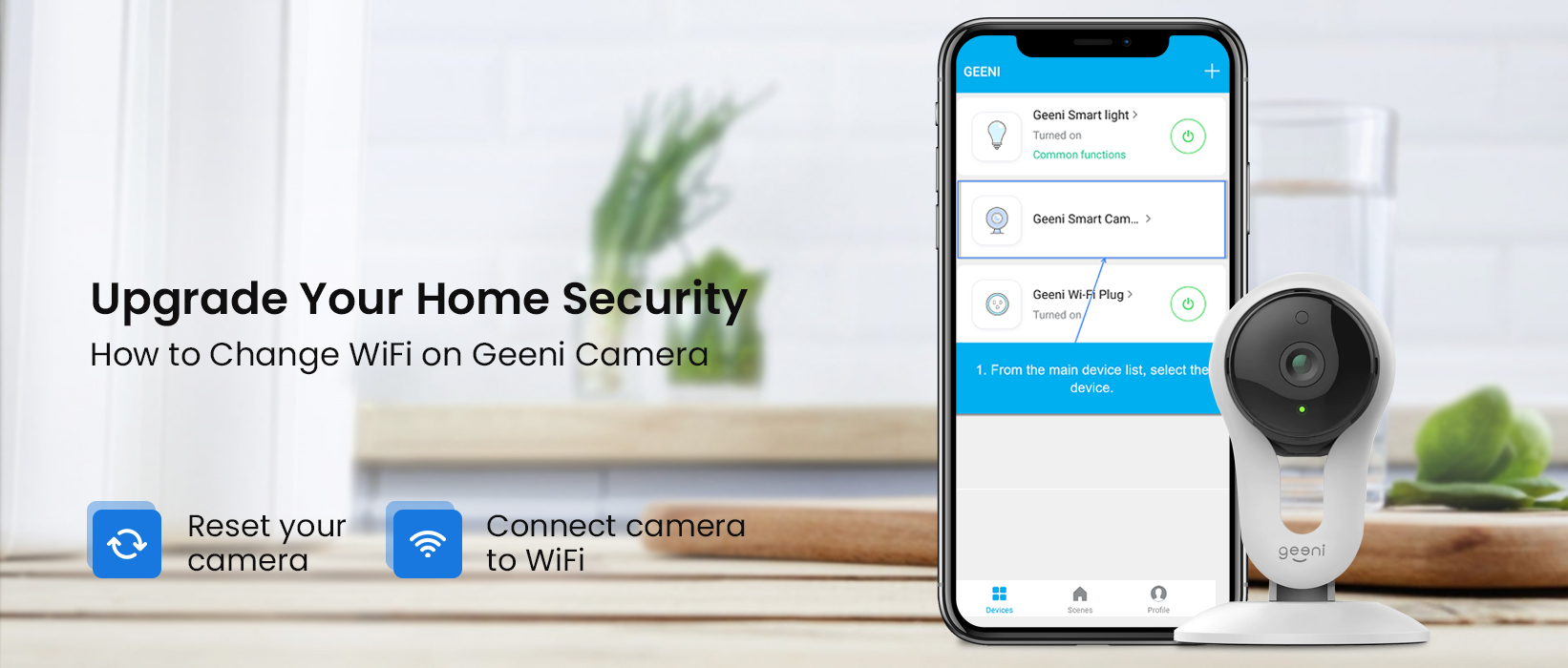Merkury Camera Flashing Red: How To Fix It?
The Merkury camera flashing red light is an issue that several users face. This issue could arise due to various reasons. The Merkury camera is an excellent security device with remarkable features. This camera has smart LED lights that help determine the camera’s status. So, when the Merkury camera shows red light, you need to know what the red light indicates. Most of the time, it can inform you of the issue with the camera. Thus, you must understand what each color and behavior suggests.
If you want to know why is my Merkury camera flashing red light, we’ve got you. We have brought this post to help users understand what the red light means. This blog will explain the causes of the camera showing a red light. Then we will go over the methods you can use to fix the issues with the camera.
Why is My Merkury Camera Flashing Red Light?
The red light flashing on the camera indicates the camera is ready to connect to the WiFi. You need to connect the camera to the WiFi for the light to stabilize. If the camera isn’t connecting to the WiFi, there are reasons for it as well. Some common causes are as follows:
- Improper power source
- Too much distance
- Incorrect WiFi password
- WiFi interferences
- Router issues
- Technical glitches
These are some common factors responsible for the Merkury camera flashing red light issue. Further, we will discuss the troubleshooting methods you can use.
How to Fix the Merkury Camera Flashing Red Light?
Now that you know the reasons for the camera blinking red light, you can fix it easily. We will fix it so the Merkury smart camera top red light not flashing. There are numerous methods you can use to fix the issues. You can try the following ways to fix the problem:
1. Inspect the Proper Source
- The camera requires a stable power source to function effectively.
- Without a good power source, the camera will not work at all.
- Thus, ensure to plug the camera into a stable power supply.
- You need to check the current power outlet of the camera and ensure it’s working.
- Otherwise, you must plug the Merkury camera into another electrical outlet.
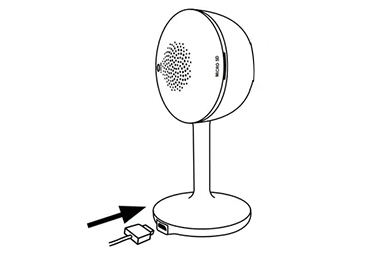
2. Verify the Router

- There could be issues within the router, causing the connectivity issues.
- If the router isn’t working properly, you must fix it before you connect.
- You can reboot, update the firmware, or reset the router to fix the issues.
- When the router’s working, you can reconnect the camera to the WiFi.
- This should fix the Merkury camera flashing red light issue.
3. Power Cycle the Camera
- You can try power cycling the camera to fix the issues within the camera.
- The power cycle fixes any minor glitches and bugs within the camera.
- To power cycle the camera, unplug and power off the camera.
- After some time, you can power the camera back on.
- This should fix the issues within the camera, and it should be working well.

4. Remove the WiFi Interferences
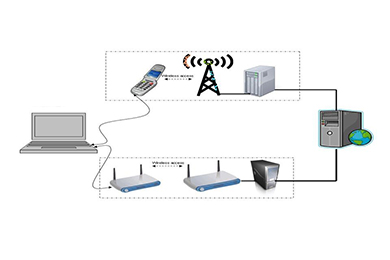
- Sometimes due to interferences around the router, the signal strength is weak.
- The camera will have trouble connecting to the WiFi if the signal strength is poor.
- Objects such as mirrors, walls, ovens and other radio-waves emitting devices cause interferences with the
- Thus, you must remove the interferences around the camera to connect successfully.
- The ideal location for the router is in the middle of an open area with no interference.
5. Use the Correct WiFi Password
- Another reason the camera for the connectivity issue is the wrong WiFi password.
- You cannot connect the camera to the WiFi using the incorrect WiFi password.
- Thus, ensure to use the correct password to form a connection between them.
- If you have changed the WiFi password, the camera will disconnect from the WiFi.
- In this case, you need to connect the camera to the WiFi using the new password.
- This should fix the Merkury camera flashing red light issue.
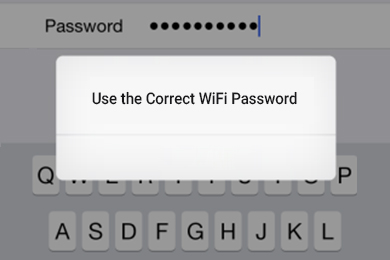
6. Move the Camera Closer

- Another reason the camera for the connectivity issue is the wrong WiFi password.
- You cannot connect the camera to the WiFi using the incorrect WiFi password.
- Thus, ensure to use the correct password to form a connection between them.
- If you have changed the WiFi password, the camera will disconnect from the WiFi.
- In this case, you need to connect the camera to the WiFi using the new password.
- This should fix the Merkury camera flashing red light issue.
7. Reset the Camera
- If none of these methods are working, you must reset the camera.
- The reset will fix all glitches and bugs within the camera.
- To reset the camera, locate the reset button on the camera.
- Now, press the reset button and hold it.
- After 3-4 seconds, you can release the button.
- The reset is successful, and all the factory default settings are back.
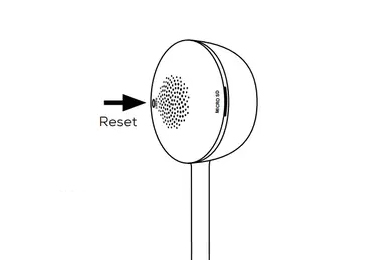
What Does the Merkury Smart Camera Top Red Light Not Flashing Means?
If the red light on the camera is stable and not flashing, it’s nothing to worry about. The red light on the camera can indicate the camera is in IR mode. This means the night vision of the camera has been enabled. It can also mean the camera is offline and is looking for a WiFi connection. You can try the following things in this case:
- Power On the Device: You need to power on the device and ensure to plug it into a stable power source.
- Connect to the WiFi: The camera requires a stable WiFi connection to function effectively. Thus, you must connect it to a WiFi source.
- Power Cycle the Router: You can try power cycling the camera and the router to fix glitches and bugs.
You can do these things when the Merkury smart camera top red light is not flashing. We hope you understand why is my Merkury camera flashing red light. The issue with the camera should be fixed. If there are any other issues you are having with your camera, you can contact our team.
FAQs
How to Set Up the Merkury Camera?
To set up the Merkury camera, you must install the Geeni app. Through the app, you can log in or create your account. After creating an account, you can add the camera to the app. Once the camera is added, you can set up the camera following the in-app instructions. After that, you can configure the settings accurately.
Why is My Merkury Camera Blinking Blue Light?
The Merkury camera blinking blue light also indicates the camera is ready to connect to the WiFi. If the camera isn’t connected to the WiFi, then you must connect it to the WiFi. When the camera isn’t connecting to the WiFi, you can try the above-mentioned methods to fix it. Ensure to connect the camera to the WiFi to fix the blue light issue effectively.
Why is My Merkury Camera Sowing Offline?
When the camera shows offline, it indicates it doesn’t have stable power or a WiFi source. Thus, you must connect the camera to stable WiFi. Also, ensure to plug the camera into a steady power source of the camera. Without either, the camera will not function at all, and the camera will show offline.