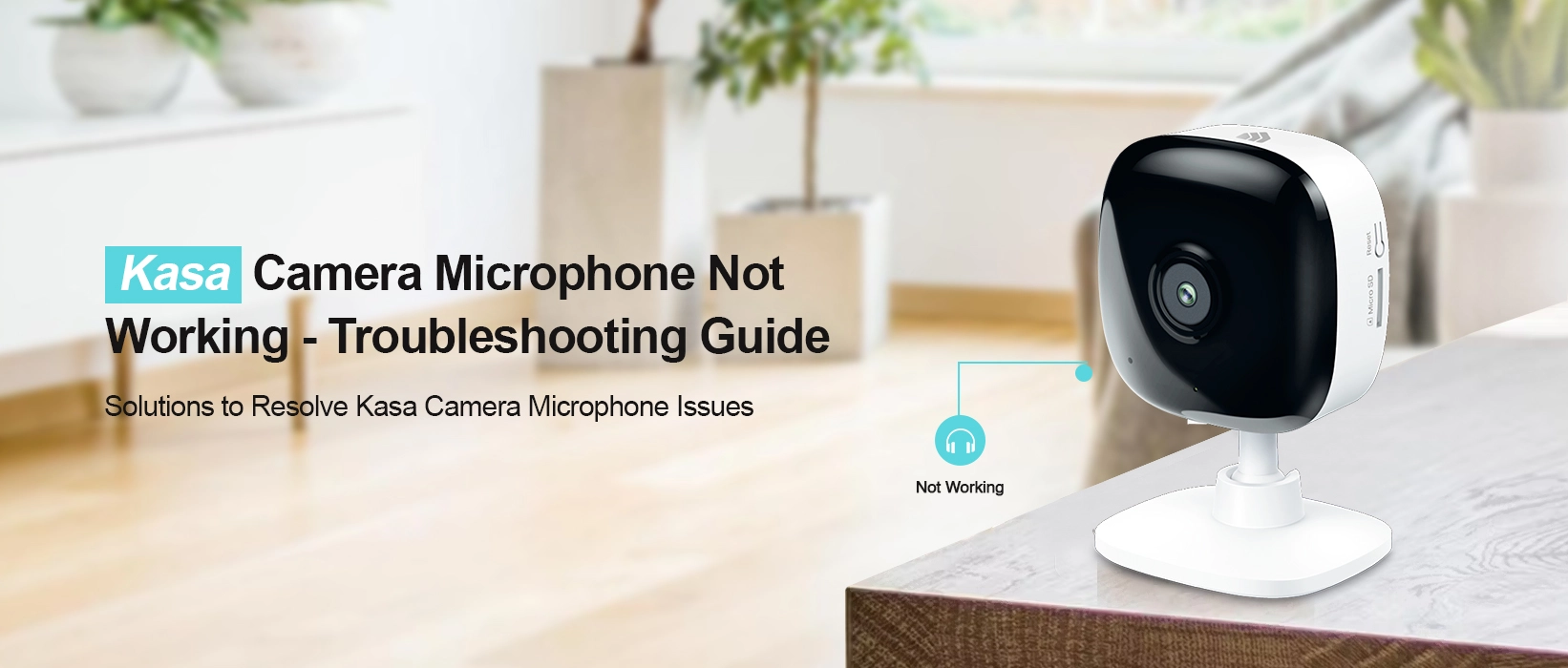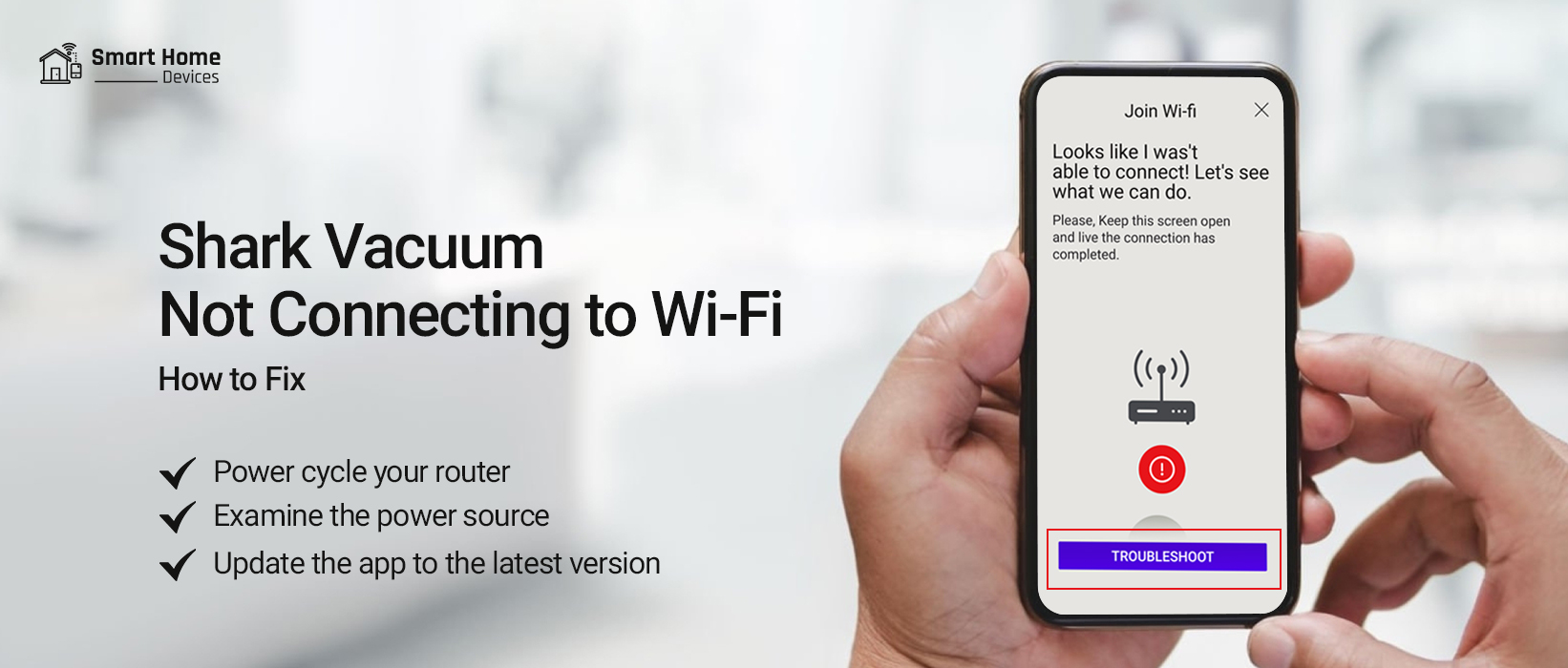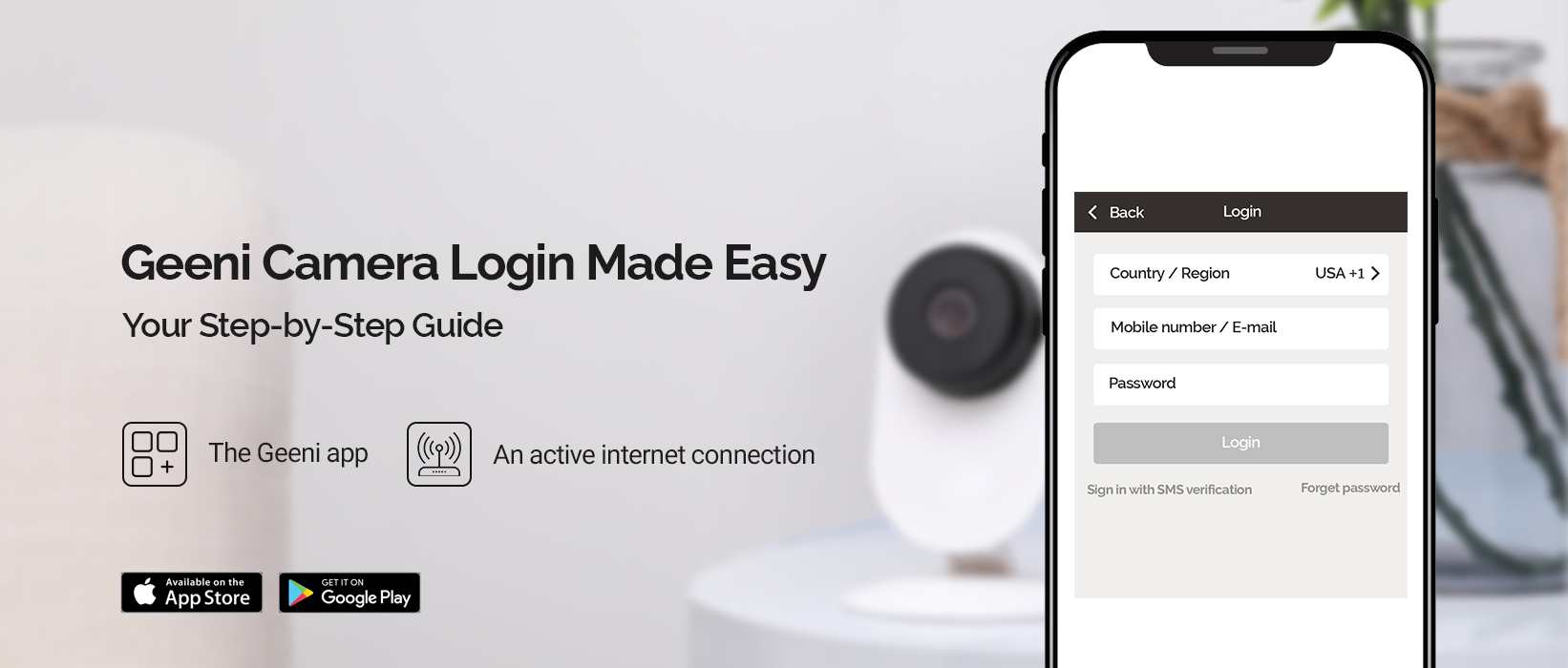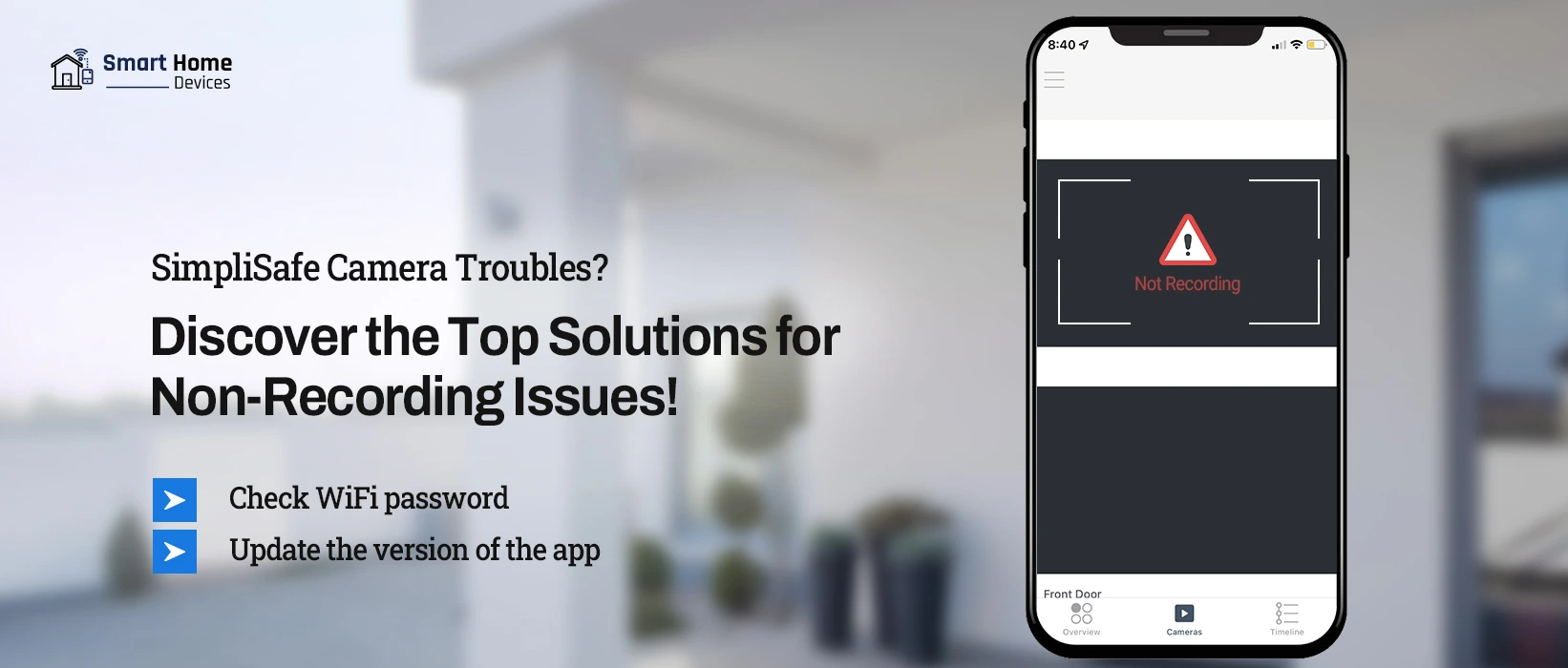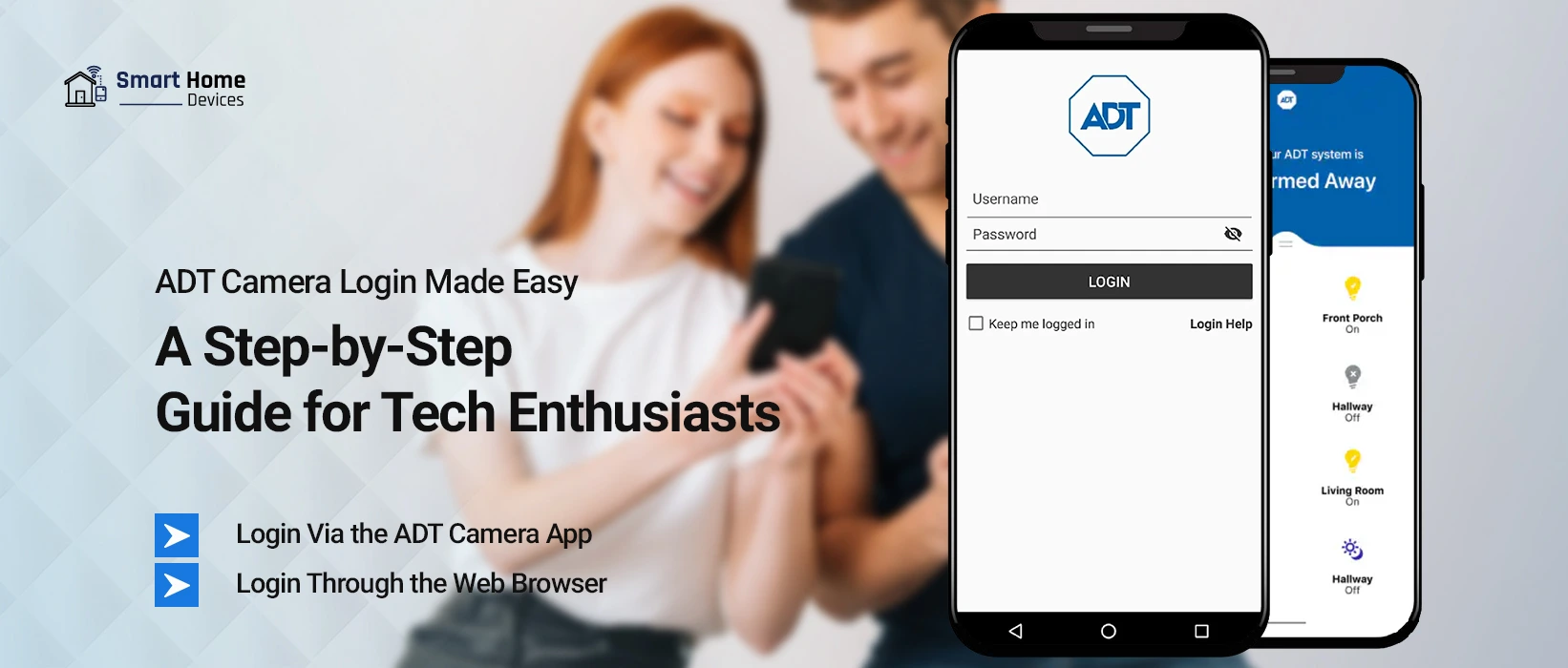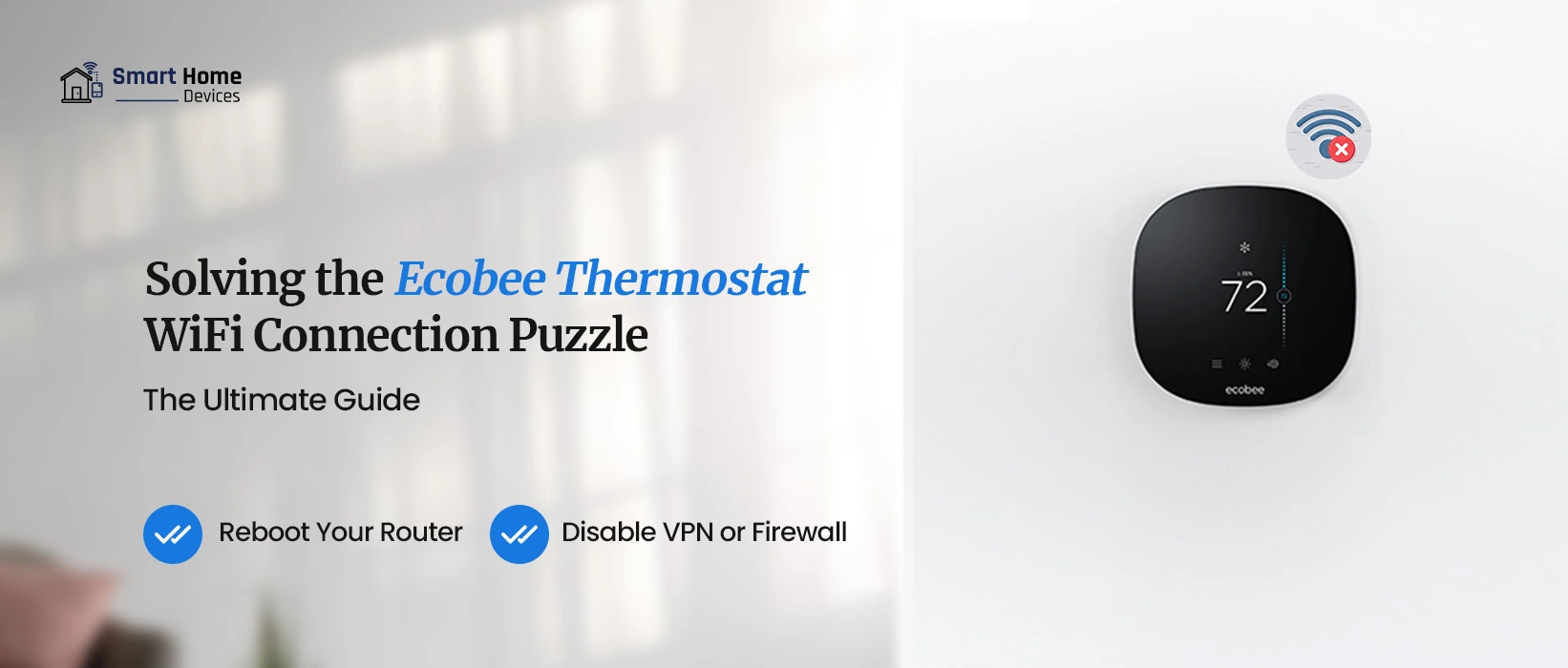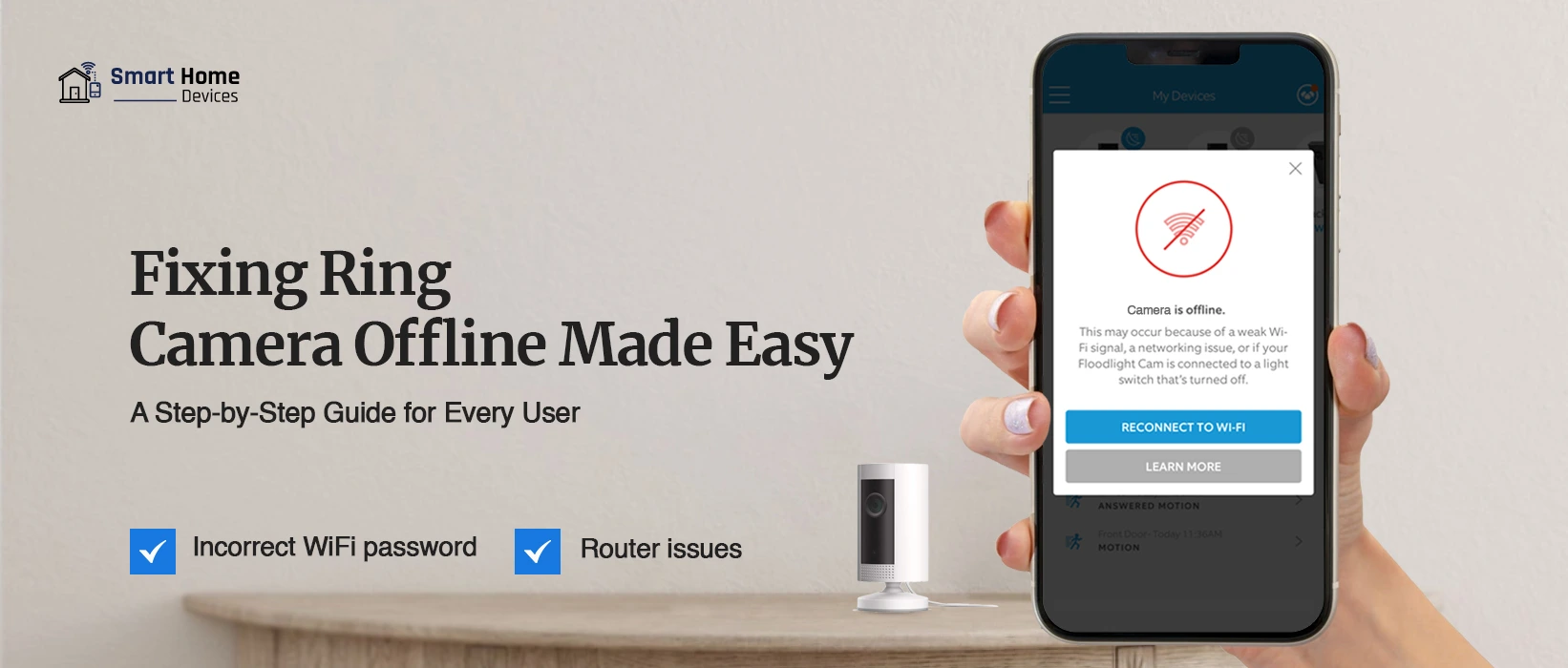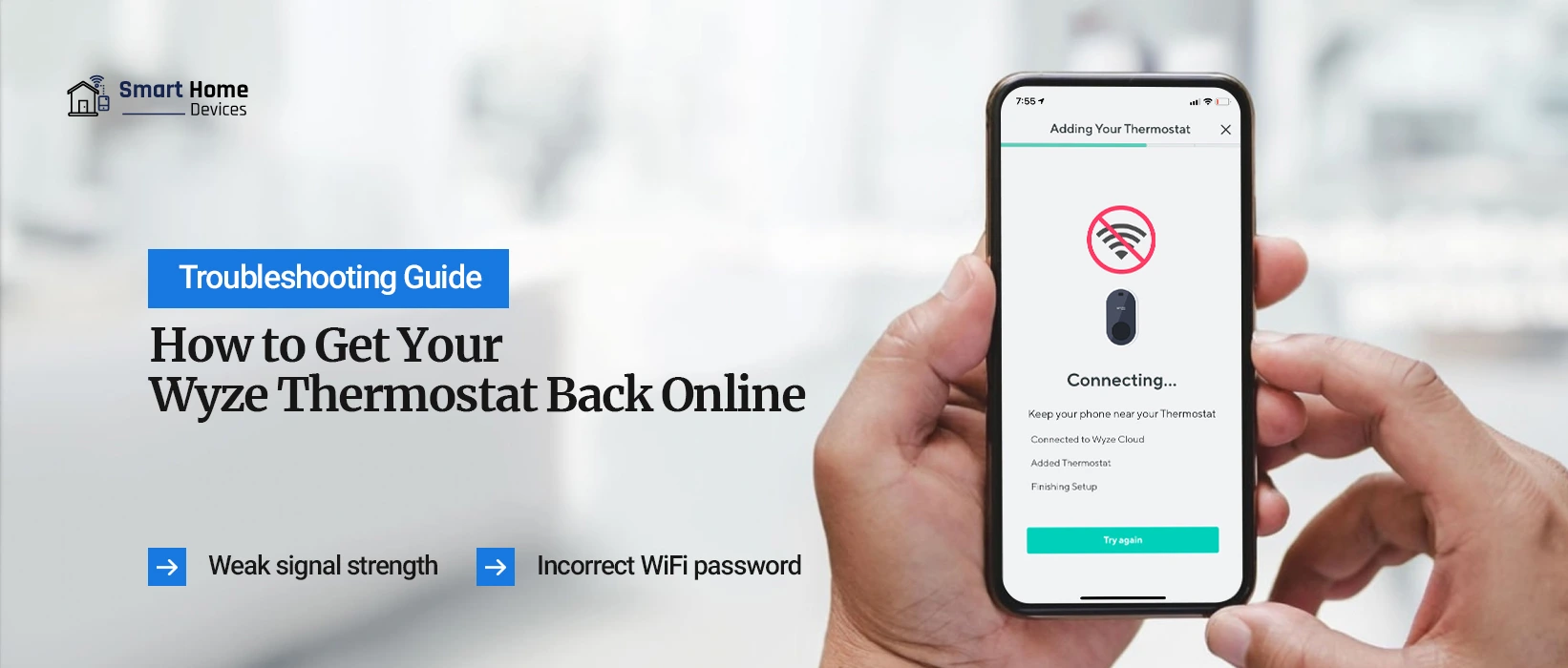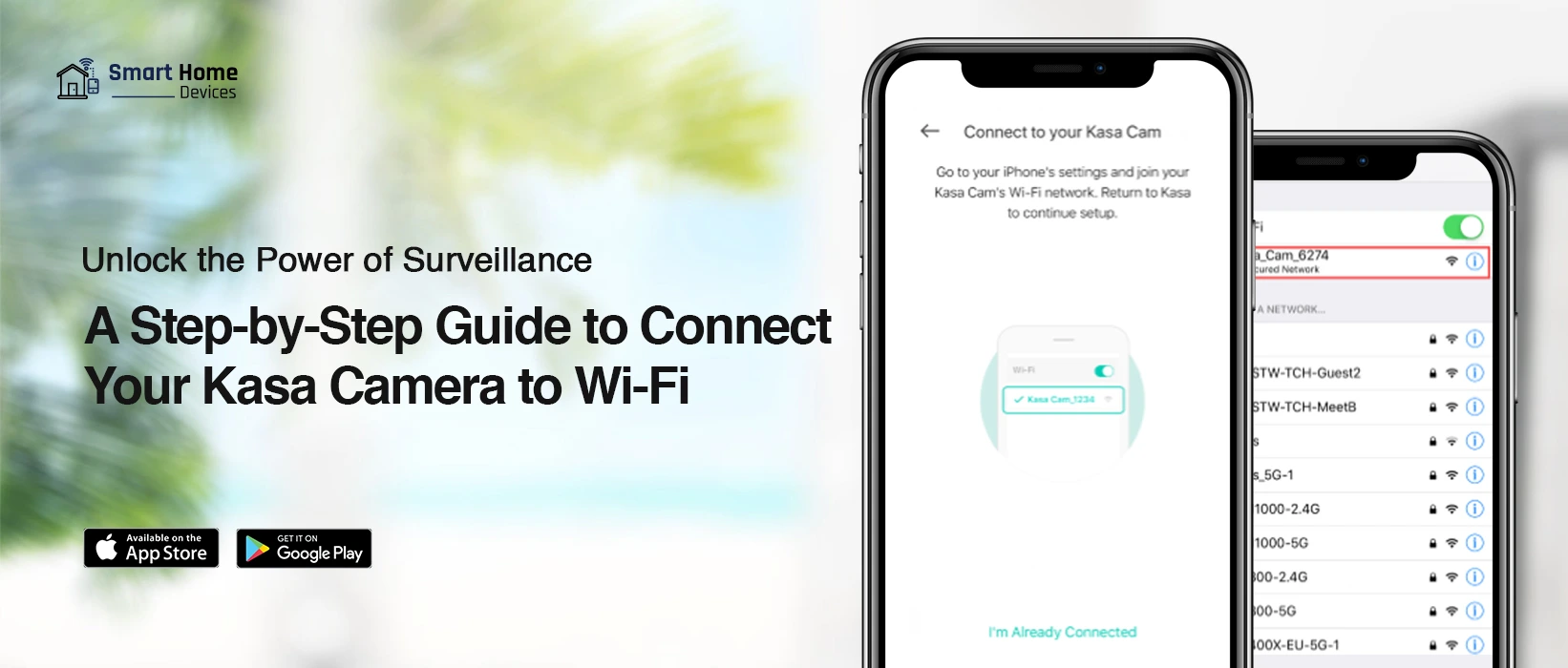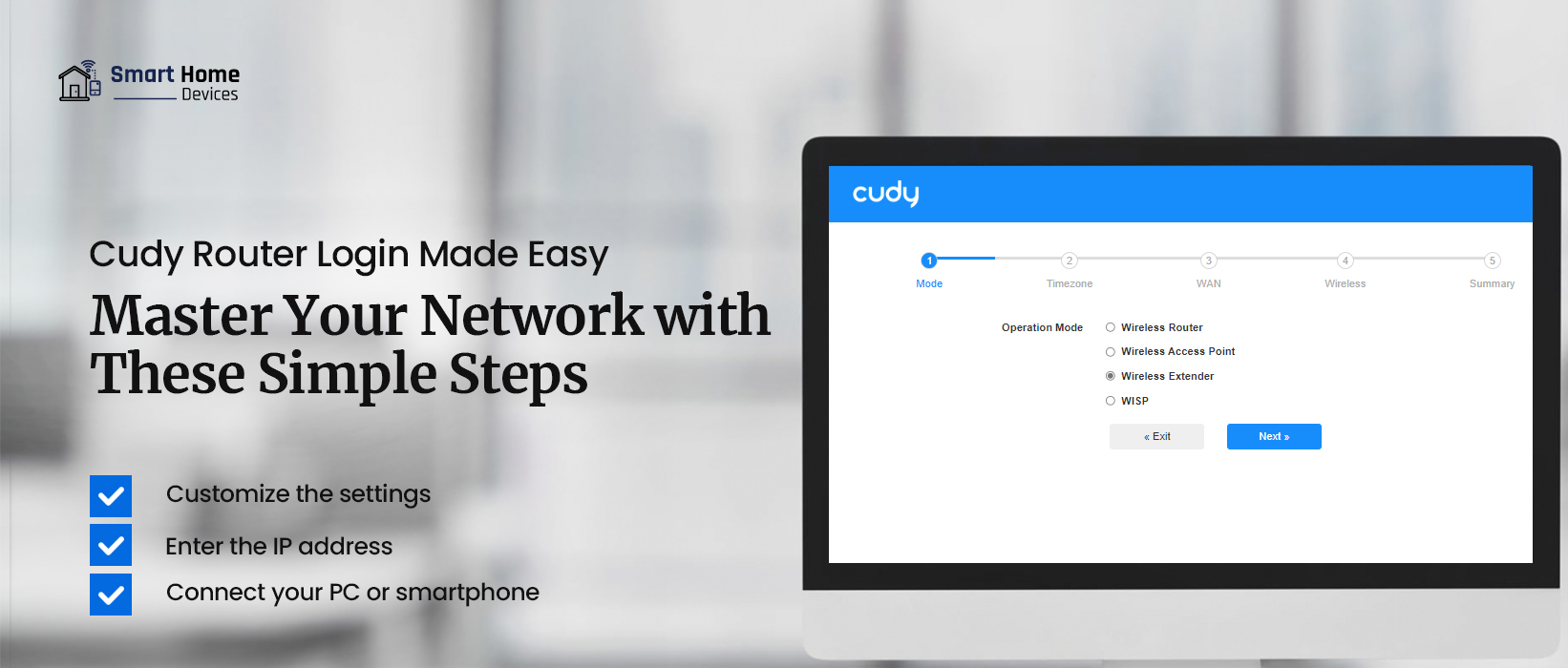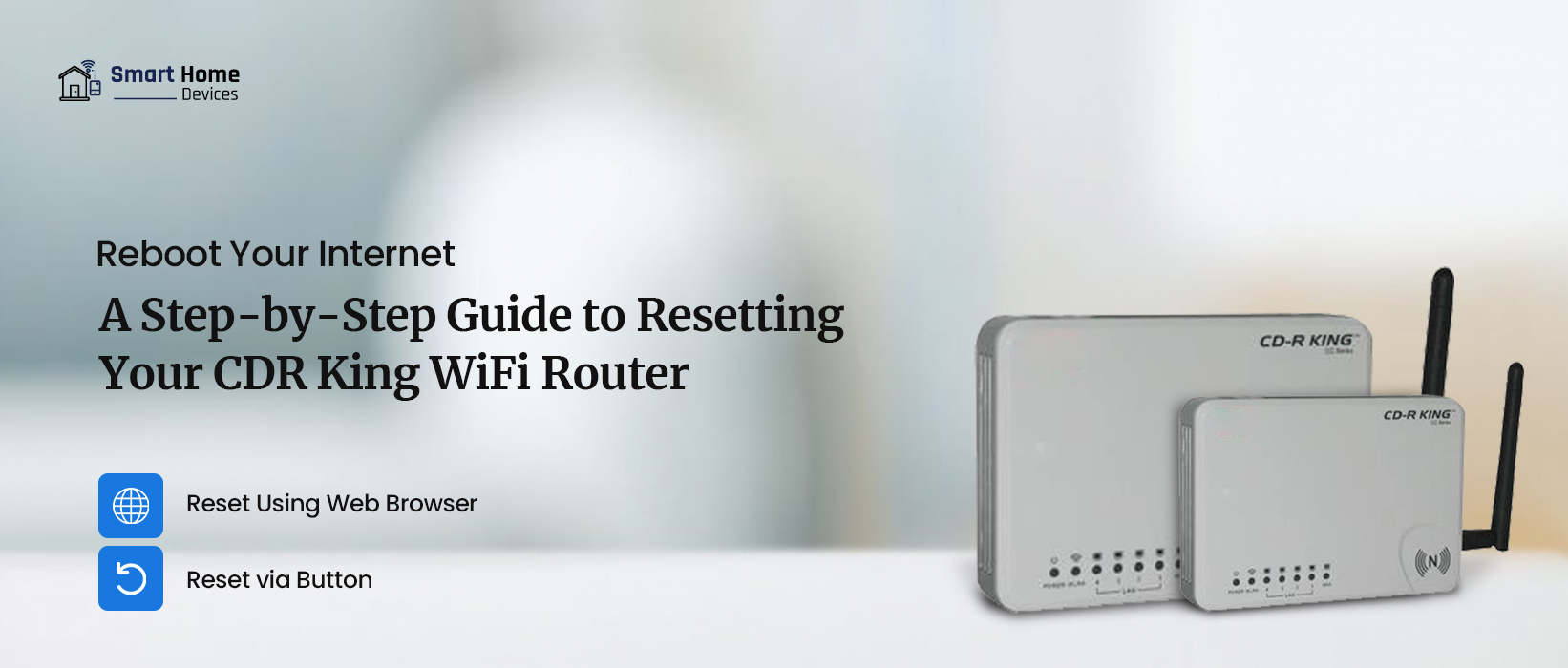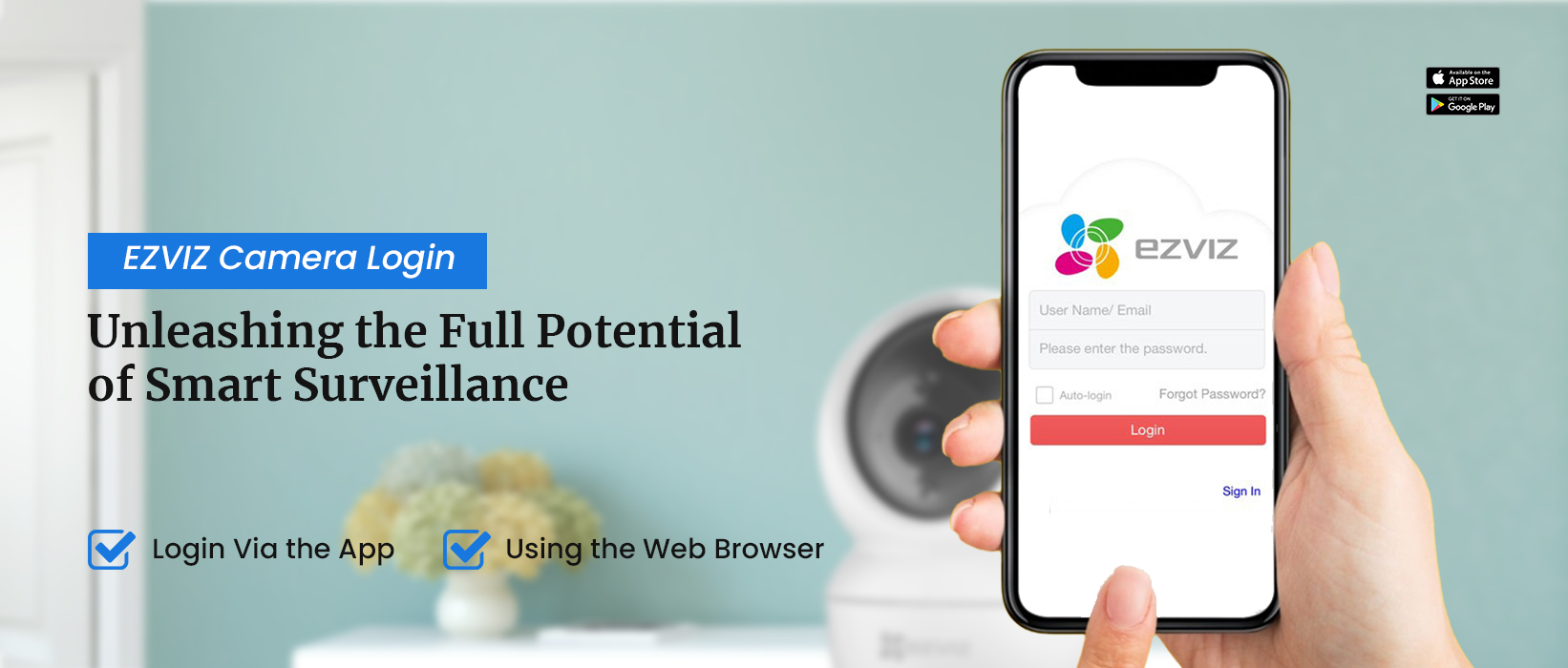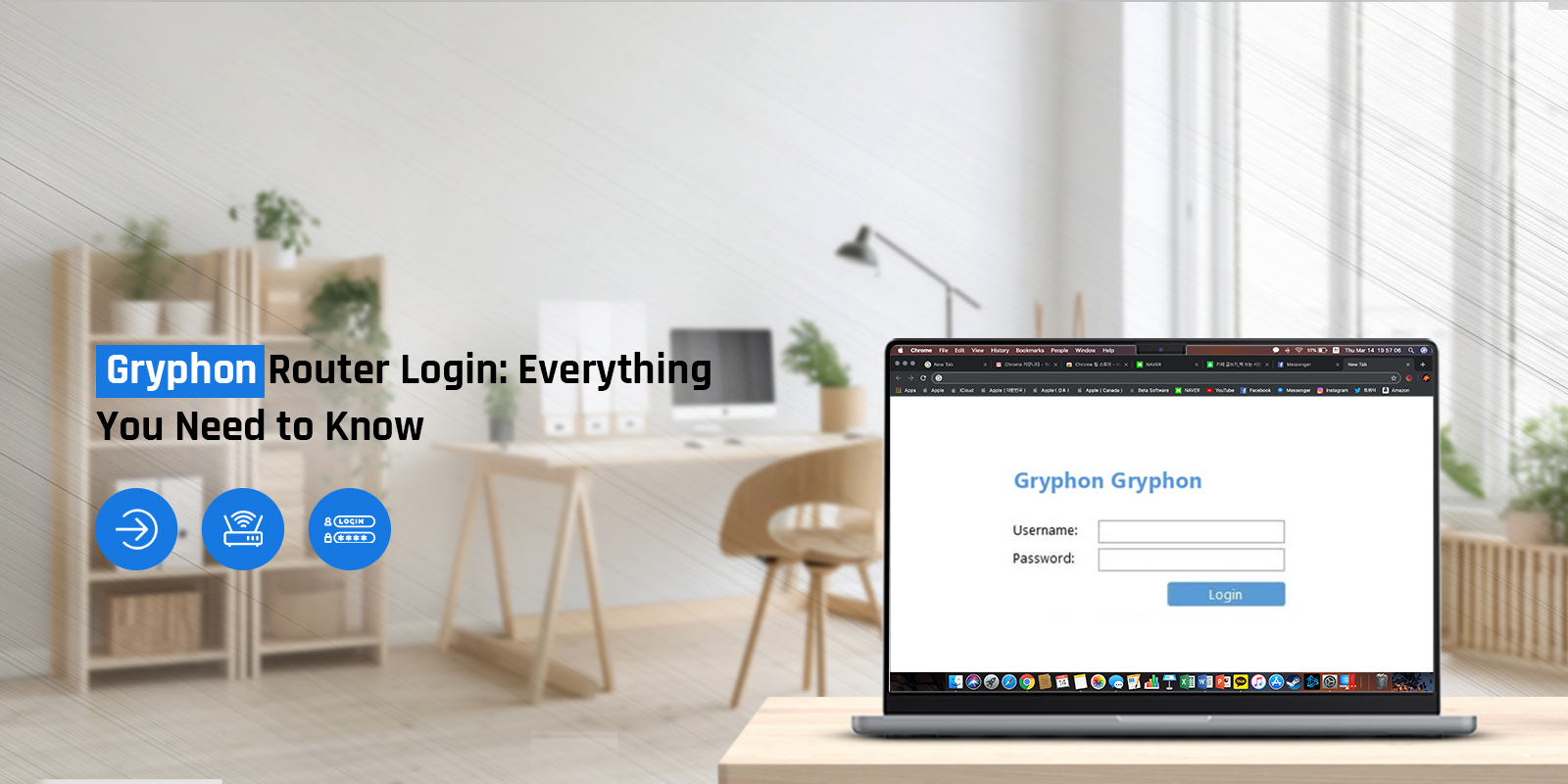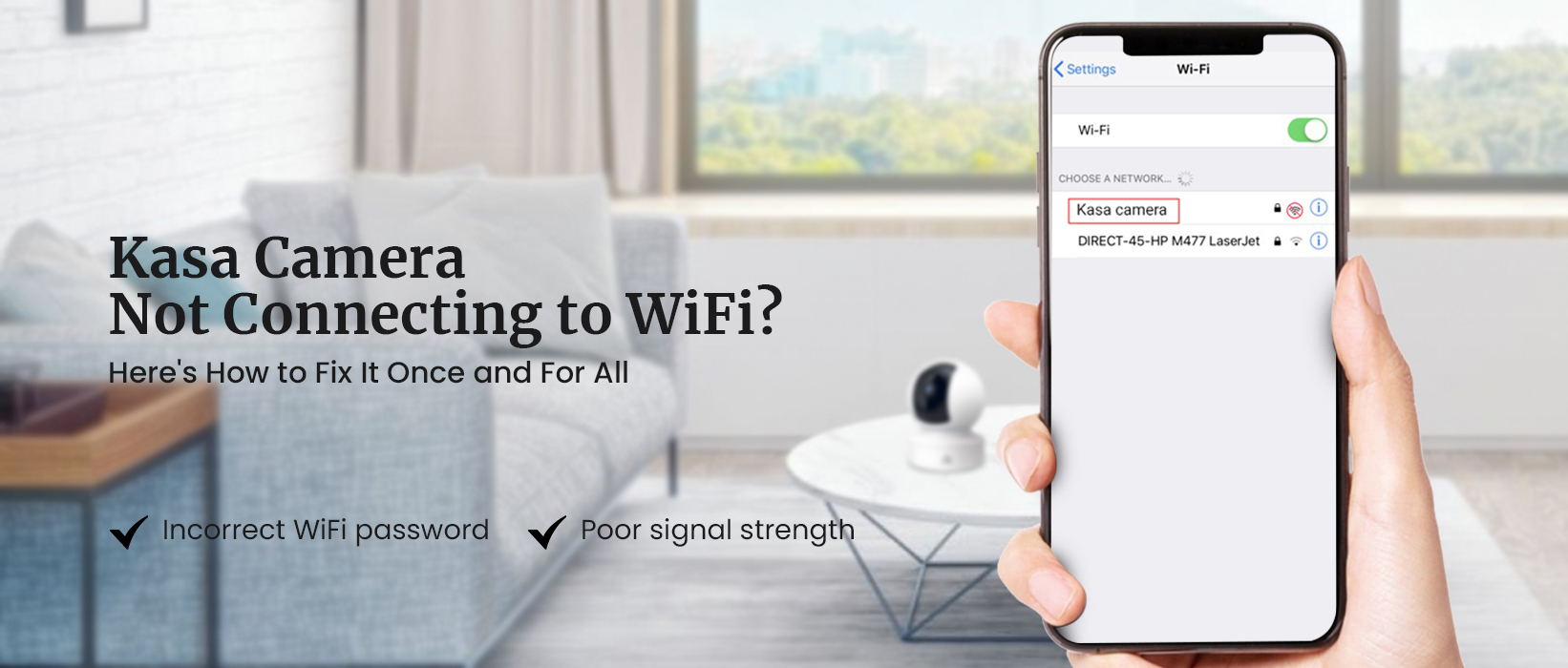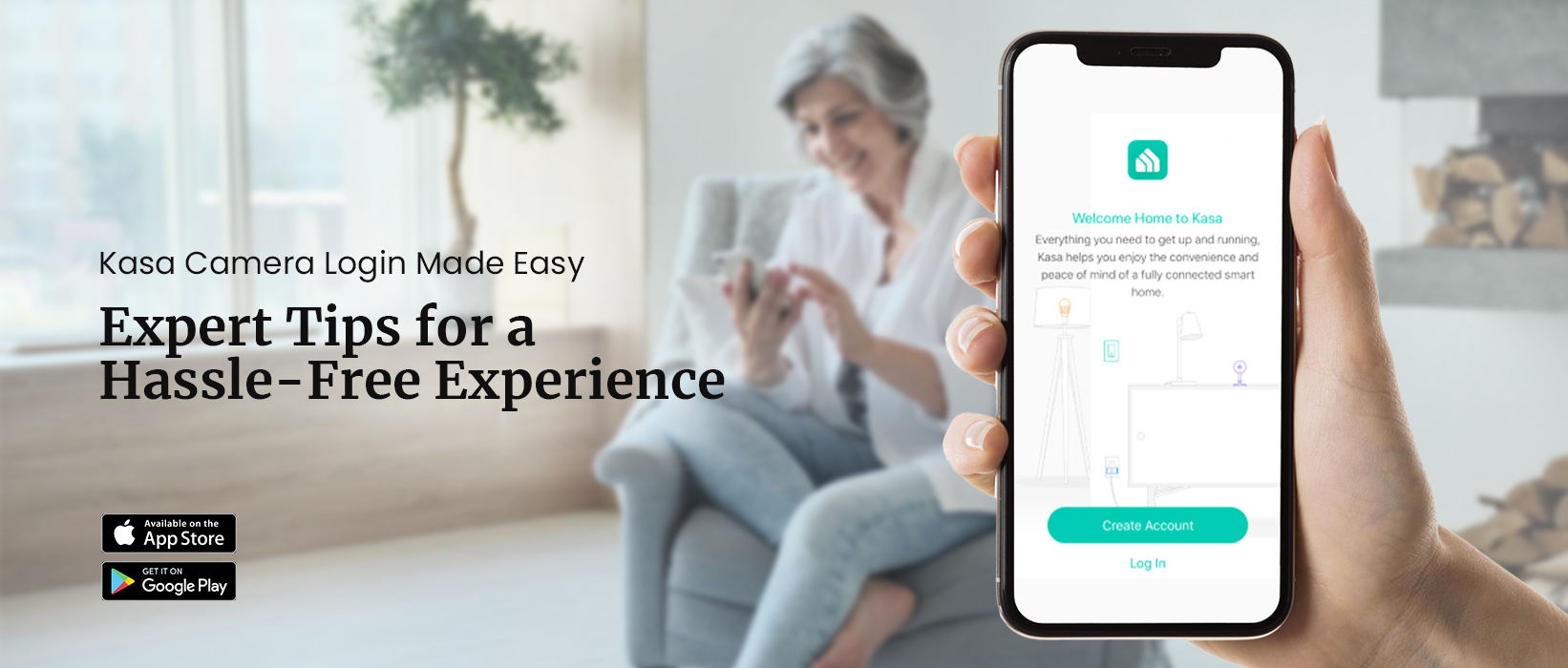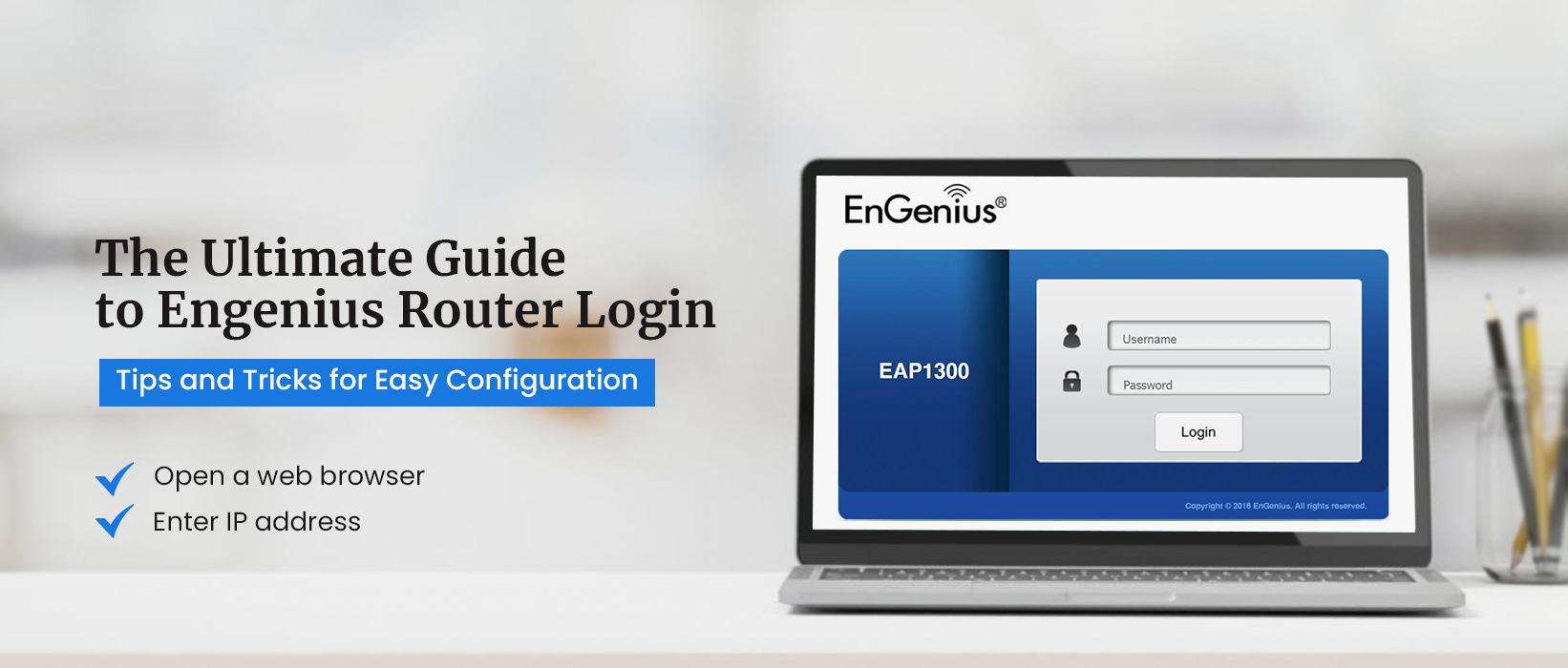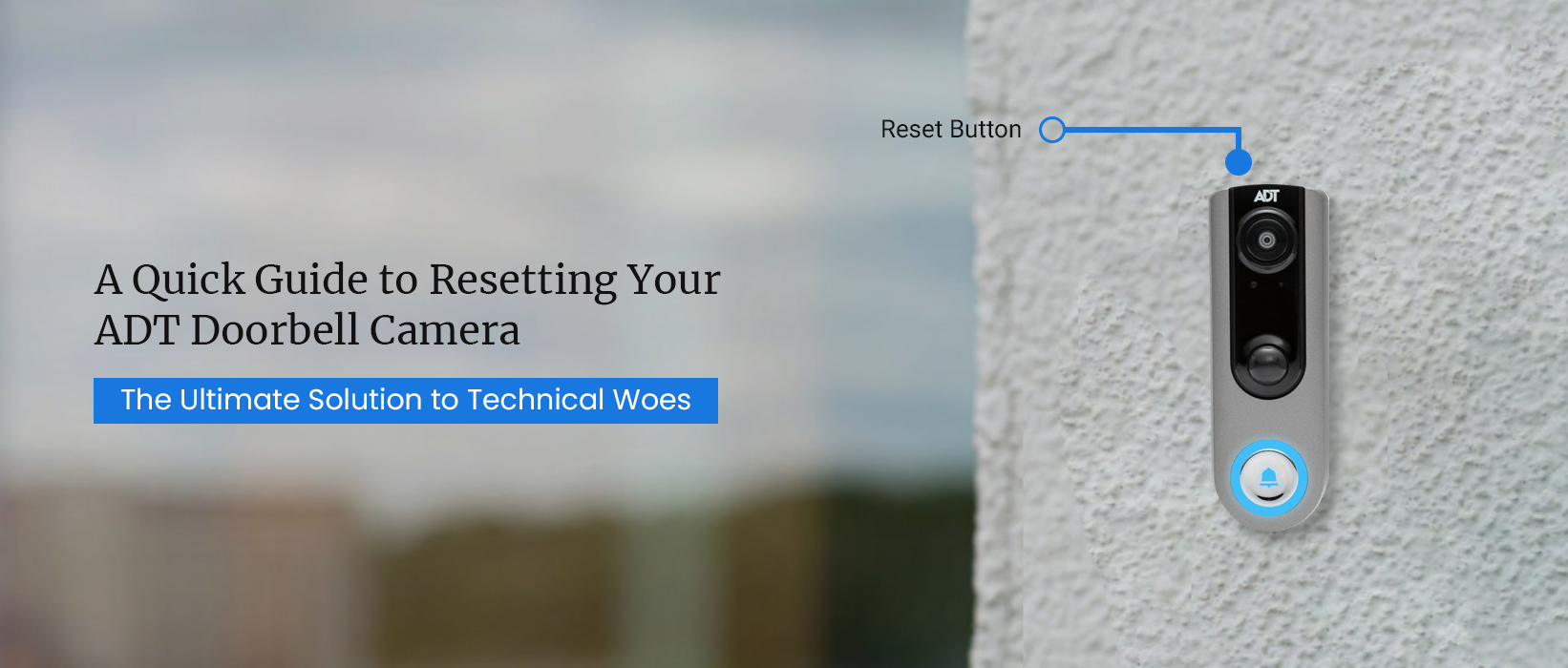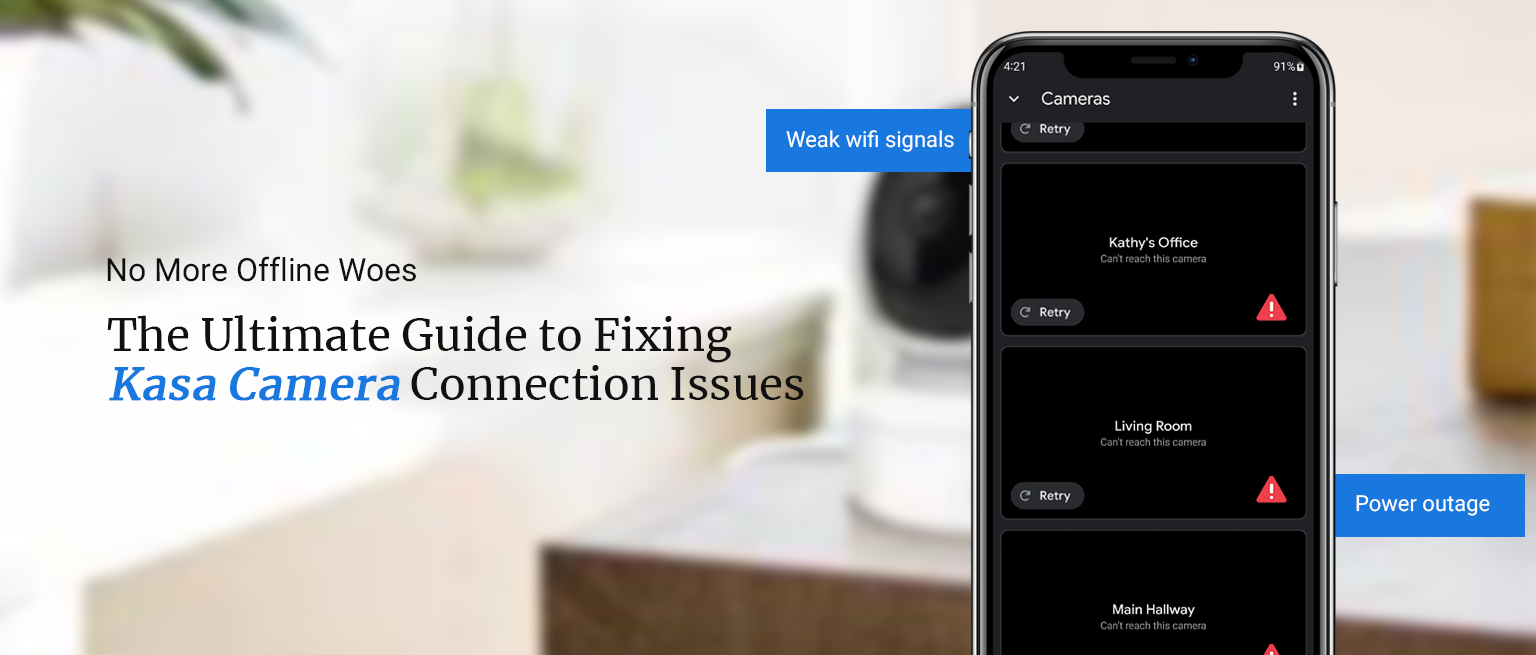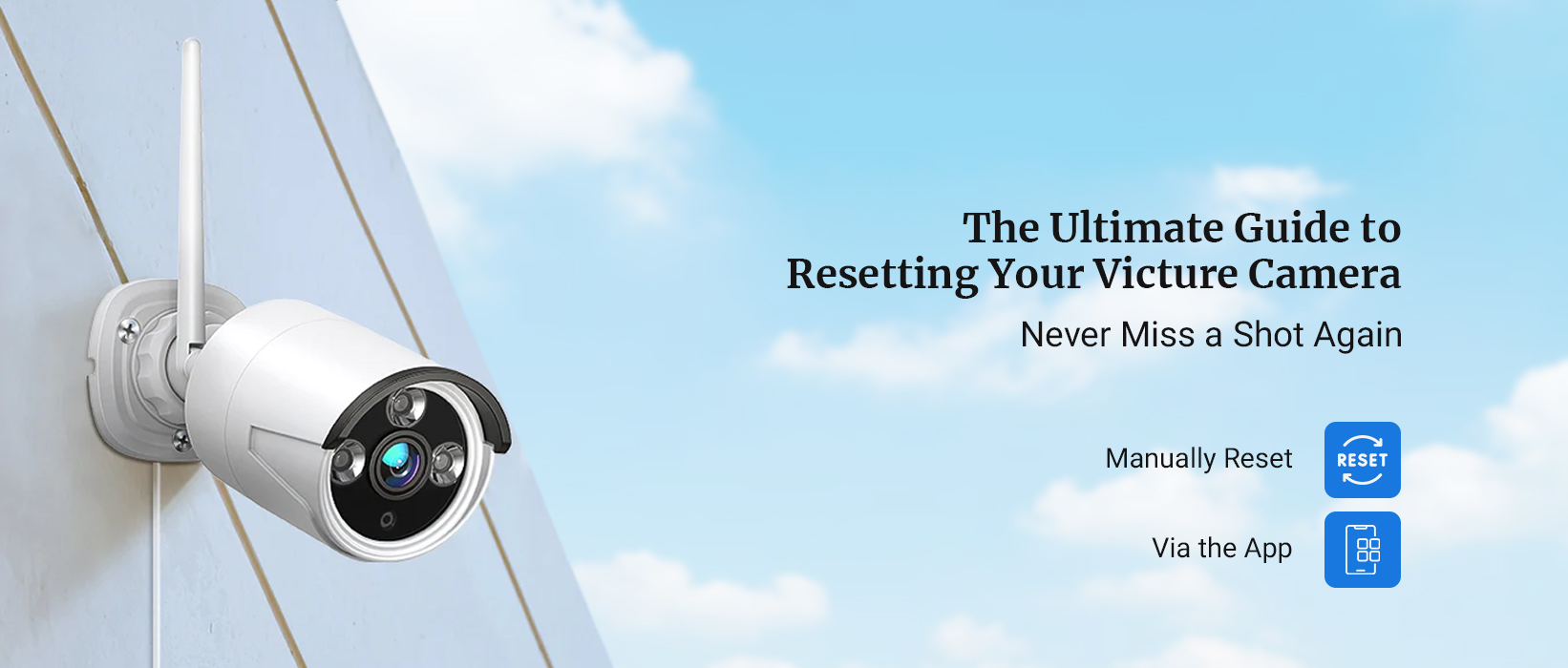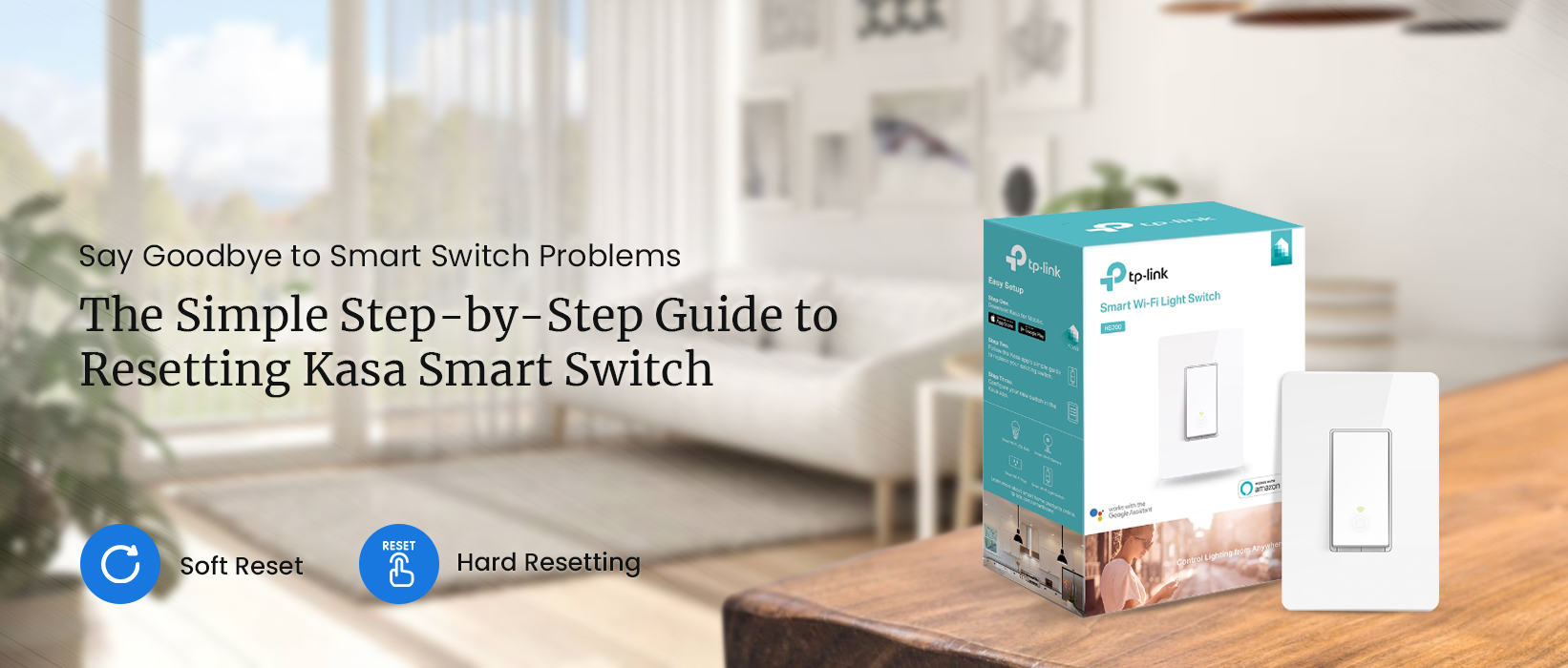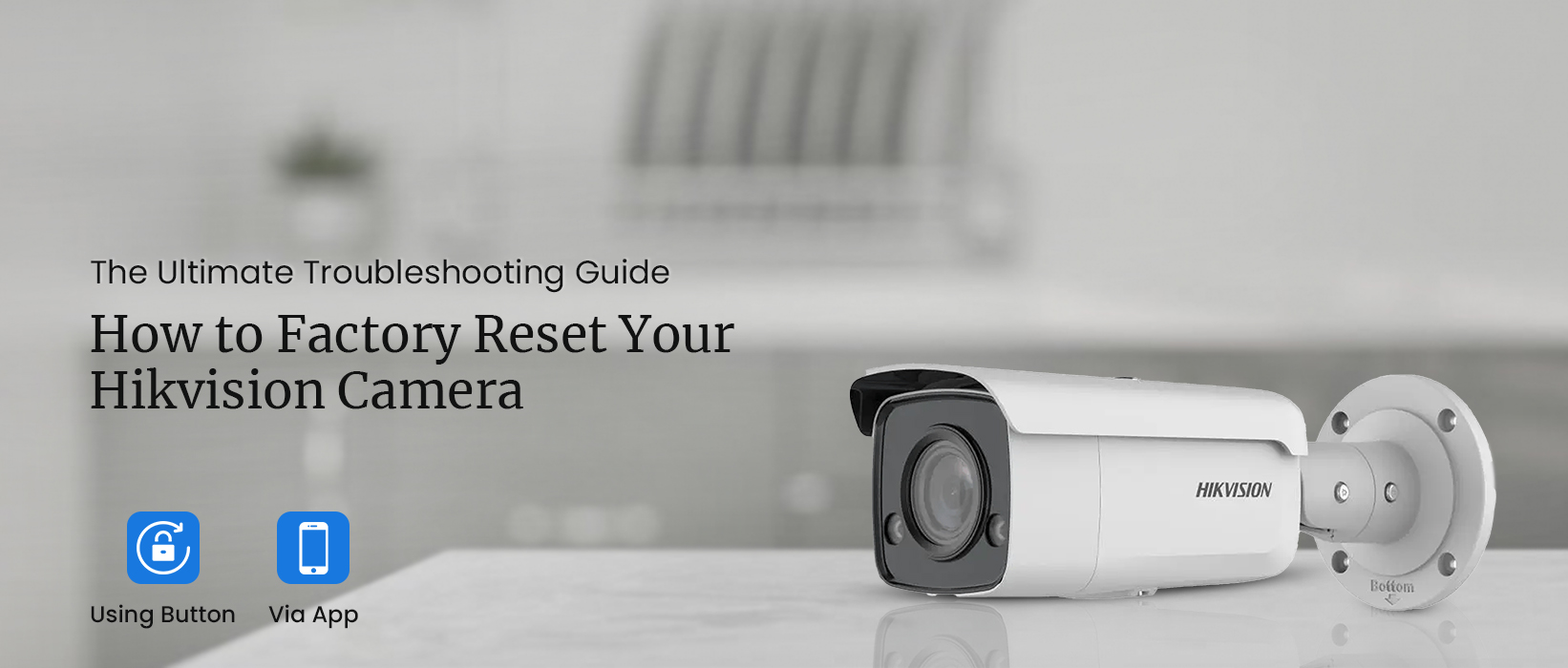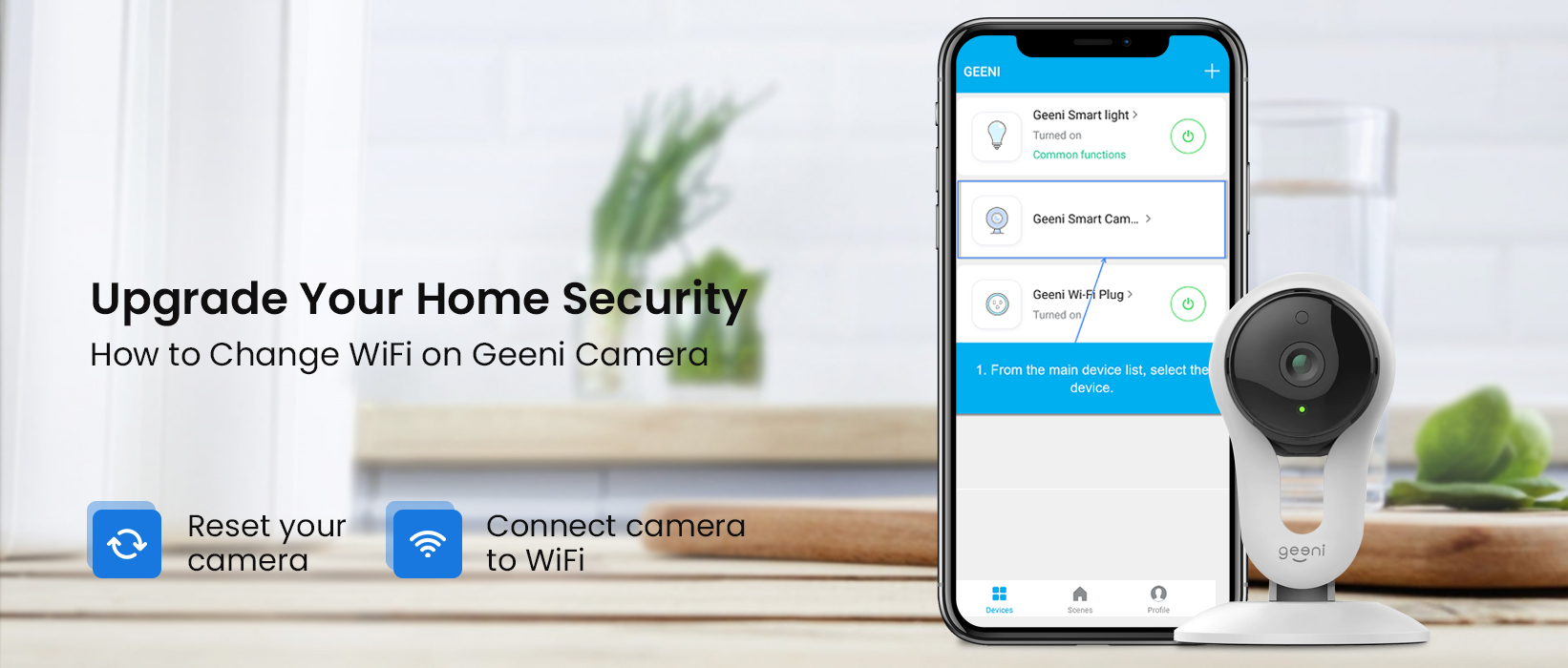Kasa Smart Plug Not Connecting. How to Fix it?
You’re not the only one who is experiencing problems getting your Kasa Smart Plug to connect to your home network. The Kasa Smart Plug is not an exception to the rule when it comes to setup troubles with smart home appliances. Fortunately, there are a number of measures you may take to address the problem and quickly connect your smart plug. We’ll go over the typical causes of your Kasa Smart Plug Not Connecting issues in this blog post and give you some advice on how to fix the problem.
Why is Kasa Smart Plug Not Connecting ?
In this section, you will learn about some of the causes of Kasa smart plug not connecting. Please refer to the points given below:
1. Problems With Wi-Fi Connectivity
Your Kasa Smart Plug needs a strong Wi-Fi connection to connect and operate correctly. Your Kasa Smart Plug might be unable to connect if your Wi-Fi signal is shaky or inconsistent.
2. Incorrect Wi-Fi Credentials
Your Kasa Smart Plug could be unable to connect if it is still using the old network credentials if you have recently updated your Wi-Fi password or network name (SSID).
3. Issues with the Firmware
Corrupted or outdated firmware may also make it difficult for your Kasa Smart Plug to connect. Make sure the firmware on your device is current. This is one of the most common causes of Kasa smart plug not connecting.
4. Distance From the Router
Your Kasa Smart Plug may be unable to connect if it is placed too far from your Wi-Fi router. Move the plug closer to the router if you can
5. Network firewall
Some network firewalls may make it impossible for your Kasa Smart Plug to connect to the internet. Check to see if the firewall on your network is preventing the plug from connecting, and make the necessary adjustments.
6. Multiple Devices Connected to the Network
Your Kasa Smart Plug might be unable to connect if your Wi-Fi network is overloaded with devices. To increase bandwidth, unplug any gadgets that are not necessary.
7. Hardware flaws
Last but not least – If you find your Kasa smart plug not connecting, it may have come across some hardware flaws.
How to Fix the Kasa Smart Plug Not Connecting issue?
Check Your Wi-Fi Connection
Make sure your router is powered on and working.Verify that your smartphone or device is connected to the same Wi-Fi network you want to connect the Kasa Plug to.If other devices are connected to your Wi-Fi network, it indicates that the network is functioning properly.
Kasa Plug Placement
Ensure that the Kasa Plug is within a reasonable range of your router. Thick walls and interference from other electronic devices can weaken the Wi-Fi signal.Avoid placing the plug in metal enclosures, as this can block Wi-Fi signals.Position the plug away from other electronic devices that might cause interference.
Reset kasa Smart Plug
Locate the reset button on the Kasa Plug (usually a small hole).Use a paperclip or a pin to press and hold the reset button for about 10 seconds.Release the button when you see the LED indicator on the plug blink rapidly.This indicates that the plug has been successfully reset and is ready for setup.
Reinstall the Kasa App
Uninstall the Kasa app from your smartphone.Reinstall it from the App Store (iOS) or Google Play Store (Android).Log in to your Kasa account and attempt the setup process again.
Check for Firmware Updates
Open the Kasa app.Navigate to the settings or device information section.Check for firmware updates and install any available updates.
Conclusion
This post was all about the Kasa smart plug not connecting to the network. In this post, we discussed the reasons for Kasa camera connectivity issues and some troubleshooting steps as well. We hope that this post helped you learn everything about the Kasas smart plug connectivity issues.
If you encounter more issues with your Kasa smart plug, make sure you feel free to reach out to our support team for more help.