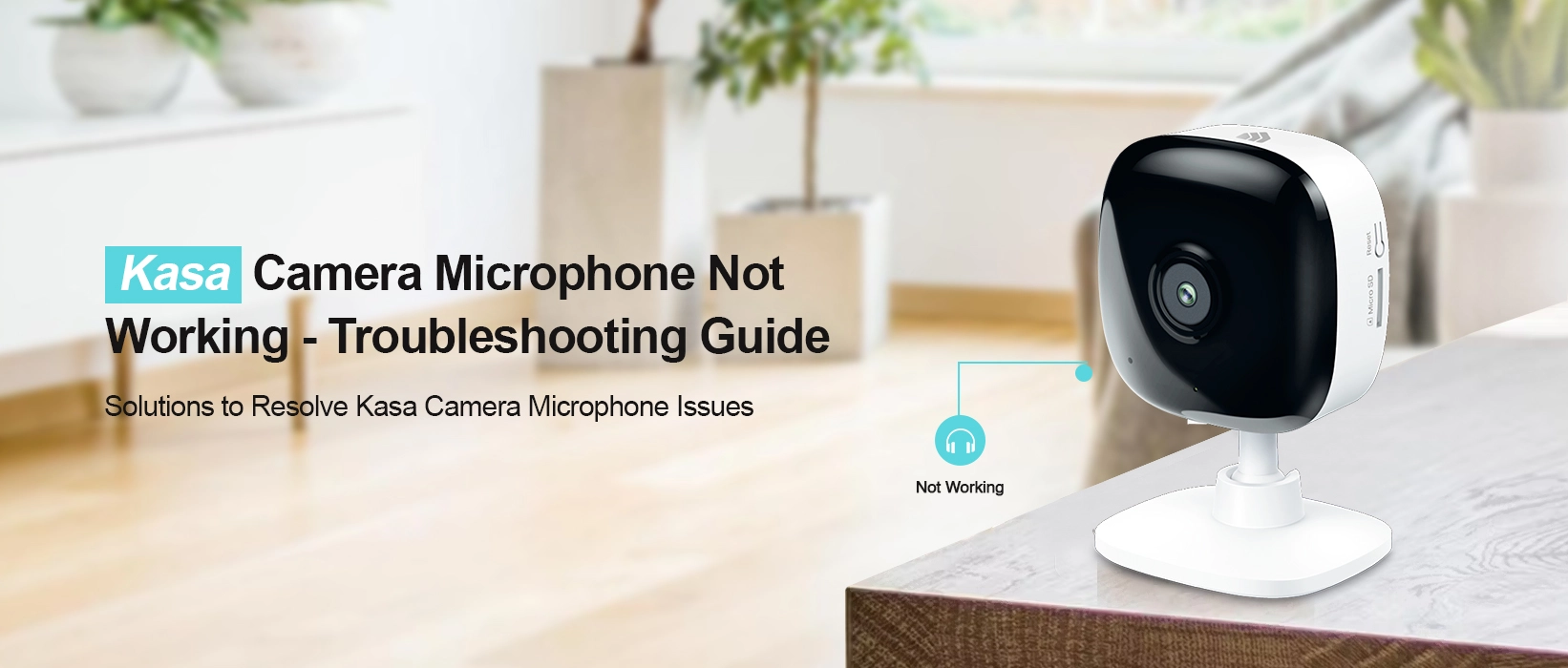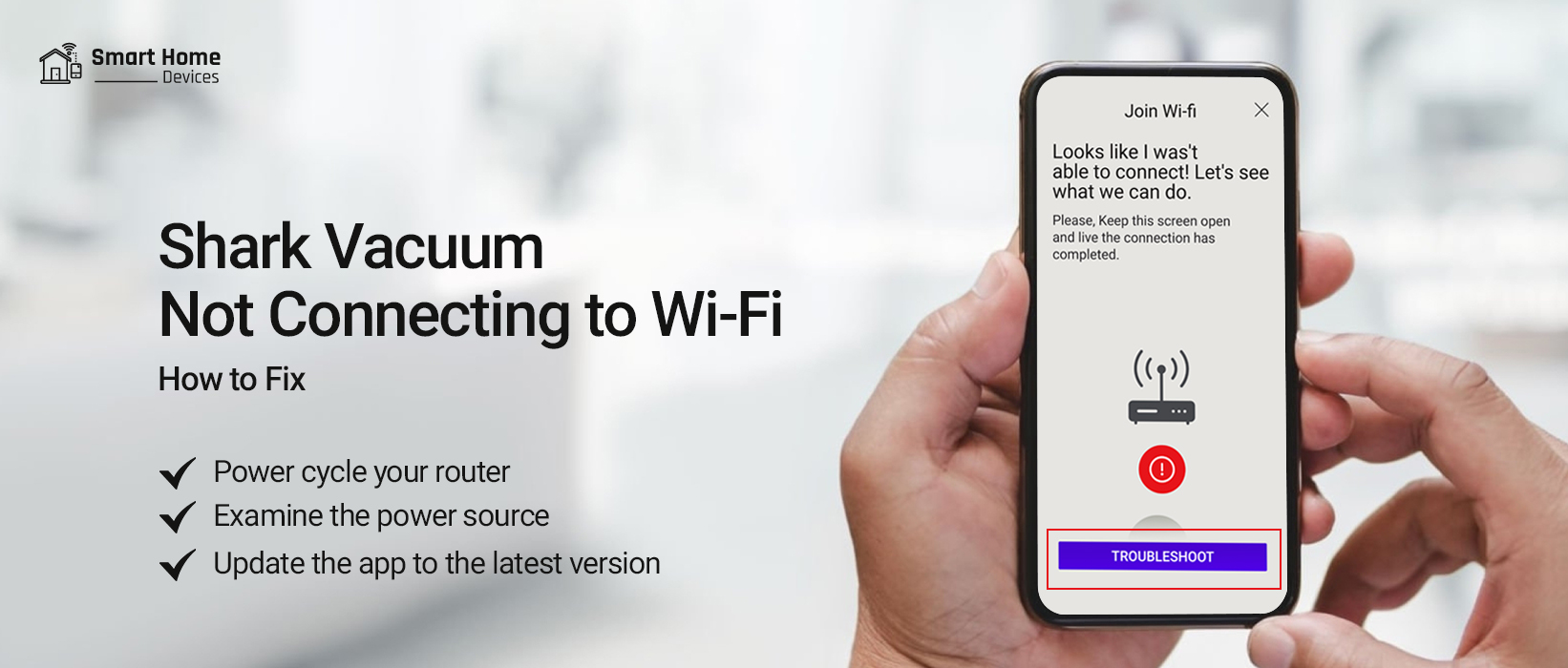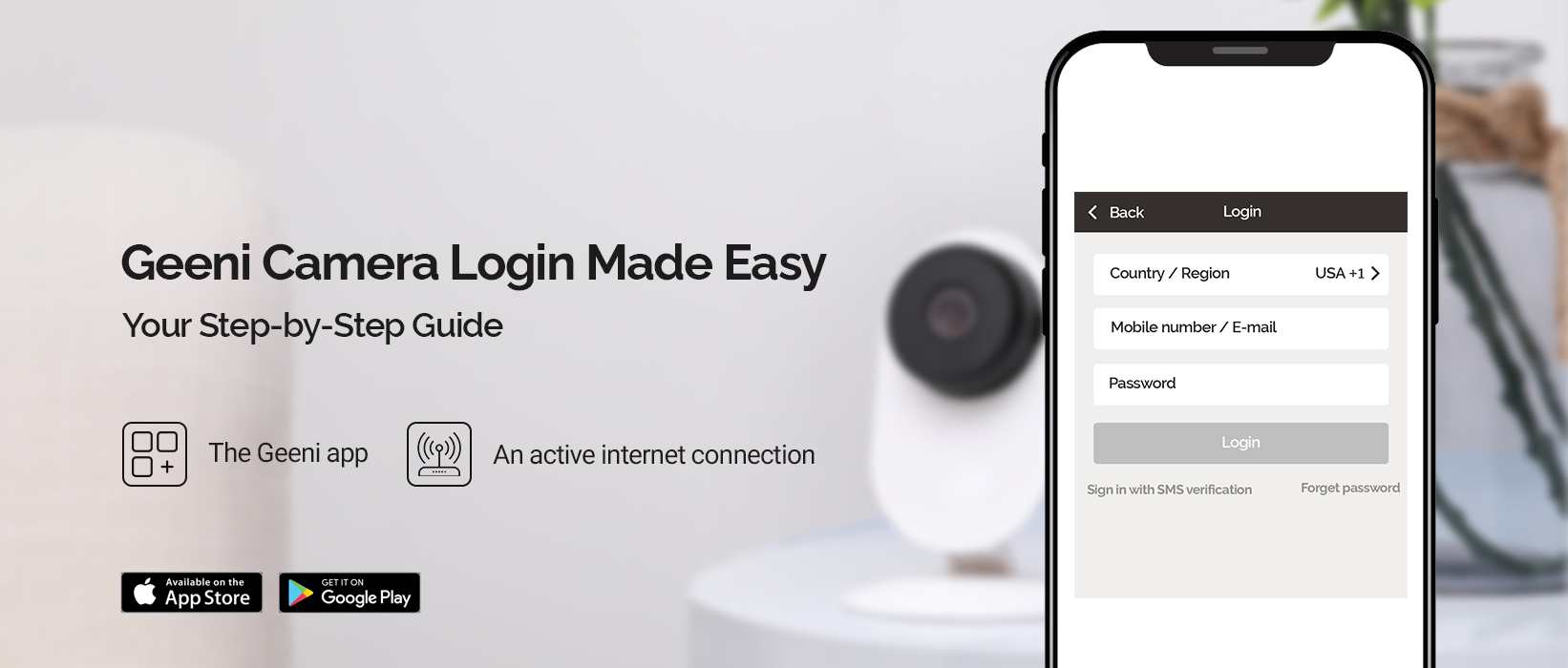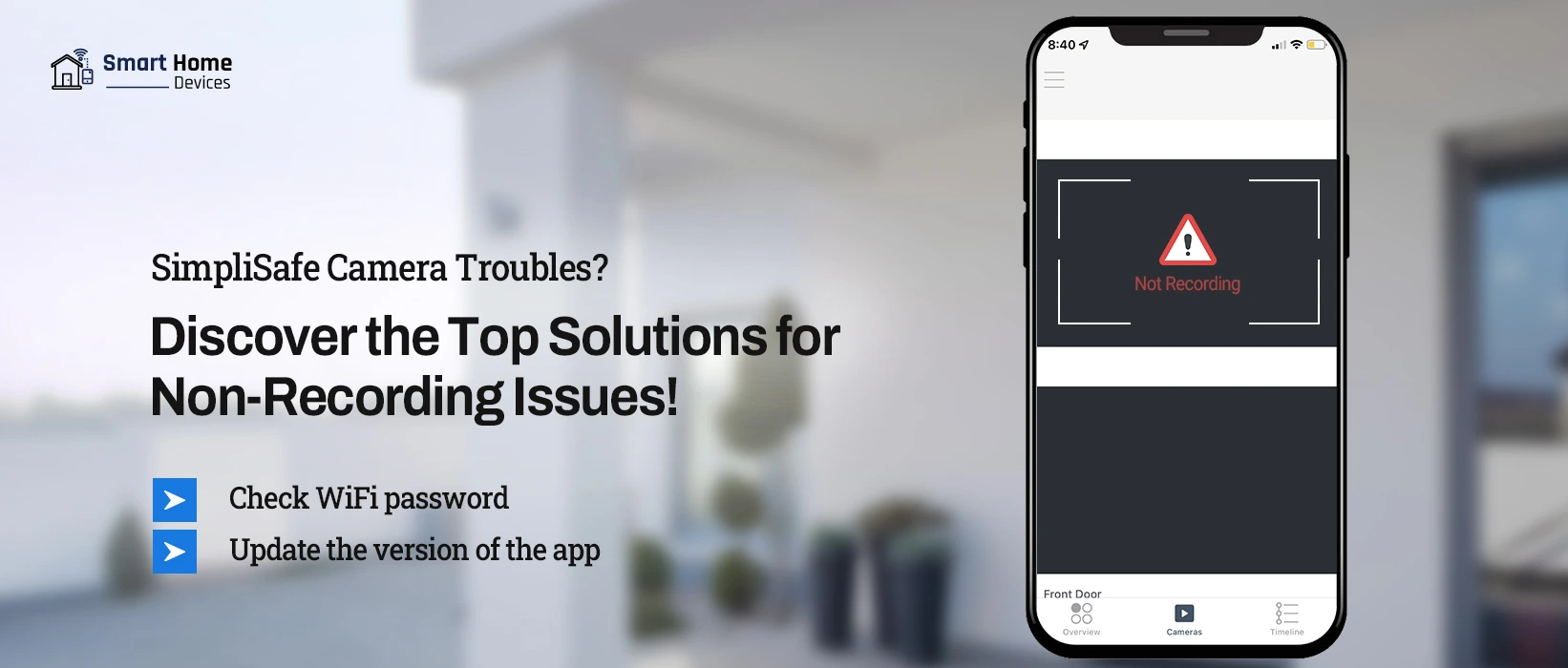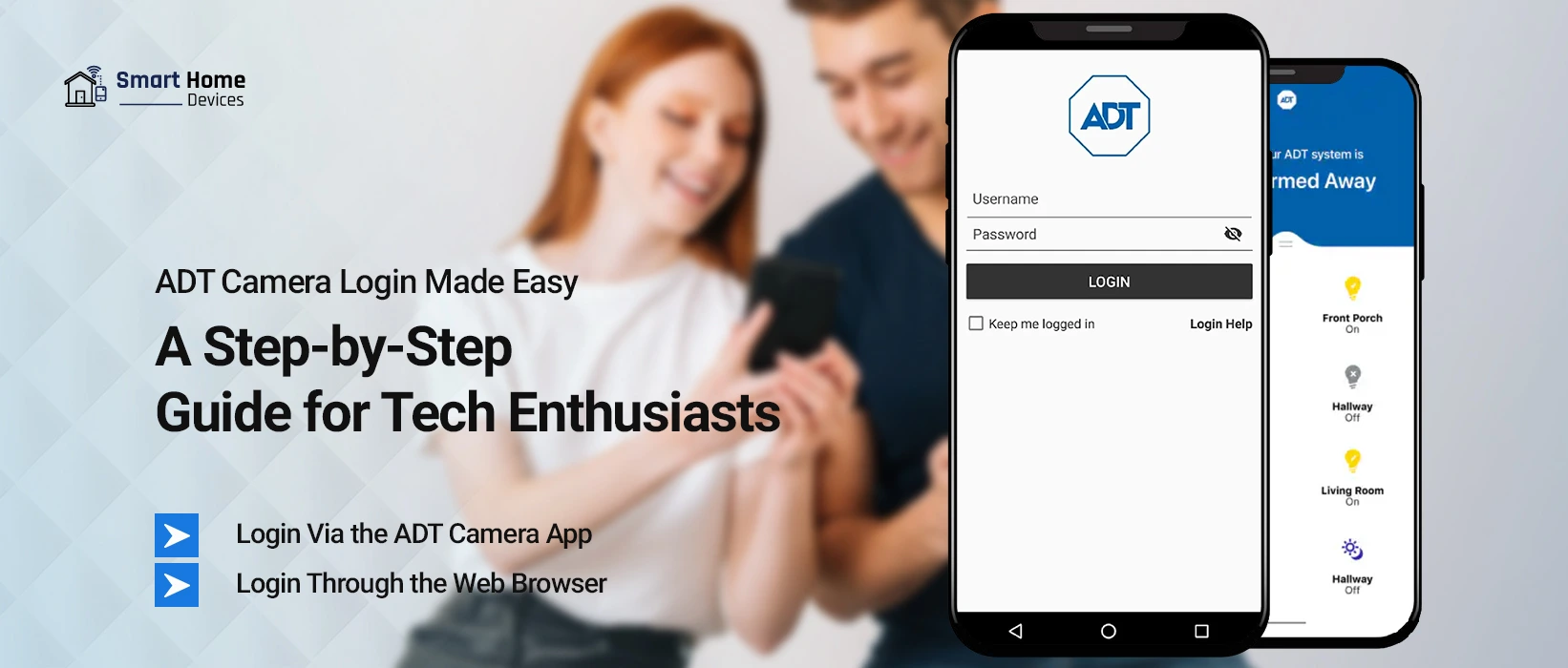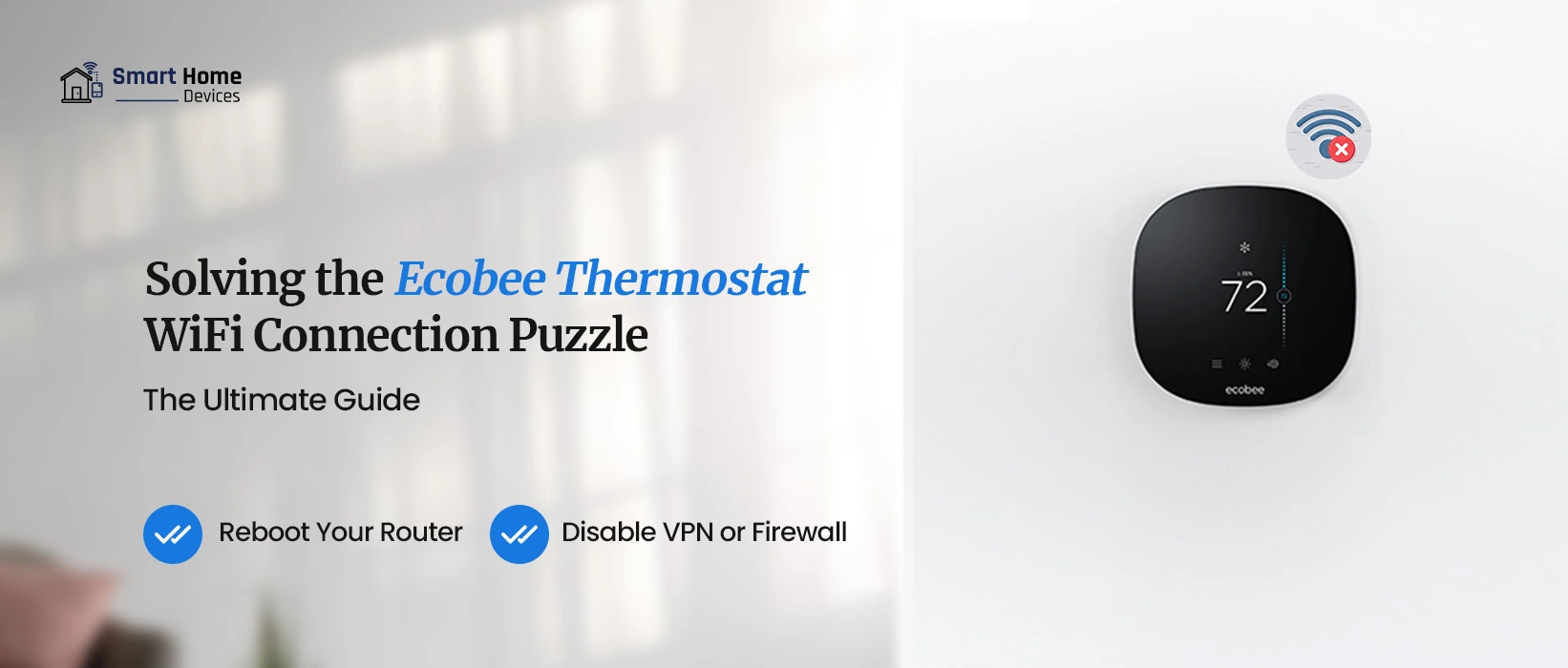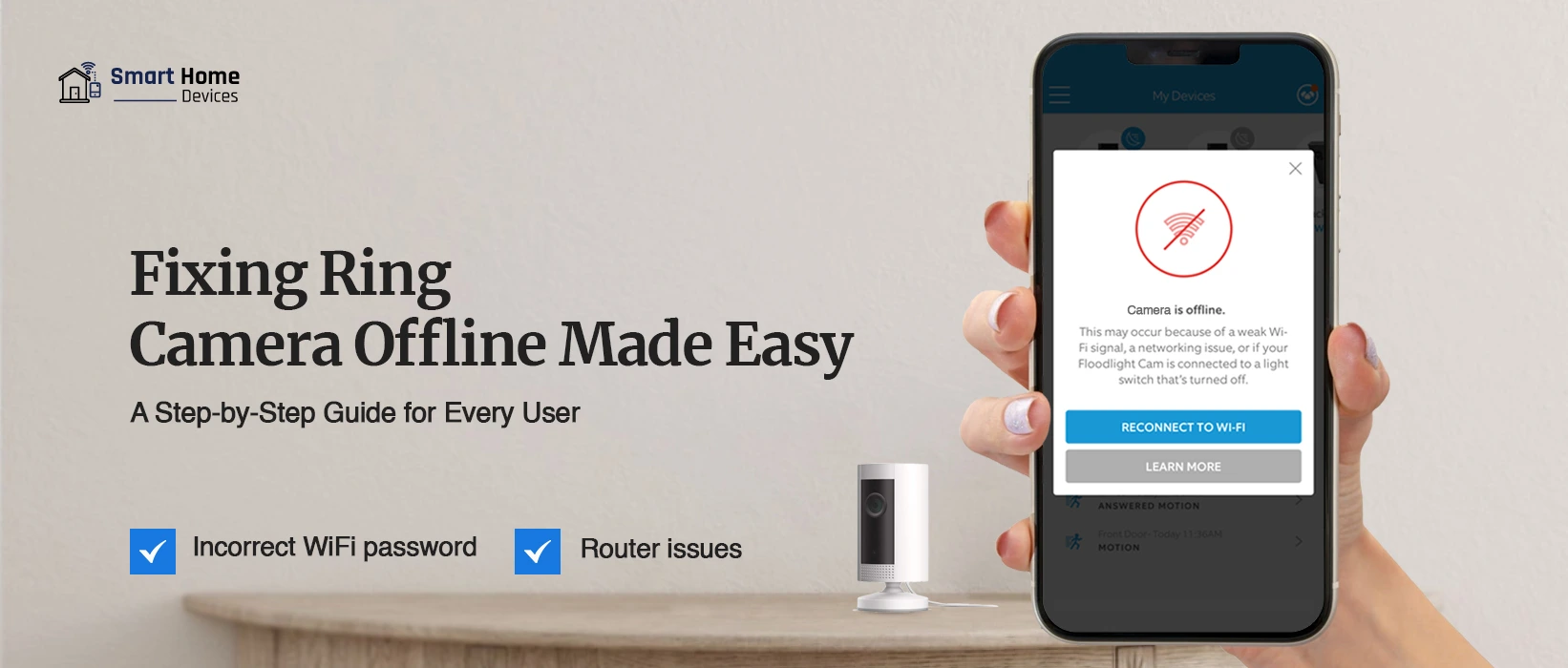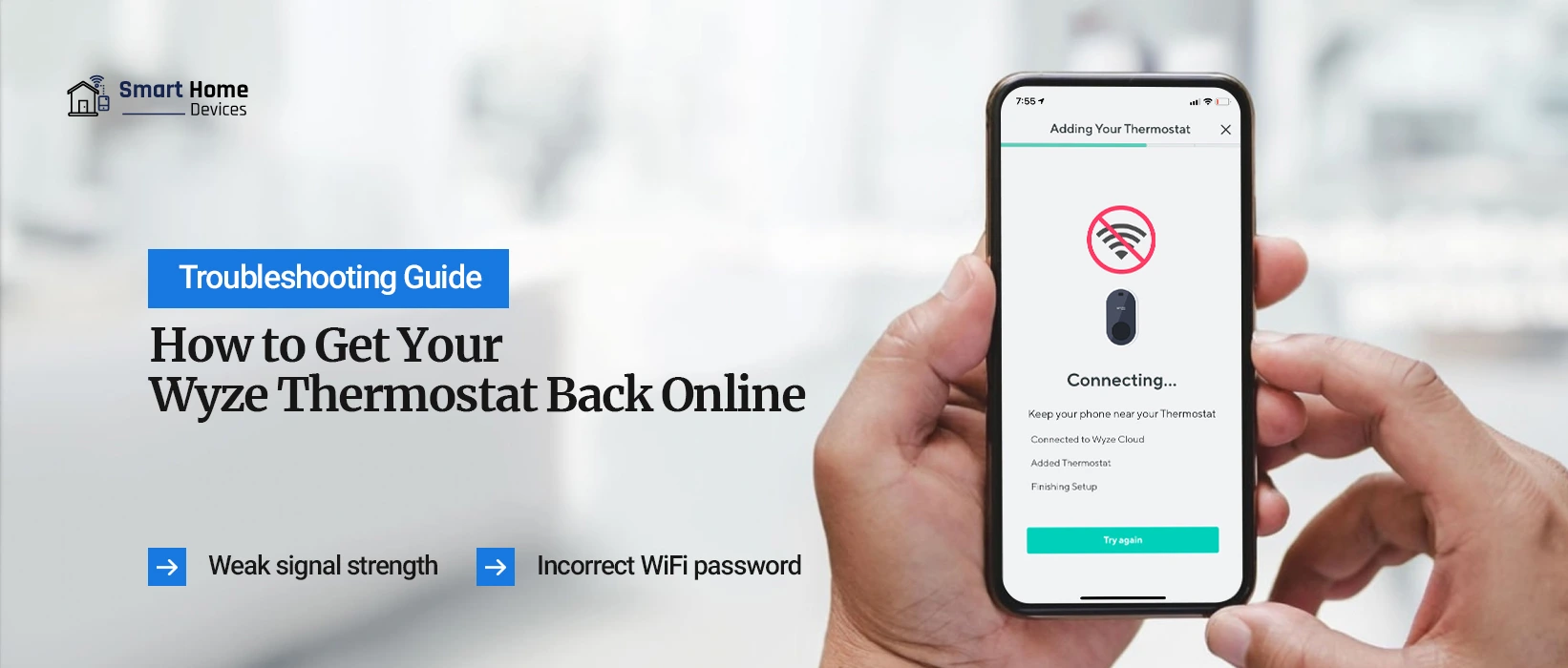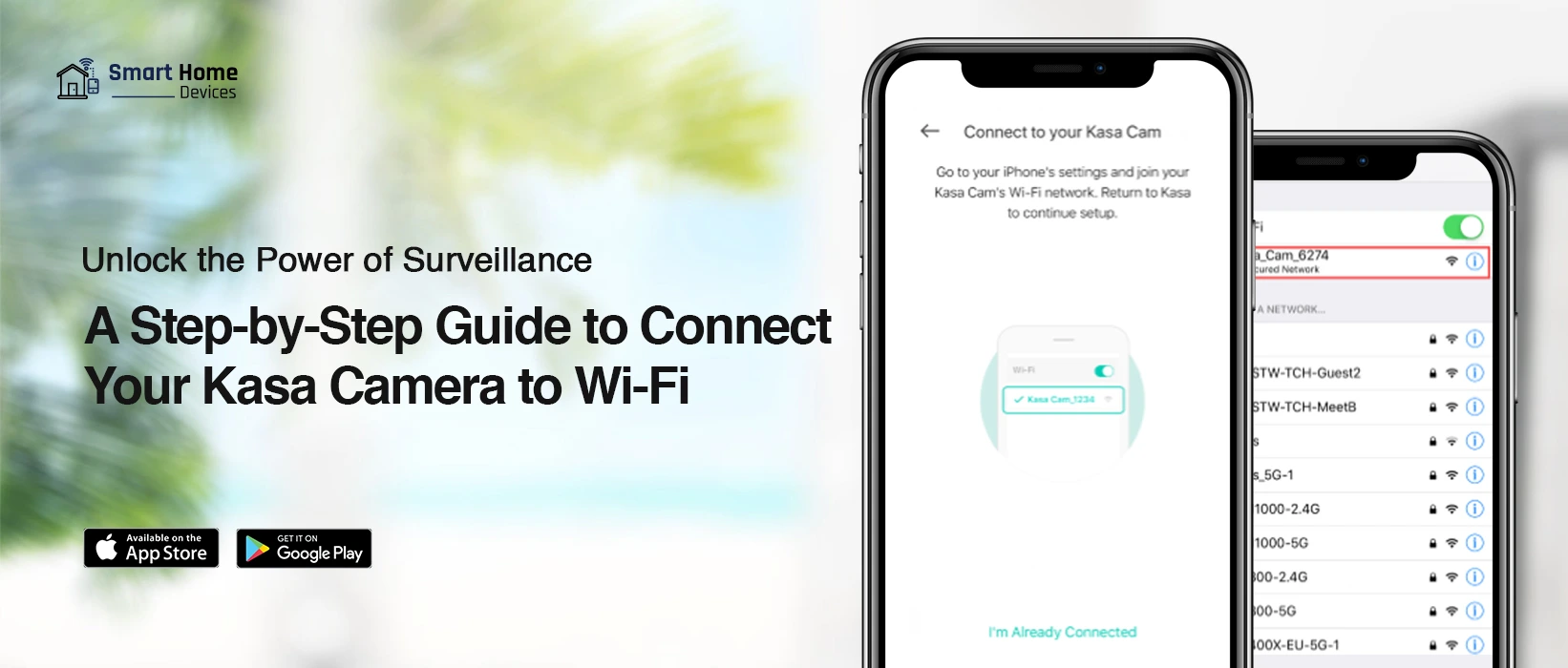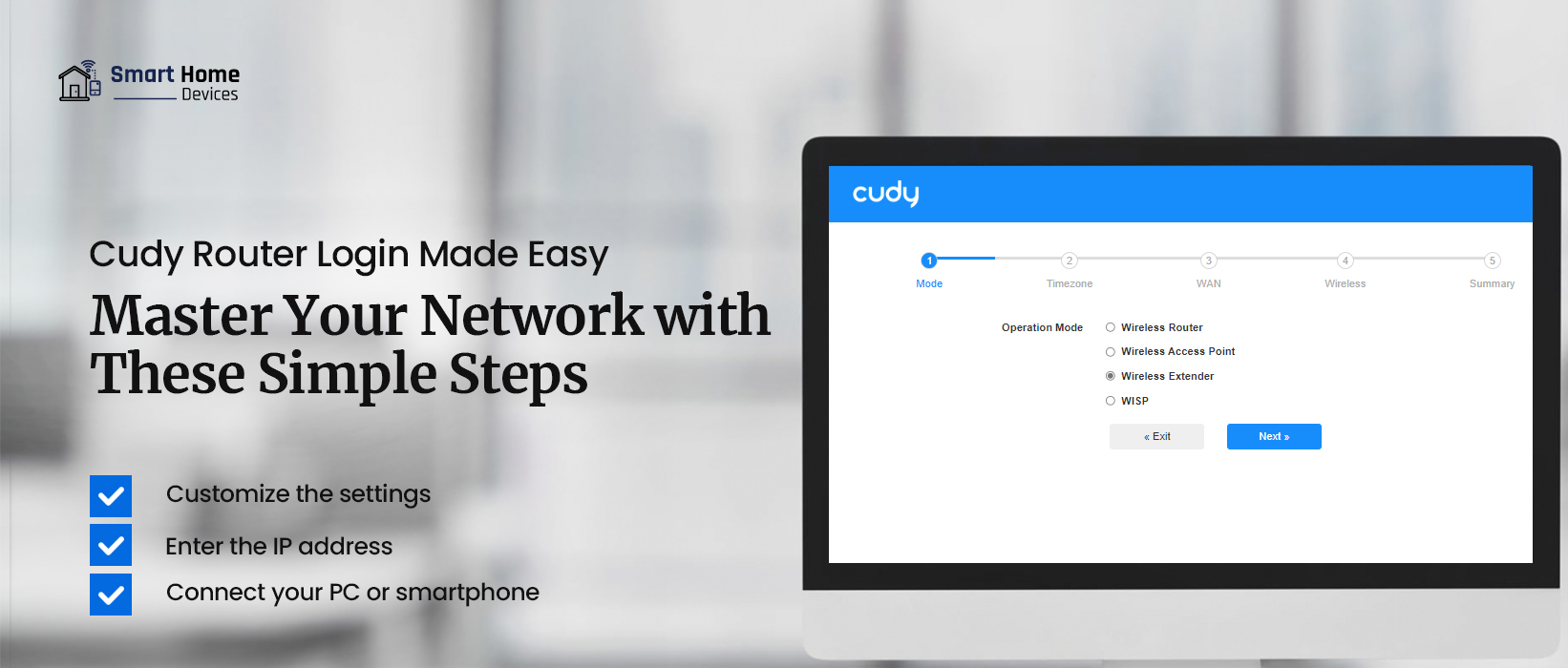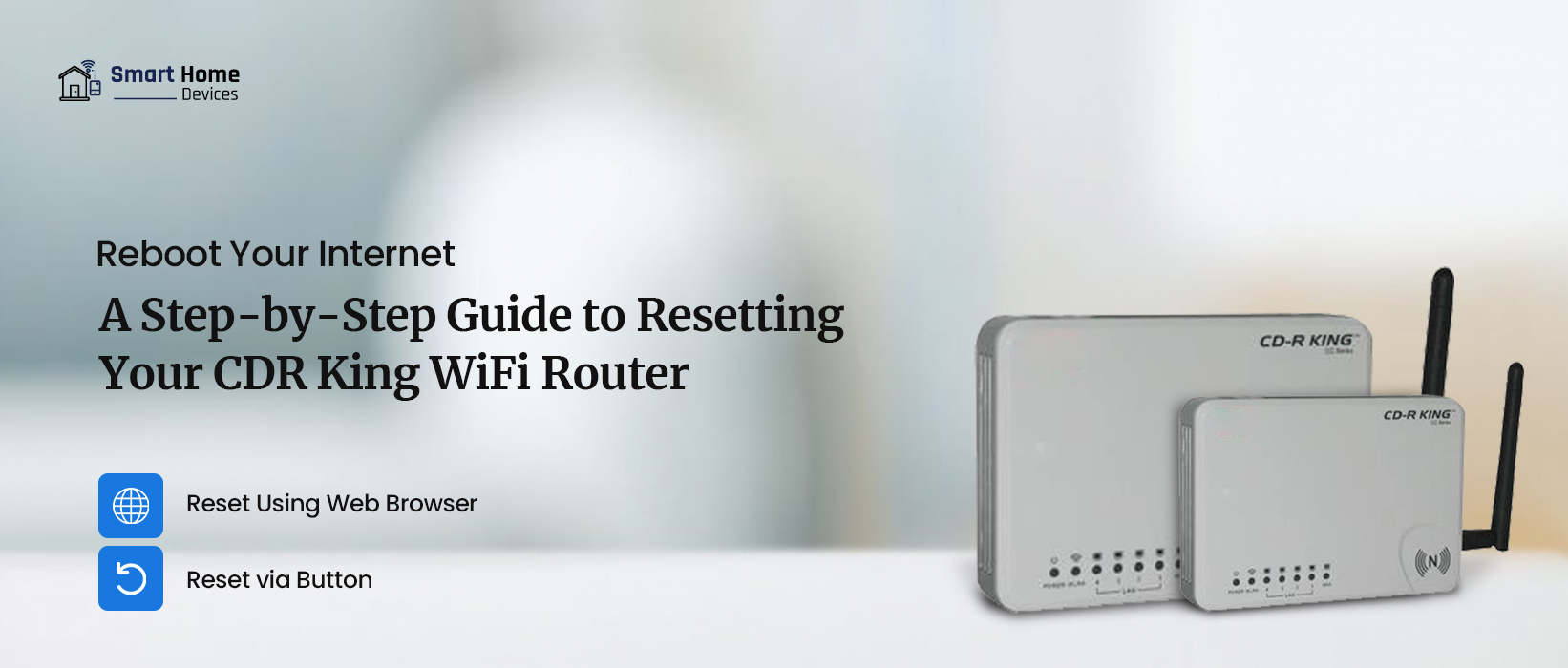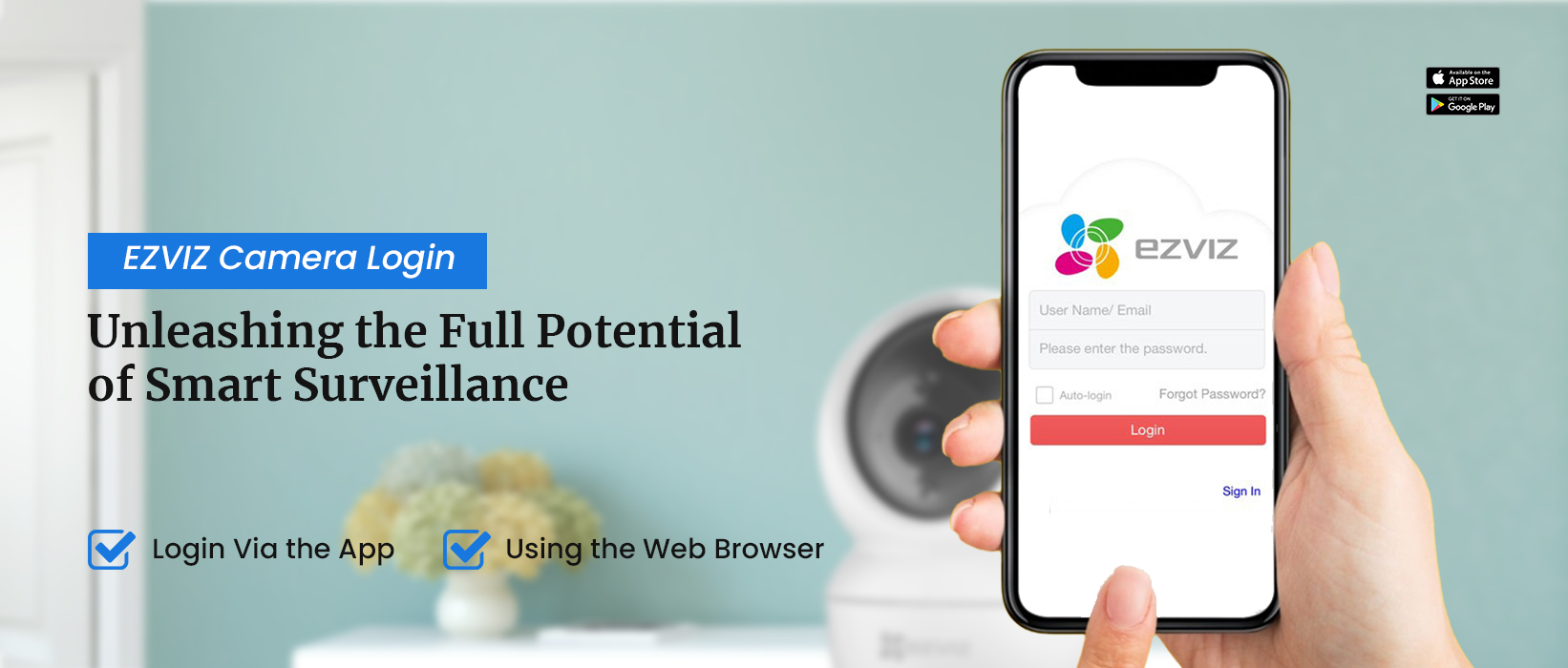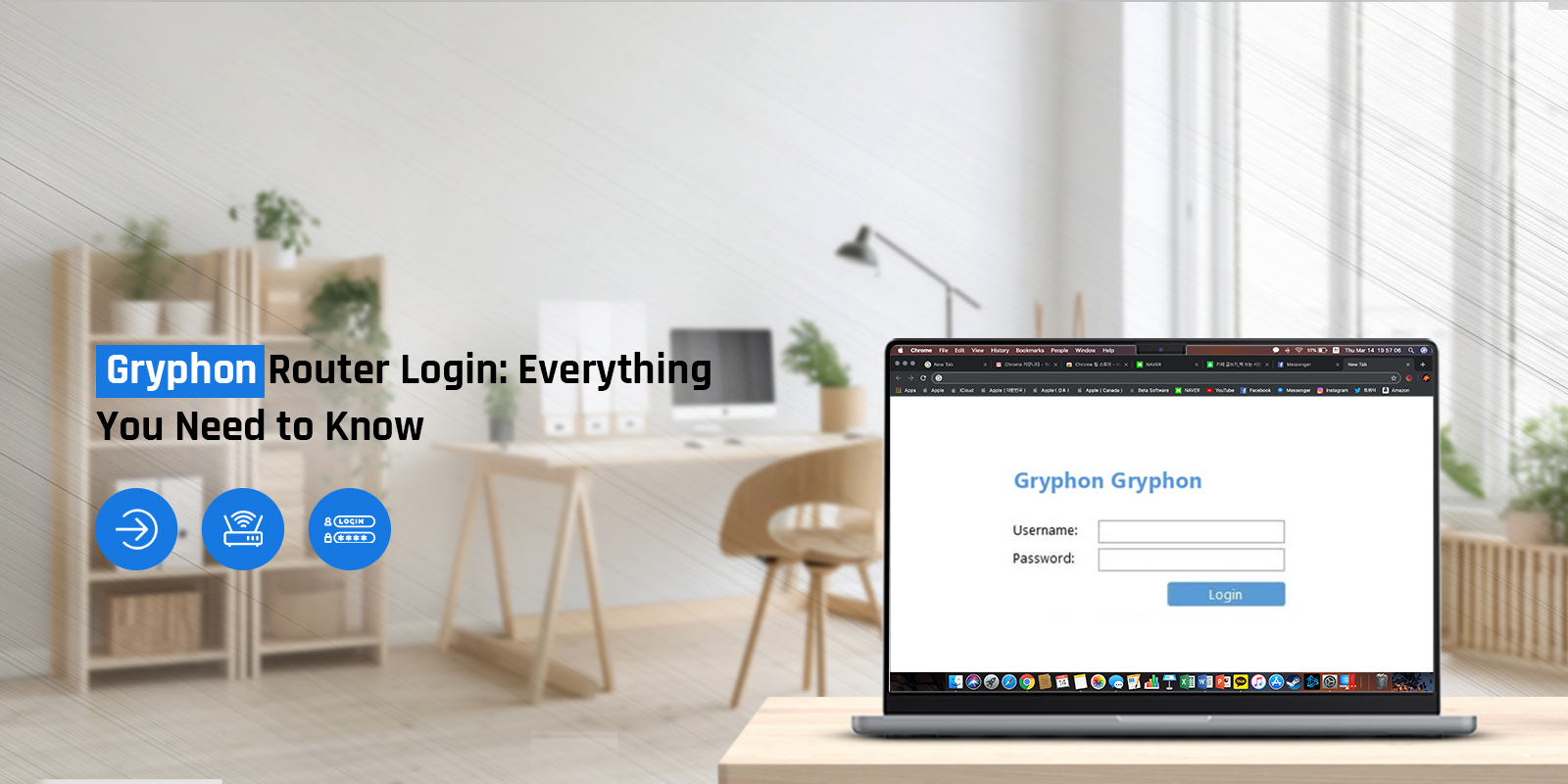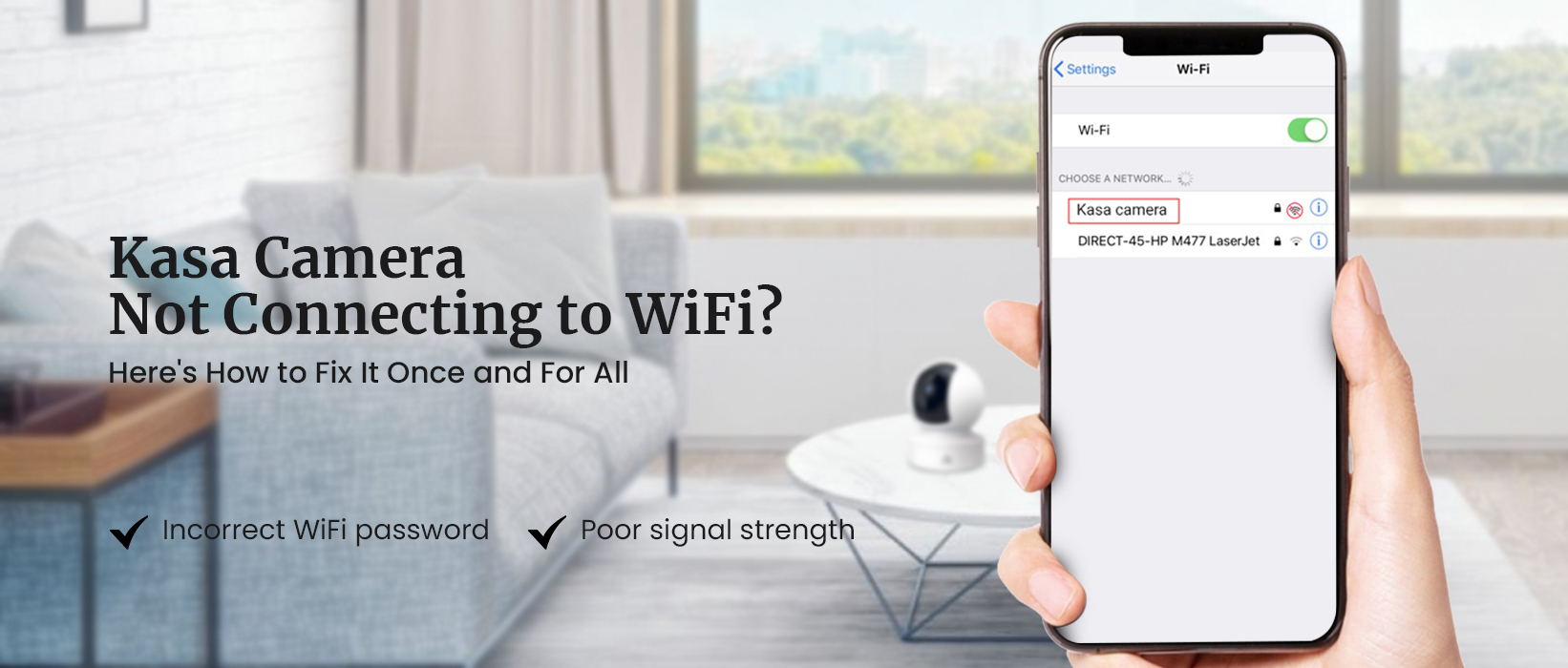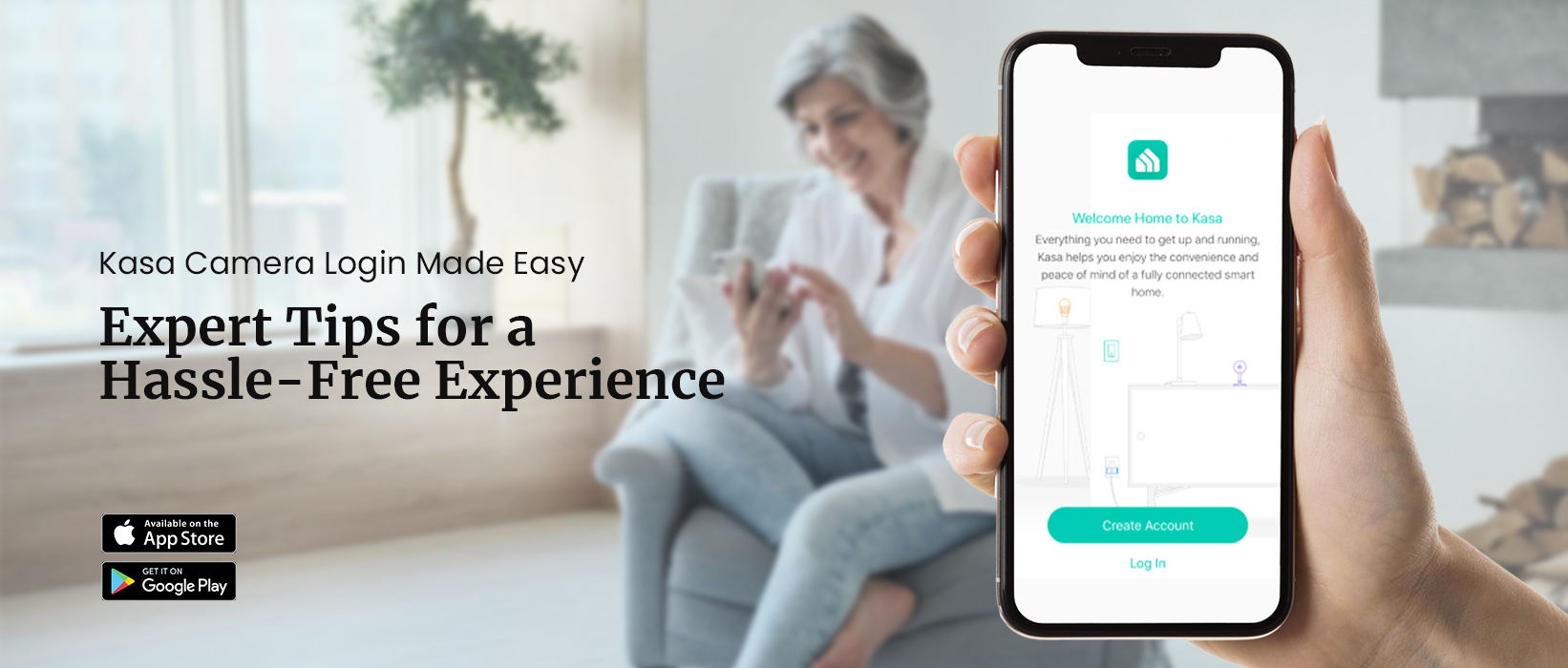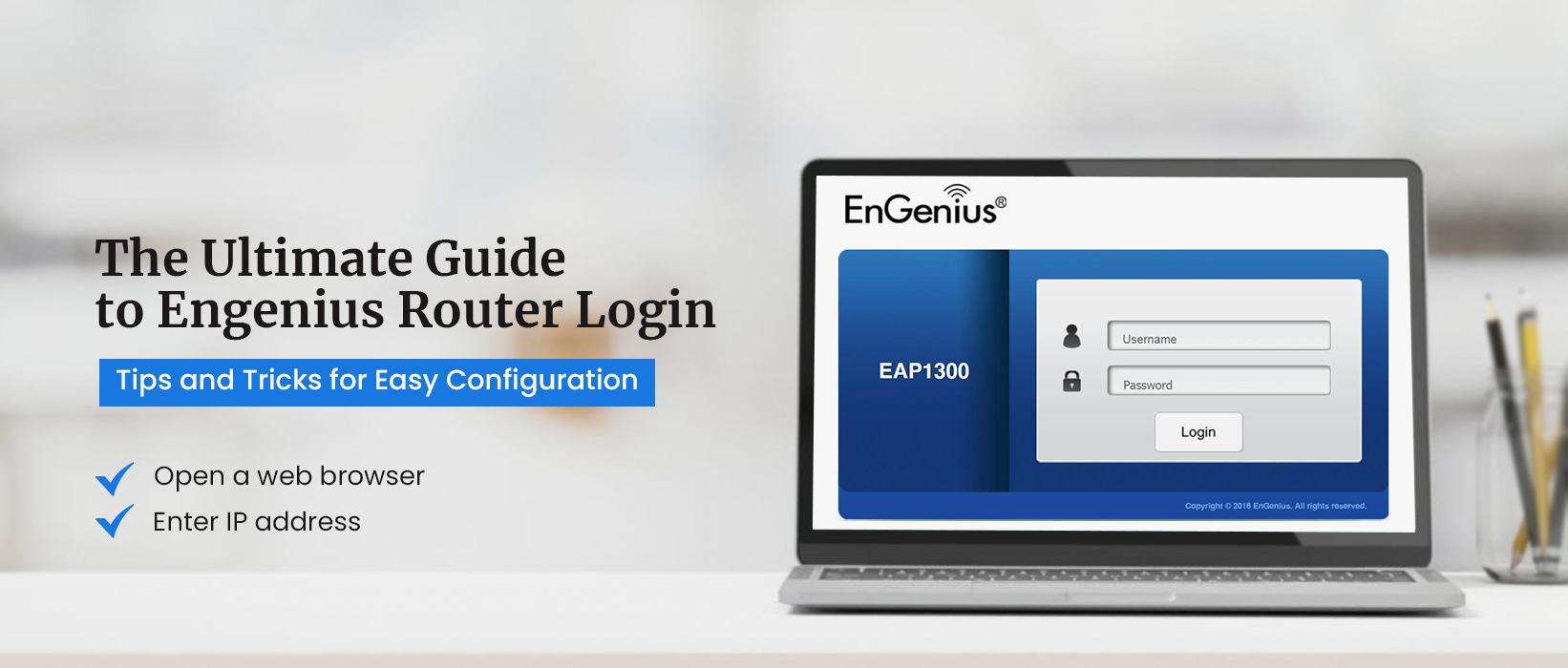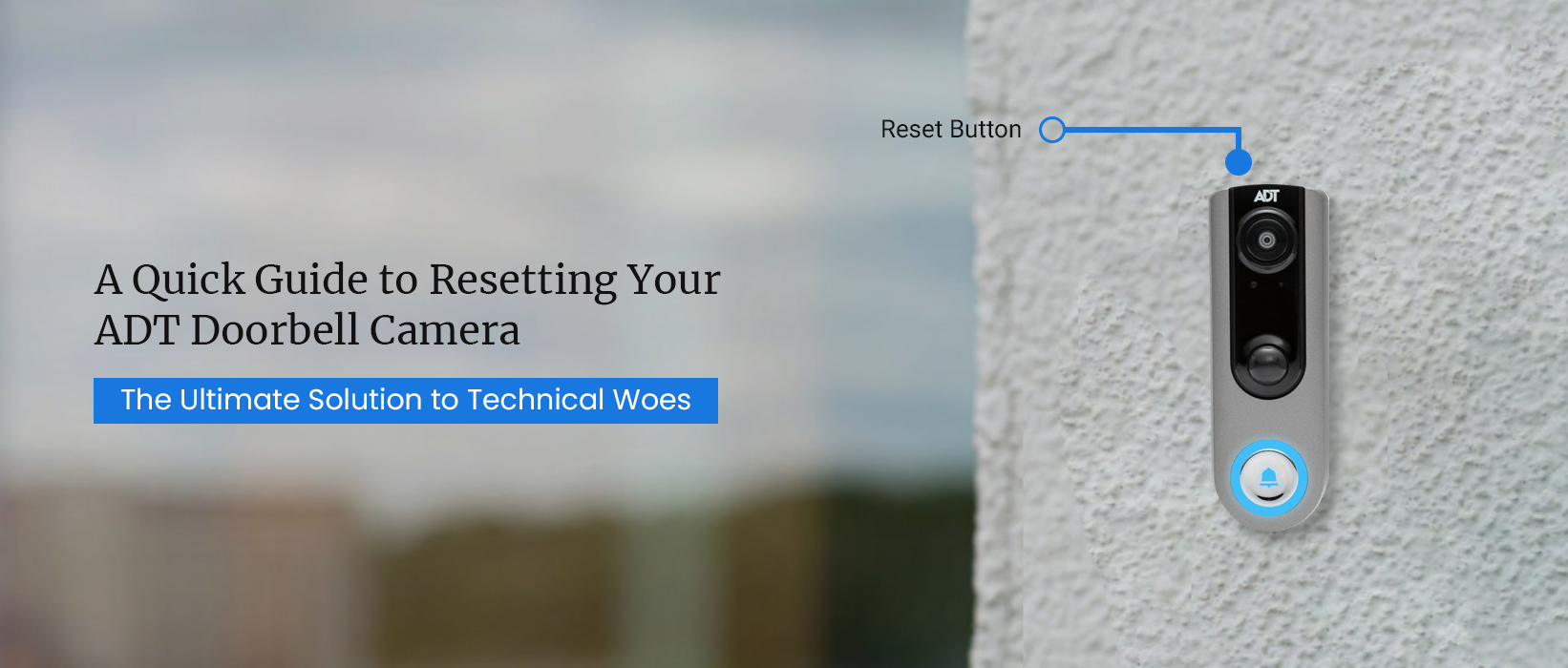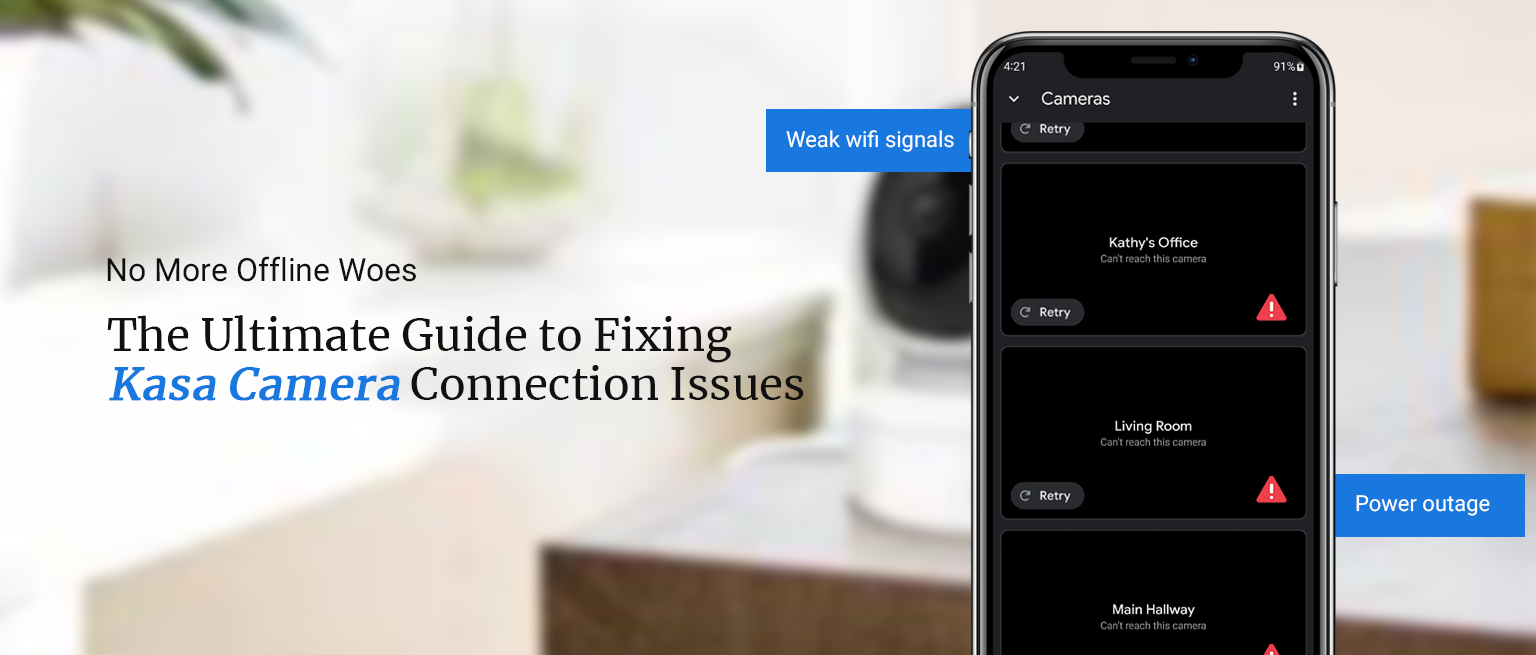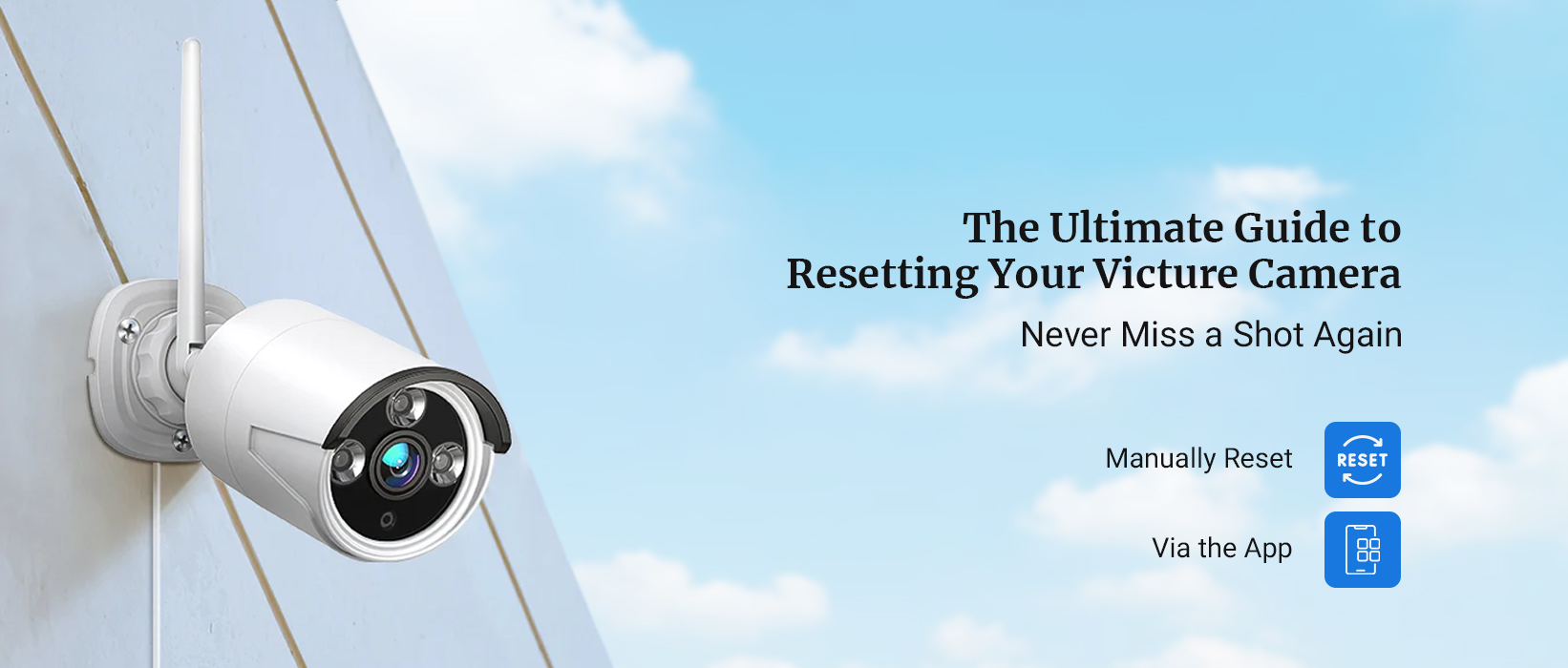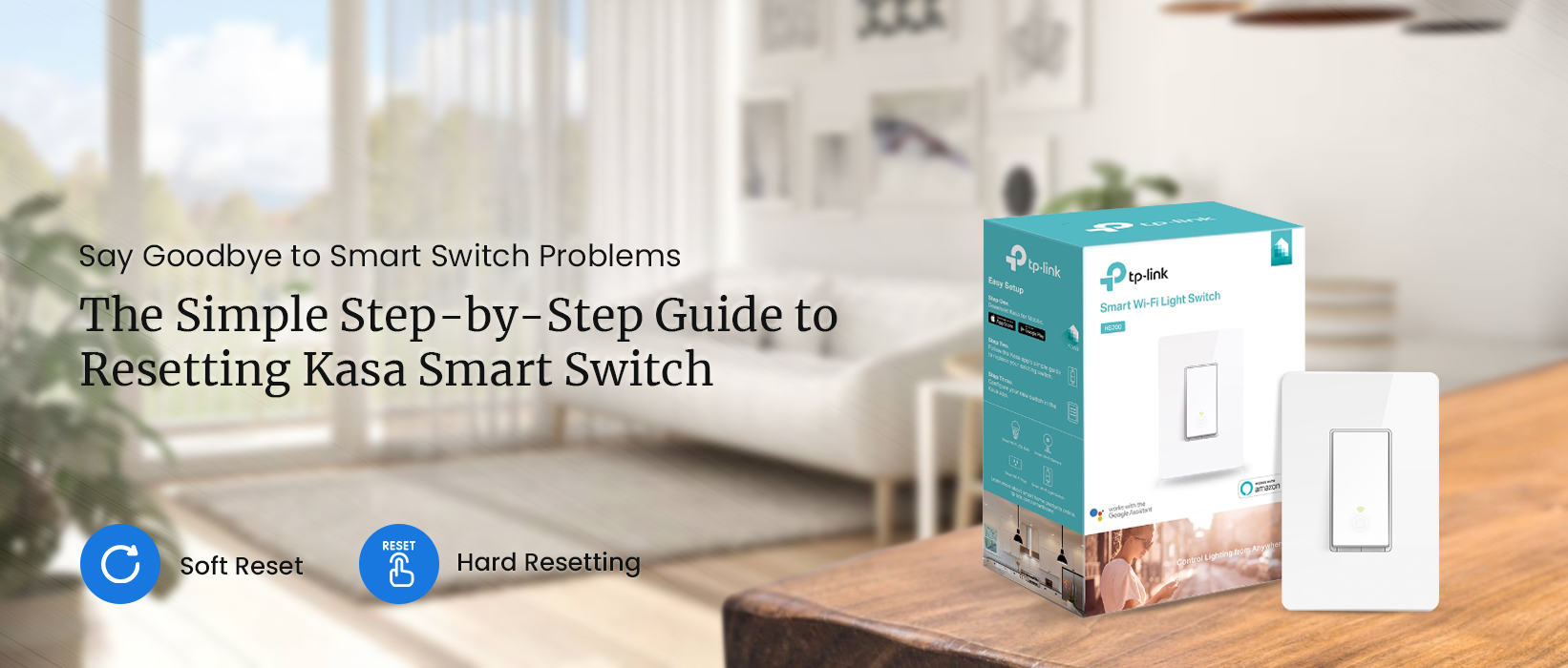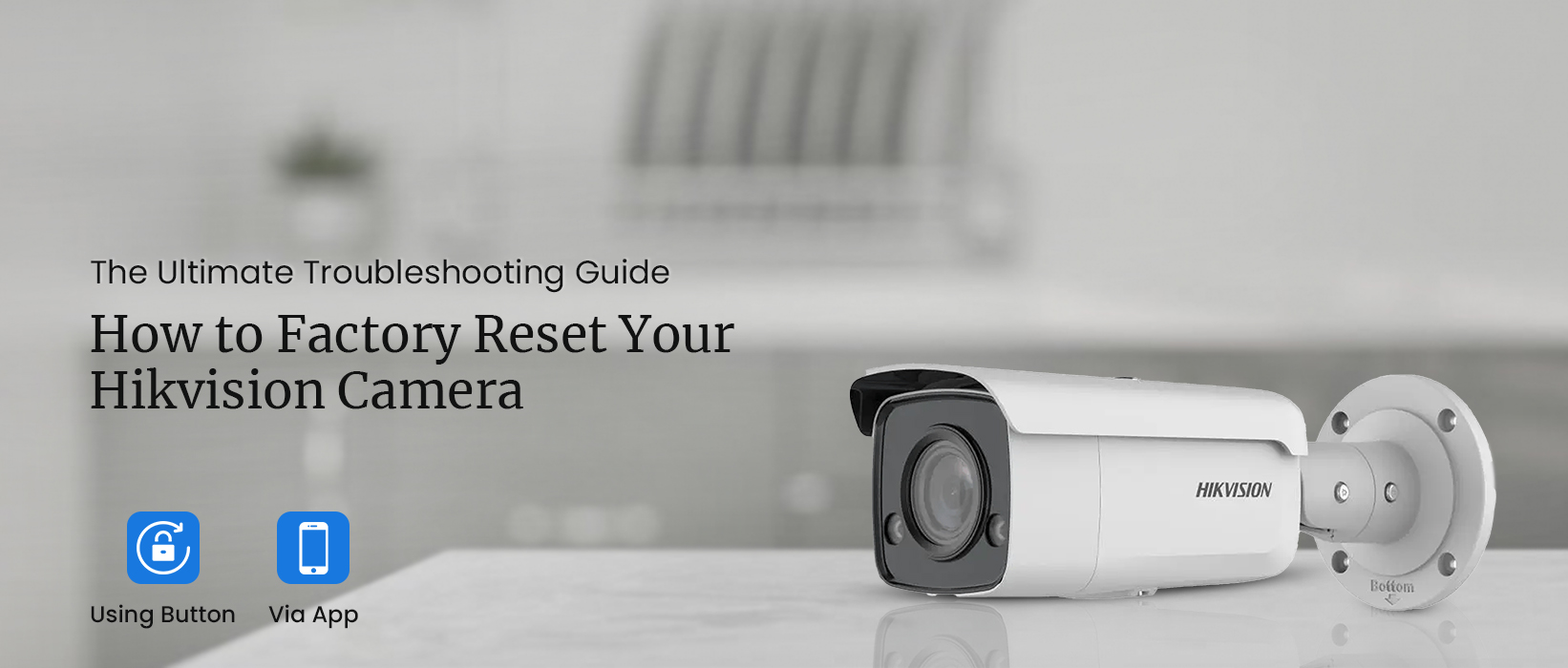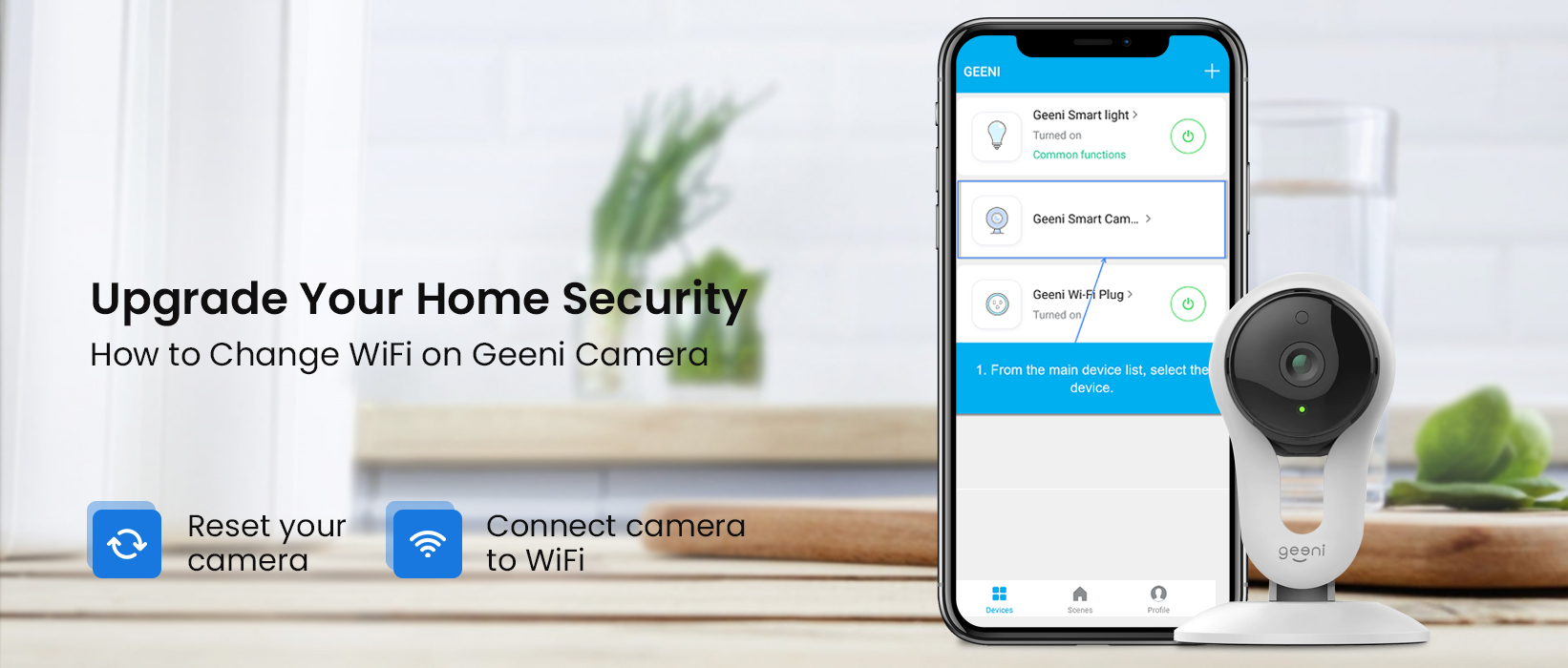Kasa Camera Not Recording: Here's the Quick Fix
Is your Kasa camera not recording videos? Well, you don’t have to worry about this issue as it is very easy to fix it using some of the most potential troubleshooting steps. If you observe the Kasa 24/7 recording not working, you may try to set it for motion-based recording. In case you still come across the same Kasa camera recording failure, it means something is serious with your device.
In this post, we will walk you through the reasons why you get to see your Kasa camera not recording videos. The main objective of listing the reasons below is making you aware of the root causes of the problem. Once you get to know about the real reasons behind this problem, you will find it much easier to fix the issue.
So let’s start this post by discussing some of the most common causes of the Kasa camera recording failure problem.
Why is the Kasa Camera Not Recording Video?
As we already discussed, if the Kasa 24/7 recording not working issue shows up, you must try to configure your camera to record motion recordings. If you still encounter the same Kasa camera recording issue, make sure you look for the reasons. Here are some of the most common causes of Kasa camera not recording problem:
- Low Memory
- Poor wifi signals
- Hardware issue
- Positioning of the Kasa camera
- Interference
- Software issue
Fix Here : Kasa 24/7 Recording Not Working
Finally, in this section, we will walk you through the potential troubleshooting steps that will help you come out of the Kasa camera not recording trouble. Please follow the steps very carefully:
1. Enable Recording From the App
First of all, you must make sure the Kasa camera recording feature is turned On in the Kasa Smart app. If the feature is disabled, your camera won’t be able to record videos. Here are the steps to turn On the recording feature.
- Firstly, open the Kasa Smart app on your mobile.
- Select the camera that you wish to see.
- After that, go to Settings and then scroll down to see “Privacy and Sensitivity”.
- Now enable the “Record Audio and Video” option.
- Finally, check whether the Kasa camera not recording issue persists or not.
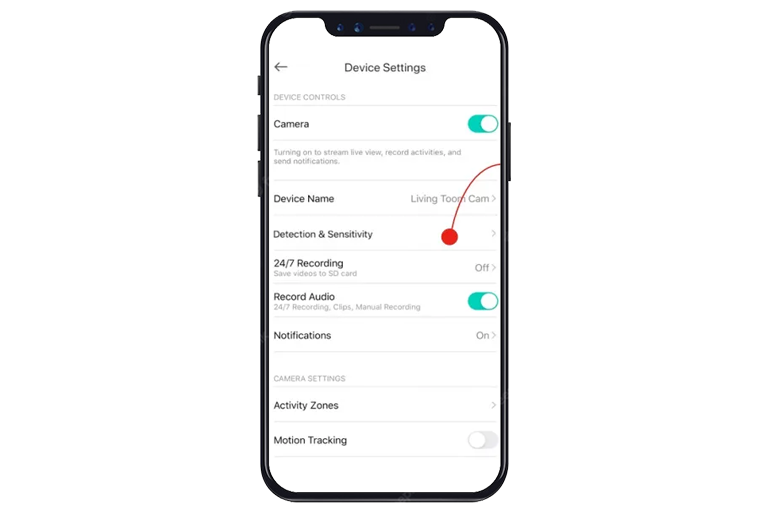
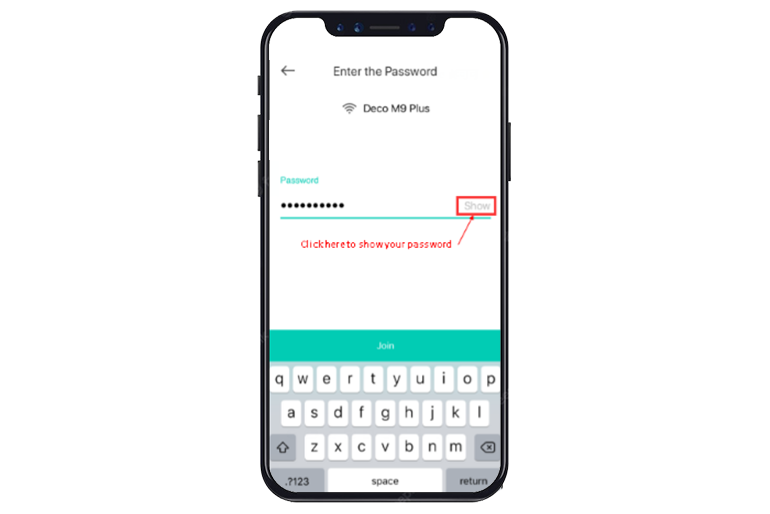
2. Check WiFi Password
Make sure you have entered the correct password in Kasa Smart app. In case you entered the wrong password, your camera won’t connect to the home WiFi network. As a result, the camera will go offline and the Kasa camera recording issue will show up on your device.
3. Check Kasa Camera Subscrpiton
Please check whether the Kasa camera subscription has expired or not. The subscription must be active or else the Kasa 24/7 recording not working issue will pop up on your device. If the subscription has expired, please renew it as soon as possible.
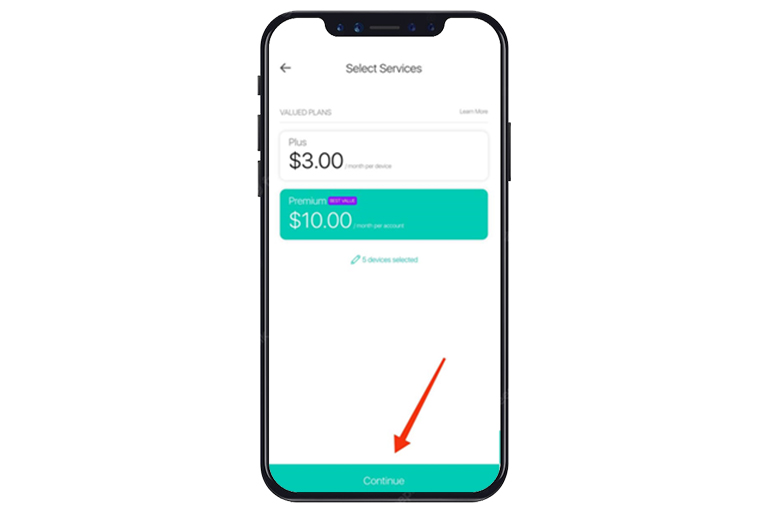
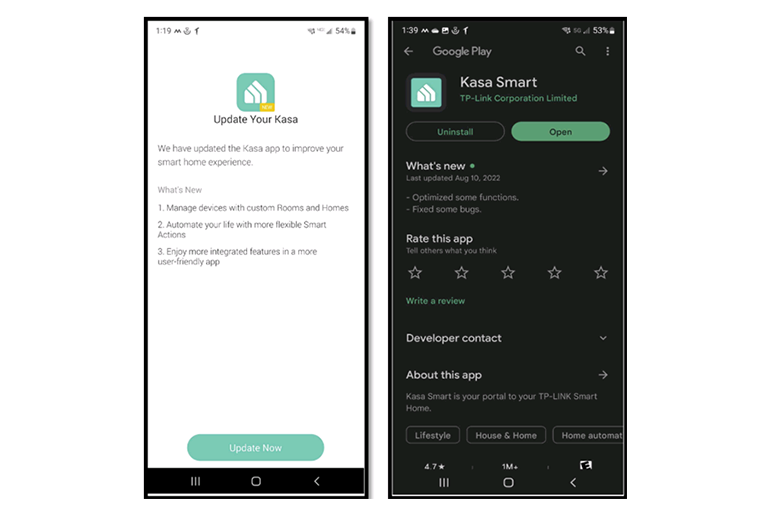
4. Update the App
In case the Kasa Smart app is outdated, the Kasa camera not recording problem will come up on your device. In this case, you need to check for the latest updates for the Kasa Smart app. Go to the App Store or Play Store to check for the latest updates for the Kasa app.
5. Check Power Supply
If you still comce across the Kasa camera recording failure issue, please make sure the power is being sufficiently supplied to your camera when it is on charge. Always check whether the sufficient power supply is there on the wall outlet to which the camera is connected.


6. Reset kasa Camera
Now that you have been through the five main steps and still are unable to fix the Kasa camera not recording problem, please reset your device. Locate the reset button on your camera and press it using a paper clip. Make sure you hold down the reset button for at least 10 seconds. After that, release the reset button and the Kasa camera will be reset to the factory default settings.
7. Check WiFi Connectivity
After resetting the camera, you need to reconfigure it using the Kasa Smart app. This time, make sure you keep your camera well within the range of the router’s network. The Kasa camera should get sufficient network strength in order to function properly.
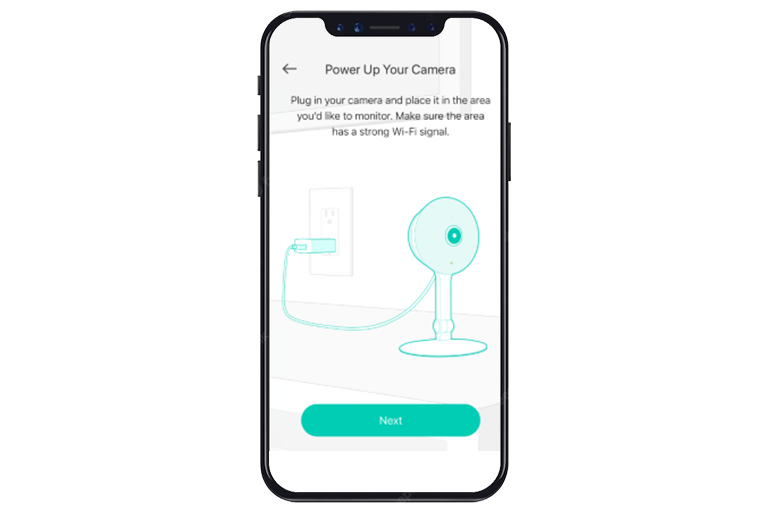
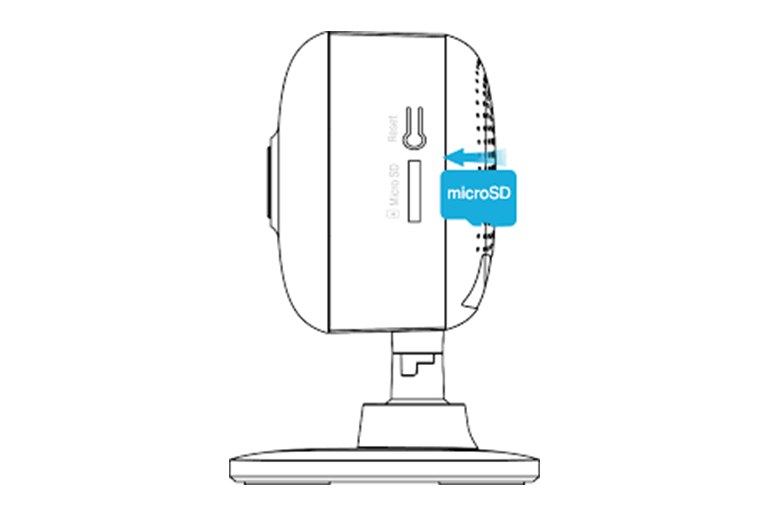
8. Change SD Card
If the Kasa 24/7 recording not working, please change the SD card. Use a new micro SD card in your smart home camera. Most likely, the camera will start recording videos.
9. Contact Customer Support
At last, if you still encounter the same Kasa camera recording problem, please contact our support team. Our support team will help you fix the issue without any hassle.

FINAL WORD
This post was all about the Kasa camera not recording problem. We discussed the main causes of Kasa camera recording failure and after that, we walked you through the troubleshooting steps. The troubleshooting steps are aimed at helping you come out of the Kasa 24/7 recording not working problem.
With this conclusion, we end this post here. We hope you liked this post and that it assisted you in fixing the recording issue on your smart home camera. If you still experience any issues with your device, please reach out to our support team for more help.
FAQs
Why are my Kasa Cam Notifications Not Working?
If you are unable to get notifications from your camera, make sure the notification feature is enabled in the Kasa Smart app. Moreover, make sure your deice’s settings are configured in a way to show you notifications from all the applications.
Does Kasa camera come with free recording?
Yes, the Kasa camera comes with free recording. However, you may need to get subscriptions as per the usage of the camera.
Can you use Kasa camera without subscription?
Yes, you can use the Kasa smart home camera without subscription. However, the functionalities or features of your camera may be limited as per the free plan.
Do I need an SD card for Kasa camera?
If you want, you can use an SD card for your Kasa smart home security camera.